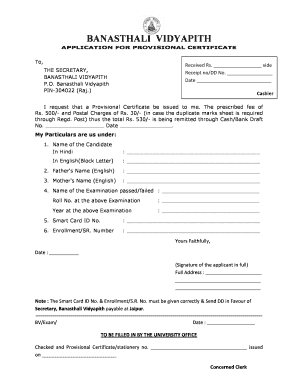
Rpmc Provisional Certificate Form


What is the rpmc provisional certificate form
The rpmc provisional certificate form is a crucial document used in various administrative processes. It serves as a temporary certification that verifies specific information related to an individual's or entity's registration. This form is particularly significant for those seeking to establish their credentials in professional or academic settings. The provisional certificate indicates that the necessary documentation has been submitted and is under review, allowing individuals to proceed with certain activities while awaiting the final approval.
How to use the rpmc provisional certificate form
Using the rpmc provisional certificate form involves several steps to ensure its proper completion and submission. First, gather all necessary information and documents required for the form. This may include personal identification, proof of residency, or other relevant credentials. Next, fill out the form accurately, ensuring that all details are correct and complete. Once filled, review the form for any errors or omissions before submitting it through the designated method, whether online or via mail. Proper use of this form can facilitate a smoother processing experience.
Steps to complete the rpmc provisional certificate form
Completing the rpmc provisional certificate form requires careful attention to detail. Follow these steps for successful completion:
- Begin by downloading the rpmc provisional form from the official source.
- Read the instructions thoroughly to understand the requirements.
- Fill in your personal information, ensuring accuracy in names, addresses, and contact details.
- Attach any required documents that support your application.
- Review the completed form for any mistakes or missing information.
- Submit the form as directed, either electronically or by mail.
Key elements of the rpmc provisional certificate form
The rpmc provisional certificate form contains several key elements that are essential for its validity. These include:
- Personal Information: Full name, address, and contact details of the applicant.
- Purpose of the Certificate: A clear statement of why the provisional certificate is being requested.
- Supporting Documentation: Any required attachments that validate the information provided.
- Signature: The applicant's signature, confirming the accuracy of the information.
- Date of Submission: The date when the form is submitted for processing.
Legal use of the rpmc provisional certificate form
The rpmc provisional certificate form is legally recognized when completed and submitted according to established guidelines. It serves as a temporary validation of the information provided, allowing individuals to engage in activities that require certification while awaiting final approval. It is essential to ensure that all information is accurate and truthful, as any discrepancies may lead to legal complications or delays in processing. Understanding the legal implications of this form is crucial for compliance with relevant regulations.
Who issues the rpmc provisional certificate form
The rpmc provisional certificate form is typically issued by a designated authority or organization responsible for managing registrations and certifications. This could include educational institutions, professional licensing boards, or government agencies. The issuing body ensures that the form is properly processed and that the information provided is verified against official records. Knowing the issuing authority can help applicants understand the specific requirements and procedures necessary for obtaining the provisional certificate.
Quick guide on how to complete rpmc provisional certificate form 279971657
Complete Rpmc Provisional Certificate Form effortlessly on any device
Managing documents online has gained popularity among businesses and individuals. It offers an excellent eco-friendly alternative to traditional printed and signed paperwork, allowing you to find the right form and securely store it online. airSlate SignNow provides all the tools necessary to create, edit, and electronically sign your documents quickly without delays. Handle Rpmc Provisional Certificate Form on any device with airSlate SignNow's Android or iOS applications and enhance any document-centered workflow today.
The easiest way to edit and electronically sign Rpmc Provisional Certificate Form seamlessly
- Find Rpmc Provisional Certificate Form and click Get Form to begin.
- Utilize the tools we offer to fill out your form.
- Highlight important sections of your documents or obscure sensitive information using tools that airSlate SignNow specifically provides for that purpose.
- Create your eSignature using the Sign feature, which takes just seconds and holds the same legal validity as a traditional ink signature.
- Review all the details and click the Done button to save your modifications.
- Choose how you would like to submit your form, whether by email, text message (SMS), invitation link, or download it to your computer.
Forget about lost or misplaced documents, tedious form searching, or errors that require printing new copies. airSlate SignNow fulfills your document management needs in just a few clicks from any device of your choice. Edit and eSign Rpmc Provisional Certificate Form and ensure seamless communication at every stage of the form preparation process with airSlate SignNow.
Create this form in 5 minutes or less
Create this form in 5 minutes!
How to create an eSignature for the rpmc provisional certificate form 279971657
How to create an electronic signature for a PDF online
How to create an electronic signature for a PDF in Google Chrome
How to create an e-signature for signing PDFs in Gmail
How to create an e-signature right from your smartphone
How to create an e-signature for a PDF on iOS
How to create an e-signature for a PDF on Android
People also ask
-
What is the RPMC provisional certificate form?
The RPMC provisional certificate form is a crucial document used to authenticate provisional admissions. It enables students to secure their place in educational institutions by providing evidence of their qualifications while awaiting final results.
-
How can I fill out the RPMC provisional certificate form using airSlate SignNow?
Filling out the RPMC provisional certificate form with airSlate SignNow is straightforward. Our user-friendly platform allows you to upload the form, add necessary information, and electronically sign it, ensuring a smooth and efficient process.
-
Is there a cost to use the RPMC provisional certificate form on airSlate SignNow?
Using the RPMC provisional certificate form on airSlate SignNow is cost-effective. We offer various pricing plans to accommodate different business needs, ensuring you can access premium features without breaking the bank.
-
What are the benefits of using airSlate SignNow for the RPMC provisional certificate form?
Using airSlate SignNow for the RPMC provisional certificate form provides several benefits, including security, ease of use, and the ability to track the progress of your document. Our platform ensures that your information is protected while streamlining the signing process.
-
Can I integrate airSlate SignNow with other applications for managing the RPMC provisional certificate form?
Yes, airSlate SignNow offers integrations with various applications, allowing you to manage the RPMC provisional certificate form alongside your other tools. This integration enhances efficiency and ensures all your documents are accessible in one place.
-
Are there any limitations to signing the RPMC provisional certificate form online?
There are minimal limitations when signing the RPMC provisional certificate form online with airSlate SignNow. As long as you have an internet connection and the necessary permissions, you can conveniently complete your signing tasks from anywhere.
-
How secure is the RPMC provisional certificate form when using airSlate SignNow?
The RPMC provisional certificate form is highly secure when processed through airSlate SignNow. We utilize advanced encryption and secure cloud storage to protect your data and ensure unauthorized access is prevented at all times.
Get more for Rpmc Provisional Certificate Form
- Interrogatories 497295594 form
- Letter from landlord to tenant as notice to remove unauthorized pets from premises alabama form
- Letter from tenant to landlord containing notice that premises in uninhabitable in violation of law and demand immediate repair 497295598 form
- Alabama tenant landlord form
- Alabama letter tenant landlord form
- Letter from tenant to landlord with demand that landlord repair broken windows alabama form
- Alabama repair form
- Alabama disability 497295607 form
Find out other Rpmc Provisional Certificate Form
- eSign Nevada Plumbing Business Letter Template Later
- eSign Nevada Plumbing Lease Agreement Form Myself
- eSign Plumbing PPT New Jersey Later
- eSign New York Plumbing Rental Lease Agreement Simple
- eSign North Dakota Plumbing Emergency Contact Form Mobile
- How To eSign North Dakota Plumbing Emergency Contact Form
- eSign Utah Orthodontists Credit Memo Easy
- How To eSign Oklahoma Plumbing Business Plan Template
- eSign Vermont Orthodontists Rental Application Now
- Help Me With eSign Oregon Plumbing Business Plan Template
- eSign Pennsylvania Plumbing RFP Easy
- Can I eSign Pennsylvania Plumbing RFP
- eSign Pennsylvania Plumbing Work Order Free
- Can I eSign Pennsylvania Plumbing Purchase Order Template
- Help Me With eSign South Carolina Plumbing Promissory Note Template
- How To eSign South Dakota Plumbing Quitclaim Deed
- How To eSign South Dakota Plumbing Affidavit Of Heirship
- eSign South Dakota Plumbing Emergency Contact Form Myself
- eSign Texas Plumbing Resignation Letter Free
- eSign West Virginia Orthodontists Living Will Secure