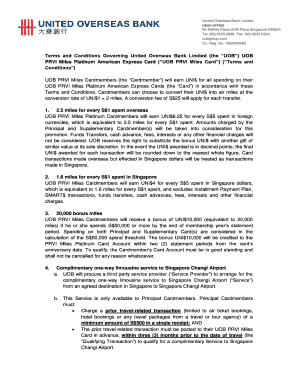
UOB Corp Letterhead Template BIB Registration Form


What is the UOB Corp Letterhead Template BIB Registration Form
The UOB Corp Letterhead Template BIB Registration Form is a specialized document used by businesses to register with UOB, ensuring compliance with necessary regulations. This form is essential for organizations seeking to establish a formal relationship with the bank, allowing them to access various financial services. The template includes sections for company details, authorized signatories, and other pertinent information required for registration.
How to use the UOB Corp Letterhead Template BIB Registration Form
Using the UOB Corp Letterhead Template BIB Registration Form involves several straightforward steps. First, download the template from a reliable source. Next, fill in the required fields, including the company name, address, and contact information. Ensure that all details are accurate to avoid delays in processing. Once completed, review the form for any errors before submission. This careful approach helps maintain the integrity of the application and expedites the registration process.
Steps to complete the UOB Corp Letterhead Template BIB Registration Form
Completing the UOB Corp Letterhead Template BIB Registration Form requires attention to detail. Follow these steps:
- Download the form and open it in a compatible document editor.
- Enter your company’s legal name as registered.
- Provide the business address, including city, state, and zip code.
- List the authorized signatories and their respective titles.
- Include any additional information requested in the form.
- Review the completed form for accuracy.
- Save the document and prepare it for submission.
Legal use of the UOB Corp Letterhead Template BIB Registration Form
The UOB Corp Letterhead Template BIB Registration Form serves a legal purpose in establishing a formal banking relationship. When properly completed and submitted, it acts as a binding agreement between the business and UOB. To ensure its legal validity, the form must meet specific requirements, such as including authorized signatures and adhering to applicable regulations. Additionally, using a secure platform for submission can enhance the document's legitimacy.
Key elements of the UOB Corp Letterhead Template BIB Registration Form
Several key elements are crucial for the UOB Corp Letterhead Template BIB Registration Form. These include:
- Company Information: Legal name, address, and contact details.
- Authorized Signatories: Names and titles of individuals authorized to act on behalf of the company.
- Purpose of Registration: A brief description of the intended banking relationship.
- Compliance Statements: Acknowledgments of adherence to relevant regulations.
Form Submission Methods
The UOB Corp Letterhead Template BIB Registration Form can be submitted through various methods. Businesses may choose to submit the form online via a secure portal, ensuring quick processing. Alternatively, the form can be mailed to the designated UOB address or delivered in person at a local branch. Each submission method has its advantages, and businesses should select the one that best meets their needs.
Quick guide on how to complete uob corp letterhead template bib registration form
Complete UOB Corp Letterhead Template BIB Registration Form effortlessly on any device
Managing documents online has gained traction among businesses and individuals alike. It offers an ideal eco-friendly substitute for traditional printed and signed paperwork, allowing you to locate the right form and securely store it online. airSlate SignNow provides all the tools necessary for you to create, alter, and electronically sign your documents quickly and without hold-ups. Control UOB Corp Letterhead Template BIB Registration Form on any device using airSlate SignNow's Android or iOS applications and enhance any document-centered procedure today.
The easiest method to modify and electronically sign UOB Corp Letterhead Template BIB Registration Form without hassle
- Find UOB Corp Letterhead Template BIB Registration Form and then click Get Form to begin.
- Utilize the tools we provide to fill out your form.
- Emphasize important sections of your documents or conceal sensitive information with tools that airSlate SignNow provides specifically for that purpose.
- Generate your signature with the Sign tool, which takes seconds and holds the same legal validity as a conventional ink signature.
- Review the information and then click on the Done button to finalize your changes.
- Select how you wish to deliver your form, via email, text message (SMS), or invite link, or download it to your computer.
Eliminate concerns about lost or misplaced documents, tedious form searches, or mistakes that require printing new document copies. airSlate SignNow takes care of all your document management needs with just a few clicks from any device of your choice. Modify and electronically sign UOB Corp Letterhead Template BIB Registration Form and guarantee outstanding communication at every step of the form preparation process with airSlate SignNow.
Create this form in 5 minutes or less
Create this form in 5 minutes!
How to create an eSignature for the uob corp letterhead template bib registration form
How to create an electronic signature for a PDF online
How to create an electronic signature for a PDF in Google Chrome
How to create an e-signature for signing PDFs in Gmail
How to create an e-signature right from your smartphone
How to create an e-signature for a PDF on iOS
How to create an e-signature for a PDF on Android
People also ask
-
What is the uob registration form?
The uob registration form is a document used for registering various services with UOB Bank. It simplifies the process of opening accounts or applying for banking services, ensuring all necessary information is collected in one place.
-
How can airSlate SignNow help with completing the uob registration form?
airSlate SignNow allows you to fill out and eSign the uob registration form quickly and securely. With its user-friendly interface, you can upload the form, complete it online, and send it to UOB Bank within minutes, enhancing efficiency.
-
Are there any costs associated with using airSlate SignNow for the uob registration form?
airSlate SignNow offers various pricing plans, including options for businesses of all sizes. Using the platform to complete the uob registration form is cost-effective compared to traditional methods, especially when considering time saved and increased productivity.
-
What features does airSlate SignNow provide for handling the uob registration form?
With airSlate SignNow, you can easily customize, fill out, and eSign the uob registration form. Features such as templates, document tracking, and cloud storage ensure that your form is not only completed accurately but also securely stored for future reference.
-
What are the benefits of using airSlate SignNow for the uob registration form?
Using airSlate SignNow to complete the uob registration form allows for faster processing and eliminates the need for physical paperwork. The platform also enhances compliance and security, ensuring your sensitive information is protected during submission.
-
Does airSlate SignNow integrate with other applications for processing the uob registration form?
Yes, airSlate SignNow integrates seamlessly with various applications like Google Drive, Dropbox, and CRM systems. This allows you to easily manage and share the uob registration form alongside other important documents, streamlining your workflow.
-
Can airSlate SignNow assist with tracking the status of my uob registration form?
Absolutely! airSlate SignNow provides tracking features that allow you to monitor the status of your uob registration form. You will receive notifications when the form is viewed, signed, or completed, ensuring you're always informed.
Get more for UOB Corp Letterhead Template BIB Registration Form
- Alabama about law form
- Al violation form
- Tenant landlord about form
- Letter from tenant to landlord containing notice to landlord to withdraw improper rent increase during lease alabama form
- Letter from landlord to tenant about intent to increase rent and effective date of rental increase alabama form
- Request for production alabama form
- Letter from landlord to tenant as notice to tenant to repair damage caused by tenant alabama form
- Letter tenant notice sample form
Find out other UOB Corp Letterhead Template BIB Registration Form
- How Do I Electronic signature Georgia Courts Agreement
- Electronic signature Georgia Courts Rental Application Fast
- How Can I Electronic signature Hawaii Courts Purchase Order Template
- How To Electronic signature Indiana Courts Cease And Desist Letter
- How Can I Electronic signature New Jersey Sports Purchase Order Template
- How Can I Electronic signature Louisiana Courts LLC Operating Agreement
- How To Electronic signature Massachusetts Courts Stock Certificate
- Electronic signature Mississippi Courts Promissory Note Template Online
- Electronic signature Montana Courts Promissory Note Template Now
- Electronic signature Montana Courts Limited Power Of Attorney Safe
- Electronic signature Oklahoma Sports Contract Safe
- Electronic signature Oklahoma Sports RFP Fast
- How To Electronic signature New York Courts Stock Certificate
- Electronic signature South Carolina Sports Separation Agreement Easy
- Electronic signature Virginia Courts Business Plan Template Fast
- How To Electronic signature Utah Courts Operating Agreement
- Electronic signature West Virginia Courts Quitclaim Deed Computer
- Electronic signature West Virginia Courts Quitclaim Deed Free
- Electronic signature Virginia Courts Limited Power Of Attorney Computer
- Can I Sign Alabama Banking PPT