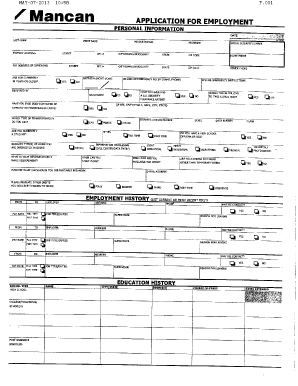
Form Pa 1795


What is the Form Pa 1795
The Form Pa 1795 is a specific document used in Pennsylvania for reporting household members' living expenses. This form is particularly relevant for individuals applying for certain welfare benefits, as it helps to assess the financial situation of applicants. By providing detailed information about household income and expenses, the form plays a crucial role in determining eligibility for assistance programs.
How to use the Form Pa 1795
Using the Form Pa 1795 involves several steps to ensure accurate reporting of your household's financial information. First, gather all necessary documentation related to income, expenses, and household composition. Next, fill out the form by providing detailed information in each section, including names of household members, income sources, and monthly living expenses. After completing the form, review it for accuracy before submission to ensure it meets all requirements for processing.
Steps to complete the Form Pa 1795
Completing the Form Pa 1795 requires careful attention to detail. Follow these steps:
- Collect documentation: Gather pay stubs, bills, and any other relevant financial documents.
- Fill out personal information: Enter your name, address, and details of all household members.
- Report income: List all sources of income for each household member, including wages, benefits, and any other earnings.
- Detail expenses: Provide a comprehensive list of monthly living expenses, such as rent, utilities, food, and transportation.
- Review and sign: Double-check all entries for accuracy, then sign and date the form.
Legal use of the Form Pa 1795
The Form Pa 1795 is legally recognized for the purpose of applying for welfare benefits in Pennsylvania. To ensure its legal validity, it must be completed accurately and submitted in accordance with state regulations. The information provided on the form is subject to verification, and any discrepancies may lead to delays or denial of benefits. Therefore, it is essential to provide truthful and complete information when filling out the form.
Key elements of the Form Pa 1795
Several key elements must be included when filling out the Form Pa 1795 to ensure it is complete and valid:
- Household Information: Names and relationships of all household members.
- Income Details: Comprehensive listing of all income sources and amounts.
- Expense Breakdown: Detailed monthly expenses, including housing, utilities, and food.
- Signature: A signature is required to certify that the information provided is accurate and complete.
Form Submission Methods
The Form Pa 1795 can be submitted through various methods to accommodate different preferences. Individuals can choose to submit the form online through designated state portals, by mail to the appropriate welfare office, or in person at local offices. Each submission method has its own advantages, such as immediate processing for online submissions or the ability to ask questions in person at local offices.
Quick guide on how to complete form pa 1795
Complete Form Pa 1795 effortlessly on any device
Digital document management has gained signNow traction among companies and individuals. It offers an ideal environmentally friendly alternative to conventional printed and signed papers, as you can access the correct template and safely store it online. airSlate SignNow equips you with all the resources necessary to create, modify, and eSign your documents swiftly without delays. Manage Form Pa 1795 on any device with airSlate SignNow's Android or iOS applications and enhance any document-related task today.
How to edit and eSign Form Pa 1795 with ease
- Locate Form Pa 1795 and then click Get Form to begin.
- Utilize the tools we offer to complete your document.
- Mark important sections of the documents or redact sensitive information with tools that airSlate SignNow provides specifically for that purpose.
- Generate your eSignature using the Sign tool, which takes just seconds and holds the same legal validity as a conventional wet ink signature.
- Verify the information and then click the Done button to save your changes.
- Select your preferred method to send your form, by email, SMS, or invitation link, or download it to your computer.
Eliminate concerns about lost or misplaced files, tedious form searches, or mistakes that necessitate printing new document copies. airSlate SignNow addresses your document management needs in just a few clicks from your chosen device. Edit and eSign Form Pa 1795 and ensure excellent communication at every stage of the form preparation process with airSlate SignNow.
Create this form in 5 minutes or less
Create this form in 5 minutes!
How to create an eSignature for the form pa 1795
How to create an electronic signature for a PDF online
How to create an electronic signature for a PDF in Google Chrome
How to create an e-signature for signing PDFs in Gmail
How to create an e-signature right from your smartphone
How to create an e-signature for a PDF on iOS
How to create an e-signature for a PDF on Android
People also ask
-
What is the PA 1795 form used for?
The PA 1795 form is primarily used for the reporting of personal income tax in Pennsylvania. It allows taxpayers to report income, deductions, and calculate their tax liability. Utilizing the PA 1795 form accurately ensures compliance with state tax regulations.
-
How can I fill out the PA 1795 form electronically?
You can fill out the PA 1795 form electronically using airSlate SignNow's user-friendly platform. Our solution allows you to complete the form digitally, ensuring your entries are accurate and securely stored. It simplifies the process, enabling quick access and editing capabilities.
-
What features does airSlate SignNow offer for the PA 1795 form?
airSlate SignNow provides several features to enhance your experience with the PA 1795 form. You can eSign documents, track changes, and collaborate with others in real-time. Additionally, our platform offers templates that streamline the process of filling out the form.
-
Is there a cost associated with using the PA 1795 form through airSlate SignNow?
Yes, there is a subscription fee for using airSlate SignNow, which includes access to the PA 1795 form and other features. We offer competitive pricing plans that cater to various business needs. Choosing our service ensures you get a cost-effective solution for document management.
-
Can I integrate airSlate SignNow with other applications for the PA 1795 form?
Absolutely! airSlate SignNow seamlessly integrates with various applications, allowing you to manage the PA 1795 form alongside your existing tools. Whether you use CRMs, cloud storage solutions, or email platforms, our integrations enhance your workflow and productivity.
-
What are the benefits of using airSlate SignNow for the PA 1795 form?
Using airSlate SignNow for the PA 1795 form provides numerous benefits, including time savings and enhanced accuracy. Our platform ensures that your forms are filed correctly, minimizing the risk of errors. Additionally, the eSignature feature simplifies the signing process, making it more convenient for everyone involved.
-
Is airSlate SignNow secure for submitting the PA 1795 form?
Yes, airSlate SignNow prioritizes security, ensuring that all submissions of the PA 1795 form are protected. We use advanced encryption methods and adhere to industry standards to safeguard your information. You can trust our platform for secure document handling and storage.
Get more for Form Pa 1795
- Wells fargo internet and mobile accolades wells fargo labs form
- Investment profile wells fargo form
- Assu rant health medical expense examples list form
- Fillable form virginia drivers license renewal
- Permanent handicap placard maryland fill online printable form
- Application for tinted window exemption used to apply for a medical exemption from the restrictions on the amount of tint form
- Professional certification branch cdph ca gov form
- Relationship funny contract template form
Find out other Form Pa 1795
- Electronic signature New Mexico Banking Job Offer Online
- How Can I Electronic signature Delaware Car Dealer Purchase Order Template
- How To Electronic signature Delaware Car Dealer Lease Template
- Electronic signature North Carolina Banking Claim Secure
- Electronic signature North Carolina Banking Separation Agreement Online
- How Can I Electronic signature Iowa Car Dealer Promissory Note Template
- Electronic signature Iowa Car Dealer Limited Power Of Attorney Myself
- Electronic signature Iowa Car Dealer Limited Power Of Attorney Fast
- How Do I Electronic signature Iowa Car Dealer Limited Power Of Attorney
- Electronic signature Kentucky Car Dealer LLC Operating Agreement Safe
- Electronic signature Louisiana Car Dealer Lease Template Now
- Electronic signature Maine Car Dealer Promissory Note Template Later
- Electronic signature Maryland Car Dealer POA Now
- Electronic signature Oklahoma Banking Affidavit Of Heirship Mobile
- Electronic signature Oklahoma Banking Separation Agreement Myself
- Electronic signature Hawaii Business Operations Permission Slip Free
- How Do I Electronic signature Hawaii Business Operations Forbearance Agreement
- Electronic signature Massachusetts Car Dealer Operating Agreement Free
- How To Electronic signature Minnesota Car Dealer Credit Memo
- Electronic signature Mississippi Car Dealer IOU Now