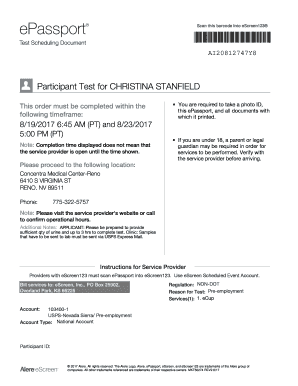
Escreen123 Form


What is the Escreen123
The Escreen123 is a digital platform designed for the efficient management of drug testing processes. It serves as a comprehensive tool for individuals and organizations needing to conduct drug tests, ensuring compliance with legal and regulatory standards. The platform facilitates the collection, tracking, and reporting of drug test results, making it a vital resource in various sectors, including employment and healthcare.
How to use the Escreen123
Using the Escreen123 involves a straightforward process. First, users must create an account through the escreen123 sign up page. Once registered, individuals can log in using their escreen123 login credentials. After logging in, users can initiate a drug test by selecting the appropriate options and providing necessary information. The platform guides users through each step, ensuring a seamless experience from start to finish.
Steps to complete the Escreen123
Completing the Escreen123 requires several key steps:
- Register for an account on the escreen123 sign up page.
- Log in using your escreen123 login credentials.
- Select the type of drug test required.
- Provide necessary personal and identification information.
- Submit the request and follow any additional instructions provided.
Following these steps ensures that the drug testing process is initiated correctly and efficiently.
Legal use of the Escreen123
The Escreen123 is designed to comply with various legal standards governing drug testing. This includes adherence to the Drug-Free Workplace Act and other relevant regulations. By utilizing the platform, organizations can ensure that their drug testing procedures are legally sound and that they maintain the integrity of the testing process. Proper use of the Escreen123 helps protect both employers and employees by ensuring compliance with applicable laws.
Key elements of the Escreen123
Several key elements define the functionality and effectiveness of the Escreen123:
- User-friendly interface: The platform is designed for ease of use, allowing users to navigate effortlessly.
- Secure data handling: Escreen123 employs advanced security measures to protect sensitive information.
- Comprehensive reporting: Users can access detailed reports on drug test results, facilitating informed decision-making.
- Regulatory compliance: The platform ensures that all procedures align with legal requirements.
Examples of using the Escreen123
There are various scenarios where the Escreen123 can be effectively utilized:
- Employment screenings: Employers can use the platform to conduct pre-employment drug tests.
- Random testing: Organizations can implement random drug testing programs for employees.
- Post-accident testing: The platform can facilitate drug testing following workplace incidents.
These examples illustrate the versatility and practicality of the Escreen123 in managing drug testing needs across different contexts.
Quick guide on how to complete escreen123
Accomplish Escreen123 effortlessly on any gadget
Online document management has become increasingly favored by companies and individuals. It serves as an ideal environmentally friendly substitute for conventional printed and signed papers, allowing you to locate the correct template and securely keep it online. airSlate SignNow provides you with all the tools necessary to create, modify, and electronically sign your documents quickly without delays. Manage Escreen123 on any platform using airSlate SignNow Android or iOS applications and enhance any document-driven process today.
How to modify and electronically sign Escreen123 with ease
- Locate Escreen123 and click Get Form to begin.
- Utilize the tools we provide to finalize your document.
- Emphasize pertinent sections of the documents or obscure sensitive information with tools that airSlate SignNow offers specifically for that purpose.
- Generate your signature using the Sign tool, which takes mere seconds and carries the same legal validity as a traditional wet ink signature.
- Verify all the details and click on the Done button to preserve your modifications.
- Select how you wish to share your form, whether by email, text message (SMS), or invitation link, or download it to your computer.
Eliminate concerns about lost or misplaced documents, tedious form searching, or mistakes that require printing new document copies. airSlate SignNow meets your document management needs in just a few clicks from a device of your choosing. Alter and electronically sign Escreen123 and guarantee exceptional communication at every stage of your form preparation process with airSlate SignNow.
Create this form in 5 minutes or less
Create this form in 5 minutes!
How to create an eSignature for the escreen123
How to create an electronic signature for a PDF online
How to create an electronic signature for a PDF in Google Chrome
How to create an e-signature for signing PDFs in Gmail
How to create an e-signature right from your smartphone
How to create an e-signature for a PDF on iOS
How to create an e-signature for a PDF on Android
People also ask
-
What is escreen123 and how does it work?
escreen123 is a comprehensive eSignature and document management solution offered by airSlate SignNow. It allows users to easily send documents for signing, track their status, and securely store signed documents. With its user-friendly interface, escreen123 streamlines the signing process, making it ideal for businesses of all sizes.
-
What are the key features of escreen123?
escreen123 includes a range of features designed to enhance document management. Key capabilities include customizable templates, real-time tracking, and mobile access. These features empower users to create a seamless eSigning experience and improve business efficiency.
-
How does pricing work for escreen123?
escreen123 offers flexible pricing plans to accommodate various business needs. You can choose from pay-as-you-go options to monthly subscriptions, ensuring you only pay for what you need. Additionally, airSlate SignNow often provides special packages for teams and enterprises that require advanced features.
-
What are the benefits of using escreen123?
Using escreen123 offers numerous benefits, including quicker turnaround times for document signing and improved compliance with legal standards. The solution not only saves time but also reduces paper waste, supporting your organization's sustainability efforts. Additionally, escreen123 enhances collaboration among team members.
-
Can I integrate escreen123 with other software?
Yes, escreen123 is designed to integrate seamlessly with various third-party applications. You can connect it with tools like CRM systems, cloud storage services, and project management software. This flexibility ensures you can incorporate escreen123 into your existing workflows without disruption.
-
Is escreen123 secure for sensitive documents?
Absolutely, escreen123 prioritizes the security of your documents. It employs advanced encryption methods and complies with industry standards to protect sensitive information. Users can have peace of mind knowing that their data is safe throughout the signing process.
-
How can I get started with escreen123?
Getting started with escreen123 is easy. Simply sign up for an account on the airSlate SignNow website, and you can begin uploading and sending documents for eSigning immediately. New users can also access helpful resources and tutorials to maximize their experience with escreen123.
Get more for Escreen123
- Full text primary care respiratory journal thepcrj form
- Onset of mobility disability among community age and ageing ageing oxfordjournals form
- Proceedings template word ogce collab ogce form
- Sponsorship nov tobaccopapers com form
- Purchase for sale by owner contract template form
- Purchase real estate for sale by owner contract template form
- Purchase order contract template form
- Purchase real estate contract template form
Find out other Escreen123
- How To eSign Kansas Non-Profit Business Plan Template
- eSign Indiana Non-Profit Cease And Desist Letter Free
- eSign Louisiana Non-Profit Quitclaim Deed Safe
- How Can I eSign Maryland Non-Profit Credit Memo
- eSign Maryland Non-Profit Separation Agreement Computer
- eSign Legal PDF New Jersey Free
- eSign Non-Profit Document Michigan Safe
- eSign New Mexico Legal Living Will Now
- eSign Minnesota Non-Profit Confidentiality Agreement Fast
- How Do I eSign Montana Non-Profit POA
- eSign Legal Form New York Online
- Can I eSign Nevada Non-Profit LLC Operating Agreement
- eSign Legal Presentation New York Online
- eSign Ohio Legal Moving Checklist Simple
- How To eSign Ohio Non-Profit LLC Operating Agreement
- eSign Oklahoma Non-Profit Cease And Desist Letter Mobile
- eSign Arizona Orthodontists Business Plan Template Simple
- eSign Oklahoma Non-Profit Affidavit Of Heirship Computer
- How Do I eSign Pennsylvania Non-Profit Quitclaim Deed
- eSign Rhode Island Non-Profit Permission Slip Online