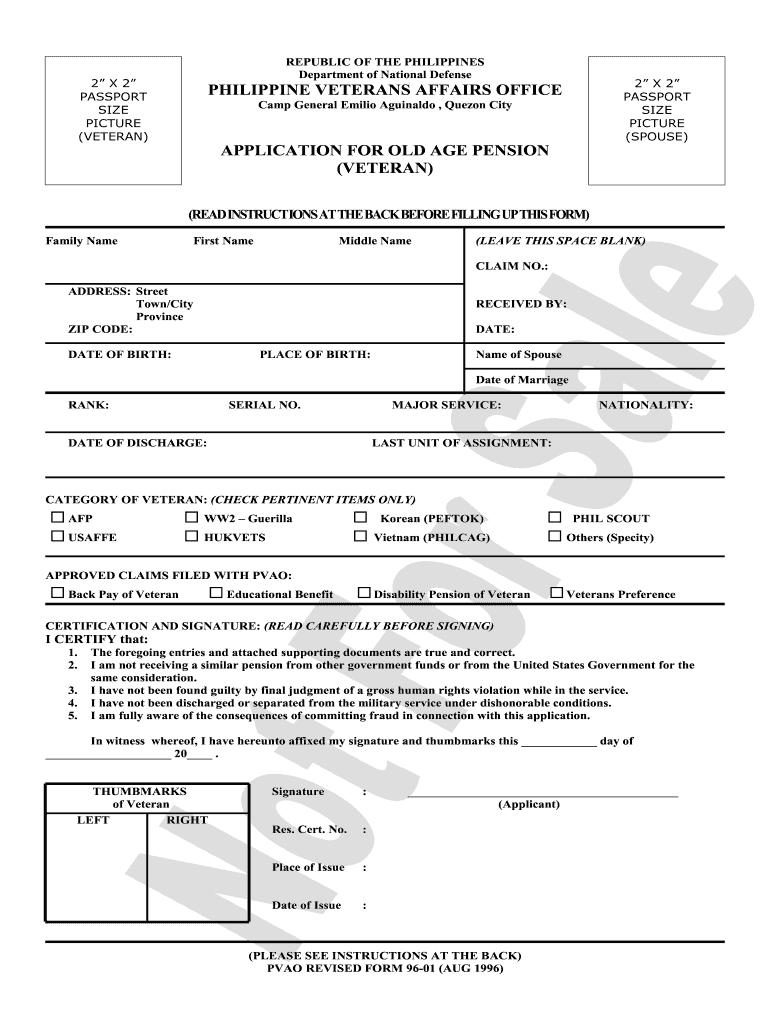
Pvao Online Update Form


What is the Pvao Online Update
The Pvao Online Update is a digital platform designed to facilitate the updating of pensioner information for members of the Armed Forces of the Philippines (AFP). This system allows pensioners to manage their personal details, ensuring that their records are current and accurate. By using the online update, pensioners can avoid the need for in-person visits, making the process more efficient and accessible.
How to use the Pvao Online Update
To use the Pvao Online Update, pensioners must first access the official website. Once there, they will need to create an account or log in if they already have one. The platform provides a user-friendly interface that guides users through the necessary steps to update their information. It is essential to follow the prompts carefully and provide accurate details to ensure a smooth updating process.
Steps to complete the Pvao Online Update
Completing the Pvao Online Update involves several key steps:
- Visit the official Pvao website.
- Create an account or log in with existing credentials.
- Navigate to the update section of the site.
- Fill out the required fields with accurate information.
- Review the entered details for accuracy.
- Submit the update request.
After submission, users will receive a confirmation of their update request, which may take some time to process.
Legal use of the Pvao Online Update
The Pvao Online Update is legally recognized as a valid method for updating pensioner information, provided that users comply with the relevant regulations. The system adheres to legal frameworks governing electronic signatures and digital documentation, ensuring that the updates made through this platform are binding and secure. It is crucial for users to understand their rights and responsibilities when utilizing this online service.
Required Documents
When using the Pvao Online Update, pensioners may need to provide specific documents to verify their identity and support their update requests. Commonly required documents include:
- Valid identification (e.g., government-issued ID).
- Proof of pension eligibility (e.g., original pension documents).
- Any additional documents that may be specified during the update process.
Having these documents ready can expedite the update process and ensure compliance with requirements.
Eligibility Criteria
To utilize the Pvao Online Update, users must meet certain eligibility criteria. Generally, this includes being a registered pensioner of the AFP and having access to the internet. It is important for users to verify their eligibility before attempting to use the online update system, as this ensures that they can successfully complete their updates without issues.
Quick guide on how to complete pvao update form 2017
Effortlessly Prepare Pvao Online Update on Any Device
Digital document management has gained traction among businesses and individuals alike. It serves as an ideal eco-conscious alternative to traditional printed and signed papers, allowing you to locate the needed template and securely store it online. airSlate SignNow provides all the resources necessary to generate, edit, and electronically sign your documents swiftly without delays. Manage Pvao Online Update on any gadget using airSlate SignNow's Android or iOS applications and streamline any document-related tasks today.
Easily Edit and eSign Pvao Online Update Without Hassle
- Locate Pvao Online Update and select Get Form to begin.
- Utilize the tools available to fill out your form.
- Emphasize key sections of the documents or obscure sensitive information with tools specifically designed for that purpose by airSlate SignNow.
- Generate your electronic signature using the Sign feature, which takes just seconds and possesses the same legal validity as a conventional wet ink signature.
- Review all details and click the Done button to save your modifications.
- Select your preferred method to send your form, whether by email, SMS, invitation link, or save it to your computer.
Eliminate the hassle of lost files, tedious form searches, or mistakes that necessitate generating new document copies. airSlate SignNow fulfills your document management needs with just a few clicks from any device of your choice. Alter and eSign Pvao Online Update while ensuring outstanding communication at every stage of your form preparation process with airSlate SignNow.
Create this form in 5 minutes or less
FAQs
-
How do I get updates about the government jobs to fill out the form?
Employment news is the best source to know the notifications published for govt job vacancy. The details are given in the notices. The news available on net also. One can refer the news on net too. It is published regularly on weekly basis. This paper includes some good article also written by experts which benefits the students and youths for improving their skill and knowledge. Some time it gives information regarding carrier / institution/ special advance studies.
-
How do I fill out the CAT Application Form 2017?
CAT 2017 registration opened on August 9, 2017 will close on September 20 at 5PM. CAT online registration form and application form is a single document divided in 5 pages and is to be completed online. The 1st part of CAT online registration form requires your personal details. After completing your online registration, IIMs will send you CAT 2017 registration ID. With this unique ID, you will login to online registration form which will also contain application form and registration form.CAT Registration and application form will require you to fill up your academic details, uploading of photograph, signature and requires category certificates as per the IIMs prescribed format for CAT registration. CAT online application form 2017 consists of programme details on all the 20 IIMs. Candidates have to tick by clicking on the relevant programmes of the IIMs for which they wish to attend the personal Interview Process.
-
How do people who have sent aadhar card for update fill JEE Mains 2017 form?
By entering 14 digit Enrollment number - yes, 14 digit, along with the slashes ‘/’.Read the FAQ available on JEE Mains website for some more/other information, and verify that information using the helpline/mails; IMO, the information in FAQs is ambiguous. [I interpret one of the ‘query’ as ‘one can register for JEE Mains multiple times and then ask those forms to be merged. Owing to some other problem, on cantacting JEE Mains helpmail, I was informed that multiple registration would result in cancellation of form!]Edit: I had initially mentioned that I had some problem: the Aadhar Enrollment number on my new eAadhar and JEE Main Acknowledgement page are different. I had considered this as a ‘problem’, as I was unable to download my eAadhar using old Enrollment number. I did not consider that this inability was due to the fact that I was also entering old details. Now, apparently, that is not a problem: old Enrollment number with updated details ==> new eAadhar. Moreover, it seems that the Enrollment number on JEE Mains Acknowledgement slip can be changed during ‘corrections period’.
-
How do I fill out the Delhi Polytechnic 2017 form?
Delhi Polytechnic (CET DELHI) entrance examination form has been published. You can visit Welcome to CET Delhi and fill the online form. For more details you can call @ 7042426818
-
How do I fill out the SSC CHSL 2017-18 form?
Its very easy task, you have to just put this link in your browser SSC, this page will appearOn this page click on Apply buttonthere a dialog box appears, in that dialog box click on CHSL a link will come “ Click here to apply” and you will signNow to registration page.I hope you all have understood the procedure. All the best for your exam
-
How do I fill out the UPSEAT 2017 application forms?
UPESEAT is a placement test directed by the University of Petroleum and Energy Studies. This inclination examination is called as the University of Petroleum and Energy Studies Engineering Entrance Test (UPESEAT). It is essentially an essential sort examination which permits the possibility to apply for the different designing projects on the web. visit - HOW TO FILL THE UPSEAT 2017 APPLICATION FORMS
Create this form in 5 minutes!
How to create an eSignature for the pvao update form 2017
How to generate an eSignature for your Pvao Update Form 2017 in the online mode
How to make an electronic signature for the Pvao Update Form 2017 in Chrome
How to generate an eSignature for putting it on the Pvao Update Form 2017 in Gmail
How to make an eSignature for the Pvao Update Form 2017 right from your mobile device
How to create an eSignature for the Pvao Update Form 2017 on iOS
How to generate an electronic signature for the Pvao Update Form 2017 on Android OS
People also ask
-
What is skype vrmd pvao gov ph and how does it work?
Skype vrmd pvao gov ph is a platform that allows users to connect and communicate effectively using voice and video calls. It integrates seamlessly with various tools, offering an intuitive interface that enhances user experience. Utilizing this tool can help you stay connected with your team or clients for better collaboration.
-
How can airSlate SignNow integrate with skype vrmd pvao gov ph?
AirSlate SignNow can integrate with skype vrmd pvao gov ph to streamline your document signing processes while maintaining communication. By syncing these tools, users can send, sign, and discuss documents in real time, making the workflow more efficient. This enhances productivity as teams can collaborate directly from the platform.
-
What are the pricing options for using airSlate SignNow with skype vrmd pvao gov ph?
The pricing for airSlate SignNow varies based on the features and number of users you require, but it remains cost-effective compared to other solutions. Integrating with skype vrmd pvao gov ph does not incur additional costs, making it an attractive option for businesses looking to simplify their document handling. Visit the pricing page for detailed information about plans and features.
-
What benefits does airSlate SignNow provide when used alongside skype vrmd pvao gov ph?
When used together, airSlate SignNow and skype vrmd pvao gov ph enhance communication and document management. This combination allows for quick reviews and approvals, reducing turnaround times for important paperwork. The ability to easily share documents during calls ensures that everyone is on the same page.
-
Are there any specific features of airSlate SignNow that complement skype vrmd pvao gov ph?
Yes, airSlate SignNow offers features such as templates, real-time tracking, and advanced analytics that complement skype vrmd pvao gov ph. These features enable users to generate and manage documents seamlessly while communicating via Skype. This synergy boosts efficiency across teams by providing all necessary tools in one accessible location.
-
Can businesses of all sizes use airSlate SignNow with skype vrmd pvao gov ph?
Absolutely! airSlate SignNow is designed to be scalable, making it suitable for businesses of all sizes. Whether a small startup or a large corporation, integrating with skype vrmd pvao gov ph allows organizations to optimize their document workflows and enhance communication without signNow investment.
-
How secure is document signing through airSlate SignNow when using skype vrmd pvao gov ph?
Document signing through airSlate SignNow is highly secure, employing industry-standard encryption protocols to protect sensitive information. When combined with skype vrmd pvao gov ph, users can confidently discuss and finalize documents without compromising security. Ensuring that both platforms maintain high security guarantees data integrity throughout the process.
Get more for Pvao Online Update
- 2021 tc 20 utah corporation franchise or income tax return forms ampamp publications
- Do i need to do a state income tax if i only made 600 dollars form
- 2021 tc 20s utah s corporation tax return forms ampamp publications
- Wwwrevenuestatemnus2021 12m12102021 form m1 individual income tax return
- Minnesota form mwr reciprocity exemptionaffidavit of
- Wwwrevenuestatemnus sites defaultwithholding fact sheet 2 submitting form w 2 and w 2c
- Wwwgooglecom chromegoogle chrome download the fast secure browser from google form
- Mtrevenuegovaboutbusiness and income taxbusiness ampamp income taxes division montana department of revenue form
Find out other Pvao Online Update
- How Do I Sign New Jersey Legal Word
- Help Me With Sign New York Legal Document
- How Do I Sign Texas Insurance Document
- How Do I Sign Oregon Legal PDF
- How To Sign Pennsylvania Legal Word
- How Do I Sign Wisconsin Legal Form
- Help Me With Sign Massachusetts Life Sciences Presentation
- How To Sign Georgia Non-Profit Presentation
- Can I Sign Nevada Life Sciences PPT
- Help Me With Sign New Hampshire Non-Profit Presentation
- How To Sign Alaska Orthodontists Presentation
- Can I Sign South Dakota Non-Profit Word
- Can I Sign South Dakota Non-Profit Form
- How To Sign Delaware Orthodontists PPT
- How Can I Sign Massachusetts Plumbing Document
- How To Sign New Hampshire Plumbing PPT
- Can I Sign New Mexico Plumbing PDF
- How To Sign New Mexico Plumbing Document
- How To Sign New Mexico Plumbing Form
- Can I Sign New Mexico Plumbing Presentation