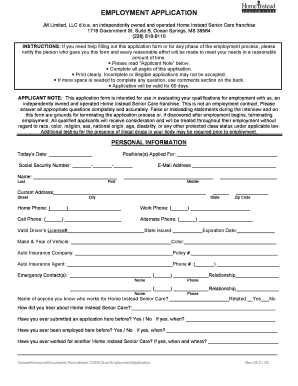
Application Form for Care Homes 2006


What is the application form for care homes
The application form for care homes is a crucial document used to gather essential information from individuals seeking admission to a care facility. This form typically includes personal details, medical history, and preferences regarding care services. It serves as a foundation for assessing the suitability of the applicant for the specific care home environment. Understanding the components of this form is vital for both applicants and care providers to ensure a smooth admission process.
How to use the application form for care homes
Using the application form for care homes involves several key steps. First, applicants should carefully read all instructions provided with the form. Next, they must fill out personal information accurately, including contact details, health conditions, and any special requirements. It is important to ensure that all sections are completed to avoid delays in processing. Once filled, the form can be submitted electronically or in paper form, depending on the care home's requirements.
Steps to complete the application form for care homes
Completing the application form for care homes can be streamlined by following these steps:
- Gather necessary documents such as identification and medical records.
- Read through the form to understand all required sections.
- Fill in personal details, including name, address, and contact information.
- Provide medical history, including current medications and health conditions.
- Specify any preferences for care services or accommodations.
- Review the completed form for accuracy and completeness.
- Submit the form according to the care home's specified submission method.
Legal use of the application form for care homes
The application form for care homes must adhere to legal standards to ensure its validity. In the United States, electronic signatures are legally binding when they comply with the ESIGN Act and UETA. This means that the form can be signed digitally, provided that the necessary security and identification measures are in place. Care homes should maintain compliance with relevant privacy regulations, such as HIPAA, to protect applicants' sensitive information.
Key elements of the application form for care homes
Key elements of the application form for care homes include:
- Personal Information: Full name, date of birth, and contact details.
- Medical History: Previous illnesses, current medications, and allergies.
- Emergency Contacts: Names and phone numbers of individuals to contact in case of emergencies.
- Care Preferences: Specific needs or preferences regarding daily care and activities.
- Financial Information: Details about payment methods and insurance coverage.
Eligibility criteria
Eligibility criteria for the application form for care homes can vary by facility but generally include age requirements, medical assessments, and financial considerations. Most care homes require applicants to be of a certain age, often seniors or those with specific health needs. Additionally, a medical evaluation may be necessary to determine the level of care required. Financial eligibility may also be assessed based on insurance coverage or personal income.
Quick guide on how to complete application form for care homes
Prepare Application Form For Care Homes effortlessly on any device
Online document management has gained increasing popularity among organizations and individuals. It serves as a perfect eco-friendly alternative to traditional printed and signed documents, allowing you to locate the right form and securely store it online. airSlate SignNow equips you with all the tools necessary to create, modify, and eSign your documents rapidly without delays. Manage Application Form For Care Homes on any device with airSlate SignNow's Android or iOS applications and simplify any document-related process today.
How to modify and eSign Application Form For Care Homes without any hassle
- Find Application Form For Care Homes and click Get Form to begin.
- Employ the tools we provide to fill out your document.
- Highlight relevant sections of the documents or obscure sensitive information using tools that airSlate SignNow offers specifically for that purpose.
- Create your signature using the Sign tool, which takes just seconds and has the same legal validity as a standard wet ink signature.
- Review the details and click on the Done button to confirm your changes.
- Select how you wish to send your form, whether by email, SMS, invitation link, or download it to your computer.
Eliminate worries about lost or misplaced files, tedious form searching, or errors that require printing new document copies. airSlate SignNow meets all your document management needs in just a few clicks from any device of your choice. Modify and eSign Application Form For Care Homes and ensure excellent communication at every stage of the form preparation process with airSlate SignNow.
Create this form in 5 minutes or less
Find and fill out the correct application form for care homes
Create this form in 5 minutes!
How to create an eSignature for the application form for care homes
How to create an electronic signature for a PDF online
How to create an electronic signature for a PDF in Google Chrome
How to create an e-signature for signing PDFs in Gmail
How to create an e-signature right from your smartphone
How to create an e-signature for a PDF on iOS
How to create an e-signature for a PDF on Android
People also ask
-
What is the Application Form For Care Homes and how can it benefit my organization?
The Application Form For Care Homes is a customizable digital document that streamlines the admission process for care homes. By using this form, organizations can simplify data collection, enhance accuracy, and speed up the onboarding of new residents. It allows for easy eSignatures, ensuring a smooth workflow.
-
How do I create an Application Form For Care Homes using airSlate SignNow?
To create an Application Form For Care Homes with airSlate SignNow, simply select a template or build one from scratch using our intuitive editor. You can add fields for necessary information, integrate eSignature options, and customize it to meet your specific needs. The process is designed to be user-friendly, requiring no technical expertise.
-
Is there a cost associated with using airSlate SignNow for the Application Form For Care Homes?
Yes, airSlate SignNow offers a pricing plan that accommodates various business sizes and needs. We provide a free trial period, allowing you to explore the features and benefits of the Application Form For Care Homes before committing. Our pricing is competitive and provides excellent value for the services offered.
-
What features does the Application Form For Care Homes offer?
The Application Form For Care Homes includes features such as customizable templates, automatic data capture, and secure eSignature capabilities. Additionally, you can set reminders, track document status, and integrate it with existing software systems. This ensures you have a comprehensive tool for managing applications effectively.
-
Can the Application Form For Care Homes integrate with other software systems?
Yes, the Application Form For Care Homes can seamlessly integrate with various software applications, enhancing its functionality. AirSlate SignNow supports API integration with popular tools like CRM systems and document management software. This allows for a cohesive workflow within your existing processes.
-
What are the compliance and security measures for the Application Form For Care Homes?
AirSlate SignNow prioritizes security and compliance, especially for sensitive documents like the Application Form For Care Homes. Our platform utilizes encryption, secure storage options, and adheres to regulations such as GDPR and HIPAA, ensuring that all data remains safe and compliant throughout the entire process.
-
How long does it take to set up the Application Form For Care Homes?
Setting up the Application Form For Care Homes with airSlate SignNow is a quick and straightforward process. Most users can create and customize their form within minutes, with no technical skills required. This fast deployment helps you start processing applications almost immediately.
Get more for Application Form For Care Homes
- 6 m usda forest service fs usda form
- Zxtc6717mc features mechanical data applications diodes inc form
- B1 blank form
- Engineer to engineer note ee 112 analog devices form
- 1 bgp attributes pacnog pacnog form
- Promissory contract template form
- Promissory note contract template form
- Promoter venue contract template form
Find out other Application Form For Care Homes
- How Can I Electronic signature Arizona Life Sciences Resignation Letter
- Electronic signature Legal PDF Illinois Online
- How Can I Electronic signature Colorado Non-Profit Promissory Note Template
- Electronic signature Indiana Legal Contract Fast
- Electronic signature Indiana Legal Rental Application Online
- Electronic signature Delaware Non-Profit Stock Certificate Free
- Electronic signature Iowa Legal LLC Operating Agreement Fast
- Electronic signature Legal PDF Kansas Online
- Electronic signature Legal Document Kansas Online
- Can I Electronic signature Kansas Legal Warranty Deed
- Can I Electronic signature Kansas Legal Last Will And Testament
- Electronic signature Kentucky Non-Profit Stock Certificate Online
- Electronic signature Legal PDF Louisiana Online
- Electronic signature Maine Legal Agreement Online
- Electronic signature Maine Legal Quitclaim Deed Online
- Electronic signature Missouri Non-Profit Affidavit Of Heirship Online
- Electronic signature New Jersey Non-Profit Business Plan Template Online
- Electronic signature Massachusetts Legal Resignation Letter Now
- Electronic signature Massachusetts Legal Quitclaim Deed Easy
- Electronic signature Minnesota Legal LLC Operating Agreement Free