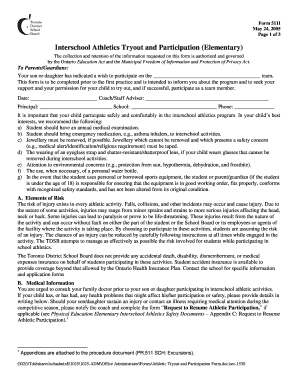
Athletic Tryout Permission BFormb Toronto District School Board


Understanding the TDSB Tryout Form
The TDSB tryout form is a document required for students wishing to participate in athletic tryouts within the Toronto District School Board. This form serves to obtain parental consent and provides essential information about the student, including their name, grade, and the specific sport for which they are trying out. It ensures that the school has the necessary permissions to allow students to participate in physical activities and helps maintain safety protocols.
Steps to Complete the TDSB Tryout Form
Completing the TDSB tryout form involves several straightforward steps:
- Gather necessary information: Collect details such as the student's full name, grade, and the sport they are trying out for.
- Review the form: Ensure you understand all sections of the form, including any health-related questions or waivers.
- Obtain parental consent: A parent or guardian must sign the form to grant permission for the student to participate.
- Submit the form: Follow the instructions provided for submission, whether online or in person, ensuring it is submitted by the deadline.
Legal Use of the TDSB Tryout Form
The TDSB tryout form is legally binding once it has been signed by a parent or guardian. This means that the consent given is valid and enforceable, allowing the school to proceed with the tryout process. It is essential to ensure that all information provided is accurate and complete to avoid any legal issues or misunderstandings regarding participation.
Key Elements of the TDSB Tryout Form
Several key elements are crucial for the TDSB tryout form:
- Student Information: This includes the student's name, grade, and the sport they wish to try out for.
- Parental Consent: A section where a parent or guardian must sign to authorize participation.
- Health Information: Questions regarding any medical conditions or allergies that may affect participation.
- Emergency Contact: Information for someone to contact in case of an emergency during tryouts.
How to Obtain the TDSB Tryout Form
The TDSB tryout form can typically be obtained through the school's athletic department or the official Toronto District School Board website. Schools may also distribute the form directly to students during physical education classes or at informational meetings about upcoming tryouts. It is important to ensure that you have the most current version of the form to avoid any issues during submission.
Examples of Using the TDSB Tryout Form
The TDSB tryout form is utilized in various scenarios, such as:
- When a student wishes to try out for a basketball team, they must complete the form to participate.
- For students interested in joining the soccer team, the form serves to secure parental consent and provide necessary health information.
- In cases where students are trying out for multiple sports, a separate form may be required for each sport, ensuring all relevant details are captured.
Quick guide on how to complete athletic tryout permission bformb toronto district school board
Complete Athletic Tryout Permission BFormb Toronto District School Board effortlessly on any device
Digital document management has gained popularity among businesses and individuals. It offers an ideal eco-friendly alternative to traditional printed and signed documents, as you can easily locate the required form and securely store it online. airSlate SignNow provides you with all the tools necessary to create, edit, and eSign your documents swiftly without delays. Manage Athletic Tryout Permission BFormb Toronto District School Board on any device using airSlate SignNow Android or iOS applications and simplify any document-related process today.
How to modify and eSign Athletic Tryout Permission BFormb Toronto District School Board seamlessly
- Locate Athletic Tryout Permission BFormb Toronto District School Board and click on Get Form to begin.
- Use the tools we provide to complete your form.
- Emphasize important sections of the documents or conceal sensitive information with tools specifically designed for that purpose by airSlate SignNow.
- Create your signature using the Sign feature, which takes just seconds and holds the same legal validity as a traditional handwritten signature.
- Review the details and then click the Done button to save your changes.
- Select how you want to send your form, via email, SMS, or invitation link, or download it to your computer.
Say goodbye to lost or misplaced documents, tedious form searching, or mistakes that necessitate printing new document copies. airSlate SignNow meets your document management needs in just a few clicks from any device of your preference. Edit and eSign Athletic Tryout Permission BFormb Toronto District School Board and ensure outstanding communication throughout your form preparation process with airSlate SignNow.
Create this form in 5 minutes or less
Create this form in 5 minutes!
How to create an eSignature for the athletic tryout permission bformb toronto district school board
How to create an electronic signature for a PDF online
How to create an electronic signature for a PDF in Google Chrome
How to create an e-signature for signing PDFs in Gmail
How to create an e-signature right from your smartphone
How to create an e-signature for a PDF on iOS
How to create an e-signature for a PDF on Android
People also ask
-
What is the tdsb tryout form, and how can I use it?
The tdsb tryout form is a digital document that allows students to sign up for tryouts within the Toronto District School Board. Using airSlate SignNow, you can easily create, send, and eSign the tdsb tryout form, making the registration process hassle-free and efficient.
-
Is there a cost associated with using the tdsb tryout form on airSlate SignNow?
airSlate SignNow offers various pricing plans that cater to different business needs. The cost of using the tdsb tryout form depends on the features you choose and the volume of documents you handle, making it a flexible and cost-effective option for users.
-
What features does airSlate SignNow provide for the tdsb tryout form?
airSlate SignNow provides features such as customizable templates, advanced eSignature options, and real-time tracking for your tdsb tryout form. These features streamline the tryout registration process, making it easier for both students and administrators.
-
Can I integrate other tools with the tdsb tryout form on airSlate SignNow?
Yes, airSlate SignNow offers several integrations with popular tools and software, allowing you to seamlessly incorporate the tdsb tryout form into your existing workflows. This enhances collaboration and improves the overall efficiency of handling tryout registrations.
-
What are the benefits of using airSlate SignNow for the tdsb tryout form?
Using airSlate SignNow for the tdsb tryout form provides numerous benefits, including increased efficiency, reduced paperwork, and quicker response times. By digitizing the process, you can maximize convenience for students and staff alike.
-
How can I track submissions of the tdsb tryout form?
airSlate SignNow includes tracking capabilities that allow users to monitor submissions of the tdsb tryout form in real-time. You will receive notifications when forms are completed, ensuring you stay up-to-date on all registrations.
-
Is the tdsb tryout form secure on airSlate SignNow?
Absolutely! Security is a top priority at airSlate SignNow. The tdsb tryout form is protected with industry-standard encryption and compliance measures, ensuring that all data is safe and confidential.
Get more for Athletic Tryout Permission BFormb Toronto District School Board
- Doe solid state lighting caliper program summary of results apps1 eere energy form
- All your mobile applications are belong to us ikotler form
- About the solid state lighting programdepartment of energy form
- Preliminary workshop agenda apps1 eere energy form
- Probationary contract template form
- Procurement award contract template form
- Procurement contract template 787753931 form
- Producer contract template form
Find out other Athletic Tryout Permission BFormb Toronto District School Board
- Sign West Virginia Business Operations Rental Lease Agreement Now
- How To Sign Colorado Car Dealer Arbitration Agreement
- Sign Florida Car Dealer Resignation Letter Now
- Sign Georgia Car Dealer Cease And Desist Letter Fast
- Sign Georgia Car Dealer Purchase Order Template Mobile
- Sign Delaware Car Dealer Limited Power Of Attorney Fast
- How To Sign Georgia Car Dealer Lease Agreement Form
- How To Sign Iowa Car Dealer Resignation Letter
- Sign Iowa Car Dealer Contract Safe
- Sign Iowa Car Dealer Limited Power Of Attorney Computer
- Help Me With Sign Iowa Car Dealer Limited Power Of Attorney
- Sign Kansas Car Dealer Contract Fast
- Sign Kansas Car Dealer Agreement Secure
- Sign Louisiana Car Dealer Resignation Letter Mobile
- Help Me With Sign Kansas Car Dealer POA
- How Do I Sign Massachusetts Car Dealer Warranty Deed
- How To Sign Nebraska Car Dealer Resignation Letter
- How Can I Sign New Jersey Car Dealer Arbitration Agreement
- How Can I Sign Ohio Car Dealer Cease And Desist Letter
- How To Sign Ohio Car Dealer Arbitration Agreement