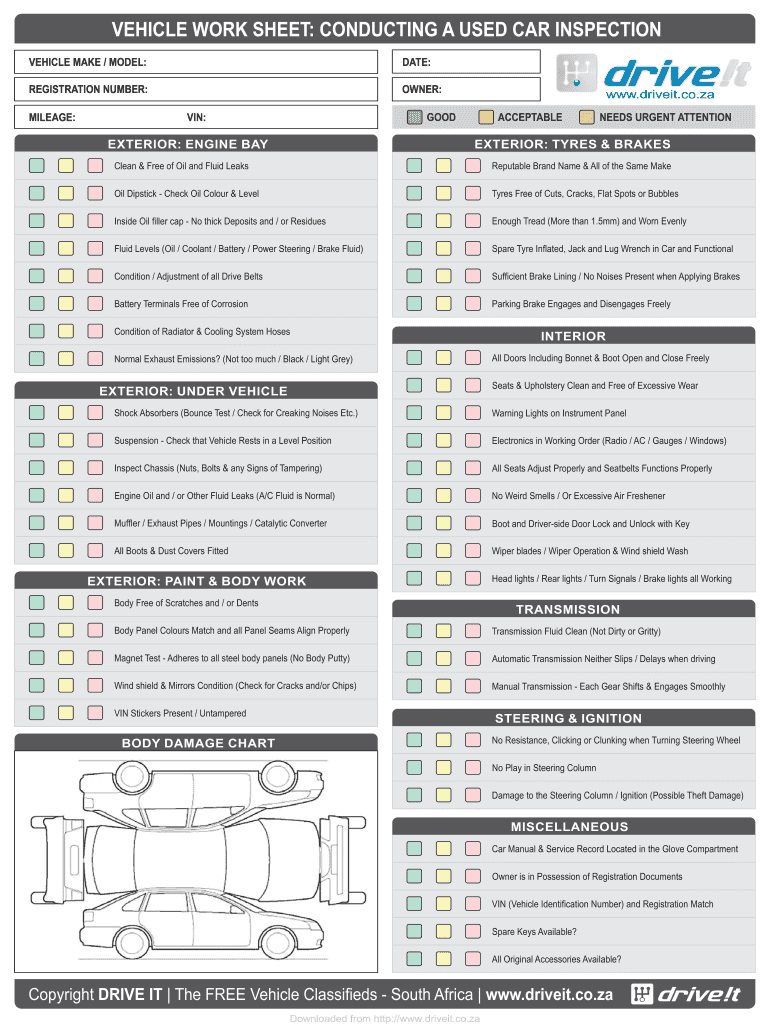
VEHICLE WORK SHEET CONDUCTING a USED CAR INSPECTION Form


Understanding the used car inspection checklist
The used car inspection checklist serves as a vital tool for potential buyers to assess the condition of a vehicle before making a purchase. This checklist typically includes various components such as the engine, transmission, brakes, tires, and interior features. By systematically evaluating each section, buyers can identify any existing issues or potential repairs needed, ensuring they make an informed decision. The checklist also promotes transparency between the buyer and seller, fostering trust in the transaction.
Key elements of the used car inspection checklist
A comprehensive used car inspection checklist includes several key elements that help evaluate the vehicle's overall condition. These elements often cover:
- Exterior condition: Inspect for dents, scratches, and rust.
- Engine performance: Check for leaks and listen for unusual noises.
- Brakes: Assess the condition of brake pads and discs.
- Tires: Examine tread depth and look for uneven wear.
- Interior features: Test all controls, including lights, air conditioning, and sound systems.
By focusing on these elements, buyers can gain a clearer picture of the vehicle's reliability and safety.
Steps to complete the used car inspection checklist
Completing the used car inspection checklist involves several straightforward steps. Begin by gathering all necessary tools, such as a flashlight, tire pressure gauge, and a notepad for taking notes. Next, follow these steps:
- Perform a visual inspection of the exterior and interior.
- Check under the hood for engine condition and fluid levels.
- Test drive the vehicle to assess handling and performance.
- Document any issues or concerns on the checklist.
- Discuss findings with the seller to address any potential repairs.
By following these steps, buyers can ensure a thorough evaluation of the vehicle.
Legal use of the used car inspection checklist
The used car inspection checklist can hold legal significance, especially if disputes arise after the sale. To ensure its legal standing, both parties should sign and date the checklist upon completion. This signature indicates agreement on the vehicle's condition at the time of sale. Additionally, retaining a copy of the signed checklist can serve as evidence in case of future claims regarding undisclosed issues.
How to use the used car inspection checklist effectively
To maximize the effectiveness of the used car inspection checklist, buyers should approach the inspection methodically. Start by reviewing the checklist before visiting the seller to familiarize yourself with the critical areas to assess. During the inspection, take your time to evaluate each section thoroughly, and do not hesitate to ask the seller questions about any concerns that arise. After completing the checklist, use the documented findings to negotiate the price or request repairs before finalizing the purchase.
Obtaining the used car inspection checklist
The used car inspection checklist can be easily obtained from various sources. Many automotive websites and organizations provide downloadable templates in PDF format. Additionally, local dealerships may offer their own versions tailored to specific makes and models. Buyers can also create a customized checklist based on their preferences and the specific vehicle they are considering. Having a reliable checklist on hand ensures that the inspection process is organized and thorough.
Quick guide on how to complete vehicle work sheet conducting a used car inspection
Complete VEHICLE WORK SHEET CONDUCTING A USED CAR INSPECTION effortlessly on any device
Digital document management has become a favorite among businesses and individuals. It offers an ideal environmentally friendly alternative to conventional printed and signed documents, allowing you to access the necessary form and securely save it online. airSlate SignNow equips you with all the resources needed to create, edit, and eSign your documents quickly and without hindrances. Manage VEHICLE WORK SHEET CONDUCTING A USED CAR INSPECTION on any platform using airSlate SignNow's Android or iOS applications and simplify any document-related process today.
The easiest way to modify and eSign VEHICLE WORK SHEET CONDUCTING A USED CAR INSPECTION seamlessly
- Obtain VEHICLE WORK SHEET CONDUCTING A USED CAR INSPECTION and select Get Form to begin.
- Utilize the tools we provide to fill out your form.
- Emphasize important sections of your documents or obscure sensitive data with tools that airSlate SignNow specifically offers for that purpose.
- Generate your signature using the Sign feature, which takes just seconds and has the same legal validity as a traditional wet ink signature.
- Review the information and click on the Done button to save your updates.
- Select your preferred method to send your form: by email, SMS, or invitation link, or download it to your computer.
Say goodbye to lost or misplaced documents, tedious form searching, or mistakes that necessitate printing new document copies. airSlate SignNow meets all your document management needs in just a few clicks from any device you prefer. Alter and eSign VEHICLE WORK SHEET CONDUCTING A USED CAR INSPECTION while ensuring excellent communication at every phase of the form preparation process with airSlate SignNow.
Create this form in 5 minutes or less
Create this form in 5 minutes!
How to create an eSignature for the vehicle work sheet conducting a used car inspection
How to create an electronic signature for a PDF online
How to create an electronic signature for a PDF in Google Chrome
How to create an e-signature for signing PDFs in Gmail
How to create an e-signature right from your smartphone
How to create an e-signature for a PDF on iOS
How to create an e-signature for a PDF on Android
People also ask
-
What is a used car inspection checklist?
A used car inspection checklist is a comprehensive tool used by buyers and sellers to evaluate the condition of a second-hand vehicle. It includes important criteria like engine health, body condition, and safety features to ensure that the car meets necessary standards. Utilizing this checklist can save buyers from unexpected repair costs and provide reassurance about their purchase.
-
How can I create a used car inspection checklist using airSlate SignNow?
With airSlate SignNow, you can easily create a personalized used car inspection checklist by utilizing our document editing features. Simply customize the template to include all the key areas you want to check, and you can send it for signatures or use it directly in your vehicle evaluation process. This makes the inspection both thorough and efficient.
-
What benefits does a used car inspection checklist offer?
A used car inspection checklist provides numerous benefits, including peace of mind for buyers and a systematic approach for sellers. It helps identify potential issues before making a purchase, ensuring that you are not caught off guard by hidden defects. Additionally, having a completed checklist can facilitate smoother transactions between buyers and sellers.
-
Is the used car inspection checklist customizable?
Yes, the used car inspection checklist available through airSlate SignNow is fully customizable. You can add or remove items based on specific vehicle types or personal criteria, making it easy to tailor the checklist to your exact needs. This flexibility ensures you cover all critical points in your inspection process.
-
How much does it cost to use the used car inspection checklist feature in airSlate SignNow?
airSlate SignNow offers various pricing plans, allowing users access to the used car inspection checklist feature at competitive rates. Depending on the plan you choose, you may also benefit from additional features like document storage and advanced signing options. Sign up for a trial to explore the full range of services.
-
Can I integrate the used car inspection checklist with other software?
Absolutely! airSlate SignNow allows for seamless integration with various CRM and business management tools. This means you can easily combine the used car inspection checklist with your existing workflow, enhancing your efficiency and streamlining the inspection process with clients.
-
How does using a used car inspection checklist help in negotiations?
Having a completed used car inspection checklist can signNowly strengthen your negotiation position when buying or selling a vehicle. It provides a documented account of the car's condition, allowing you to discuss necessary repairs or price adjustments confidently. This transparency helps both parties feel more informed and can lead to fairer agreements.
Get more for VEHICLE WORK SHEET CONDUCTING A USED CAR INSPECTION
- General information form
- Twenty mile insurance contractor application form
- Custom chrome dealer application form
- Piedmont natural gas rebate application pdf charlotte comfort form
- Appeal of determination for extra help with medicare prescription drug plan costs section 1860 d 14 of the social security act form
- Uniform employment application for nurse aide staff 2009
- Markel insurance certificate of insurance forms 2006
- Sss maternity notification form sample
Find out other VEHICLE WORK SHEET CONDUCTING A USED CAR INSPECTION
- eSignature Kansas Car Dealer Contract Now
- eSignature Iowa Car Dealer Limited Power Of Attorney Easy
- How Do I eSignature Iowa Car Dealer Limited Power Of Attorney
- eSignature Maine Business Operations Living Will Online
- eSignature Louisiana Car Dealer Profit And Loss Statement Easy
- How To eSignature Maryland Business Operations Business Letter Template
- How Do I eSignature Arizona Charity Rental Application
- How To eSignature Minnesota Car Dealer Bill Of Lading
- eSignature Delaware Charity Quitclaim Deed Computer
- eSignature Colorado Charity LLC Operating Agreement Now
- eSignature Missouri Car Dealer Purchase Order Template Easy
- eSignature Indiana Charity Residential Lease Agreement Simple
- How Can I eSignature Maine Charity Quitclaim Deed
- How Do I eSignature Michigan Charity LLC Operating Agreement
- eSignature North Carolina Car Dealer NDA Now
- eSignature Missouri Charity Living Will Mobile
- eSignature New Jersey Business Operations Memorandum Of Understanding Computer
- eSignature North Dakota Car Dealer Lease Agreement Safe
- eSignature Oklahoma Car Dealer Warranty Deed Easy
- eSignature Oregon Car Dealer Rental Lease Agreement Safe