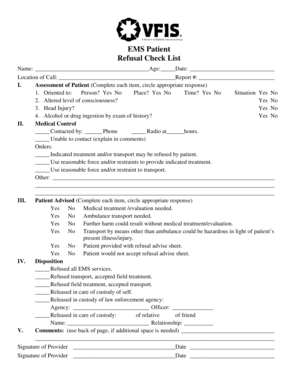
Ems Patient Refusal Form


What is the EMS Patient Refusal Form?
The EMS patient refusal form is a legal document used by emergency medical services to record a patient's decision to decline medical treatment or transport to a healthcare facility. This form ensures that the patient's refusal is documented properly, protecting both the patient and the EMS personnel from potential legal issues. It typically includes details such as the patient's name, the reason for refusal, and any relevant medical history that may impact their decision.
Key Elements of the EMS Patient Refusal Form
Understanding the key elements of the EMS patient refusal form is essential for both patients and EMS providers. The form generally includes:
- Patient Identification: Full name, date of birth, and contact information.
- Medical Assessment: A summary of the patient's condition and any treatments offered.
- Reason for Refusal: A space for the patient to explain why they are declining treatment.
- Signature: The patient’s signature, indicating their understanding of the consequences of refusal.
- Witness Signature: A signature from an EMS provider or another witness to validate the refusal.
Steps to Complete the EMS Patient Refusal Form
Completing the EMS patient refusal form involves several important steps to ensure clarity and legality:
- Gather Information: Collect all necessary patient details, including medical history and current condition.
- Document Assessment: EMS personnel should document their assessment of the patient’s condition and any treatments offered.
- Explain Consequences: Clearly explain the risks associated with refusing treatment to the patient.
- Obtain Signatures: Ensure the patient signs the form, along with a witness signature from an EMS provider.
- Provide a Copy: Give a copy of the signed form to the patient for their records.
Legal Use of the EMS Patient Refusal Form
The EMS patient refusal form is legally binding when completed correctly. It serves as evidence that the patient was informed of their condition and the risks involved in refusing treatment. Compliance with state and federal regulations, including the Health Insurance Portability and Accountability Act (HIPAA), is critical to ensure that patient information is handled securely. Proper completion of this form can protect EMS personnel from liability in cases where a patient later experiences complications due to their refusal of care.
How to Use the EMS Patient Refusal Form
Using the EMS patient refusal form effectively involves understanding its purpose and ensuring it is filled out accurately. EMS personnel should approach the patient with empathy, providing clear explanations about their medical condition and the implications of refusing treatment. After documenting the assessment and obtaining the patient's signature, the form should be stored securely in compliance with legal requirements, ensuring confidentiality and accessibility for future reference.
Examples of Using the EMS Patient Refusal Form
Real-world scenarios illustrate the importance of the EMS patient refusal form. For instance, if a patient experiencing chest pain decides to refuse transport to the hospital, the EMS team must document the patient's condition, explain the risks, and obtain their signature. Another example could involve a patient refusing medication during an emergency, where the form captures their decision and the rationale behind it. These examples highlight the form's role in protecting both the patient and EMS providers.
Quick guide on how to complete ems patient refusal form
Prepare Ems Patient Refusal Form effortlessly on any device
Digital document management has gained signNow traction among businesses and individuals. It offers an ideal eco-friendly substitute for traditional printed and signed forms, as you can easily locate the necessary document and securely store it online. airSlate SignNow equips you with all the tools required to create, modify, and electronically sign your documents quickly and efficiently. Handle Ems Patient Refusal Form on any device using the airSlate SignNow Android or iOS applications and enhance any document-driven operation today.
How to alter and electronically sign Ems Patient Refusal Form with ease
- Locate Ems Patient Refusal Form and click on Get Form to begin.
- Utilize the tools provided to complete your form.
- Highlight important sections of your documents or obscure sensitive information with tools that airSlate SignNow offers specifically for that purpose.
- Create your signature with the Sign tool, which takes mere seconds and holds the same legal validity as a traditional wet ink signature.
- Review the details and click on the Done button to save your modifications.
- Choose your method of delivering your form, whether by email, SMS, invite link, or download it to your computer.
Say goodbye to lost or misfiled documents, tedious form searching, or mistakes that necessitate printing new copies. airSlate SignNow addresses all your document management needs in just a few clicks from any device you prefer. Alter and electronically sign Ems Patient Refusal Form to ensure seamless communication throughout the document preparation process with airSlate SignNow.
Create this form in 5 minutes or less
Create this form in 5 minutes!
How to create an eSignature for the ems patient refusal form
How to create an electronic signature for a PDF online
How to create an electronic signature for a PDF in Google Chrome
How to create an e-signature for signing PDFs in Gmail
How to create an e-signature right from your smartphone
How to create an e-signature for a PDF on iOS
How to create an e-signature for a PDF on Android
People also ask
-
What is an EMS refusal narrative example?
An EMS refusal narrative example outlines the details of a patient refusal scenario in emergency medical services. It is a crucial component in documenting patient interactions and ensuring compliance with legal and medical standards. Understanding this example can help improve documentation practices in your organization.
-
How does airSlate SignNow help with EMS refusal narrative examples?
airSlate SignNow provides templates that can easily be customized for creating EMS refusal narratives. This streamlines the documentation process, allowing your team to focus on patient care rather than paperwork. It ensures that all necessary information is included and properly formatted.
-
Can I integrate airSlate SignNow with other software for EMS refusal narratives?
Yes, airSlate SignNow offers various integrations with tools like CRM systems and EMR software. This allows for seamless transition and management of EMS refusal narrative examples across platforms. You can enhance your workflow while maintaining accurate and accessible documentation.
-
What are the pricing options for airSlate SignNow?
airSlate SignNow offers flexible pricing plans tailored to your business needs. You can choose from different tiers based on features available, making it cost-effective for managing EMS refusal narrative examples. A free trial is also available, so you can explore functionality before committing.
-
Is airSlate SignNow user-friendly for creating EMS refusal narratives?
Absolutely! airSlate SignNow is designed with user experience in mind, providing an intuitive interface for drafting EMS refusal narrative examples. You don’t need extensive technical skills to operate the software, making it accessible for all team members.
-
What are the benefits of using airSlate SignNow for EMS refusal narratives?
Using airSlate SignNow for EMS refusal narratives increases efficiency by simplifying the documentation process. With customizable templates and electronic signatures, it minimizes errors and ensures compliance. This ultimately enhances your team's productivity and service quality.
-
Is there support available for users of airSlate SignNow?
Yes, airSlate SignNow offers comprehensive customer support including live chat, email assistance, and an extensive knowledge base. Whether you have questions about creating EMS refusal narrative examples or integrating other tools, help is just a click away. We strive to ensure you succeed with our platform.
Get more for Ems Patient Refusal Form
- Towards an uml based graphical representation of grid workflow askalon form
- A novel domain oriented approach for scientific grid askalon askalon form
- Workflow requirements lqcd fnal form
- M micro osoft p power rpoint t computer resource center inc form
- Provenance collection in reservoir management workflow halcyon usc form
- Post production contract template form
- Post nuptial contract template form
- Postpartum doula contract template 787753858 form
Find out other Ems Patient Refusal Form
- How To Integrate Sign in Banking
- How To Use Sign in Banking
- Help Me With Use Sign in Banking
- Can I Use Sign in Banking
- How Do I Install Sign in Banking
- How To Add Sign in Banking
- How Do I Add Sign in Banking
- How Can I Add Sign in Banking
- Can I Add Sign in Banking
- Help Me With Set Up Sign in Government
- How To Integrate eSign in Banking
- How To Use eSign in Banking
- How To Install eSign in Banking
- How To Add eSign in Banking
- How To Set Up eSign in Banking
- How To Save eSign in Banking
- How To Implement eSign in Banking
- How To Set Up eSign in Construction
- How To Integrate eSign in Doctors
- How To Use eSign in Doctors