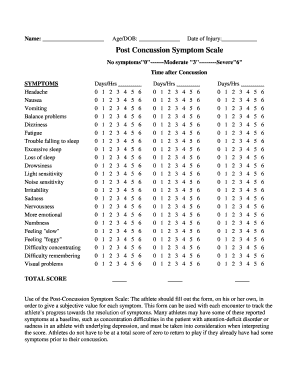
Post Concussion Symptom Scale Globalconcussionsorg Form


Understanding the Post Concussion Symptom Scale
The Post Concussion Symptom Scale (PCSS) is a widely used tool designed to assess and quantify the symptoms experienced after a concussion. This scale helps healthcare professionals monitor recovery and determine the severity of symptoms. It includes a range of symptoms such as headaches, dizziness, and cognitive difficulties, allowing for a comprehensive evaluation of an individual's condition. The PCSS is particularly useful in both clinical settings and research, providing valuable data for treatment decisions.
Steps to Complete the Post Concussion Symptom Scale
Completing the Post Concussion Symptom Scale involves several straightforward steps. First, ensure you are in a quiet environment to minimize distractions. Begin by reading each symptom listed on the scale carefully. For each symptom, rate its severity on a scale from zero to six, with zero indicating no symptoms and six indicating severe symptoms. After completing the scale, review your responses to ensure accuracy. This information is crucial for healthcare providers to assess your condition accurately.
Legal Use of the Post Concussion Symptom Scale
The legal use of the Post Concussion Symptom Scale is essential for ensuring that the information gathered is valid and reliable. In the United States, electronic documentation, including the PCSS, can be legally binding if specific criteria are met. This includes obtaining proper signatures and ensuring compliance with regulations such as the ESIGN Act and UETA. Using a secure platform for completing and storing the scale can help maintain its legal integrity.
Obtaining the Post Concussion Symptom Scale
To obtain the Post Concussion Symptom Scale, individuals can typically access it through healthcare providers or various online resources. Many clinics and hospitals offer the scale as part of their concussion management protocols. Additionally, it may be available as a downloadable PDF from reputable medical websites. Ensure that the source is credible to guarantee that you are using the most current and validated version of the scale.
Key Elements of the Post Concussion Symptom Scale
The Post Concussion Symptom Scale comprises several key elements that contribute to its effectiveness. These include a comprehensive list of symptoms, a clear rating system, and the ability to track changes over time. Each symptom is categorized to help individuals and healthcare providers understand the impact of the concussion. The scale's design facilitates easy completion and interpretation, making it a valuable tool in concussion assessment.
Examples of Using the Post Concussion Symptom Scale
Examples of using the Post Concussion Symptom Scale can be found in various clinical settings. For instance, a sports medicine clinic may use the scale to evaluate athletes who have sustained concussions during games. By regularly administering the scale, healthcare providers can monitor symptom progression and make informed decisions regarding return-to-play protocols. Additionally, researchers may employ the scale in studies assessing the effectiveness of different treatment approaches for concussion recovery.
Quick guide on how to complete post concussion symptom scale globalconcussionsorg
Complete Post Concussion Symptom Scale Globalconcussionsorg seamlessly on any device
Digital document management has increased in popularity among businesses and individuals. It offers an ideal eco-friendly substitute for conventional printed and signed documents, allowing you to access the required form and securely store it online. airSlate SignNow equips you with all the tools necessary to create, modify, and eSign your documents swiftly without delays. Manage Post Concussion Symptom Scale Globalconcussionsorg on any device using airSlate SignNow’s Android or iOS applications and enhance any document-focused process today.
The easiest way to modify and eSign Post Concussion Symptom Scale Globalconcussionsorg effortlessly
- Locate Post Concussion Symptom Scale Globalconcussionsorg and click Get Form to begin.
- Make use of the tools we provide to complete your document.
- Emphasize relevant sections of your documents or obscure sensitive information with tools that airSlate SignNow offers specifically for that purpose.
- Craft your signature with the Sign tool, which takes mere seconds and carries the same legal validity as a traditional handwritten signature.
- Review the details and click on the Done button to store your modifications.
- Select how you wish to send your form, via email, text message (SMS), invitation link, or download it to your computer.
Put an end to lost or mislaid documents, cumbersome form searches, or mistakes that require printing new document copies. airSlate SignNow fulfills your document management needs in just a few clicks from your preferred device. Modify and eSign Post Concussion Symptom Scale Globalconcussionsorg and ensure excellent communication at any stage of your form preparation process with airSlate SignNow.
Create this form in 5 minutes or less
Create this form in 5 minutes!
How to create an eSignature for the post concussion symptom scale globalconcussionsorg
How to create an electronic signature for a PDF online
How to create an electronic signature for a PDF in Google Chrome
How to create an e-signature for signing PDFs in Gmail
How to create an e-signature right from your smartphone
How to create an e-signature for a PDF on iOS
How to create an e-signature for a PDF on Android
People also ask
-
What is the post concussion symptom scale PDF?
The post concussion symptom scale PDF is a standardized tool used to assess and track symptoms following a concussion. Utilizing this scale can help healthcare providers understand a patient's recovery process. Clinicians often use it to evaluate symptom severity and improve treatment options.
-
How can I access the post concussion symptom scale PDF through airSlate SignNow?
You can easily access the post concussion symptom scale PDF by incorporating it into your document workflows with airSlate SignNow. Simply upload your document, use our easy templates, and send it for electronic signing. This streamlines the process for both healthcare providers and patients.
-
Is airSlate SignNow compliant with healthcare regulations for sharing documents like the post concussion symptom scale PDF?
Yes, airSlate SignNow is compliant with healthcare regulations such as HIPAA, ensuring secure handling of sensitive documents like the post concussion symptom scale PDF. This allows healthcare professionals to share patient information safely and in accordance with legal standards.
-
What features does airSlate SignNow offer for managing the post concussion symptom scale PDF?
airSlate SignNow includes features like customizable forms, eSignature capabilities, and document tracking which enhance the management of the post concussion symptom scale PDF. You can also create automated workflows to streamline document handling, ensuring efficiency in patient care.
-
Can I get a free trial to test the post concussion symptom scale PDF features in airSlate SignNow?
Yes, airSlate SignNow offers a free trial that allows users to test features related to the post concussion symptom scale PDF without any commitment. This is a great opportunity to evaluate the cost-effectiveness and usability of our platform in your workflow.
-
What are the benefits of using the post concussion symptom scale PDF with airSlate SignNow?
Using the post concussion symptom scale PDF with airSlate SignNow provides numerous benefits such as enhanced efficiency, secure data handling, and improved patient communication. It allows for quicker assessments and a streamlined process, making both patient and provider experiences much smoother.
-
Can airSlate SignNow integrate with other healthcare software to manage the post concussion symptom scale PDF?
Absolutely! airSlate SignNow offers integrations with various healthcare software and applications, which can facilitate the management of the post concussion symptom scale PDF. This ensures that all patient data is centralized and easily accessible across platforms.
Get more for Post Concussion Symptom Scale Globalconcussionsorg
- Specializationsin differential algebra ams form
- Obvious to try a proper patentability standard in law2 fordham form
- Uspto updates examination guidelines for determination of form
- After international seaway after international seaway osbip form
- Paralegal contract template form
- Pandemic pod contract template form
- Paralegal service contract template form
- Parent child behavior contract template form
Find out other Post Concussion Symptom Scale Globalconcussionsorg
- eSign South Carolina Insurance Job Description Template Now
- eSign Indiana Legal Rental Application Free
- How To eSign Indiana Legal Residential Lease Agreement
- eSign Iowa Legal Separation Agreement Easy
- How To eSign New Jersey Life Sciences LLC Operating Agreement
- eSign Tennessee Insurance Rental Lease Agreement Later
- eSign Texas Insurance Affidavit Of Heirship Myself
- Help Me With eSign Kentucky Legal Quitclaim Deed
- eSign Louisiana Legal Limited Power Of Attorney Online
- How Can I eSign Maine Legal NDA
- eSign Maryland Legal LLC Operating Agreement Safe
- Can I eSign Virginia Life Sciences Job Description Template
- eSign Massachusetts Legal Promissory Note Template Safe
- eSign West Virginia Life Sciences Agreement Later
- How To eSign Michigan Legal Living Will
- eSign Alabama Non-Profit Business Plan Template Easy
- eSign Mississippi Legal Last Will And Testament Secure
- eSign California Non-Profit Month To Month Lease Myself
- eSign Colorado Non-Profit POA Mobile
- How Can I eSign Missouri Legal RFP