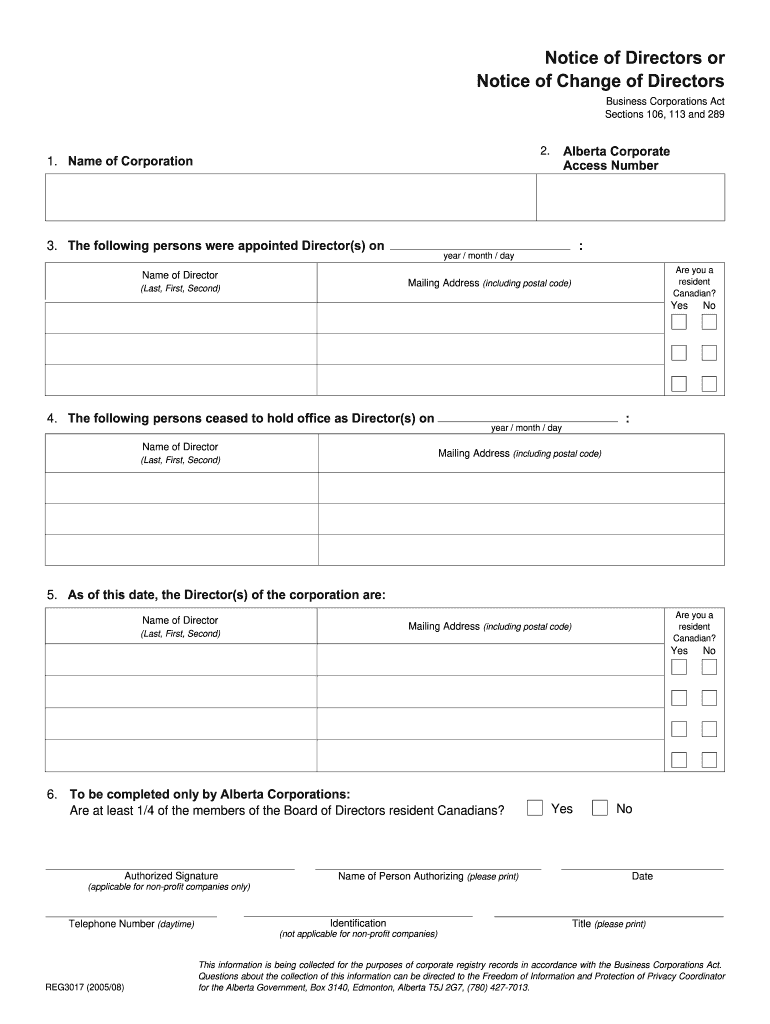
Reg3017 2005


What is the Reg3017
The Reg3017 is a specific form used in the context of changing directors within a corporation. This form is essential for businesses that need to officially document changes in their board of directors. It ensures that the relevant authorities are informed of any modifications in leadership, which is crucial for maintaining compliance with corporate governance regulations. The Reg3017 serves as a formal notification to the appropriate regulatory bodies, streamlining the process of updating corporate records.
How to use the Reg3017
To use the Reg3017 effectively, businesses must first gather all necessary information regarding the directors involved. This includes full names, addresses, and any relevant identification numbers. Once the information is collected, the form should be filled out accurately, ensuring that all sections are completed as required. After completing the form, it can be submitted electronically or via traditional mail, depending on the specific requirements of the jurisdiction. Utilizing an electronic signature solution can simplify this process, making it quicker and more secure.
Steps to complete the Reg3017
Completing the Reg3017 involves several key steps:
- Gather required information about the current and new directors.
- Fill out the Reg3017 form, ensuring all details are accurate.
- Review the completed form for any errors or omissions.
- Sign the form electronically or manually, as per the submission method chosen.
- Submit the form to the appropriate regulatory body.
Following these steps will help ensure that the form is processed without delays.
Legal use of the Reg3017
The legal use of the Reg3017 is governed by corporate laws that require companies to report changes in their directors. Proper completion and submission of this form are essential for maintaining compliance with these laws. Failure to submit the Reg3017 can lead to penalties or legal complications for the business. It is important to understand the legal implications of the information provided on the form, as inaccuracies can lead to disputes or challenges regarding the legitimacy of the board's composition.
Required Documents
When preparing to submit the Reg3017, several documents may be required:
- Identification documents for the new directors.
- Minutes from the board meeting where the changes were approved.
- Any previous filings related to the directors that may be relevant.
Having these documents ready can facilitate a smoother submission process and ensure compliance with regulatory requirements.
Form Submission Methods
The Reg3017 can be submitted through various methods, depending on the jurisdiction's regulations. Common submission methods include:
- Online submission via a designated government portal.
- Mailing a physical copy of the form to the regulatory authority.
- In-person submission at the relevant office.
Choosing the appropriate method can depend on the urgency of the submission and the specific requirements set forth by the regulatory body.
Quick guide on how to complete filable notice of directors or notice of change of directors form
Complete Reg3017 seamlessly on any device
Online document management has become increasingly popular among businesses and individuals. It offers an ideal eco-friendly substitute to traditional printed and signed documents, allowing you to access the necessary form and securely store it online. airSlate SignNow equips you with all the resources required to create, modify, and electronically sign your documents promptly without delays. Manage Reg3017 on any device using the airSlate SignNow Android or iOS applications and simplify any document-related process today.
How to edit and electronically sign Reg3017 with ease
- Locate Reg3017 and then click Get Form to begin.
- Utilize the tools we offer to complete your form.
- Highlight relevant sections of your documents or redact sensitive information with tools that airSlate SignNow provides specifically for that purpose.
- Create your electronic signature with the Sign tool, which only takes seconds and holds the same legal validity as a conventional wet ink signature.
- Review all the information and click on the Done button to save your changes.
- Choose how you wish to send your form, whether by email, SMS, or invitation link, or download it to your computer.
Eliminate concerns about lost or misplaced files, tedious form searching, or errors that require printing new document copies. airSlate SignNow meets all your document management needs in just a few clicks from any device you prefer. Edit and electronically sign Reg3017 and ensure effective communication at any stage of the form preparation process with airSlate SignNow.
Create this form in 5 minutes or less
Find and fill out the correct filable notice of directors or notice of change of directors form
FAQs
-
Can I print a notice of intent form to homeschool in Nevada, fill it out, and turn it in?
It's best to ask homeschoolers in your state. Every state has different laws. What works in one may not work in another.This looks like the information you need: Notice of Intent (NOI)
-
What genre of film best guarantees first time directors to get noticed?
The most likely to be financially successful is Horror. However, that doesn’t guarantee getting noticed.To get noticed you need to complete an excellent film, and in that case, the execution is much more important than the genre.Going back to horror for a moment, many first time directors started in horror and then went on to major success. Why? Because the horror genre has the lowest entry (budgets) with the highest potential for return on investment in film.The last seven consecutive years the #1 genre for percentage of return have all been in horror. When a movie makes a lot of money, that will get a director notices… almost as much as a great film.Oren Peli’s first film was Paranormal Activity. It was produced for $15,000 and grossed over $100 million worldwide.But on the other hand, Quentin Tarantinio’s first film was a caper named Resevoir Dogs… arguably a great film showing enormous potential. He’s don’t alright since.So, if you have a leaning toward horror, start there, but if that’s not your thing then do something original, and talented. Don’t compromise your vision.Good luck!
-
Appointment of IIM directors, as per notice, is "subject to the outcome of a Writ petition filed in Delhi High Court". Can these directors take charge?
By Notice I am assuming the appointment order, if yes then they can take charge. If the order itself specifies that the appointment is subject to any judicial proceedings, there is no need to obtain permission of the court. Needless to mention such an appointment is not considered permanent without the judicial proceedings culminating. But it is still an appointment, and the person can still function without any hindrance.
-
How do you fill out an income tax form for a director of a company in India?
There are no special provisions for a director of a company. He should file the return on the basis of his income . If he is just earning salary ten ITR-1.~Sayantan Sen Gupta~
-
How do you fill in a i-797 notice of action form?
This form is not intended to be filled in. It is simply a notice from uscis. Form I-797: Types and Functions
-
Has anyone noticed that directors of Indian origin in Hollywood tend to be less successful as compared to anyone else?
I think it maybe because we Indians simply try to mimic Hollywood directors and it's style and go horribly wrong. If not, it is because of their cliched direction. Whatever, they should make movies in their style by assuming he is the first ever director and present a movie in his own style.Also Shyamalan is known for repeating themes and following Plot Twist" style making
-
How do some people become actors without having any formal training in acting? Is it just sheer luck of being noticed by directors?
Formal training is only the start of learning how to act. The rest is on-the-job experience. I’ve just finished listening to an interview with Sam Neill saying how terrible he thought he was in his first movies.Some directors like to imagine they can ‘discover’ and make a new star so they pluck someone out of obscurity and expect kudos. There is actually such a thing as natural talent that gets better and better with time. It usually comes with people who have access to their inner child and can slip into a make-believe world easily (and yes - it definitely applies to actual, unselfconscious children).So, having a lack of self-consciousness and the confidence to be still and to be yourself and live truthfully under imaginary circumstances can be enough to do great work on your first job without formal training. In film the director, cinematographer and editor can cut together a series of good moments into a good film. Put that same actor into a different role, perhaps one that is further from their own personality and the results could be awful. And if they had to carry a performance in live theatre, with no retakes and no editing, you’d soon see the benefit that comes from experience (and yes, training).
Create this form in 5 minutes!
How to create an eSignature for the filable notice of directors or notice of change of directors form
How to create an eSignature for the Filable Notice Of Directors Or Notice Of Change Of Directors Form in the online mode
How to create an eSignature for the Filable Notice Of Directors Or Notice Of Change Of Directors Form in Chrome
How to create an eSignature for signing the Filable Notice Of Directors Or Notice Of Change Of Directors Form in Gmail
How to create an eSignature for the Filable Notice Of Directors Or Notice Of Change Of Directors Form from your mobile device
How to generate an electronic signature for the Filable Notice Of Directors Or Notice Of Change Of Directors Form on iOS devices
How to create an electronic signature for the Filable Notice Of Directors Or Notice Of Change Of Directors Form on Android devices
People also ask
-
What is Reg3017 and how does it relate to airSlate SignNow?
Reg3017 is a compliance regulation that impacts how electronic signatures are utilized in various industries. With airSlate SignNow, businesses can ensure they meet the requirements of Reg3017 by using our secure and compliant electronic signature platform. This helps organizations maintain legal integrity while streamlining their document processes.
-
How much does airSlate SignNow cost for users needing Reg3017 compliance?
airSlate SignNow offers flexible pricing plans that cater to businesses of all sizes needing Reg3017 compliance. Our competitive pricing model ensures that you receive a cost-effective solution without compromising on features necessary for meeting regulatory standards. You can choose a plan that fits your budget while ensuring compliance with Reg3017.
-
What features does airSlate SignNow provide to help with Reg3017 compliance?
To assist with Reg3017 compliance, airSlate SignNow includes features such as secure document storage, audit trails, and customizable workflows. These tools ensure that all electronic signatures are legally binding and properly documented, meeting the necessary regulations. Additionally, our platform provides encryption and security measures to protect sensitive information.
-
Can airSlate SignNow integrate with other software for Reg3017 compliance?
Yes, airSlate SignNow seamlessly integrates with various software solutions, enhancing your workflows while ensuring Reg3017 compliance. Popular integrations include CRM, ERP, and document management systems. This interoperability allows businesses to maintain compliance without disrupting existing processes.
-
What benefits does airSlate SignNow offer for businesses needing Reg3017?
Using airSlate SignNow provides multiple benefits for businesses requiring Reg3017 compliance, including increased efficiency and reduced turnaround times for document signing. Our platform simplifies the eSignature process, allowing teams to focus on core tasks rather than paperwork. Additionally, with our compliance features, you can trust that your operations adhere to necessary regulations.
-
Is there a trial version of airSlate SignNow for Reg3017 compliance?
Yes, airSlate SignNow offers a free trial version for users interested in testing our platform's capabilities for Reg3017 compliance. This trial allows you to explore our features and assess their effectiveness in meeting your compliance needs. Sign up today to experience firsthand how airSlate SignNow can streamline your document processes.
-
How does airSlate SignNow ensure the security of documents under Reg3017?
airSlate SignNow prioritizes document security by implementing robust encryption and secure access controls, ensuring compliance with Reg3017. Our platform also includes comprehensive audit trails, allowing you to track all document activities for enhanced security and accountability. This commitment to security helps businesses maintain trust with their clients while adhering to regulatory standards.
Get more for Reg3017
- Annexure8 medical report form
- Vendor information packet calhoun community college calhoun
- Form 1172 2
- Fp shop no address in telangana form
- Patient intake history form
- Godparent contract form
- License replacement of washington form
- Northern california region a nonprofit corporation eoc 20 kaiser permanente traditional plan evidence of coverage for chabot form
Find out other Reg3017
- eSignature Arkansas Doctors LLC Operating Agreement Later
- eSignature Tennessee Construction Contract Safe
- eSignature West Virginia Construction Lease Agreement Myself
- How To eSignature Alabama Education POA
- How To eSignature California Education Separation Agreement
- eSignature Arizona Education POA Simple
- eSignature Idaho Education Lease Termination Letter Secure
- eSignature Colorado Doctors Business Letter Template Now
- eSignature Iowa Education Last Will And Testament Computer
- How To eSignature Iowa Doctors Business Letter Template
- Help Me With eSignature Indiana Doctors Notice To Quit
- eSignature Ohio Education Purchase Order Template Easy
- eSignature South Dakota Education Confidentiality Agreement Later
- eSignature South Carolina Education Executive Summary Template Easy
- eSignature Michigan Doctors Living Will Simple
- How Do I eSignature Michigan Doctors LLC Operating Agreement
- How To eSignature Vermont Education Residential Lease Agreement
- eSignature Alabama Finance & Tax Accounting Quitclaim Deed Easy
- eSignature West Virginia Education Quitclaim Deed Fast
- eSignature Washington Education Lease Agreement Form Later