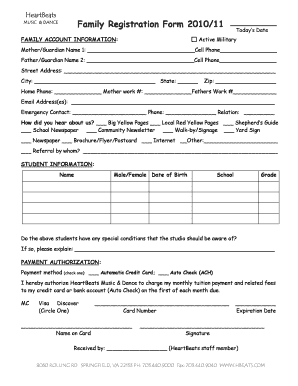
Family Registration Form PDF


What is the family registration form PDF?
The family registration form PDF is a standardized document used to officially record the members of a family for various administrative and legal purposes. This form typically includes essential details such as the names, dates of birth, and relationships of family members. It serves as a vital record for government agencies, schools, and healthcare providers to verify family structures and eligibility for benefits or services. Understanding the significance of this form is crucial for families navigating legal and bureaucratic processes in the United States.
Steps to complete the family registration form PDF
Completing the family registration form PDF involves several key steps to ensure accuracy and compliance with legal requirements. First, gather all necessary information about each family member, including full names, dates of birth, and any identification numbers. Next, carefully fill out the form, ensuring that all fields are completed accurately. It is important to double-check for any errors or omissions before finalizing the document. Once completed, the form may need to be signed and dated by the appropriate parties. Finally, submit the form according to the specific guidelines provided by the issuing authority.
Legal use of the family registration form PDF
The family registration form PDF holds legal significance as it serves as an official record of family composition. This document can be used in various legal contexts, such as applying for government benefits, enrolling children in schools, or establishing eligibility for healthcare services. To ensure its legal validity, the form must be completed accurately and submitted to the appropriate agency. Compliance with local and state regulations regarding family registration is essential to avoid any potential legal complications.
Required documents for the family registration form PDF
When preparing to complete the family registration form PDF, certain documents may be required to support the information provided. Commonly required documents include:
- Birth certificates for each family member
- Government-issued identification (e.g., driver's license, passport)
- Proof of residence (e.g., utility bill, lease agreement)
- Any legal documents that establish guardianship or custody, if applicable
Having these documents ready will facilitate a smoother application process and ensure that all necessary information is accurately represented on the form.
How to obtain the family registration form PDF
The family registration form PDF can typically be obtained from various sources, including government websites, local agencies, or community organizations. Many states provide downloadable versions of this form on their official websites, making it easily accessible for families. Additionally, local government offices, such as county clerk's offices or social services departments, may offer physical copies of the form. It is advisable to check the specific requirements and procedures for obtaining the form in your state to ensure compliance with local regulations.
Examples of using the family registration form PDF
The family registration form PDF can be utilized in a variety of scenarios, showcasing its importance in everyday life. Some common examples include:
- Enrolling children in public schools, which often require proof of family composition
- Applying for government assistance programs, such as food stamps or housing assistance
- Establishing eligibility for health insurance coverage under family plans
- Documenting family relationships for legal proceedings, such as custody cases
These examples illustrate how the family registration form PDF plays a crucial role in facilitating access to essential services and benefits for families.
Quick guide on how to complete family registration form pdf
Easily Prepare Family Registration Form Pdf on Any Device
Digital document management has gained traction among businesses and individuals alike. It offers a fantastic eco-friendly alternative to traditional printed and signed papers, allowing you to obtain the correct form and securely store it online. airSlate SignNow equips you with all the necessary tools to swiftly create, modify, and electronically sign your documents without delays. Manage Family Registration Form Pdf on any device using airSlate SignNow's Android or iOS applications and enhance any document-related process today.
How to Modify and eSign Family Registration Form Pdf Effortlessly
- Obtain Family Registration Form Pdf and then select Get Form to begin.
- Utilize the tools we provide to finalize your document.
- Emphasize important sections of the papers or obscure sensitive information with tools specifically designed for that purpose by airSlate SignNow.
- Create your eSignature with the Sign feature, which only takes seconds and holds the same legal standing as a conventional handwritten signature.
- Review all details and then click the Done button to save your edits.
- Select your preferred method for sharing your form, whether by email, SMS, invite link, or download it to your computer.
Forget about lost or misplaced files, tedious form searching, or mistakes that require reprinting new copies. airSlate SignNow meets your document management needs in just a few clicks from any device of your choosing. Alter and eSign Family Registration Form Pdf while ensuring outstanding communication at every stage of the form preparation process with airSlate SignNow.
Create this form in 5 minutes or less
Create this form in 5 minutes!
How to create an eSignature for the family registration form pdf
How to create an electronic signature for a PDF online
How to create an electronic signature for a PDF in Google Chrome
How to create an e-signature for signing PDFs in Gmail
How to create an e-signature right from your smartphone
How to create an e-signature for a PDF on iOS
How to create an e-signature for a PDF on Android
People also ask
-
What is family registration in the context of airSlate SignNow?
Family registration refers to the process of securely signing and managing documents for family-related matters using airSlate SignNow's platform. This feature allows users to gather signatures from multiple family members easily, streamlining the workflow for important documents such as wills, guardianship agreements, and medical authorizations.
-
How does airSlate SignNow support family registration?
airSlate SignNow supports family registration by providing an intuitive platform where users can send documents for eSignature. With features like document templates and reminders, families can manage their documents efficiently, ensuring all necessary signatures are collected promptly.
-
What are the pricing options for airSlate SignNow's family registration features?
airSlate SignNow offers several pricing plans that cater to different needs, including a plan suitable for families. Users can choose from monthly or yearly subscriptions, making it a cost-effective solution for managing family registration documents without hidden fees.
-
Can I integrate airSlate SignNow with other tools for family registration?
Yes, airSlate SignNow seamlessly integrates with numerous third-party applications, enhancing your family registration process. Whether you use cloud storage platforms, CRM systems, or communication tools, integration allows for a smoother workflow and easy document sharing.
-
What are the benefits of using airSlate SignNow for family registration?
Using airSlate SignNow for family registration offers increased efficiency and security. Families can quickly sign documents from anywhere, reducing the time spent on mailing and printing, all while ensuring their sensitive information is protected with top-notch security measures.
-
Is there a mobile app for airSlate SignNow to facilitate family registration?
Absolutely! airSlate SignNow offers a mobile app that allows families to manage their registration documents on the go. With this app, you can easily send, sign, and track documents, ensuring that family registration processes are as convenient as possible.
-
What document types can be used for family registration with airSlate SignNow?
With airSlate SignNow, you can use a variety of document types for family registration, including legal agreements, medical forms, and educational documents. The platform supports various file formats, ensuring that you can manage all necessary paperwork seamlessly.
Get more for Family Registration Form Pdf
- Permit number ncs form
- Stormwater discharge outfall sdo qualitative monitoring report 455765244 form
- Volunteer basketball coach in morehead city nc form
- Annual summary data monitoring report ncgov form
- Form ss 8 north carolina office of the state controller osc nc
- Parent questionnaire eec state ma form
- Request for departmental action fee transmittal form city of quincy quincyma
- Eec brc consent form pdf
Find out other Family Registration Form Pdf
- How To Integrate Sign in Banking
- How To Use Sign in Banking
- Help Me With Use Sign in Banking
- Can I Use Sign in Banking
- How Do I Install Sign in Banking
- How To Add Sign in Banking
- How Do I Add Sign in Banking
- How Can I Add Sign in Banking
- Can I Add Sign in Banking
- Help Me With Set Up Sign in Government
- How To Integrate eSign in Banking
- How To Use eSign in Banking
- How To Install eSign in Banking
- How To Add eSign in Banking
- How To Set Up eSign in Banking
- How To Save eSign in Banking
- How To Implement eSign in Banking
- How To Set Up eSign in Construction
- How To Integrate eSign in Doctors
- How To Use eSign in Doctors