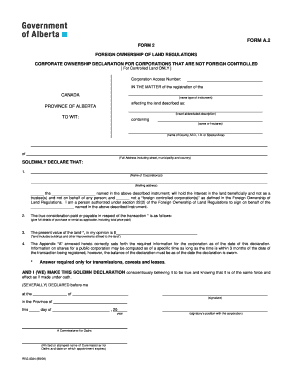
Foreign Ownership Form 2


What is the Foreign Ownership Form 2
The Foreign Ownership Form 2 is a legal document required for individuals or entities that are not Canadian citizens or permanent residents to acquire land in Alberta. This form is essential for compliance with Alberta's regulations regarding foreign ownership of land. It helps ensure that foreign investments align with local laws and policies, promoting transparency and responsible land use.
How to use the Foreign Ownership Form 2
Using the Foreign Ownership Form 2 involves several steps. First, obtain the form from the appropriate government agency or online resource. Next, fill out the required fields, providing accurate information about the property and the foreign entity or individual. Ensure that all signatures are properly executed. Finally, submit the completed form to the designated authority for processing. Digital tools can facilitate this process, allowing for secure eSigning and submission.
Steps to complete the Foreign Ownership Form 2
Completing the Foreign Ownership Form 2 requires careful attention to detail. Follow these steps:
- Download the form from the official source.
- Read the instructions thoroughly to understand the requirements.
- Fill in your personal or business information accurately.
- Provide details about the land being acquired.
- Sign the form using a reliable eSignature tool to ensure legal validity.
- Submit the form through the specified method, whether online, by mail, or in person.
Key elements of the Foreign Ownership Form 2
The Foreign Ownership Form 2 includes several key elements that must be completed correctly. These elements typically consist of:
- Identification of the foreign owner, including name and contact information.
- Description of the land, including location and size.
- Purpose of the land acquisition.
- Signature of the foreign owner or authorized representative.
- Date of submission.
Legal use of the Foreign Ownership Form 2
The legal use of the Foreign Ownership Form 2 is governed by Alberta's laws regarding foreign land ownership. This form must be completed accurately and submitted to the appropriate authority to ensure compliance. Failure to use this form correctly can result in penalties, including fines or restrictions on land use. Therefore, understanding the legal implications of this form is crucial for foreign buyers.
Required Documents
When submitting the Foreign Ownership Form 2, certain documents may be required to support the application. These typically include:
- Proof of identity for the foreign owner.
- Documentation of the land being acquired, such as a title deed.
- Any additional forms or declarations as specified by Alberta regulations.
Form Submission Methods
The Foreign Ownership Form 2 can be submitted through various methods, depending on the regulations in place. Common submission methods include:
- Online submission through a designated government portal.
- Mailing the completed form to the relevant authority.
- In-person submission at local government offices.
Quick guide on how to complete foreign ownership form 2
Easily Prepare Foreign Ownership Form 2 on Any Device
Digital document management has become increasingly favored by businesses and individuals alike. It offers a superb environmentally-friendly substitute to traditional printed and signed documents, as you can obtain the correct form and securely store it online. airSlate SignNow provides all the tools you require to create, modify, and electronically sign your documents swiftly and without delays. Manage Foreign Ownership Form 2 on any device using the airSlate SignNow Android or iOS applications and simplify any document-related task today.
The Simplest Way to Modify and eSign Foreign Ownership Form 2 Effortlessly
- Locate Foreign Ownership Form 2 and click on Obtain Form to initiate the process.
- Utilize the tools we offer to fill out your form.
- Highlight important sections of the documents or redact sensitive information with the tools provided by airSlate SignNow specifically for this purpose.
- Create your electronic signature using the Sign tool, which takes mere seconds and holds the same legal validity as a conventional wet ink signature.
- Review all the details and click on the Complete button to save your changes.
- Select your preferred method to send your form, whether by email, text message (SMS), invitation link, or download it to your computer.
Say goodbye to lost or misplaced documents, lengthy form searches, or mistakes that necessitate printing new copies. airSlate SignNow meets all your document management needs in just a few clicks from your chosen device. Edit and eSign Foreign Ownership Form 2 to ensure excellent communication at every stage of the form preparation process with airSlate SignNow.
Create this form in 5 minutes or less
Create this form in 5 minutes!
How to create an eSignature for the foreign ownership form 2
How to create an electronic signature for a PDF online
How to create an electronic signature for a PDF in Google Chrome
How to create an e-signature for signing PDFs in Gmail
How to create an e-signature right from your smartphone
How to create an e-signature for a PDF on iOS
How to create an e-signature for a PDF on Android
People also ask
-
What is the foreign ownership of land Alberta form 2?
The foreign ownership of land Alberta form 2 is a legal document that foreign entities must complete to acquire or hold land in Alberta. This form ensures compliance with provincial regulations governing land ownership by non-residents.
-
How can airSlate SignNow assist with the foreign ownership of land Alberta form 2?
airSlate SignNow simplifies the process of filling and submitting the foreign ownership of land Alberta form 2 through its intuitive eSigning solution. You can easily manage and electronically sign the required documents, ensuring a hassle-free experience.
-
Is there a cost associated with using airSlate SignNow for the foreign ownership of land Alberta form 2?
Yes, airSlate SignNow offers competitive pricing plans that provide access to features essential for managing the foreign ownership of land Alberta form 2. Cost varies based on the selected plan, but we ensure that our services remain cost-effective for your needs.
-
What features does airSlate SignNow offer for managing the foreign ownership of land Alberta form 2?
airSlate SignNow provides features such as customizable templates, document tracking, and secure cloud storage to facilitate the foreign ownership of land Alberta form 2. These tools enhance efficiency and ensure your documents are always accessible.
-
Are there integrations available with airSlate SignNow for the foreign ownership of land Alberta form 2?
Yes, airSlate SignNow offers multiple integrations with popular software applications, enabling seamless management of the foreign ownership of land Alberta form 2. This ensures you can work within your preferred tools while handling essential documentation.
-
How long does it take to complete the foreign ownership of land Alberta form 2 using airSlate SignNow?
Using airSlate SignNow, you can complete the foreign ownership of land Alberta form 2 quickly, often within minutes. The platform’s user-friendly interface speeds up the process of filling out and signing the necessary documents.
-
Does airSlate SignNow provide support for the foreign ownership of land Alberta form 2?
Absolutely! airSlate SignNow offers dedicated customer support for assistance related to the foreign ownership of land Alberta form 2. Our team is available to guide you through the process or troubleshoot any issues you may encounter.
Get more for Foreign Ownership Form 2
Find out other Foreign Ownership Form 2
- How To eSign Arizona Agreement contract template
- eSign Texas Agreement contract template Fast
- eSign Massachusetts Basic rental agreement or residential lease Now
- How To eSign Delaware Business partnership agreement
- How Do I eSign Massachusetts Business partnership agreement
- Can I eSign Georgia Business purchase agreement
- How Can I eSign Idaho Business purchase agreement
- How To eSign Hawaii Employee confidentiality agreement
- eSign Idaho Generic lease agreement Online
- eSign Pennsylvania Generic lease agreement Free
- eSign Kentucky Home rental agreement Free
- How Can I eSign Iowa House rental lease agreement
- eSign Florida Land lease agreement Fast
- eSign Louisiana Land lease agreement Secure
- How Do I eSign Mississippi Land lease agreement
- eSign Connecticut Landlord tenant lease agreement Now
- eSign Georgia Landlord tenant lease agreement Safe
- Can I eSign Utah Landlord lease agreement
- How Do I eSign Kansas Landlord tenant lease agreement
- How Can I eSign Massachusetts Landlord tenant lease agreement