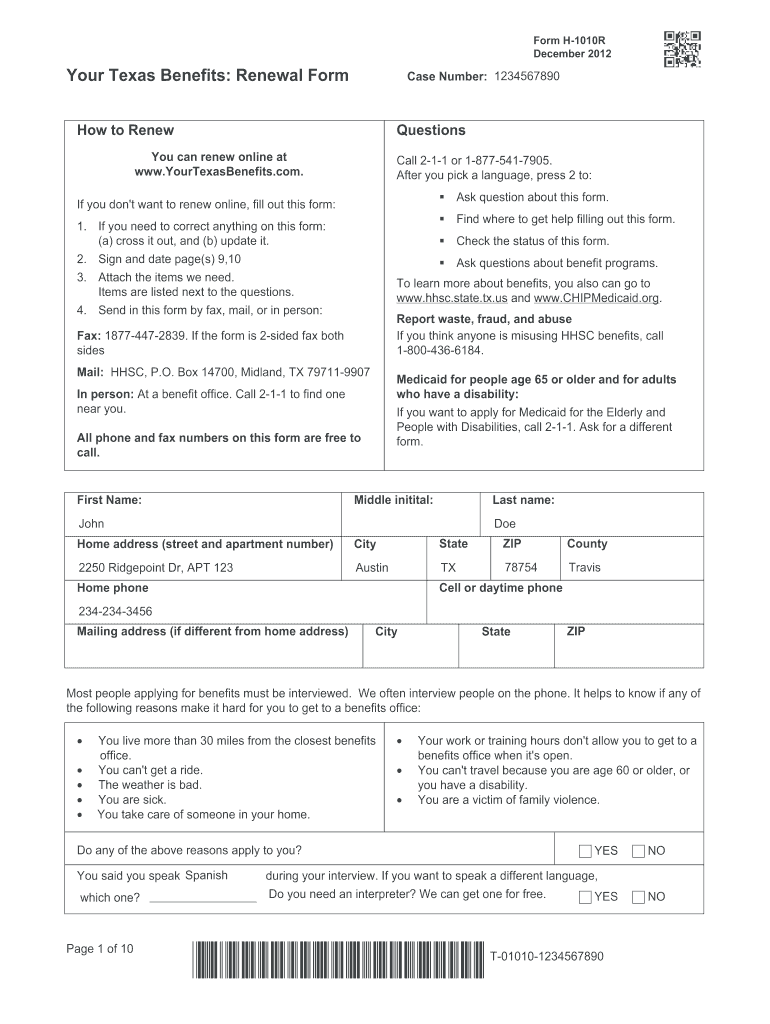
Yourtexasbenefits Forms 2012-2026


What is the Yourtexasbenefits Form?
The Yourtexasbenefits form is a crucial document used to apply for various state benefits in Texas, including food assistance, healthcare, and financial aid. This form is part of the Texas Health and Human Services Commission's effort to streamline the application process for residents seeking support. By completing this form, individuals can access essential resources that aid in their well-being and financial stability.
How to Use the Yourtexasbenefits Form
Using the Yourtexasbenefits form involves several steps to ensure that applicants provide accurate information. First, individuals should gather necessary personal information, including identification details, income sources, and household composition. Next, the form can be completed online through the Texas Benefits website or printed for manual submission. Once filled out, applicants must review the form for accuracy before submitting it to avoid delays in processing.
Steps to Complete the Yourtexasbenefits Form
Completing the Yourtexasbenefits form requires careful attention to detail. Follow these steps:
- Access the form through the Texas Benefits website or obtain a physical copy.
- Fill in personal information, including name, address, and contact details.
- Provide details about your household members and their income.
- Indicate the specific benefits you are applying for.
- Review the completed form for accuracy and completeness.
- Submit the form online or mail it to the designated office.
Required Documents
When completing the Yourtexasbenefits form, applicants may need to provide several supporting documents. These typically include:
- Proof of identity (e.g., driver's license or state ID)
- Income verification (e.g., pay stubs, tax returns)
- Social Security numbers for all household members
- Proof of residency (e.g., utility bill, lease agreement)
Eligibility Criteria
Eligibility for benefits through the Yourtexasbenefits form varies based on the type of assistance requested. Generally, applicants must meet specific income limits and residency requirements. Additionally, factors such as household size and employment status can influence eligibility. It's essential for applicants to review the criteria for each benefit type to ensure they qualify before submitting the form.
Form Submission Methods
The Yourtexasbenefits form can be submitted through various methods to accommodate different preferences. Applicants may choose to:
- Submit the form online via the Texas Benefits website for immediate processing.
- Mail a completed paper form to the appropriate Texas Health and Human Services office.
- Visit a local office in person to submit the form and receive assistance.
Legal Use of the Yourtexasbenefits Form
The Yourtexasbenefits form is legally binding and must be completed truthfully to avoid penalties. Providing false information can lead to disqualification from benefits and potential legal consequences. Applicants should ensure that all information submitted is accurate and up-to-date, as this form plays a vital role in determining eligibility for state assistance programs.
Quick guide on how to complete my texas benefits view my case form
Utilize the simplified method to handle your Yourtexasbenefits Forms
The traditional approach to finishing and validating documents consumes an excessive amount of time compared to contemporary document management tools. You previously needed to hunt for appropriate forms, print them, fill in all the details, and send them via postal mail. Now, you can acquire, fill out, and sign your Yourtexasbenefits Forms in a single browser window with airSlate SignNow. Preparing your Yourtexasbenefits Forms has never been easier.
Steps to complete your Yourtexasbenefits Forms using airSlate SignNow
- Visit the category page you need and find your state-specific Yourtexasbenefits Forms. Alternatively, make use of the search bar.
- Confirm that the version of the form is correct by reviewing it.
- Click Get form and enter the editing mode.
- Fill out your document with the necessary details using the editing tools.
- Review the added details and click the Sign option to authorize your form.
- Select the most suitable method to create your signature: generate it, draw your signature, or upload its image.
- Click DONE to apply your changes.
- Download the document to your device or proceed to Sharing settings to send it electronically.
Efficient online tools like airSlate SignNow make completing and submitting your forms much more straightforward. Try it to discover how long document management and authorization tasks are truly meant to take. You’ll save a signNow amount of time.
Create this form in 5 minutes or less
FAQs
-
How can I fill out Google's intern host matching form to optimize my chances of receiving a match?
I was selected for a summer internship 2016.I tried to be very open while filling the preference form: I choose many products as my favorite products and I said I'm open about the team I want to join.I even was very open in the location and start date to get host matching interviews (I negotiated the start date in the interview until both me and my host were happy.) You could ask your recruiter to review your form (there are very cool and could help you a lot since they have a bigger experience).Do a search on the potential team.Before the interviews, try to find smart question that you are going to ask for the potential host (do a search on the team to find nice and deep questions to impress your host). Prepare well your resume.You are very likely not going to get algorithm/data structure questions like in the first round. It's going to be just some friendly chat if you are lucky. If your potential team is working on something like machine learning, expect that they are going to ask you questions about machine learning, courses related to machine learning you have and relevant experience (projects, internship). Of course you have to study that before the interview. Take as long time as you need if you feel rusty. It takes some time to get ready for the host matching (it's less than the technical interview) but it's worth it of course.
-
How do I fill out the ITR II form in case my MNC gave an awarded share in a foreign German account?
This is better answered by a CA. I can give my experience.There are two factors here. 1. Perquisite - This is the difference between the price of the share at the time of vesting (also called Fair Market Value) and the cost you paid for it (which is mostly zero). This would be taxed as part of the salary in the year of vesting 2. Capital gains - When you sell the shares, capital gains would be calculated on the difference between the selling price and FMV Since no STT would have been paid on the transaction, the stock would be treated as ‘non-equity’ and corresponding treatment would apply. Currently the tax is your marginal tax rate for holding period < 3 years, and 20% with indexation for period > 3 years.Also ensure that you list the foreign account in Schedule FA.
-
How to decide my bank name city and state if filling out a form, if the bank is a national bank?
Somewhere on that form should be a blank for routing number and account number. Those are available from your check and/or your bank statements. If you can't find them, call the bank and ask or go by their office for help with the form. As long as those numbers are entered correctly, any error you make in spelling, location or naming should not influence the eventual deposit into your proper account.
-
How do you find out who has visited your Facebook page?
This is not possible at all.First things first, these data are handled at server and development side. And therefore you cannot access them by viewing page source or via “inspect element.”The “InitialChatFriendsList” provides you the names you last replied in chat. It is the interaction and not deep server side data.Mind that, it’s a security bsignNow. And Facebook will never ever let you access that.
-
While filling out the SSC CHSL 2017 form, I'm unable to view my photo & signature, what should I do to solve this problem?
Click on submit button, if your photo and signature are within memory limit mentioned in the dialog box then you will them
-
What are the good ways to fill out 1120 form if my business is inactive?
While you might not have been “active” throughout the year, by filing a “no activity” return you may be throwing away potential deductions! Most businesses (even unprofitable ones) will have some form of expenses – think tax prep fees, taxes, filing fees, home office, phone, etc. Don’t miss out on your chance to preserve these valuable deductions. You can carry these forward to more profitable years by using the Net Operating Loss Carry-forward rules. But you must report them to take advantage of this break. If you honestly did not have any expenses or income during the tax year, simply file form 1120 by the due date (no later than 2 and one half months after the close of the business tax year – March 15 for calendar year businesses). Complete sections A-E on the front page of the return and make sure you sign the bottom – that’s it!
Create this form in 5 minutes!
How to create an eSignature for the my texas benefits view my case form
How to create an electronic signature for your My Texas Benefits View My Case Form in the online mode
How to generate an electronic signature for the My Texas Benefits View My Case Form in Google Chrome
How to generate an eSignature for signing the My Texas Benefits View My Case Form in Gmail
How to generate an electronic signature for the My Texas Benefits View My Case Form from your smartphone
How to generate an eSignature for the My Texas Benefits View My Case Form on iOS devices
How to make an electronic signature for the My Texas Benefits View My Case Form on Android OS
People also ask
-
What is airSlate SignNow's coverage in Texas?
airSlate SignNow offers comprehensive coverage for businesses in Texas, providing access to a range of eSignature tools and document workflows. Our services are designed to meet the needs of various industries within the state, ensuring that you can manage your documents efficiently and securely.
-
How much does airSlate SignNow cost in Texas?
The pricing of airSlate SignNow in Texas varies based on the plan you choose, featuring flexible options to suit different business sizes and needs. By offering cost-effective solutions, we ensure that you can get extensive coverage in Texas without breaking the bank.
-
What features does airSlate SignNow provide for Texas businesses?
With airSlate SignNow, Texas businesses benefit from a suite of features including customizable templates, robust security measures, and seamless integrations. These features are tailored to enhance your document management processes while ensuring compliance with local regulations and standards.
-
How can airSlate SignNow improve my business operations in Texas?
Implementing airSlate SignNow in your Texas business can streamline operations by allowing you to send and eSign documents quickly and easily. This not only saves time but also improves efficiency, enabling teams to focus on more strategic tasks while maintaining the reliability and security of document transactions.
-
Is airSlate SignNow compliant with Texas laws?
Yes, airSlate SignNow complies with all laws and regulations governing electronic signatures in Texas. This ensures that every eSignature and document processed through our platform meets the legal standards required, providing peace of mind for businesses operating in the state.
-
Can airSlate SignNow integrate with other tools I use in Texas?
Absolutely! airSlate SignNow can seamlessly integrate with various business applications widely used in Texas, including CRM systems and productivity tools. This integration enhances your workflow by connecting all your essential tools, making it easier to manage documents and signatures.
-
What are the benefits of using airSlate SignNow for businesses in Texas?
For businesses in Texas, the benefits of using airSlate SignNow include increased efficiency, cost savings, and improved customer satisfaction. By simplifying the process of sending and signing documents, your company can respond faster to clients and improve overall operational productivity.
Get more for Yourtexasbenefits Forms
Find out other Yourtexasbenefits Forms
- Electronic signature Utah Outsourcing Services Contract Online
- How To Electronic signature Wisconsin Debit Memo
- Electronic signature Delaware Junior Employment Offer Letter Later
- Electronic signature Texas Time Off Policy Later
- Electronic signature Texas Time Off Policy Free
- eSignature Delaware Time Off Policy Online
- Help Me With Electronic signature Indiana Direct Deposit Enrollment Form
- Electronic signature Iowa Overtime Authorization Form Online
- Electronic signature Illinois Employee Appraisal Form Simple
- Electronic signature West Virginia Business Ethics and Conduct Disclosure Statement Free
- Electronic signature Alabama Disclosure Notice Simple
- Electronic signature Massachusetts Disclosure Notice Free
- Electronic signature Delaware Drug Testing Consent Agreement Easy
- Electronic signature North Dakota Disclosure Notice Simple
- Electronic signature California Car Lease Agreement Template Free
- How Can I Electronic signature Florida Car Lease Agreement Template
- Electronic signature Kentucky Car Lease Agreement Template Myself
- Electronic signature Texas Car Lease Agreement Template Easy
- Electronic signature New Mexico Articles of Incorporation Template Free
- Electronic signature New Mexico Articles of Incorporation Template Easy