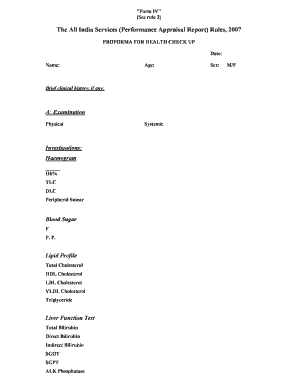
Health Proforma


What is the Health Proforma
The health proforma is a standardized document used to gather essential information regarding an individual's health status and medical history. This form is typically required for various health check-ups, ensuring that healthcare providers have the necessary data to deliver appropriate care. It may include sections for personal information, medical history, current medications, allergies, and lifestyle factors that could impact health outcomes.
How to Use the Health Proforma
Using the health proforma involves several straightforward steps. First, ensure that you have the correct version of the form, as different healthcare providers may have specific requirements. Next, fill out the form accurately, providing detailed information in each section. Once completed, review the document for any errors or omissions. Finally, submit the form as instructed, whether electronically or in paper format, to ensure it reaches the intended healthcare provider.
Steps to Complete the Health Proforma
Completing the health proforma effectively requires attention to detail. Follow these steps:
- Gather necessary personal information, including your full name, date of birth, and contact details.
- Document your medical history, including any past surgeries, chronic conditions, and family health issues.
- List current medications, including dosages and frequency, along with any known allergies.
- Provide lifestyle information, such as exercise habits, diet, and tobacco or alcohol use.
- Review the completed form for accuracy before submission.
Legal Use of the Health Proforma
The health proforma is legally recognized when filled out correctly and submitted to authorized healthcare providers. To ensure compliance with legal standards, it is essential to use a reliable electronic signature solution when submitting the form digitally. This process helps maintain the document's integrity and ensures that it meets the requirements set forth by relevant laws, including ESIGN and UETA.
Key Elements of the Health Proforma
Key elements of the health proforma include:
- Personal Information: Basic details such as name, address, and contact information.
- Medical History: Information on previous illnesses, surgeries, and family medical history.
- Current Medications: A list of medications currently being taken, including dosages.
- Allergies: Any known allergies to medications, foods, or environmental factors.
- Lifestyle Factors: Questions regarding diet, exercise, and substance use.
How to Obtain the Health Proforma
The health proforma can typically be obtained through healthcare providers, clinics, or hospitals. Many facilities offer the form on their websites for easy access. Additionally, some organizations may provide the form in physical locations or through patient portals, allowing individuals to download and print the document as needed.
Quick guide on how to complete health proforma
Effortlessly Prepare Health Proforma on Any Device
Digital document management has gained signNow traction among businesses and individuals. It serves as an ideal eco-conscious substitute for traditional printed and signed paperwork, allowing you to locate the right template and securely store it online. airSlate SignNow equips you with all the necessary tools to create, edit, and eSign your documents quickly and without complications. Manage Health Proforma on any device using the airSlate SignNow Android or iOS applications and enhance any document-centric process today.
The Easiest Way to Edit and eSign Health Proforma with Minimal Effort
- Find Health Proforma and click on Get Form to initiate.
- Leverage our tools to complete your form.
- Emphasize important sections of the documents or redact sensitive information with the tools that airSlate SignNow offers for this specific purpose.
- Create your eSignature using the Sign feature, which takes mere seconds and carries the same legal validity as a conventional ink signature.
- Review all the information and then click the Done button to save your modifications.
- Select your preferred delivery method for your form, whether by email, text message (SMS), or invite link, or download it to your computer.
Eliminate concerns about lost or misplaced documents, tedious form searches, or errors that necessitate printing new copies. airSlate SignNow addresses all your document management needs in just a few clicks from any device you choose. Edit and eSign Health Proforma to ensure excellent communication throughout every stage of your form preparation process with airSlate SignNow.
Create this form in 5 minutes or less
Create this form in 5 minutes!
How to create an eSignature for the health proforma
How to create an electronic signature for a PDF online
How to create an electronic signature for a PDF in Google Chrome
How to create an e-signature for signing PDFs in Gmail
How to create an e-signature right from your smartphone
How to create an e-signature for a PDF on iOS
How to create an e-signature for a PDF on Android
People also ask
-
What is the form IV proforma for health check up?
The form IV proforma for health check up is a standardized document used to collect essential health information from patients. It streamlines the data collection process, ensuring that healthcare providers have all necessary details for effective diagnosis and treatment.
-
How can I create a form IV proforma for health check up using airSlate SignNow?
Creating a form IV proforma for health check up with airSlate SignNow is simple. You can customize templates to suit your specific requirements, add digital signatures, and share the form easily with patients, making the entire process efficient and user-friendly.
-
Is there a cost associated with using the form IV proforma for health check up on airSlate SignNow?
Yes, airSlate SignNow offers various pricing plans that include features for creating and managing forms, including the form IV proforma for health check up. These plans are budget-friendly and designed to provide value to businesses of all sizes.
-
What are the key benefits of using the form IV proforma for health check up?
The key benefits of using the form IV proforma for health check up include increased efficiency, improved accuracy in data collection, and enhanced patient experiences. This form helps reduce paperwork and allows healthcare professionals to focus more on patient care.
-
Can I integrate the form IV proforma for health check up with other software?
Absolutely! airSlate SignNow offers seamless integrations with various software applications. This means you can easily connect the form IV proforma for health check up to your existing systems, enhancing your workflow and data management capabilities.
-
What features does airSlate SignNow offer for the form IV proforma for health check up?
airSlate SignNow provides a range of features for the form IV proforma for health check up, including customizable templates, eSignature functionality, and secure cloud storage. These features ensure that all documents are managed efficiently and securely.
-
How does airSlate SignNow ensure the security of my form IV proforma for health check up?
airSlate SignNow prioritizes data security with advanced encryption protocols and secure access controls. This ensures that your form IV proforma for health check up and any sensitive patient information remains protected throughout the signing and storage process.
Get more for Health Proforma
- Letters for underwriters and certain other requesting parties form
- Information that might be provided by unaudited david w tate
- Dr 2219 103024 form
- Music producer artist contract template form
- Music producer contract template form
- Music production deal contract template form
- Music production contract template form
- Music promotion contract template form
Find out other Health Proforma
- How Can I Electronic signature Tennessee Legal Warranty Deed
- Electronic signature Texas Legal Lease Agreement Template Free
- Can I Electronic signature Texas Legal Lease Agreement Template
- How To Electronic signature Texas Legal Stock Certificate
- How Can I Electronic signature Texas Legal POA
- Electronic signature West Virginia Orthodontists Living Will Online
- Electronic signature Legal PDF Vermont Online
- How Can I Electronic signature Utah Legal Separation Agreement
- Electronic signature Arizona Plumbing Rental Lease Agreement Myself
- Electronic signature Alabama Real Estate Quitclaim Deed Free
- Electronic signature Alabama Real Estate Quitclaim Deed Safe
- Electronic signature Colorado Plumbing Business Plan Template Secure
- Electronic signature Alaska Real Estate Lease Agreement Template Now
- Electronic signature Colorado Plumbing LLC Operating Agreement Simple
- Electronic signature Arizona Real Estate Business Plan Template Free
- Electronic signature Washington Legal Contract Safe
- How To Electronic signature Arkansas Real Estate Contract
- Electronic signature Idaho Plumbing Claim Myself
- Electronic signature Kansas Plumbing Business Plan Template Secure
- Electronic signature Louisiana Plumbing Purchase Order Template Simple