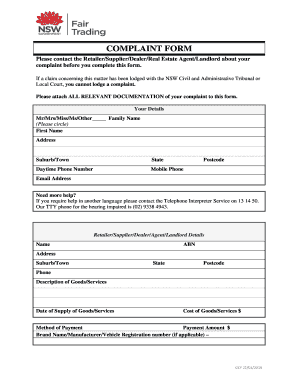
Fair Trading Complaint Form


What is the Fair Trading Complaint?
The Fair Trading Complaint serves as a formal mechanism for individuals to report issues related to rental agreements, consumer rights, and other trading practices. This document is essential for addressing grievances against landlords, real estate agents, or businesses that fail to comply with legal obligations. By submitting a Fair Trading Complaint, individuals can seek resolution and potentially prompt investigations into unfair practices.
Steps to Complete the Fair Trading Complaint
Completing the Fair Trading Complaint requires careful attention to detail. Follow these steps to ensure your submission is accurate:
- Gather all relevant information, including the names of parties involved, property details, and specific issues.
- Clearly outline your complaint, providing a detailed description of events and any attempts made to resolve the issue directly.
- Attach supporting documents, such as rental agreements, correspondence, or photographs, to substantiate your claims.
- Review your complaint for completeness and clarity before submission.
How to Use the Fair Trading Complaint
The Fair Trading Complaint can be used to address a variety of issues, including disputes over rental conditions, safety violations, and unfair treatment by landlords or agents. To utilize this form effectively, ensure that you:
- Identify the specific grievance you wish to report.
- Provide evidence that supports your claims, enhancing the likelihood of a favorable outcome.
- Follow up on your complaint after submission to stay informed about any developments.
Key Elements of the Fair Trading Complaint
Understanding the key elements of the Fair Trading Complaint is crucial for a successful submission. Important components include:
- Contact Information: Include your name, address, and contact details for follow-up.
- Details of the Complaint: Clearly state the nature of your complaint, including dates and specific incidents.
- Desired Outcome: Specify what resolution you seek, whether it be financial compensation or corrective action.
Legal Use of the Fair Trading Complaint
The Fair Trading Complaint is legally recognized and can be used to initiate formal investigations into trading practices. To ensure its legal validity:
- Submit the complaint within the appropriate time frame, as specified by local regulations.
- Ensure that all information provided is accurate and truthful, as false claims can lead to penalties.
- Keep copies of all submitted documents for your records.
Form Submission Methods
The Fair Trading Complaint can typically be submitted through various methods, including:
- Online: Many jurisdictions offer online portals for easy submission.
- Mail: You can send your completed form and supporting documents via postal service.
- In-Person: Visiting a local Fair Trading office allows for direct submission and immediate assistance.
Quick guide on how to complete fair trading complaint
Easily Prepare Fair Trading Complaint on Any Device
The management of documents online has become increasingly favored by both businesses and individuals. It offers a superb environmentally friendly substitute for traditional printed and signed documents, allowing you to obtain the necessary form and securely save it online. airSlate SignNow equips you with all the tools required to create, modify, and electronically sign your documents quickly and efficiently. Handle Fair Trading Complaint on any device with the airSlate SignNow apps available for Android or iOS and enhance any document-related procedure today.
The Simplest Method to Edit and Electronically Sign Fair Trading Complaint Effortlessly
- Obtain Fair Trading Complaint and click on Get Form to initiate.
- Make use of the tools we offer to fill out your form.
- Highlight important sections of your documents or obscure sensitive information using the tools specifically provided by airSlate SignNow.
- Create your signature with the Sign tool, which takes mere seconds and carries the same legal validity as a conventional wet ink signature.
- Review all information and click on the Done button to save your changes.
- Select your preferred method to send your form, whether by email, text message (SMS), invitation link, or download it to your computer.
Eliminate the worry of lost or misplaced documents, tedious form searching, or mistakes that necessitate printing additional copies. airSlate SignNow takes care of all your document management needs with just a few clicks from any device of your choosing. Modify and electronically sign Fair Trading Complaint to ensure exceptional communication at any point during your form preparation process with airSlate SignNow.
Create this form in 5 minutes or less
Create this form in 5 minutes!
How to create an eSignature for the fair trading complaint
How to create an electronic signature for a PDF online
How to create an electronic signature for a PDF in Google Chrome
How to create an e-signature for signing PDFs in Gmail
How to create an e-signature right from your smartphone
How to create an e-signature for a PDF on iOS
How to create an e-signature for a PDF on Android
People also ask
-
What is a fair trading complaint form?
A fair trading complaint form is a document that individuals can use to report unfair trading practices. It provides a structured way to outline your concerns and facilitate the investigation of any issues related to trading laws. Using a fair trading complaint form ensures that your complaint is clearly communicated to the relevant authorities.
-
How do I fill out a fair trading complaint form using airSlate SignNow?
Filling out a fair trading complaint form using airSlate SignNow is quick and easy. Our platform allows you to upload your document and fill in the necessary details online, ensuring that your complaint is completed accurately. Plus, you can eSign your form directly, making the entire process efficient and convenient.
-
Is there a cost associated with using the fair trading complaint form on airSlate SignNow?
airSlate SignNow offers a cost-effective solution for managing your fair trading complaint form. We provide various pricing plans to suit different business needs, including a free trial option. This way, you can explore our features without any financial commitment and choose the plan that best fits your requirements.
-
What features does airSlate SignNow offer for managing complaint forms?
airSlate SignNow includes a range of features to streamline the completion and submission of your fair trading complaint form. You can customize templates, automate workflows, and track the status of your documents. These functionalities help ensure that your complaint process is both effective and user-friendly.
-
Can I integrate airSlate SignNow with other tools to manage my fair trading complaint form?
Yes, airSlate SignNow supports various integrations with popular tools such as CRM systems and cloud storage services. This allows you to manage your fair trading complaint form seamlessly alongside other business processes. By connecting your favorite applications, you can enhance productivity and ensure a consistent workflow.
-
What are the benefits of using airSlate SignNow for my fair trading complaint form?
Using airSlate SignNow for your fair trading complaint form offers numerous benefits, including ease of use and enhanced compliance. Our platform simplifies document management, making it easy to create, sign, and send complaints securely. Additionally, you'll have access to a comprehensive audit trail, ensuring transparency throughout the process.
-
Is my data secure when using the fair trading complaint form on airSlate SignNow?
Absolutely! When you use airSlate SignNow for your fair trading complaint form, your data is protected with advanced security measures. We utilize encryption and other safeguards to ensure that your information remains confidential and secure throughout the document lifecycle.
Get more for Fair Trading Complaint
- Technology induced atypical workforms fondation travail universit ftu namur
- Maximum wattage in ic bapplicationb 25w a19 in non ic bapplicationb 40w a19 form
- Assets kpmgcontentdamrepublic of the philippines for bir bcs use only estate tax form
- Nb form not for sale or distribution kenya wildli
- Volunteer application lynchburg city schools form
- It service provider contract template form
- It support contract template form
- It service management contract template form
Find out other Fair Trading Complaint
- How To Sign Massachusetts Copyright License Agreement
- How Do I Sign Vermont Online Tutoring Services Proposal Template
- How Do I Sign North Carolina Medical Records Release
- Sign Idaho Domain Name Registration Agreement Easy
- Sign Indiana Domain Name Registration Agreement Myself
- Sign New Mexico Domain Name Registration Agreement Easy
- How To Sign Wisconsin Domain Name Registration Agreement
- Sign Wyoming Domain Name Registration Agreement Safe
- Sign Maryland Delivery Order Template Myself
- Sign Minnesota Engineering Proposal Template Computer
- Sign Washington Engineering Proposal Template Secure
- Sign Delaware Proforma Invoice Template Online
- Can I Sign Massachusetts Proforma Invoice Template
- How Do I Sign Oklahoma Equipment Purchase Proposal
- Sign Idaho Basic rental agreement or residential lease Online
- How To Sign Oregon Business agreements
- Sign Colorado Generic lease agreement Safe
- How Can I Sign Vermont Credit agreement
- Sign New York Generic lease agreement Myself
- How Can I Sign Utah House rent agreement format