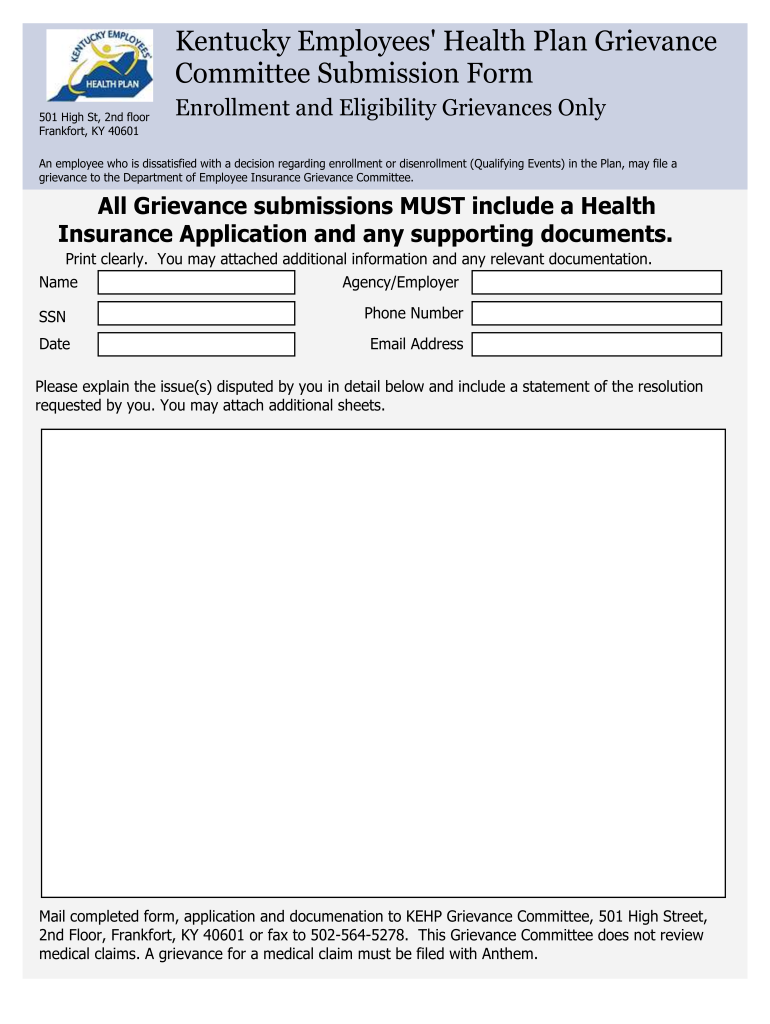
Kentucky Employees Health Plan Grievance Form


What is the Kentucky Employees Health Plan Grievance Form
The Kentucky Employees Health Plan Grievance Form is a crucial document that allows employees to formally express dissatisfaction regarding their health plan coverage or services. This form is designed to ensure that grievances are documented and addressed in a structured manner, allowing for a clear pathway to resolution. It serves as a means for employees to communicate issues such as denied claims, inadequate services, or disputes regarding coverage. By utilizing this form, employees can initiate a review process that aims to resolve their concerns effectively.
How to use the Kentucky Employees Health Plan Grievance Form
Using the Kentucky Employees Health Plan Grievance Form involves several straightforward steps. First, employees should obtain the form, which can typically be found through their employer's human resources department or the official state website. Once the form is in hand, employees need to fill it out completely, providing all necessary details regarding their grievance. This includes personal information, specifics of the issue, and any relevant documentation that supports their claim. After completing the form, it should be submitted according to the instructions provided, which may include online submission, mailing, or delivering it in person.
Steps to complete the Kentucky Employees Health Plan Grievance Form
Completing the Kentucky Employees Health Plan Grievance Form requires careful attention to detail. Here are the steps to follow:
- Obtain the form from your employer or the official state website.
- Provide your personal information, including your name, address, and employee identification number.
- Clearly describe the nature of your grievance, including dates, involved parties, and specific issues.
- Attach any supporting documents, such as medical records or correspondence related to your grievance.
- Review the completed form for accuracy and completeness.
- Submit the form as instructed, ensuring you keep a copy for your records.
Legal use of the Kentucky Employees Health Plan Grievance Form
The Kentucky Employees Health Plan Grievance Form is legally recognized as a formal method for employees to address grievances related to their health plan. It is essential for employees to understand that submitting this form initiates a process that must be handled in accordance with state regulations and the policies of the health plan provider. Proper use of this form ensures that grievances are taken seriously and addressed in a timely manner, adhering to the legal rights of employees under health care laws.
Key elements of the Kentucky Employees Health Plan Grievance Form
Several key elements must be included in the Kentucky Employees Health Plan Grievance Form for it to be considered valid. These elements include:
- Employee Information: Full name, address, and employee identification number.
- Grievance Description: A detailed account of the issue, including dates and involved parties.
- Supporting Documentation: Any relevant documents that substantiate the grievance.
- Signature: The employee's signature certifying that the information provided is accurate.
Form Submission Methods
Employees can submit the Kentucky Employees Health Plan Grievance Form through various methods, depending on the guidelines provided by their employer or health plan administrator. Common submission methods include:
- Online: Many employers offer a digital submission option through their HR portal.
- Mail: Employees can send the completed form via postal service to the designated address.
- In-Person: Submitting the form directly to the HR department is also an option, allowing for immediate confirmation of receipt.
Quick guide on how to complete kentucky employees health plan grievance form
Discover the simpler approach to manage your Kentucky Employees Health Plan Grievance Form
The traditional methods of finalizing and endorsing documents consume an excessively long duration compared to contemporary document management options. Previously, you would search for appropriate social forms, print them, fill in all the information, and mail them. Now, you can find, fill out, and sign your Kentucky Employees Health Plan Grievance Form within a single web browser tab using airSlate SignNow. Preparing your Kentucky Employees Health Plan Grievance Form has never been easier.
Steps to complete your Kentucky Employees Health Plan Grievance Form with airSlate SignNow
- Access the relevant category page and find your state-specific Kentucky Employees Health Plan Grievance Form. Alternatively, utilize the search bar.
- Verify the version of the form is accurate by viewing it.
- Hit Get form and enter the editing mode.
- Fill out your document with the required information using the editing tools.
- Review the additional information and click the Sign option to authorize your form.
- Select the most convenient method to create your signature: generate it, draw your name, or upload an image of it.
- Click DONE to finalize your changes.
- Download the document to your device or proceed to Sharing settings to send it digitally.
Robust online solutions like airSlate SignNow streamline filling out and submitting your forms. Try it to see how long document management and approval processes are truly meant to take. You’ll save a signNow amount of time.
Create this form in 5 minutes or less
FAQs
-
How much time and money does it take for a new startup (<50 employees) to fill out the paperwork to become a group for the purpose of negotiating for health insurance for their founders and employees?
I'm not sure if this is a purely exploratory question or if you're inferring that you're planning on navigating the group health insurance market without the assistance of a broker. If the latter, I'd caution against it for several reasons (which I'll omit for now for the sake of brevity).To get a group quote, generally all that's needed is an employee census. Some states apply a modifier to the rate depending on the overall health of the group members (for a very accurate quote, employees may need to fill out general health statements).Obtaining rates themselves can take a few minutes (for states like CA which don't have a signNow health modifier) to several days.I suspect your cor question is the time/effort required once you've determined the most appropriate plan design for your company. This is variable depending on how cohesive your employee base is.Best case scenario - if all employees are in one location and available at the same time, I could bring an enrollment team and get all the paperwork done in the course of 1-3 hours depending on the size of your group. In the vast majority of cases, the employer's paperwork is typically around 6 pages of information, and the employee applications about 4-8 pages. Individually none of them take more than several minutes to complete.Feel free to contact me directly if you have specific questions or concerns.
-
How can I find out what health plans are offered to retail furniture store employees?
A2A. Ask the store. There is no standard other than what's required by law. Members of North American Home Furnishings Association can purchase insurance through their membership.
-
How can I fill out Google's intern host matching form to optimize my chances of receiving a match?
I was selected for a summer internship 2016.I tried to be very open while filling the preference form: I choose many products as my favorite products and I said I'm open about the team I want to join.I even was very open in the location and start date to get host matching interviews (I negotiated the start date in the interview until both me and my host were happy.) You could ask your recruiter to review your form (there are very cool and could help you a lot since they have a bigger experience).Do a search on the potential team.Before the interviews, try to find smart question that you are going to ask for the potential host (do a search on the team to find nice and deep questions to impress your host). Prepare well your resume.You are very likely not going to get algorithm/data structure questions like in the first round. It's going to be just some friendly chat if you are lucky. If your potential team is working on something like machine learning, expect that they are going to ask you questions about machine learning, courses related to machine learning you have and relevant experience (projects, internship). Of course you have to study that before the interview. Take as long time as you need if you feel rusty. It takes some time to get ready for the host matching (it's less than the technical interview) but it's worth it of course.
Create this form in 5 minutes!
How to create an eSignature for the kentucky employees health plan grievance form
How to make an eSignature for your Kentucky Employees Health Plan Grievance Form in the online mode
How to create an electronic signature for the Kentucky Employees Health Plan Grievance Form in Chrome
How to create an electronic signature for signing the Kentucky Employees Health Plan Grievance Form in Gmail
How to make an eSignature for the Kentucky Employees Health Plan Grievance Form right from your mobile device
How to generate an eSignature for the Kentucky Employees Health Plan Grievance Form on iOS
How to make an electronic signature for the Kentucky Employees Health Plan Grievance Form on Android
People also ask
-
What is a Kentucky employee health plan?
A Kentucky employee health plan is a comprehensive health insurance option designed specifically for employees in Kentucky. It provides essential coverage for medical expenses, ensuring that employees have access to necessary healthcare services while also benefiting employers with potential tax advantages.
-
How can airSlate SignNow help with enrollment in a Kentucky employee health plan?
airSlate SignNow streamlines the process of enrolling employees in a Kentucky employee health plan by allowing businesses to easily send and eSign necessary documents. This automation reduces paperwork errors and speeds up the enrollment process, making it more efficient for both employers and employees.
-
What features should I look for in a Kentucky employee health plan?
Key features to consider in a Kentucky employee health plan include coverage options, premium costs, provider networks, and prescription drug coverage. It's important to ensure the plan meets the specific healthcare needs of your employees, while also offering competitive pricing.
-
How does airSlate SignNow ensure compliance with Kentucky employee health plan regulations?
airSlate SignNow keeps your documents compliant with Kentucky employee health plan regulations by offering templates that are regularly updated to reflect state laws. This ensures that all necessary information is included, reducing the risk of non-compliance penalties for your business.
-
What are the benefits of using airSlate SignNow for Kentucky employee health plan documentation?
Using airSlate SignNow for Kentucky employee health plan documentation provides numerous benefits, such as enhanced efficiency, reduced turnaround time for document signing, and improved tracking of submissions. These features help organizations manage their health plan paperwork with ease, fostering a better experience for employees.
-
Can I integrate airSlate SignNow with other HR tools for managing Kentucky employee health plans?
Yes, airSlate SignNow offers seamless integrations with various HR software platforms, allowing for efficient management of Kentucky employee health plans. This integration simplifies the onboarding process and ensures that all employee information is synchronized across systems, enhancing overall HR operations.
-
What is the cost of a Kentucky employee health plan?
The cost of a Kentucky employee health plan can vary signNowly based on coverage types, the size of the workforce, and specific employer contributions. It's advisable for employers to compare multiple plans and assess their budgets to find a solution that best fits their needs and those of their employees.
Get more for Kentucky Employees Health Plan Grievance Form
Find out other Kentucky Employees Health Plan Grievance Form
- eSignature Washington Life Sciences Permission Slip Now
- eSignature West Virginia Life Sciences Quitclaim Deed Free
- Can I eSignature West Virginia Life Sciences Residential Lease Agreement
- eSignature New York Non-Profit LLC Operating Agreement Mobile
- How Can I eSignature Colorado Orthodontists LLC Operating Agreement
- eSignature North Carolina Non-Profit RFP Secure
- eSignature North Carolina Non-Profit Credit Memo Secure
- eSignature North Dakota Non-Profit Quitclaim Deed Later
- eSignature Florida Orthodontists Business Plan Template Easy
- eSignature Georgia Orthodontists RFP Secure
- eSignature Ohio Non-Profit LLC Operating Agreement Later
- eSignature Ohio Non-Profit LLC Operating Agreement Easy
- How Can I eSignature Ohio Lawers Lease Termination Letter
- Can I eSignature Ohio Lawers Lease Termination Letter
- Can I eSignature Oregon Non-Profit Last Will And Testament
- Can I eSignature Oregon Orthodontists LLC Operating Agreement
- How To eSignature Rhode Island Orthodontists LLC Operating Agreement
- Can I eSignature West Virginia Lawers Cease And Desist Letter
- eSignature Alabama Plumbing Confidentiality Agreement Later
- How Can I eSignature Wyoming Lawers Quitclaim Deed