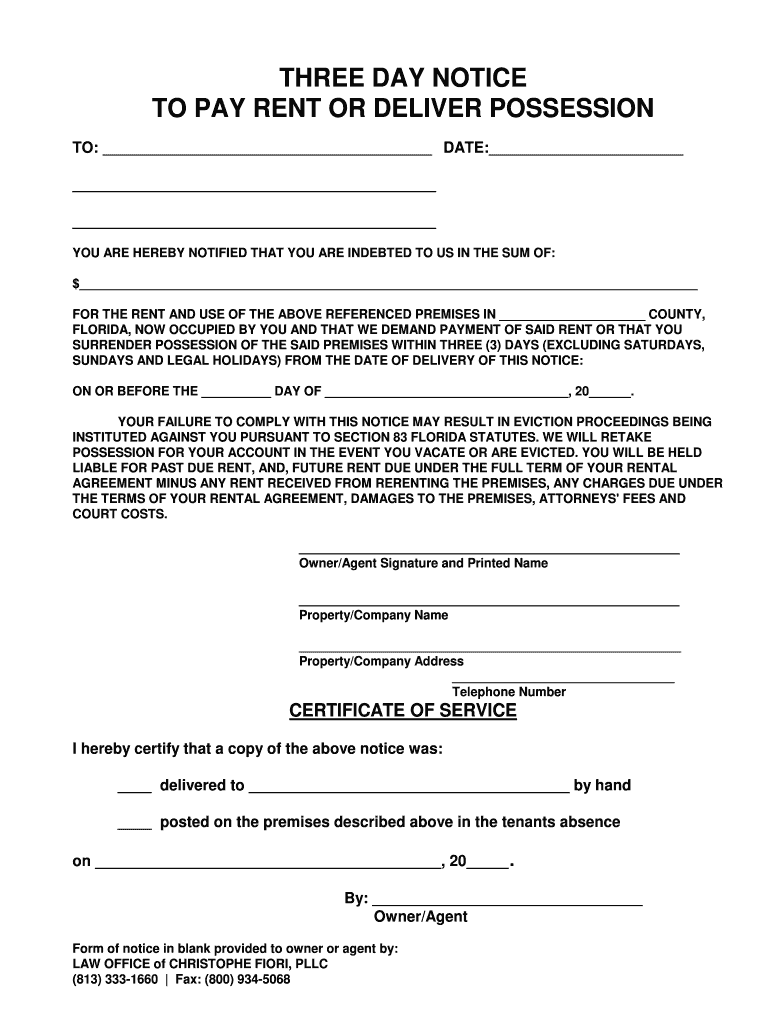
3 Day Notice to Pay Rent or Return Possession 2011


Understanding rental agreement damages
Rental agreement damages refer to the costs incurred by a landlord due to damage caused by a tenant during their lease period. These damages can include physical damage to the property, excessive wear and tear, or failure to maintain the premises. It is essential for both landlords and tenants to understand what constitutes damage and how it can affect the rental agreement. Typically, normal wear and tear is not considered damage, while intentional or negligent actions that lead to property degradation can result in financial liability for the tenant.
Key elements of a rental agreement regarding damages
A comprehensive rental agreement should clearly outline the responsibilities of both parties concerning property maintenance and potential damages. Key elements include:
- Security deposit: This is often collected upfront to cover potential damages. The agreement should specify the amount and conditions for its return.
- Maintenance responsibilities: Clearly defined duties for both landlord and tenant regarding upkeep and repairs.
- Damage definitions: Specific descriptions of what constitutes damage versus normal wear and tear.
- Repair procedures: Guidelines on how repairs should be reported and handled.
Steps to address rental agreement damages
When damages occur, both landlords and tenants should follow a systematic approach to address the issue:
- Document the damage: Take clear photographs and notes detailing the extent of the damage.
- Notify the other party: Inform the landlord or tenant about the damages as soon as possible.
- Assess repair costs: Obtain estimates for repairs from qualified professionals.
- Discuss resolution: Engage in a conversation to determine how the costs will be handled, including potential deductions from the security deposit.
Legal use of rental agreement damages
Understanding the legal implications of rental agreement damages is crucial. Landlords must adhere to state laws regarding the handling of security deposits and the notification of damages. In many states, landlords are required to provide an itemized list of damages and associated costs if they intend to withhold any portion of the security deposit. Tenants also have rights, including the opportunity to dispute claims of damage they believe are unfounded or excessive.
State-specific rules for rental agreement damages
Each state has its own regulations regarding rental agreements and damages. It is important for both landlords and tenants to familiarize themselves with local laws, which may dictate:
- Timeframes for returning security deposits
- Requirements for documenting damages
- Limits on the amount that can be withheld for damages
Consulting a legal professional or local housing authority can provide additional clarity on these regulations.
Examples of rental agreement damages
Common examples of damages that may be assessed include:
- Holes in walls from nails or furniture
- Stains on carpets or flooring
- Broken windows or doors
- Neglected yard maintenance leading to property damage
Understanding these examples can help tenants take proactive measures to avoid incurring costs and ensure compliance with their rental agreements.
Quick guide on how to complete 3 day notice to pay rent or return possession
Manage 3 Day Notice To Pay Rent Or Return Possession effortlessly on any gadget
Web-based document organization has become increasingly favored by businesses and individuals alike. It serves as an ideal environmentally-friendly alternative to conventional printed and signed documents, allowing you to obtain the necessary form and securely save it online. airSlate SignNow equips you with all the resources required to create, amend, and electronically sign your documents quickly and efficiently. Handle 3 Day Notice To Pay Rent Or Return Possession on any device using airSlate SignNow's Android or iOS applications and streamline any document-related procedure today.
The simplest way to modify and electronically sign 3 Day Notice To Pay Rent Or Return Possession with ease
- Find 3 Day Notice To Pay Rent Or Return Possession and click on Get Form to begin.
- Utilize the provided tools to complete your form.
- Emphasize important sections of your documents or obscure sensitive details using features that airSlate SignNow specifically offers for that purpose.
- Create your signature using the Sign tool, which takes mere seconds and carries the same legal validity as a conventional wet ink signature.
- Review the information and click the Done button to save your changes.
- Choose how you wish to send your form: via email, text message (SMS), invite link, or download it to your computer.
Eliminate worries about lost or misplaced documents, tedious form searches, or mistakes necessitating the printing of new document copies. airSlate SignNow fulfills all your document management needs in just a few clicks from any device you prefer. Edit and electronically sign 3 Day Notice To Pay Rent Or Return Possession and ensure effective communication at every stage of your form preparation process with airSlate SignNow.
Create this form in 5 minutes or less
Find and fill out the correct 3 day notice to pay rent or return possession
Create this form in 5 minutes!
How to create an eSignature for the 3 day notice to pay rent or return possession
How to create an electronic signature for a PDF online
How to create an electronic signature for a PDF in Google Chrome
How to create an e-signature for signing PDFs in Gmail
How to create an e-signature right from your smartphone
How to create an e-signature for a PDF on iOS
How to create an e-signature for a PDF on Android
People also ask
-
What are rental agreement damages?
Rental agreement damages refer to costs incurred due to the improper use or condition of a rental property. These damages can include repairs, cleaning, or replacements that exceed normal wear and tear. Understanding these terms in your rental agreement helps protect both landlords and tenants.
-
How can airSlate SignNow help with rental agreement damages?
airSlate SignNow streamlines the process of managing rental agreements, making it easier to document any damages and associated costs. With eSigning capabilities, landlords can quickly get tenants to acknowledge and agree to conditions related to rental agreement damages. This clear documentation can be essential in resolving disputes.
-
Are there any costs associated with using airSlate SignNow for rental agreement damages?
airSlate SignNow offers competitive pricing plans tailored to different business needs, often proving to be a cost-effective solution for managing rental agreement damages. More specifically, our subscription includes eSigning tools and document management features. You can visit our pricing page for detailed information on costs.
-
What features does airSlate SignNow provide for tracking rental agreement damages?
With airSlate SignNow, users can track changes or damages to rental properties easily through electronic documents. Features include customizable templates, audit trails, and real-time notifications that ensure any rental agreement damages are documented and addressed promptly. This makes dispute resolution smoother for both landlords and tenants.
-
Is airSlate SignNow easy to integrate with other property management tools?
Yes, airSlate SignNow integrates seamlessly with various property management and accounting software, enhancing your ability to handle rental agreement damages within your existing workflow. Our platform supports numerous integrations that facilitate document sharing and tracking. This ensures a comprehensive approach to rental management.
-
How does eSigning improve the handling of rental agreement damages?
ESigning through airSlate SignNow enhances the handling of rental agreement damages by providing a secure, legally binding way to obtain tenant approvals. This reduces disputes and misunderstandings regarding damages, as all parties can refer back to the signed documents. Quick sign-off on damage reports increases efficiency.
-
Can tenants also report rental agreement damages via airSlate SignNow?
Absolutely! Tenants can use airSlate SignNow to report rental agreement damages easily by filling out designated forms that can be electronically signed. This allows both landlords and tenants to maintain clear communication and documentation regarding any issues. Quick reporting helps in addressing damages promptly.
Get more for 3 Day Notice To Pay Rent Or Return Possession
- Code 106352 level 1 application tceq e services texasgov tceq state tx form
- Form jcoh texas state ethics commission
- Online l form 2002
- Form cor coh texas state ethics commission ethics state tx
- Occasional sale form
- Affidavit of absent applicant on application for marriage license name form
- Assistant in speech language pathology application form texas dshs state tx
- Petition of qualified voters sbe 506 521 letter rev 312doc sbe virginia form
Find out other 3 Day Notice To Pay Rent Or Return Possession
- Sign Wisconsin Car Dealer Quitclaim Deed Myself
- Sign Wisconsin Car Dealer Quitclaim Deed Free
- Sign Virginia Car Dealer POA Safe
- Sign Wisconsin Car Dealer Quitclaim Deed Fast
- How To Sign Wisconsin Car Dealer Rental Lease Agreement
- How To Sign Wisconsin Car Dealer Quitclaim Deed
- How Do I Sign Wisconsin Car Dealer Quitclaim Deed
- Sign Wyoming Car Dealer Purchase Order Template Mobile
- Sign Arizona Charity Business Plan Template Easy
- Can I Sign Georgia Charity Warranty Deed
- How To Sign Iowa Charity LLC Operating Agreement
- Sign Kentucky Charity Quitclaim Deed Myself
- Sign Michigan Charity Rental Application Later
- How To Sign Minnesota Charity Purchase Order Template
- Sign Mississippi Charity Affidavit Of Heirship Now
- Can I Sign Nevada Charity Bill Of Lading
- How Do I Sign Nebraska Charity Limited Power Of Attorney
- Sign New Hampshire Charity Residential Lease Agreement Online
- Sign New Jersey Charity Promissory Note Template Secure
- How Do I Sign North Carolina Charity Lease Agreement Form