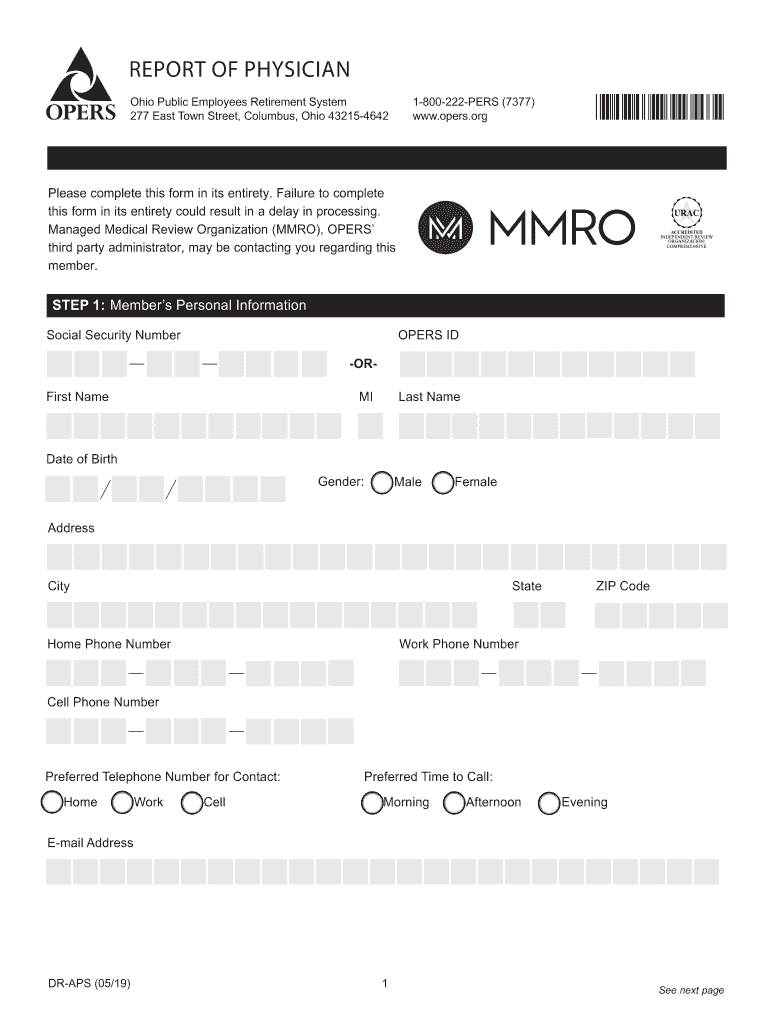
OH OPERS DR APS 2019-2026


What is the OH OPERS DR APS
The OH OPERS DR APS is a specific form used within the Ohio Public Employees Retirement System (OPERS) framework. This form is essential for members who need to request a distribution or change in their retirement account. Understanding its purpose is crucial for ensuring that all necessary steps are followed for proper processing.
How to use the OH OPERS DR APS
Using the OH OPERS DR APS involves a straightforward process. First, ensure you meet the eligibility criteria for submitting the form. Next, gather all required documents, including personal identification and any relevant account information. Complete the form accurately, ensuring all fields are filled out as required. Finally, submit the form through the designated channels, whether online or via mail.
Steps to complete the OH OPERS DR APS
Completing the OH OPERS DR APS requires careful attention to detail. Follow these steps:
- Download the form from the official OPERS website or obtain a physical copy.
- Fill in your personal information, including your name, address, and OPERS member number.
- Indicate the type of distribution you are requesting.
- Attach any required documents, such as identification or proof of eligibility.
- Review the form for accuracy and completeness.
- Submit the form through the preferred method, ensuring you keep a copy for your records.
Legal use of the OH OPERS DR APS
The legal use of the OH OPERS DR APS is governed by specific regulations set forth by OPERS and applicable state laws. This form must be completed and submitted in accordance with these guidelines to ensure that any distributions or changes to your retirement account are legally recognized. Failure to comply with these regulations may result in delays or denial of your request.
Key elements of the OH OPERS DR APS
Several key elements must be included in the OH OPERS DR APS for it to be valid. These include:
- Your full name and contact information.
- Your OPERS member identification number.
- Clear indication of the type of distribution requested.
- Signature and date to confirm the authenticity of the request.
Ensuring these elements are present will facilitate a smoother processing experience.
Form Submission Methods
The OH OPERS DR APS can be submitted through various methods. Members can choose to submit the form online via the OPERS member portal, which is often the fastest option. Alternatively, the form can be mailed directly to the OPERS office or delivered in person. Each method has its own processing times and requirements, so it is advisable to choose the one that best fits your needs.
Quick guide on how to complete 2019 oh opers dr aps
Complete OH OPERS DR APS seamlessly on any device
Online document management has gained traction among businesses and individuals. It offers an ideal eco-friendly substitute for traditional printed and signed paperwork, allowing you to access the correct form and securely store it online. airSlate SignNow equips you with all the necessary tools to create, modify, and eSign your documents swiftly without delays. Manage OH OPERS DR APS on any platform using airSlate SignNow's Android or iOS applications and enhance any document-based workflow today.
How to adjust and eSign OH OPERS DR APS with ease
- Locate OH OPERS DR APS and then click Get Form to begin.
- Employ the tools we provide to fill out your form.
- Emphasize relevant sections of the documents or redact sensitive information with tools offered by airSlate SignNow specifically for that purpose.
- Generate your eSignature using the Sign tool, which takes mere seconds and holds the same legal validity as a traditional handwritten signature.
- Verify the information and then click the Done button to store your revisions.
- Select your preferred delivery method for your form, whether by email, SMS, invitation link, or download it to your computer.
Eliminate worries about lost or misplaced documents, laborious form searches, or errors that necessitate printing additional document copies. airSlate SignNow caters to all your document management needs with just a few clicks from any device of your choosing. Edit and eSign OH OPERS DR APS to ensure effective communication at every stage of the form preparation process with airSlate SignNow.
Create this form in 5 minutes or less
Find and fill out the correct 2019 oh opers dr aps
Create this form in 5 minutes!
How to create an eSignature for the 2019 oh opers dr aps
How to create an eSignature for your PDF in the online mode
How to create an eSignature for your PDF in Chrome
The best way to generate an electronic signature for putting it on PDFs in Gmail
The best way to generate an eSignature right from your smart phone
How to generate an electronic signature for a PDF on iOS devices
The best way to generate an eSignature for a PDF on Android OS
People also ask
-
What is dr aps and how does it work with airSlate SignNow?
dr aps is a powerful feature within airSlate SignNow that allows users to automate document workflows seamlessly. It enables teams to combine document creation, e-signatures, and automated alerts in a single platform. This integration enhances productivity and ensures efficient document management.
-
What are the pricing options for airSlate SignNow's dr aps feature?
airSlate SignNow offers flexible pricing plans that include access to the dr aps feature. Depending on your business needs, you can choose from various tiers that cater to different user volumes and functionalities, making it a cost-effective solution for all organizations.
-
How can dr aps benefit my business?
By utilizing dr aps within airSlate SignNow, your business can streamline document processes, reduce turnaround time, and enhance collaboration among team members. This leads to improved efficiency and higher satisfaction for both staff and clients alike.
-
What integrations are available with dr aps on airSlate SignNow?
dr aps supports various integrations with popular productivity tools like Google Workspace, Microsoft Office, and CRMs like Salesforce. These integrations enable seamless data flow between systems, allowing you to manage documents more efficiently and optimize your workflows.
-
Is it easy to use dr aps with airSlate SignNow?
Yes, dr aps is designed to be user-friendly, enabling individuals of all tech backgrounds to navigate and utilize its features with ease. The intuitive interface and comprehensive support documentation ensure you can quickly get started and maximize its benefits.
-
Can I customize workflows using dr aps?
Absolutely! dr aps allows you to customize document workflows to fit your business needs. You can set specific triggers, routes, and notifications that align with your processes, ensuring a tailored approach to document management.
-
What security measures does airSlate SignNow implement for dr aps?
airSlate SignNow prioritizes security with features like two-factor authentication, data encryption, and detailed audit trails for all document interactions through dr aps. These safeguards ensure your sensitive information remains protected throughout the signing process.
Get more for OH OPERS DR APS
Find out other OH OPERS DR APS
- How To eSign Wisconsin Education PDF
- Help Me With eSign Nebraska Finance & Tax Accounting PDF
- How To eSign North Carolina Finance & Tax Accounting Presentation
- How To eSign North Dakota Finance & Tax Accounting Presentation
- Help Me With eSign Alabama Healthcare / Medical PDF
- How To eSign Hawaii Government Word
- Can I eSign Hawaii Government Word
- How To eSign Hawaii Government Document
- How To eSign Hawaii Government Document
- How Can I eSign Hawaii Government Document
- Can I eSign Hawaii Government Document
- How Can I eSign Hawaii Government Document
- How To eSign Hawaii Government Document
- How To eSign Hawaii Government Form
- How Can I eSign Hawaii Government Form
- Help Me With eSign Hawaii Healthcare / Medical PDF
- How To eSign Arizona High Tech Document
- How Can I eSign Illinois Healthcare / Medical Presentation
- Can I eSign Hawaii High Tech Document
- How Can I eSign Hawaii High Tech Document