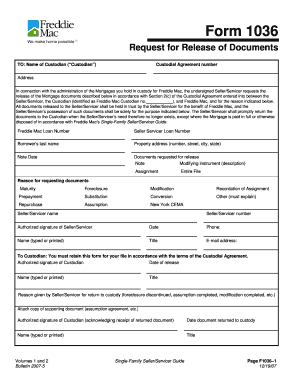
Freddie Mac Form 1036


What is the Freddie Mac Form 1036
The Freddie Mac Form 1036 is a document used in the mortgage industry, specifically for the purpose of providing information about a borrower's financial situation. This form is essential for lenders to assess the creditworthiness of potential borrowers. It collects details such as income, assets, liabilities, and other financial obligations. The information provided helps lenders make informed decisions regarding loan approvals and terms.
How to use the Freddie Mac Form 1036
Using the Freddie Mac Form 1036 involves several steps to ensure accurate completion. First, gather all necessary financial documents, including pay stubs, bank statements, and tax returns. Next, fill out the form with accurate and up-to-date information. It is important to double-check entries for any errors before submission. Once completed, the form can be submitted to the lender as part of the mortgage application process.
Steps to complete the Freddie Mac Form 1036
Completing the Freddie Mac Form 1036 requires careful attention to detail. Follow these steps:
- Gather required financial documents.
- Fill in personal information, including name and contact details.
- Provide income details from all sources, including employment and investments.
- List all assets, such as bank accounts and property.
- Detail liabilities, including loans and credit card debts.
- Review the form for accuracy and completeness.
Legal use of the Freddie Mac Form 1036
The Freddie Mac Form 1036 is legally binding when completed correctly. To ensure its legal validity, it must comply with applicable federal and state regulations. This includes providing accurate information and obtaining necessary signatures. Additionally, using a secure electronic signature solution can enhance the form's legal standing, as it adheres to eSignature laws like ESIGN and UETA.
Key elements of the Freddie Mac Form 1036
Several key elements are crucial for the Freddie Mac Form 1036 to fulfill its purpose effectively:
- Borrower Information: Personal details of the borrower, including full name and contact information.
- Income Details: Comprehensive information about all sources of income.
- Asset Listing: A detailed account of the borrower's assets.
- Liabilities: A complete list of all outstanding debts and obligations.
- Signature: Required to validate the information provided.
Form Submission Methods
The Freddie Mac Form 1036 can be submitted through various methods, depending on lender preferences. Common submission methods include:
- Online Submission: Many lenders allow electronic submissions through secure portals.
- Mail: The form can be printed and mailed directly to the lender.
- In-Person: Some borrowers may choose to deliver the form in person at the lender's office.
Quick guide on how to complete freddie mac form 1036
Effortlessly prepare Freddie Mac Form 1036 on any device
Managing documents online has gained popularity among businesses and individuals. It offers an excellent eco-friendly substitute for traditional printed and signed documents, allowing you to find the correct form and securely save it online. airSlate SignNow provides you with all the tools necessary to create, modify, and electronically sign your documents quickly without delays. Manage Freddie Mac Form 1036 on any platform using airSlate SignNow's Android or iOS applications and streamline any document-related task today.
How to modify and electronically sign Freddie Mac Form 1036 with ease
- Obtain Freddie Mac Form 1036 and then click Get Form to begin.
- Utilize the tools we offer to complete your document.
- Emphasize pertinent sections of the documents or redact sensitive information with tools specifically designed for that purpose by airSlate SignNow.
- Create your electronic signature using the Sign feature, which takes seconds and carries the same legal validity as a conventional handwritten signature.
- Review all the details and then click on the Done button to save your modifications.
- Select your preferred delivery method for your form, whether by email, text message (SMS), invitation link, or download it to your computer.
Eliminate issues of lost or misplaced documents, tedious form searches, or errors that necessitate printing new document copies. airSlate SignNow addresses your document management needs in just a few clicks from your chosen device. Modify and electronically sign Freddie Mac Form 1036 and ensure outstanding communication at any stage of the form preparation process with airSlate SignNow.
Create this form in 5 minutes or less
Create this form in 5 minutes!
How to create an eSignature for the freddie mac form 1036
How to create an electronic signature for a PDF online
How to create an electronic signature for a PDF in Google Chrome
How to create an e-signature for signing PDFs in Gmail
How to create an e-signature right from your smartphone
How to create an e-signature for a PDF on iOS
How to create an e-signature for a PDF on Android
People also ask
-
What is the Freddie Mac Form 1036?
The Freddie Mac Form 1036 is a standard document used for the affordable housing program. It serves as a key resource for lenders to facilitate the financing process, ensuring compliance with Freddie Mac's standards and policies. Understanding this form can help streamline your loan applications.
-
How can airSlate SignNow assist with the Freddie Mac Form 1036?
airSlate SignNow provides a seamless platform for sending, signing, and managing the Freddie Mac Form 1036 electronically. Our intuitive interface allows users to complete the form quickly and efficiently, reducing delays and enhancing productivity. You can easily integrate this process into your existing workflow.
-
What are the pricing options for using airSlate SignNow to manage Freddie Mac Form 1036?
airSlate SignNow offers competitive pricing plans tailored to businesses of all sizes. Whether you are an individual practitioner or part of a large organization, there is a plan that can accommodate your needs for managing the Freddie Mac Form 1036. Explore our various pricing tiers to find the best fit for your operation.
-
Is airSlate SignNow secure for handling Freddie Mac Form 1036?
Absolutely! airSlate SignNow employs advanced encryption and security protocols to protect your documents, including the Freddie Mac Form 1036. Your data is safeguarded throughout the signing process, ensuring confidentiality and compliance with industry standards.
-
What features does airSlate SignNow offer for eSigning the Freddie Mac Form 1036?
With airSlate SignNow, you can eSign the Freddie Mac Form 1036 easily using our user-friendly electronic signature tool. Features like templates, custom branding, and automated workflows help simplify the signing process, making it more efficient for both you and your clients.
-
Can airSlate SignNow integrate with my existing software to manage Freddie Mac Form 1036?
Yes, airSlate SignNow offers integrations with various platforms and applications that you likely already use. This compatibility allows you to manage the Freddie Mac Form 1036 within your current workflow, enhancing efficiency and productivity across your operations.
-
What benefits does using airSlate SignNow for the Freddie Mac Form 1036 provide?
Using airSlate SignNow for the Freddie Mac Form 1036 improves accuracy, speeds up processing time, and reduces paperwork. You can track document status in real-time, send reminders for signature requests, and ensure compliance, all of which signNowly enhance your overall workflow.
Get more for Freddie Mac Form 1036
- Final decree adoption 497301732 form
- Final decree adoption 497301733 form
- Real estate home sales package with offer to purchase contract of sale disclosure statements and more for residential house 497301734 form
- District of columbia annual form
- Notices resolutions simple stock ledger and certificate district of columbia form
- Minutes for organizational meeting district of columbia district of columbia form
- Sample transmittal letter form
- District court 497301739 form
Find out other Freddie Mac Form 1036
- eSignature Tennessee Banking Affidavit Of Heirship Online
- eSignature Florida Car Dealer Business Plan Template Myself
- Can I eSignature Vermont Banking Rental Application
- eSignature West Virginia Banking Limited Power Of Attorney Fast
- eSignature West Virginia Banking Limited Power Of Attorney Easy
- Can I eSignature Wisconsin Banking Limited Power Of Attorney
- eSignature Kansas Business Operations Promissory Note Template Now
- eSignature Kansas Car Dealer Contract Now
- eSignature Iowa Car Dealer Limited Power Of Attorney Easy
- How Do I eSignature Iowa Car Dealer Limited Power Of Attorney
- eSignature Maine Business Operations Living Will Online
- eSignature Louisiana Car Dealer Profit And Loss Statement Easy
- How To eSignature Maryland Business Operations Business Letter Template
- How Do I eSignature Arizona Charity Rental Application
- How To eSignature Minnesota Car Dealer Bill Of Lading
- eSignature Delaware Charity Quitclaim Deed Computer
- eSignature Colorado Charity LLC Operating Agreement Now
- eSignature Missouri Car Dealer Purchase Order Template Easy
- eSignature Indiana Charity Residential Lease Agreement Simple
- How Can I eSignature Maine Charity Quitclaim Deed