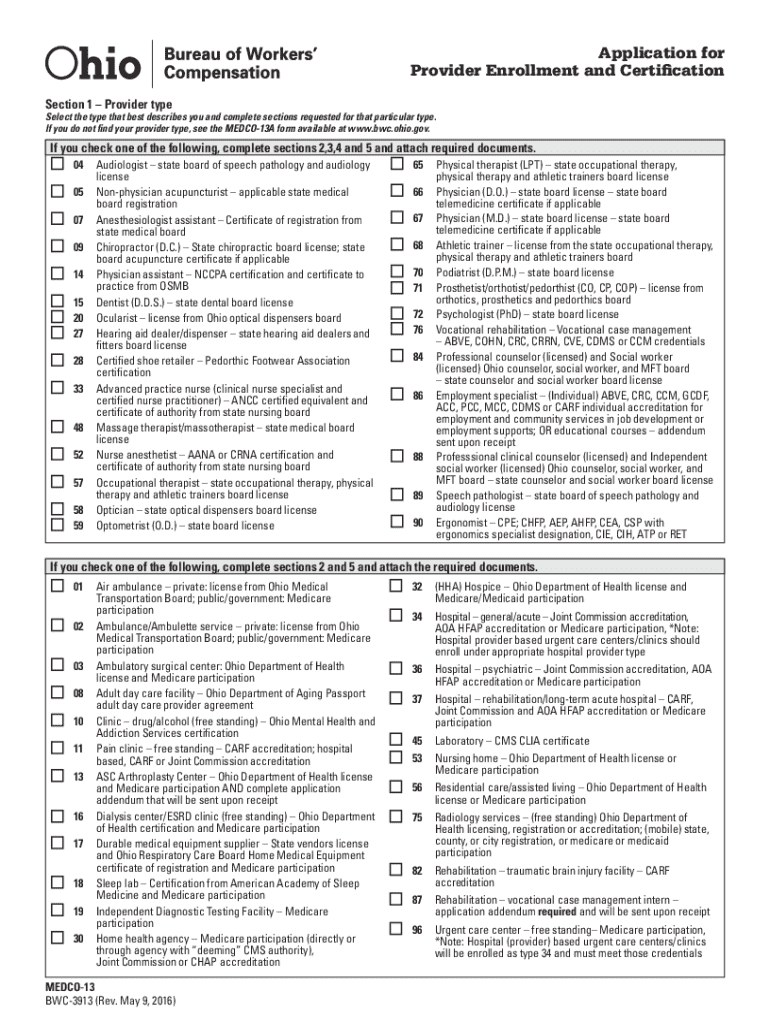
Medco 13 Form


What is the Medco 13
The Medco 13 form is a critical document used primarily in the context of prescription medication management. It serves as a means for healthcare providers to document and communicate essential information regarding a patient's medication regimen. The form is particularly relevant for patients who are enrolled in Medicare or other insurance programs that require detailed medication records. By ensuring accurate completion of the Medco 13, healthcare professionals can facilitate better patient care and streamline the medication approval process.
How to use the Medco 13
Using the Medco 13 form involves several key steps to ensure its effectiveness and compliance with regulations. First, healthcare providers must fill out the necessary patient information, including demographics and insurance details. Next, the specific medications being prescribed should be listed, along with dosages and administration instructions. It is essential to ensure that all information is accurate and complete, as this will impact the approval of prescriptions and insurance reimbursements. Finally, the form must be signed by the prescribing healthcare provider to validate its authenticity.
Steps to complete the Medco 13
Completing the Medco 13 form requires careful attention to detail. Follow these steps for successful completion:
- Gather patient information, including name, date of birth, and insurance details.
- List all prescribed medications, including dosages and frequency of administration.
- Include any relevant medical history that may affect medication use.
- Ensure that the form is signed and dated by the prescribing healthcare provider.
- Review the completed form for accuracy before submission.
Legal use of the Medco 13
The legal use of the Medco 13 form is governed by various healthcare regulations and laws. Healthcare providers must ensure that the information documented on the form complies with the Health Insurance Portability and Accountability Act (HIPAA) to protect patient privacy. Additionally, the form must be used in accordance with state and federal guidelines for prescription medications. Failure to adhere to these regulations can result in legal repercussions for healthcare providers and may impact patient care.
Key elements of the Medco 13
The Medco 13 form contains several key elements that are crucial for its function. These include:
- Patient Information: Essential details about the patient, such as name, contact information, and insurance coverage.
- Medication Details: A comprehensive list of medications prescribed, including dosages and administration routes.
- Prescriber Information: The name and contact details of the healthcare provider prescribing the medications.
- Signature: The healthcare provider's signature is necessary to validate the form.
Examples of using the Medco 13
There are various scenarios in which the Medco 13 form is utilized. For instance, a physician may use the form to document a patient's medication regimen during a routine check-up. In another example, a pharmacist may require the Medco 13 to verify prescriptions for patients enrolled in Medicare. Additionally, healthcare facilities may use the form to maintain accurate medication records for patients receiving ongoing treatment.
Quick guide on how to complete medco 13
Complete Medco 13 effortlessly on any device
Online document management has gained traction among companies and individuals. It offers an ideal eco-friendly alternative to conventional printed and signed documents, as you can access the necessary form and securely save it online. airSlate SignNow provides all the tools you require to create, modify, and eSign your documents swiftly without interruptions. Manage Medco 13 on any device using airSlate SignNow's Android or iOS applications and enhance any document-focused task today.
The simplest way to edit and eSign Medco 13 without any effort
- Find Medco 13 and then click Get Form to begin.
- Utilize the tools we offer to complete your document.
- Select important sections of the documents or obscure sensitive information with tools that airSlate SignNow provides specifically for this purpose.
- Generate your eSignature with the Sign feature, which takes only seconds and holds the same legal validity as a traditional ink signature.
- Review all details and then click on the Done button to save your changes.
- Select your preferred method to send your form, via email, SMS, or invite link, or download it to your computer.
Eliminate concerns about lost or misplaced files, monotonous form searches, or mistakes that necessitate printing new document copies. airSlate SignNow meets your document management needs in just a few clicks from any device you choose. Edit and eSign Medco 13 and ensure excellent communication at every stage of your form preparation process with airSlate SignNow.
Create this form in 5 minutes or less
Create this form in 5 minutes!
How to create an eSignature for the medco 13
How to create an electronic signature for a PDF online
How to create an electronic signature for a PDF in Google Chrome
How to create an e-signature for signing PDFs in Gmail
How to create an e-signature right from your smartphone
How to create an e-signature for a PDF on iOS
How to create an e-signature for a PDF on Android
People also ask
-
What is medco 13 and how does it work with airSlate SignNow?
Medco 13 is a specific integration feature within the airSlate SignNow platform. It allows users to streamline their document signing processes, making it faster and more efficient. With medco 13, businesses can easily manage electronic signatures and ensure compliance.
-
How much does it cost to use medco 13 with airSlate SignNow?
The pricing for using medco 13 as part of the airSlate SignNow platform varies based on the subscription plan. Each plan offers different features and capabilities, ensuring that businesses can select one that fits their budget. Contact our sales team to find the best option for your needs.
-
What are the key features of medco 13 in airSlate SignNow?
Medco 13 comes with several key features, including easy document preparation, customizable templates, and advanced eSignature capabilities. These features are designed to enhance user productivity and improve overall workflow. By leveraging medco 13, organizations can signNowly reduce document turnaround times.
-
What are the benefits of using medco 13 for document management?
Using medco 13 improves document management by simplifying the signing process and providing real-time tracking. This results in quicker approvals and better accountability. Additionally, medco 13 ensures that all signed documents are securely stored and easily accessible.
-
Can I integrate medco 13 with other applications?
Yes, medco 13 can be seamlessly integrated with various applications, enhancing its functionality. This allows businesses to connect their existing systems with airSlate SignNow for a more cohesive experience. Popular integrations include CRM and project management tools, which streamline workflow even further.
-
Is medco 13 compliant with legal regulations?
Absolutely, medco 13 is fully compliant with eSignature laws, ensuring that all signed documents are legally binding. airSlate SignNow adheres to industry standards and regulations, giving users peace of mind regarding compliance. Choosing medco 13 means you are using a trusted solution for electronic signatures.
-
How does medco 13 enhance collaboration within teams?
Medco 13 enhances collaboration by allowing multiple users to review and sign documents concurrently. This feature reduces delays and promotes teamwork, especially for remote teams. With airSlate SignNow's user-friendly interface, teams can communicate more effectively throughout the signing process.
Get more for Medco 13
- Olapeis tops off the data warehouse educause edu form
- Installation and new features guide for filemaker pro and filemaker form
- Aadrugtesting form
- Form 540 california resident income tax return
- The greenwich association of realtors inc form
- Day care contract template form
- Day of coordinator contract template form
- Day of wedding coordinator contract template form
Find out other Medco 13
- Electronic signature Kansas Plumbing Business Plan Template Secure
- Electronic signature Louisiana Plumbing Purchase Order Template Simple
- Can I Electronic signature Wyoming Legal Limited Power Of Attorney
- How Do I Electronic signature Wyoming Legal POA
- How To Electronic signature Florida Real Estate Contract
- Electronic signature Florida Real Estate NDA Secure
- Can I Electronic signature Florida Real Estate Cease And Desist Letter
- How Can I Electronic signature Hawaii Real Estate LLC Operating Agreement
- Electronic signature Georgia Real Estate Letter Of Intent Myself
- Can I Electronic signature Nevada Plumbing Agreement
- Electronic signature Illinois Real Estate Affidavit Of Heirship Easy
- How To Electronic signature Indiana Real Estate Quitclaim Deed
- Electronic signature North Carolina Plumbing Business Letter Template Easy
- Electronic signature Kansas Real Estate Residential Lease Agreement Simple
- How Can I Electronic signature North Carolina Plumbing Promissory Note Template
- Electronic signature North Dakota Plumbing Emergency Contact Form Mobile
- Electronic signature North Dakota Plumbing Emergency Contact Form Easy
- Electronic signature Rhode Island Plumbing Business Plan Template Later
- Electronic signature Louisiana Real Estate Quitclaim Deed Now
- Electronic signature Louisiana Real Estate Quitclaim Deed Secure