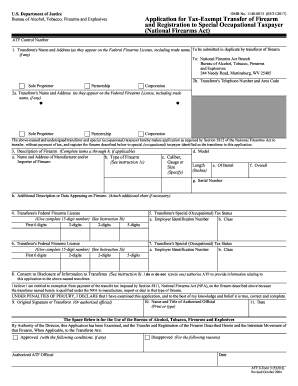
Atf Form 3


What is the ATF Form 3?
The ATF Form 3 is a crucial document used in the process of transferring firearms regulated by the Bureau of Alcohol, Tobacco, Firearms and Explosives (ATF). Specifically, it is required when a licensed manufacturer or dealer seeks to transfer a firearm to another licensed entity. This form ensures compliance with federal regulations governing the transfer of firearms, making it essential for legal transactions in the firearms industry.
How to Use the ATF Form 3
Using the ATF Form 3 involves several steps to ensure that the transfer of firearms is conducted legally and efficiently. First, both the transferor and transferee must complete their respective sections of the form. This includes providing detailed information about the firearm being transferred, such as its serial number, make, and model. Once completed, the form must be submitted to the ATF for approval before the transfer can take place. It is important to keep a copy of the form for your records.
Steps to Complete the ATF Form 3
Completing the ATF Form 3 requires careful attention to detail. Here are the steps to follow:
- Obtain the form from the ATF website or through your licensed dealer.
- Fill in the transferor's information, including the name, address, and Federal Firearms License (FFL) number.
- Provide the transferee's information, ensuring that their FFL number is accurate.
- Detail the firearm's information, including the type, caliber, and serial number.
- Sign and date the form, certifying that the information provided is true and correct.
Legal Use of the ATF Form 3
The legal use of the ATF Form 3 is paramount for ensuring compliance with federal laws regarding firearms transfers. This form must be utilized whenever a licensed dealer or manufacturer transfers a firearm to another licensed entity. Failure to use the form correctly can result in legal repercussions, including fines and loss of license. It is essential to understand that the form serves as a record of the transaction and must be retained for future reference.
Key Elements of the ATF Form 3
Several key elements are essential for the proper completion of the ATF Form 3. These include:
- Transferor Information: Name, address, and FFL number of the entity transferring the firearm.
- Transferee Information: Name, address, and FFL number of the entity receiving the firearm.
- Firearm Details: Specifics about the firearm, including make, model, caliber, and serial number.
- Signature: The form must be signed by the transferor, certifying the accuracy of the information provided.
Who Issues the Form?
The ATF Form 3 is issued by the Bureau of Alcohol, Tobacco, Firearms and Explosives (ATF), a federal agency responsible for enforcing laws related to firearms and explosives. The ATF oversees the approval process for the form, ensuring that all transfers comply with federal regulations. It is important to submit the form correctly to facilitate a smooth approval process.
Quick guide on how to complete atf form 3 66670620
Complete Atf Form 3 effortlessly on any device
Digital document management has gained popularity among organizations and individuals. It offers an ideal eco-friendly alternative to traditional printed and signed paperwork, as you can access the necessary form and securely store it online. airSlate SignNow provides you with all the resources you require to create, modify, and electronically sign your documents swiftly without interruptions. Handle Atf Form 3 on any device with airSlate SignNow Android or iOS applications and enhance any document-centric process today.
The easiest way to modify and electronically sign Atf Form 3 with ease
- Find Atf Form 3 and then click Get Form to begin.
- Utilize the tools we provide to complete your form.
- Highlight pertinent sections of the documents or obscure sensitive information using tools that airSlate SignNow offers specifically for that purpose.
- Create your eSignature with the Sign tool, which takes seconds and holds the same legal validity as a conventional wet ink signature.
- Verify all the details and then click the Done button to save your modifications.
- Decide how you would like to send your form, via email, SMS, or invitation link, or download it to your PC.
Eliminate concerns about lost or misplaced documents, tedious form searching, or mistakes that necessitate printing new document copies. airSlate SignNow meets your document management needs in just a few clicks from any device of your choosing. Alter and electronically sign Atf Form 3 and ensure excellent communication at every stage of the form preparation process with airSlate SignNow.
Create this form in 5 minutes or less
Create this form in 5 minutes!
How to create an eSignature for the atf form 3 66670620
How to create an electronic signature for a PDF online
How to create an electronic signature for a PDF in Google Chrome
How to create an e-signature for signing PDFs in Gmail
How to create an e-signature right from your smartphone
How to create an e-signature for a PDF on iOS
How to create an e-signature for a PDF on Android
People also ask
-
What is ATF Form 3 and why is it important?
ATF Form 3 is a federal form used to apply for the transfer of firearms between licensed dealers. Understanding this form is crucial for ensuring compliance with federal regulations, as it streamlines the transfer process and provides necessary documentation for both parties involved in the transaction.
-
How can airSlate SignNow help with completing ATF Form 3?
airSlate SignNow simplifies the process of completing ATF Form 3 by allowing users to fill out, sign, and securely send the document electronically. This eliminates the need for printing, scanning, or mailing physical copies, making the process faster and more efficient for firearm dealers.
-
What are the pricing options for using airSlate SignNow to manage ATF Form 3?
airSlate SignNow offers flexible pricing plans tailored to meet the needs of different businesses. Our cost-effective solution allows you to easily manage ATF Form 3 and other documents without breaking the bank, providing great value through various subscription options.
-
Are there any integrations available for airSlate SignNow when handling ATF Form 3?
Yes, airSlate SignNow integrates with popular software tools to facilitate a seamless experience when managing ATF Form 3. These integrations help streamline workflows, making it easier for businesses to connect their systems and enhance overall document management efficiency.
-
Can I store completed ATF Form 3 documents securely with airSlate SignNow?
Absolutely! airSlate SignNow provides secure cloud storage for all your completed documents, including ATF Form 3. This feature ensures that your sensitive information is protected while allowing easy access whenever you need it.
-
What features does airSlate SignNow offer for managing ATF Form 3?
airSlate SignNow is equipped with features such as customizable templates, advanced eSigning options, and real-time tracking for ATF Form 3. These tools enhance user experience and ensure that you can efficiently manage all aspects of the document signing process.
-
Is it easy to get started with airSlate SignNow for ATF Form 3?
Yes, signing up for airSlate SignNow is quick and easy, allowing you to begin managing your ATF Form 3 documents almost instantly. Our intuitive platform guides you through the process, ensuring a smooth transition for businesses new to electronic document management.
Get more for Atf Form 3
- Part 1 referral agency information
- What are the iso 9001 requirements iso 9001 checklist form
- Tobacco permit ga form
- Form it 636 alcoholic beverage production credit tax year
- Income tax credit forms current year tax ny gov
- Schedule r form 1040 credit for the elderly or disabled
- Instructions for form 8829
- Form w 8exp rev october certificate of foreign government or other foreign organization for united states tax withholding and
Find out other Atf Form 3
- How To Sign Nebraska Healthcare / Medical Living Will
- Sign Nevada Healthcare / Medical Business Plan Template Free
- Sign Nebraska Healthcare / Medical Permission Slip Now
- Help Me With Sign New Mexico Healthcare / Medical Medical History
- Can I Sign Ohio Healthcare / Medical Residential Lease Agreement
- How To Sign Oregon Healthcare / Medical Living Will
- How Can I Sign South Carolina Healthcare / Medical Profit And Loss Statement
- Sign Tennessee Healthcare / Medical Business Plan Template Free
- Help Me With Sign Tennessee Healthcare / Medical Living Will
- Sign Texas Healthcare / Medical Contract Mobile
- Sign Washington Healthcare / Medical LLC Operating Agreement Now
- Sign Wisconsin Healthcare / Medical Contract Safe
- Sign Alabama High Tech Last Will And Testament Online
- Sign Delaware High Tech Rental Lease Agreement Online
- Sign Connecticut High Tech Lease Template Easy
- How Can I Sign Louisiana High Tech LLC Operating Agreement
- Sign Louisiana High Tech Month To Month Lease Myself
- How To Sign Alaska Insurance Promissory Note Template
- Sign Arizona Insurance Moving Checklist Secure
- Sign New Mexico High Tech Limited Power Of Attorney Simple