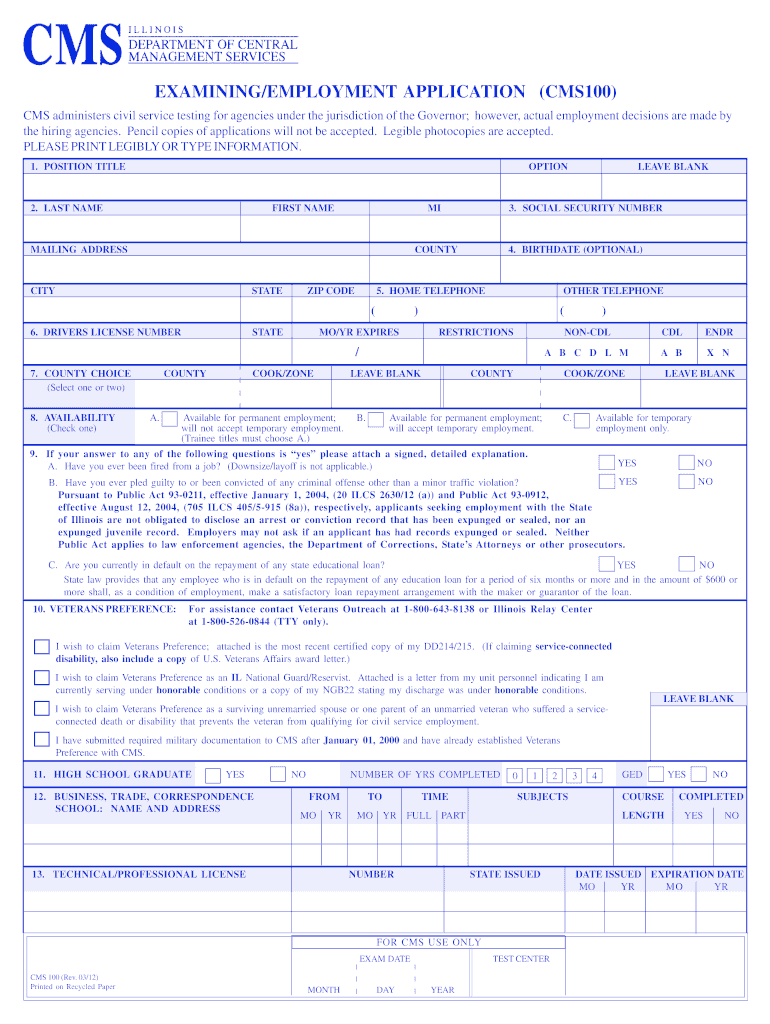
Cms100 Form


What is the CMS 100?
The CMS 100 form, also known as the Central Management Services 100 form, is a crucial document used in various administrative processes within the state of Illinois. It serves as an application for individuals and organizations seeking to engage with the Central Management Services testing center. This form is essential for ensuring compliance with state regulations and facilitates the management of services related to state employment and contracting.
How to Use the CMS 100
Using the CMS 100 form involves several steps to ensure accurate completion. First, gather all necessary information, including personal identification details and any relevant organizational data. Next, fill out the form carefully, ensuring that all fields are completed as required. After filling out the form, review it for accuracy and completeness before submission. This process helps prevent delays and ensures that your application is processed smoothly.
Steps to Complete the CMS 100
Completing the CMS 100 form involves a systematic approach:
- Gather required documentation, such as identification and organizational details.
- Access the CMS 100 form from the official state website or designated sources.
- Fill in the form accurately, ensuring all necessary fields are completed.
- Review the form for any errors or omissions.
- Submit the completed form through the appropriate channels, whether online or by mail.
Legal Use of the CMS 100
The CMS 100 form is legally binding when completed correctly and submitted in accordance with state regulations. It is essential to understand the legal implications of the information provided on the form. Compliance with relevant laws, such as those governing eSignatures, ensures that the document is recognized as valid in legal contexts. Utilizing a secure platform for submission enhances the legal standing of the form.
Required Documents
When completing the CMS 100 form, certain documents may be required to support your application. These typically include:
- Proof of identification, such as a driver's license or state ID.
- Documentation of organizational status if applying on behalf of a business.
- Any additional forms or attachments specified by the Central Management Services.
Form Submission Methods
The CMS 100 form can be submitted through various methods to accommodate different preferences. Options typically include:
- Online submission via the official state portal.
- Mailing the completed form to the designated address.
- In-person submission at specified state offices.
Quick guide on how to complete download an illinois cms 100 application form
Complete Cms100 effortlessly on any device
Web-based document management has gained traction among businesses and individuals. It serves as an ideal eco-friendly substitute for conventional printed and signed documents, allowing you to acquire the necessary form and securely keep it online. airSlate SignNow equips you with all the tools you require to create, edit, and electronically sign your documents swiftly without delays. Manage Cms100 on any platform with the airSlate SignNow applications for Android or iOS and simplify any document-driven task today.
The simplest way to edit and electronically sign Cms100 with ease
- Obtain Cms100 and click Get Form to begin.
- Utilize the tools we offer to complete your form.
- Emphasize pertinent sections of the documents or obscure sensitive data with tools that airSlate SignNow specifically offers for that purpose.
- Generate your signature using the Sign feature, which takes seconds and carries the same legal validity as a traditional handwritten signature.
- Review the details and click on the Done button to store your changes.
- Choose how you want to send your form, whether by email, text (SMS), invitation link, or download it to your computer.
Put an end to misplaced or lost documents, tedious form searching, or errors that necessitate printing new document copies. airSlate SignNow addresses your document management needs in just a few clicks from any device. Edit and electronically sign Cms100 and ensure excellent communication at any stage of the form preparation process with airSlate SignNow.
Create this form in 5 minutes or less
FAQs
-
How do I fill out an application form to open a bank account?
I want to believe that most banks nowadays have made the process of opening bank account, which used to be cumbersome, less cumbersome. All you need to do is to approach the bank, collect the form, and fill. However if you have any difficulty in filling it, you can always call on one of the banks rep to help you out.
-
How do I fill out an NDA 2 application form?
visit Welcome to UPSC | UPSCclick on apply online option their and select the ndaII option.Its in 2 parts, Fill part 1 and theirafter 2nd as guided on the website their.
-
How do I fill out an application form for a job at Aersopostale?
Here's a website for you that has information about working at Aeropostale: AéropostaleOne of the answers in the FAQ says that you should visit the store that you'd like to work at so that you can meet the manager and fill out an application. They don't have online applications or printable ones, so going to the store seems like the only option.Good luck! :)
-
How can one fill a PAN card application with initials?
The PAN Card Application has specific guidelines that no initials be included for the First Name, Middle Name, and Last Name fields of the applicant, his/her father and mother.While initials are not permitted in the above mentioned fields, you have the option to choose how your name appears on the PAN Card. There you could have initials listed.For example, lets take the name Virat Kholi.First Name would be Virat.Last Name would be Kholi.Name on Card can be any of the following:Virat KholiViratK ViratVirat KIf you would like to check how the application turns out, you could submit an online PAN Card Application and download the pre-filled PDF form for free at Brokerage Free - New PAN ApplicationHope this information is helpful.Thanks.
-
How should I fill out an online application form for the KVPY exam?
KVPY Registration 2018 is starting from 11th July 2018. Indian Institute of Science (IISC), Bangalore conducts a national level scholarship programme.How to Fill KVPY Application FormVisit the official and register as a new user by mentioning Name, date of birth, stream, nationality etc.Enter the captcha and click on submit.Enter your basic details such as Name, Date of Birth, Age, E-mail id, the Mobile number for registration, etc. Also select from the drop down menu your class, gender, category & nationality.Now click on the ‘Submit’ tab.
Create this form in 5 minutes!
How to create an eSignature for the download an illinois cms 100 application form
How to make an eSignature for the Download An Illinois Cms 100 Application Form online
How to make an eSignature for your Download An Illinois Cms 100 Application Form in Google Chrome
How to generate an electronic signature for putting it on the Download An Illinois Cms 100 Application Form in Gmail
How to create an eSignature for the Download An Illinois Cms 100 Application Form straight from your mobile device
How to generate an eSignature for the Download An Illinois Cms 100 Application Form on iOS devices
How to generate an electronic signature for the Download An Illinois Cms 100 Application Form on Android
People also ask
-
What is cms 100 and how does it relate to airSlate SignNow?
CMS 100 is a powerful solution within airSlate SignNow that enables users to manage document workflows seamlessly. It simplifies the eSigning process, allowing businesses to send, track, and sign documents electronically with ease, ensuring efficiency in operations.
-
What features does airSlate SignNow offer to enhance the cms 100 experience?
airSlate SignNow provides robust features like customizable templates, a user-friendly interface, and document tracking for users of cms 100. These features not only enhance user experience but also streamline the signature process, making it simpler and more efficient for businesses.
-
How much does airSlate SignNow cost for cms 100 users?
The pricing for airSlate SignNow and the cms 100 solution is designed to be cost-effective, allowing businesses of all sizes to benefit from its features. There are various plans available, including monthly and annual subscriptions, tailored to fit different organizational needs.
-
Are there any integrations available for cms 100 users in airSlate SignNow?
Yes, airSlate SignNow offers several integrations that enhance the functionality of cms 100. Users can integrate with popular platforms like Google Drive, Salesforce, and Microsoft Office, allowing for a more cohesive workflow among their business applications.
-
How does airSlate SignNow improve productivity for cms 100 users?
By utilizing airSlate SignNow's cms 100 capabilities, businesses can signNowly reduce the time spent on document signing and management processes. The intuitive interface and automated workflows help teams focus on critical tasks, improving overall productivity.
-
Can cms 100 be used for both small and large businesses?
Absolutely! The cms 100 solution offered by airSlate SignNow is designed to accommodate the needs of both small and large businesses. It scales effectively, ensuring that organizations can manage their document workflows efficiently, regardless of size.
-
What support is available for cms 100 users of airSlate SignNow?
airSlate SignNow provides comprehensive support for cms 100 users, including online resources, FAQs, and access to a dedicated support team. Customers can rely on these resources to resolve issues and optimize their use of the platform.
Get more for Cms100
Find out other Cms100
- Sign Rhode Island Finance & Tax Accounting Cease And Desist Letter Computer
- Sign Vermont Finance & Tax Accounting RFP Later
- Can I Sign Wyoming Finance & Tax Accounting Cease And Desist Letter
- Sign California Government Job Offer Now
- How Do I Sign Colorado Government Cease And Desist Letter
- How To Sign Connecticut Government LLC Operating Agreement
- How Can I Sign Delaware Government Residential Lease Agreement
- Sign Florida Government Cease And Desist Letter Online
- Sign Georgia Government Separation Agreement Simple
- Sign Kansas Government LLC Operating Agreement Secure
- How Can I Sign Indiana Government POA
- Sign Maryland Government Quitclaim Deed Safe
- Sign Louisiana Government Warranty Deed Easy
- Sign Government Presentation Massachusetts Secure
- How Can I Sign Louisiana Government Quitclaim Deed
- Help Me With Sign Michigan Government LLC Operating Agreement
- How Do I Sign Minnesota Government Quitclaim Deed
- Sign Minnesota Government Affidavit Of Heirship Simple
- Sign Missouri Government Promissory Note Template Fast
- Can I Sign Missouri Government Promissory Note Template