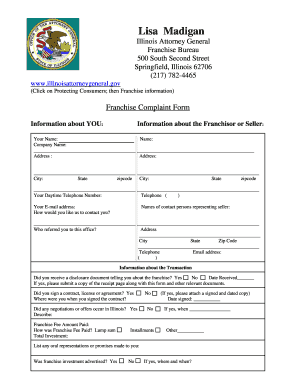
Lisa Madigan Complaint Form


What is the Lisa Madigan Complaint Form
The Lisa Madigan Complaint Form is a legal document used to file complaints regarding consumer protection issues in the state of Illinois. Named after the former Attorney General, this form allows individuals to report unfair business practices, fraud, and violations of consumer rights. It is a vital tool for residents seeking to address grievances against businesses or services that do not comply with state regulations.
How to use the Lisa Madigan Complaint Form
Using the Lisa Madigan Complaint Form involves several straightforward steps. First, gather all necessary information related to your complaint, including details about the business, the nature of the complaint, and any supporting documentation. Next, fill out the form accurately, ensuring that all sections are completed. Once the form is filled out, submit it according to the instructions provided, which may include online submission, mailing, or in-person delivery to the appropriate office.
Steps to complete the Lisa Madigan Complaint Form
Completing the Lisa Madigan Complaint Form requires careful attention to detail. Follow these steps:
- Begin by entering your personal information, including your name, address, and contact details.
- Provide information about the business you are filing a complaint against, including its name, address, and any relevant contact information.
- Clearly describe the nature of your complaint, providing specific details and examples to support your claims.
- Attach any supporting documents that may strengthen your case, such as receipts, contracts, or correspondence.
- Review the form for accuracy and completeness before submitting it.
Legal use of the Lisa Madigan Complaint Form
The Lisa Madigan Complaint Form is legally recognized in Illinois, allowing consumers to formally report issues to the Attorney General's office. When used correctly, this form can initiate investigations into business practices and lead to resolutions for consumer complaints. It is essential to ensure that all information provided is truthful and accurate, as false claims can have legal consequences.
Who Issues the Form
The Lisa Madigan Complaint Form is issued by the Illinois Attorney General's office. This office is responsible for overseeing consumer protection laws and ensuring that businesses comply with state regulations. By providing this form, the Attorney General's office facilitates the process for consumers to report violations and seek redress for their grievances.
Form Submission Methods
The Lisa Madigan Complaint Form can be submitted through various methods to accommodate different preferences. Consumers may choose to submit the form online via the Attorney General's website, ensuring a quick and efficient process. Alternatively, the form can be printed, filled out, and mailed to the appropriate office. In some cases, individuals may also have the option to deliver the form in person, allowing for direct communication with staff who can assist with the process.
Quick guide on how to complete lisa madigan complaint form
Prepare Lisa Madigan Complaint Form effortlessly on any device
Online document management has gained traction among businesses and individuals. It offers an ideal eco-friendly substitute for traditional printed and signed documents, as you can easily locate the appropriate form and securely store it online. airSlate SignNow provides you with all the tools necessary to create, modify, and eSign your documents rapidly without delays. Manage Lisa Madigan Complaint Form on any device with airSlate SignNow's Android or iOS applications and enhance any document-related task today.
How to modify and eSign Lisa Madigan Complaint Form seamlessly
- Locate Lisa Madigan Complaint Form and click Get Form to begin.
- Utilize the tools we provide to complete your form.
- Highlight important sections of your documents or obscure sensitive information with tools that airSlate SignNow offers specifically for that purpose.
- Create your eSignature with the Sign tool, which takes mere seconds and has the same legal validity as a conventional wet ink signature.
- Review all the information and then click the Done button to save your modifications.
- Choose how you wish to send your form, whether by email, SMS, or invitation link, or download it to your computer.
Eliminate concerns about lost or misplaced files, tedious form searches, or errors that require printing new document copies. airSlate SignNow addresses all your document management needs in just a few clicks from any device of your choice. Modify and eSign Lisa Madigan Complaint Form and ensure outstanding communication at every stage of the form preparation process with airSlate SignNow.
Create this form in 5 minutes or less
Create this form in 5 minutes!
How to create an eSignature for the lisa madigan complaint form
How to create an electronic signature for a PDF online
How to create an electronic signature for a PDF in Google Chrome
How to create an e-signature for signing PDFs in Gmail
How to create an e-signature right from your smartphone
How to create an e-signature for a PDF on iOS
How to create an e-signature for a PDF on Android
People also ask
-
What is the Lisa Madigan Complaint Form?
The Lisa Madigan Complaint Form is a legal document designed to enable consumers to report complaints against businesses or organizations. Using airSlate SignNow, you can easily complete and eSign the Lisa Madigan Complaint Form, streamlining the complaint process and ensuring all necessary details are included.
-
How can airSlate SignNow help me with the Lisa Madigan Complaint Form?
airSlate SignNow provides an easy-to-use platform for completing and signing the Lisa Madigan Complaint Form digitally. With our user-friendly interface, you can fill out the form, add electronic signatures, and submit it quickly, saving time and hassle.
-
Is there a cost to use airSlate SignNow for the Lisa Madigan Complaint Form?
Using airSlate SignNow to fill out the Lisa Madigan Complaint Form is highly cost-effective. We offer various pricing plans to suit different needs, ensuring you can access our features at an affordable rate while simplifying your documentation process.
-
What features does airSlate SignNow offer for the Lisa Madigan Complaint Form?
airSlate SignNow offers several features that enhance the process of completing the Lisa Madigan Complaint Form, including templates, document sharing, and secure storage. These tools ensure that your complaints are not only filed correctly but also tracked throughout the submission process.
-
Can I integrate airSlate SignNow with other software to manage the Lisa Madigan Complaint Form?
Yes, airSlate SignNow provides a range of integrations with popular business applications. This allows you to manage and automate the process for the Lisa Madigan Complaint Form seamlessly within your existing workflows, increasing efficiency and collaboration.
-
How secure is my information when using the Lisa Madigan Complaint Form on airSlate SignNow?
Security is a top priority at airSlate SignNow. When filling out the Lisa Madigan Complaint Form, your details are encrypted and securely stored, ensuring that your information remains confidential and protected against unauthorized access.
-
What are the benefits of using airSlate SignNow for the Lisa Madigan Complaint Form?
Using airSlate SignNow for the Lisa Madigan Complaint Form simplifies the complaint submission process. Benefits include saving time, reducing paperwork, and ensuring that your complaint is completed accurately and efficiently.
Get more for Lisa Madigan Complaint Form
- Physician assistant collaborative plan 2014 form
- Alaska quitclaim deed form
- Alaska department of environmental conservation oil hazardous substance spill notification form
- Ak form dr 250 2007
- Form 668 aics
- Affidavit of best interest format
- Alaska annular disposal form
- Form pit x new mexico personal income tax amended
Find out other Lisa Madigan Complaint Form
- eSignature New York Non-Profit LLC Operating Agreement Mobile
- How Can I eSignature Colorado Orthodontists LLC Operating Agreement
- eSignature North Carolina Non-Profit RFP Secure
- eSignature North Carolina Non-Profit Credit Memo Secure
- eSignature North Dakota Non-Profit Quitclaim Deed Later
- eSignature Florida Orthodontists Business Plan Template Easy
- eSignature Georgia Orthodontists RFP Secure
- eSignature Ohio Non-Profit LLC Operating Agreement Later
- eSignature Ohio Non-Profit LLC Operating Agreement Easy
- How Can I eSignature Ohio Lawers Lease Termination Letter
- Can I eSignature Ohio Lawers Lease Termination Letter
- Can I eSignature Oregon Non-Profit Last Will And Testament
- Can I eSignature Oregon Orthodontists LLC Operating Agreement
- How To eSignature Rhode Island Orthodontists LLC Operating Agreement
- Can I eSignature West Virginia Lawers Cease And Desist Letter
- eSignature Alabama Plumbing Confidentiality Agreement Later
- How Can I eSignature Wyoming Lawers Quitclaim Deed
- eSignature California Plumbing Profit And Loss Statement Easy
- How To eSignature California Plumbing Business Letter Template
- eSignature Kansas Plumbing Lease Agreement Template Myself