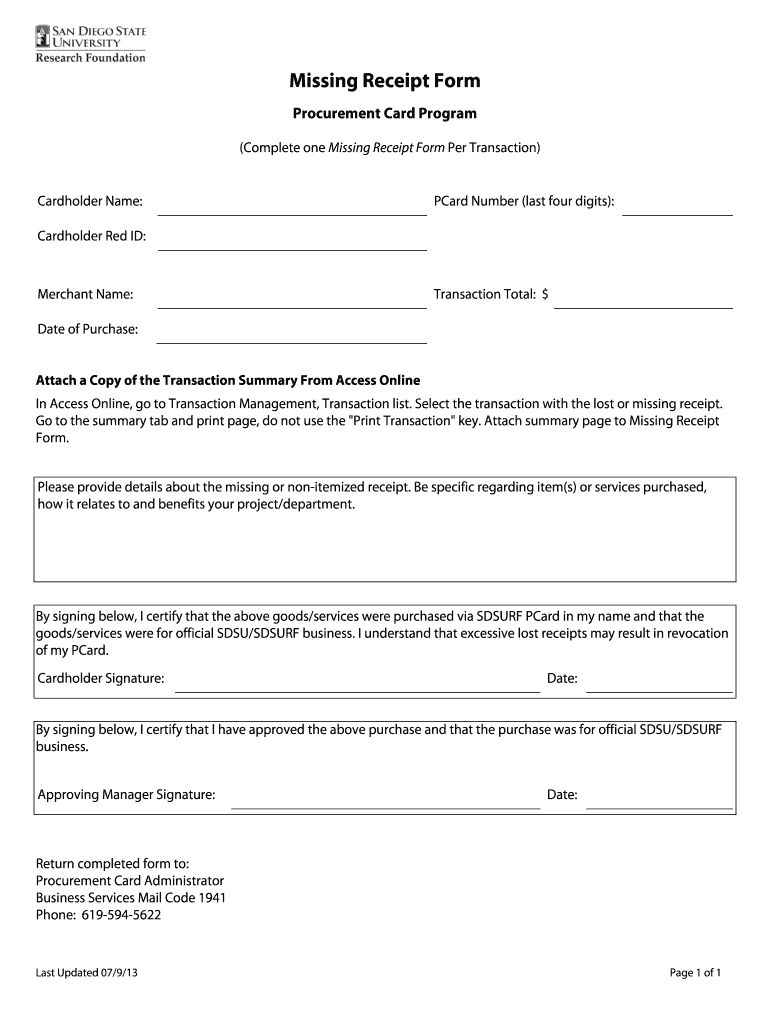
Missing Time Punch Form Printable 2013-2026


What is the missed punch form?
The missed punch form is a document used by employees to report instances where they failed to clock in or out during their work shifts. This form helps employers accurately track employee hours and ensure that payroll is processed correctly. It typically includes essential details such as the employee's name, the date of the missed punch, the reason for the oversight, and any additional notes that may be relevant. By completing this form, employees can help maintain accurate records and receive proper compensation for their work hours.
Steps to complete the missed punch form
Completing the missed punch form is a straightforward process. Here are the steps to follow:
- Begin by entering your full name and employee ID at the top of the form.
- Specify the date and time of the missed punch.
- Provide a brief explanation of why the punch was missed. Common reasons include technical issues or forgetfulness.
- Include any additional comments that may help clarify the situation.
- Sign and date the form to confirm that the information provided is accurate.
- Submit the completed form to your supervisor or the designated HR representative.
Legal use of the missed punch form
The missed punch form serves a crucial role in maintaining compliance with labor laws and regulations. When properly completed and submitted, it can help protect both employees and employers by ensuring that records are accurate and transparent. Adhering to guidelines set forth by the Fair Labor Standards Act (FLSA) is essential, as this law governs wage and hour laws in the United States. A properly documented missed punch can also serve as evidence in case of disputes regarding hours worked or wages owed.
Key elements of the missed punch form
To ensure that the missed punch form is effective and legally binding, it should include several key elements:
- Employee Information: Full name, employee ID, and department.
- Date and Time: Specific date and time of the missed punch.
- Reason for Missed Punch: A clear explanation of why the punch was not recorded.
- Signature: Employee's signature and date to validate the submission.
- Supervisor Approval: Space for a supervisor's signature to acknowledge receipt and approval.
How to obtain the missed punch form
Employees can typically obtain the missed punch form from their employer's human resources department or internal employee portal. Many organizations provide a digital version of the form that can be filled out electronically, which streamlines the submission process. If a physical copy is preferred, employees can request one directly from HR. Ensuring that the form is readily accessible helps facilitate timely reporting of missed punches and supports accurate payroll processing.
Examples of using the missed punch form
There are various scenarios in which an employee might need to use the missed punch form:
- An employee forgets to clock in at the beginning of their shift due to an unexpected delay.
- A technical issue with the timekeeping system prevents an employee from clocking out at the end of their shift.
- An employee works overtime but fails to record the additional hours, necessitating the use of the form to rectify the oversight.
Quick guide on how to complete missing form
Learn how to effortlessly navigate the Missing Time Punch Form Printable completion with this simple guide
Electronic filing and form completion are gaining popularity and becoming the preferred option for numerous clients. It provides several advantages over traditional printed forms, including convenience, time savings, enhanced precision, and security.
With platforms like airSlate SignNow, you can find, modify, sign, and optimize your Missing Time Punch Form Printable without the hassle of constant printing and scanning. Follow this concise guide to begin and finalize your form.
Follow these steps to obtain and complete Missing Time Punch Form Printable
- Begin by clicking the Get Form button to access your document in our editor.
- Observe the green markers on the left that indicate required fields so you don’t miss any.
- Utilize our professional features to annotate, modify, sign, secure, and enhance your document.
- Safeguard your document or convert it into a fillable form using the appropriate tab options.
- Review the document thoroughly and check for mistakes or inconsistencies.
- Click DONE to conclude editing.
- Rename your document or leave it as is.
- Select the storage option you prefer to save your document, send it via USPS, or click the Download Now button to save your document.
If Missing Time Punch Form Printable isn't what you were after, you can explore our vast collection of pre-imported templates that you can complete with ease. Give our platform a try today!
Create this form in 5 minutes or less
FAQs
-
How do I get admission to Bhawanipur Education Society College if I have missed the last date for filling out the application form for the UG programme?
You can contact to the Dean of the college or system control room of http://college.So that they can help you further and in most of the cases they consider these things.
-
How do I fill out my previous travel dates in my UK online visa application form? It has been long and I forgot those dates. The details are in my old passport, but it's missing. I can't submit the form without this, as it's mandatory.
It is better to tell the truth and shame the devil. Get an FIR at your nearest police station and attach it with your application. It requires a first hand visit to the British consulate if you are applying through the online system as it might not accept if you leave it blank. Good luck.
-
What if any of the field in the Poland Schengen visa online application is missed out or the online form doesn't allow to fill in? Is it okay to fill the missing information manually after taking the printout?
Ok, here is the answer for the above question posted by me ;)For the first time in past several days, Poland consulate picked up the call and answered to my query. Thanking them a lot.If any required information is missed out while filling up the form online and the form is already submitted, it is allowed to write the missing information manually after taking the print out of the application form.So just fill up the form with the missing information and submit it on the day of appointment.
-
Is Amity Noida's entrance exam for an MA in clinical psychology very difficult? Should I fill out an alternative form for an MA in counseling psychology also (since I missed stating it as an option in the first form)?
No. You you do not need worried more about it, if you are willing to take admission in amity so you may crack there entrance smoothly, you just need to clear you basic concepts and have to regular studies for 1–2 hours. Entrances of amity for ma Psychology is not difficult then the DU, JMI. So just take a breath any start your normal study. You may definitely crack amity entrance.All the best.
-
Is there any problem if I missed to fill out my bio marks in the NEET application form?
Hi…The correction window is going to open today, kindly login and do the needful correction if the NTA allows you to do the same.But at the same time if you are not allowed to edit the changes, kindly drop a mail to the NTA, about your mentioned problem and lets see if they can do something from their end.Although not entering the marks wont reject your application form and you will be allowed to appear in the NEET entrance exam 2019.But at the same time its important to note that you put forward a mail to the NTA.ALL THE BEST!!!FOR more info about the Medical Counselling process:Www.gyanshetra.com
-
How can I get into JU without taking the WBJEE? Is there any other option for it because I missed out form filling?
This isn't a free for all platform that you can avail anytime as you please. I suppose that the place you are coming from has State Universities where they grant admission without enrolling for the process at all.Stick to that place for the time being and don't forget to fill in the application form on time this year.
Create this form in 5 minutes!
How to create an eSignature for the missing form
How to create an electronic signature for the Missing Form in the online mode
How to make an electronic signature for the Missing Form in Chrome
How to make an eSignature for signing the Missing Form in Gmail
How to make an eSignature for the Missing Form straight from your mobile device
How to generate an eSignature for the Missing Form on iOS
How to create an eSignature for the Missing Form on Android
People also ask
-
What is a missed punch form?
A missed punch form is a document used by employees to report times when they have failed to clock in or out during their shifts. This form helps to ensure accurate payroll processing and timekeeping. By utilizing a missed punch form, businesses can streamline their time management processes and avoid payroll discrepancies.
-
How does airSlate SignNow simplify the missed punch form process?
airSlate SignNow allows users to create, send, and eSign missed punch forms electronically, reducing paperwork and administrative overhead. With its user-friendly interface, employees can quickly fill out and submit their forms from any device. This enhances efficiency and ensures that missed punches are addressed promptly.
-
Is there a cost associated with using airSlate SignNow for missed punch forms?
Yes, airSlate SignNow offers various pricing plans tailored to different business needs, and this includes the ability to utilize missed punch forms. Businesses can select a plan that best fits their requirements and budget, which ensure access to all features, including document signing and management.
-
Can I track the status of my missed punch forms in airSlate SignNow?
Absolutely! airSlate SignNow provides real-time tracking for all documents, including missed punch forms. Users can see when a form has been sent, viewed, or signed, helping to maintain accountability and efficiency within the organization.
-
What integrations does airSlate SignNow support for missed punch forms?
airSlate SignNow integrates with a variety of applications, making it easy to include missed punch forms within your existing workflows. Connect your HR and payroll software with SignNow to ensure that timekeeping records are seamless and error-free. This integration helps to streamline operations and enhance productivity.
-
How secure are the missed punch forms created with airSlate SignNow?
Security is a top priority for airSlate SignNow. Missed punch forms and all other documents are protected with bank-grade encryption, ensuring that sensitive employee information is kept secure. Additionally, the platform includes features like audit trails and access controls for added peace of mind.
-
What benefits can businesses expect from using a missed punch form?
Utilizing a missed punch form can lead to enhanced accuracy in payroll processing and improved employee accountability. It simplifies the reporting of missed punches, reducing errors and time loss in payroll calculations. The streamlined documentation processes also promote faster resolution and improved employee satisfaction.
Get more for Missing Time Punch Form Printable
Find out other Missing Time Punch Form Printable
- eSign Hawaii Education Claim Myself
- eSign Hawaii Education Claim Simple
- eSign Hawaii Education Contract Simple
- eSign Hawaii Education NDA Later
- How To eSign Hawaii Education NDA
- How Do I eSign Hawaii Education NDA
- eSign Hawaii Education Arbitration Agreement Fast
- eSign Minnesota Construction Purchase Order Template Safe
- Can I eSign South Dakota Doctors Contract
- eSign Mississippi Construction Rental Application Mobile
- How To eSign Missouri Construction Contract
- eSign Missouri Construction Rental Lease Agreement Easy
- How To eSign Washington Doctors Confidentiality Agreement
- Help Me With eSign Kansas Education LLC Operating Agreement
- Help Me With eSign West Virginia Doctors Lease Agreement Template
- eSign Wyoming Doctors Living Will Mobile
- eSign Wyoming Doctors Quitclaim Deed Free
- How To eSign New Hampshire Construction Rental Lease Agreement
- eSign Massachusetts Education Rental Lease Agreement Easy
- eSign New York Construction Lease Agreement Online