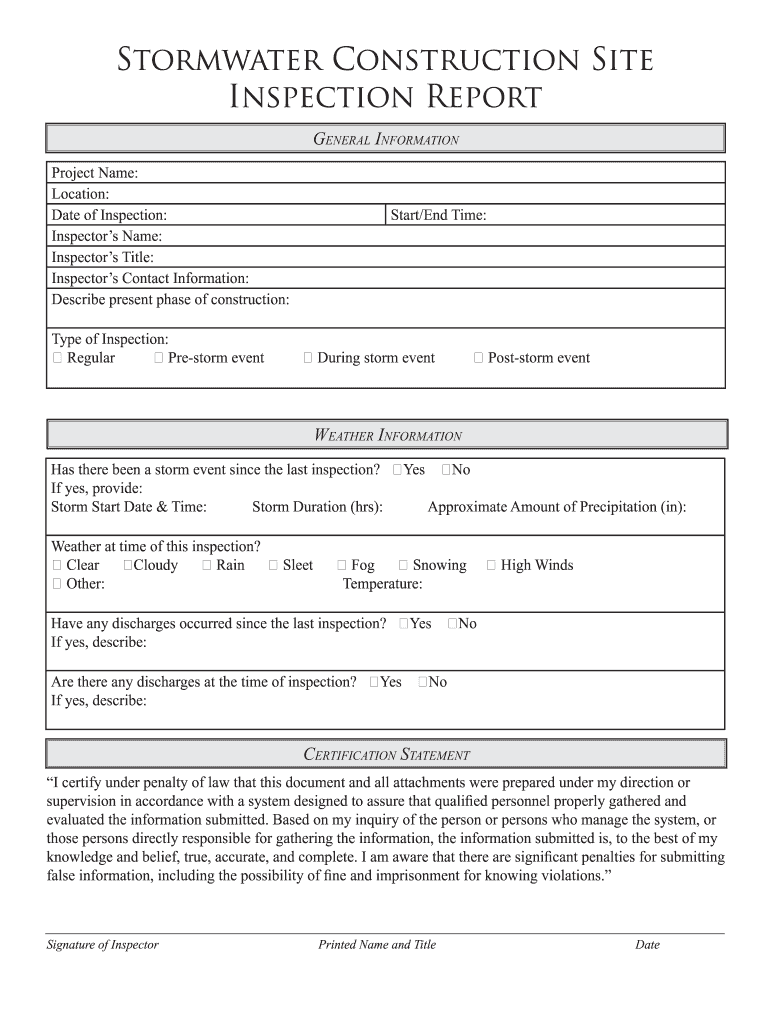
Swppp Weekly Inspection Form


What is the SWPPP Weekly Inspection Form
The SWPPP Weekly Inspection Form is a crucial document used to assess compliance with stormwater pollution prevention plans. This form is designed to help businesses and organizations document their inspection processes, ensuring that any potential sources of pollution are identified and addressed promptly. By systematically filling out this form, users can maintain adherence to environmental regulations and promote responsible management of stormwater runoff.
Key Elements of the SWPPP Weekly Inspection Form
Several key elements are essential to the SWPPP Weekly Inspection Form. These include:
- Date of Inspection: The specific date when the inspection is conducted.
- Inspector's Name: The name of the individual performing the inspection.
- Site Conditions: A detailed description of the weather and site conditions at the time of inspection.
- Observations: Notes on any potential issues, such as erosion, sedimentation, or equipment leaks.
- Corrective Actions: Documentation of any actions taken to address identified issues.
How to Use the SWPPP Weekly Inspection Form
Using the SWPPP Weekly Inspection Form involves several straightforward steps. First, ensure that you have the most current version of the form, which can often be obtained from environmental regulatory agencies or online resources. Next, fill in the required fields, including the date, inspector's name, and site conditions. During the inspection, make detailed observations and note any issues that arise. Finally, record any corrective actions taken and ensure that the form is signed and dated by the inspector to validate the inspection.
Legal Use of the SWPPP Weekly Inspection Form
The legal use of the SWPPP Weekly Inspection Form is governed by various environmental regulations, including those set forth by the Environmental Protection Agency (EPA). Proper completion of the form not only demonstrates compliance with these regulations but also serves as a legal record that can be referenced in case of audits or inspections by regulatory bodies. It is important to ensure that all information is accurate and that the form is maintained in accordance with applicable laws.
Steps to Complete the SWPPP Weekly Inspection Form
Completing the SWPPP Weekly Inspection Form involves a systematic approach:
- Gather necessary materials, including the form and any relevant site plans.
- Conduct a thorough inspection of the site, paying attention to potential pollution sources.
- Document your findings on the form, noting any areas of concern.
- Outline any corrective actions taken or planned to address issues identified.
- Ensure the form is signed and dated by the inspector and stored securely for future reference.
State-Specific Rules for the SWPPP Weekly Inspection Form
Different states may have specific rules and regulations regarding the SWPPP Weekly Inspection Form. It is essential to be aware of these variations, as they can affect the frequency of inspections, the required elements of the form, and the documentation process. Consulting state environmental agencies or legal experts can provide clarity on what is required in your jurisdiction, ensuring compliance with local laws.
Quick guide on how to complete swppp inspection form boonecountymo
Learn how to effortlessly navigate the Swppp Weekly Inspection Form completion with these simple instructions
Submitting and signNowing documents electronically is becoming more prevalent and is the preferred choice for many clients. It provides several advantages over conventional printed forms, such as convenience, time savings, improved accuracy, and security.
With tools like airSlate SignNow, you can locate, edit, validate, and enhance and transmit your Swppp Weekly Inspection Form without the hassle of endless printing and scanning. Follow this concise guide to begin and complete your document.
Follow these steps to obtain and complete Swppp Weekly Inspection Form
- Begin by clicking the Get Form button to open your document in our editor.
- Pay attention to the green label on the left that indicates required fields so you don't miss any.
- Utilize our advanced features to annotate, edit, sign, secure, and enhance your document.
- Safeguard your file or convert it into a fillable format using the options on the right panel.
- Review the document and verify it for any mistakes or inconsistencies.
- Press DONE to complete your edits.
- Change the name of your document or keep it the same.
- Choose the storage service where you wish to save your document, send it via USPS, or click the Download Now button to save your file.
If Swppp Weekly Inspection Form isn't what you were looking for, you can explore our extensive collection of pre-uploaded templates that you can fill out with ease. Try our solution today!
Create this form in 5 minutes or less
Create this form in 5 minutes!
How to create an eSignature for the swppp inspection form boonecountymo
How to create an electronic signature for the Swppp Inspection Form Boonecountymo in the online mode
How to create an eSignature for your Swppp Inspection Form Boonecountymo in Chrome
How to create an eSignature for signing the Swppp Inspection Form Boonecountymo in Gmail
How to create an eSignature for the Swppp Inspection Form Boonecountymo right from your smart phone
How to make an eSignature for the Swppp Inspection Form Boonecountymo on iOS
How to generate an electronic signature for the Swppp Inspection Form Boonecountymo on Android OS
People also ask
-
What is a SWPPP inspection form?
A SWPPP inspection form is a document required for environmental compliance, detailing the inspection of stormwater pollution prevention plans. Using airSlate SignNow, you can easily create, send, and eSign SWPPP inspection forms, ensuring your compliance efforts are streamlined and efficient.
-
How does airSlate SignNow facilitate SWPPP inspection form management?
airSlate SignNow provides an intuitive platform to manage SWPPP inspection forms, allowing users to quickly fill out, sign, and share these documents online. Its user-friendly interface simplifies the entire process, ensuring that you can focus on compliance rather than paperwork.
-
Is there a cost associated with using the SWPPP inspection form features in airSlate SignNow?
Yes, airSlate SignNow offers various pricing plans tailored to different business needs, including features for managing SWPPP inspection forms. You can choose a plan that fits your budget while benefiting from a robust suite of eSignature and document management tools.
-
Can I customize the SWPPP inspection form templates?
Absolutely! airSlate SignNow allows you to customize SWPPP inspection form templates according to your specific requirements. This feature ensures that all necessary information is captured tailored to your organization's compliance needs.
-
What are the benefits of using airSlate SignNow for my SWPPP inspection forms?
Using airSlate SignNow for SWPPP inspection forms offers several benefits, including enhanced compliance control, faster processing times, and electronic storage for easy access. Additionally, the platform helps reduce paperwork and minimizes the risks of lost or misplaced documents.
-
Are there integrations available for SWPPP inspection forms in airSlate SignNow?
Yes, airSlate SignNow integrates with various applications, enabling you to streamline the process of creating and managing SWPPP inspection forms. These integrations help maintain workflow efficiency and ensure your data is synchronized across different platforms.
-
How secure are my SWPPP inspection forms with airSlate SignNow?
airSlate SignNow prioritizes the security of your documents, including SWPPP inspection forms, with robust encryption and compliance with industry standards. This ensures that your sensitive information remains safe and confidential throughout the document lifecycle.
Get more for Swppp Weekly Inspection Form
- No fault agreed uncontested divorce package for dissolution of marriage for persons with no children with or without property 497305987 form
- Registration foreign corporation form
- Illinois corporation 497305989 form
- Il corporation form
- Illinois confidentiality 497305991 form
- Il corporation 497305992 form
- Corporate records maintenance package for existing corporations illinois form
- Illinois llc form
Find out other Swppp Weekly Inspection Form
- How Can I eSign Louisiana Legal Presentation
- How To eSign Louisiana Legal Presentation
- Can I eSign Minnesota Legal Document
- How Do I eSign Hawaii Non-Profit PDF
- How To eSign Hawaii Non-Profit Word
- How Do I eSign Hawaii Non-Profit Presentation
- How Do I eSign Maryland Non-Profit Word
- Help Me With eSign New Jersey Legal PDF
- How To eSign New York Legal Form
- How Can I eSign North Carolina Non-Profit Document
- How To eSign Vermont Non-Profit Presentation
- How Do I eSign Hawaii Orthodontists PDF
- How Can I eSign Colorado Plumbing PDF
- Can I eSign Hawaii Plumbing PDF
- How Do I eSign Hawaii Plumbing Form
- Can I eSign Hawaii Plumbing Form
- How To eSign Hawaii Plumbing Word
- Help Me With eSign Hawaii Plumbing Document
- How To eSign Hawaii Plumbing Presentation
- How To eSign Maryland Plumbing Document