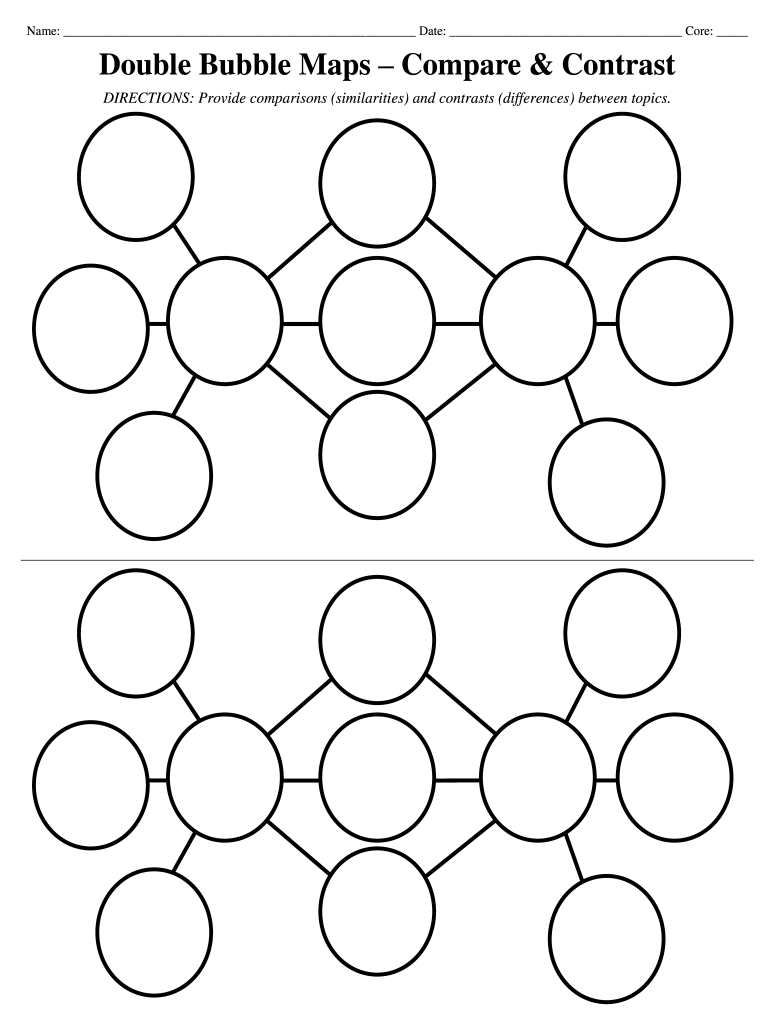
Name Date Core Double Bubble Maps Compare Contrast Form


What is the double bubble map template?
The double bubble map template is a visual tool used to compare and contrast two subjects. It consists of two large bubbles that represent the main ideas or topics, with smaller bubbles branching out to highlight their similarities and differences. This format is particularly useful in educational settings, allowing students to organize their thoughts and analyze information effectively. The structure promotes critical thinking by encouraging users to identify key attributes and relationships between the two subjects.
How to use the double bubble map template
Using the double bubble map template involves a few straightforward steps. First, identify the two subjects you want to compare. Place each subject in its respective large bubble. Next, brainstorm the similarities and differences between the two topics. Write the similarities in the overlapping area of the bubbles, while the unique characteristics of each subject should be placed in the non-overlapping sections. This visual representation aids in understanding the relationship between the subjects, making it easier to draw conclusions.
Key elements of the double bubble map template
Several key elements make the double bubble map template effective. These include:
- Two main bubbles: Each represents one of the subjects being compared.
- Overlapping area: This section highlights the similarities between the two subjects.
- Non-overlapping areas: These sections showcase the unique characteristics of each subject.
- Clear labels: Each bubble should be clearly labeled with the subject name for easy identification.
These elements work together to create a structured visual aid that simplifies complex comparisons.
Steps to complete the double bubble map template
Completing a double bubble map template can be accomplished through the following steps:
- Choose the two subjects you want to compare.
- Draw two large bubbles on a sheet of paper or digital platform.
- Label each bubble with the name of the subject it represents.
- Identify and write down the similarities in the overlapping area.
- List the unique characteristics of each subject in the non-overlapping sections.
- Review and analyze the completed map for clarity and accuracy.
This structured approach ensures that all relevant information is captured and presented clearly.
Examples of using the double bubble map template
The double bubble map template can be applied in various contexts. For instance:
- Literature analysis: Comparing two characters from a novel.
- Science projects: Analyzing two different ecosystems.
- Historical studies: Contrasting two significant events in history.
- Product comparisons: Evaluating features of two competing products.
These examples illustrate the versatility of the double bubble map template across different subjects and fields.
Quick guide on how to complete name date core double bubble maps compare contrast
Complete Name Date Core Double Bubble Maps Compare Contrast effortlessly on any device
Digital document management has become increasingly popular among businesses and individuals. It offers an ideal eco-friendly alternative to traditional printed and signed paperwork, as you can easily access the correct form and securely save it online. airSlate SignNow equips you with all the necessary tools to create, modify, and eSign your documents rapidly without delays. Manage Name Date Core Double Bubble Maps Compare Contrast on any platform using airSlate SignNow's Android or iOS applications and streamline any document-based processes today.
How to modify and eSign Name Date Core Double Bubble Maps Compare Contrast seamlessly
- Obtain Name Date Core Double Bubble Maps Compare Contrast and click on Get Form to begin.
- Utilize the tools we provide to finalize your document.
- Emphasize important parts of the documents or obscure sensitive information with tools that airSlate SignNow specifically offers for that purpose.
- Create your signature with the Sign tool, which takes mere seconds and holds the same legal validity as a conventional handwritten signature.
- Review the information and click on the Done button to save your adjustments.
- Select how you wish to send your form, via email, SMS, invite link, or download it to your computer.
Eliminate the worry of misplaced or lost documents, tedious form searches, or errors that require reprinting new document copies. airSlate SignNow meets your document management needs in just a few clicks from any device of your choice. Modify and eSign Name Date Core Double Bubble Maps Compare Contrast and ensure effective communication at every step of your form preparation process with airSlate SignNow.
Create this form in 5 minutes or less
Create this form in 5 minutes!
How to create an eSignature for the name date core double bubble maps compare contrast
How to create an electronic signature for a PDF online
How to create an electronic signature for a PDF in Google Chrome
How to create an e-signature for signing PDFs in Gmail
How to create an e-signature right from your smartphone
How to create an e-signature for a PDF on iOS
How to create an e-signature for a PDF on Android
People also ask
-
What is a double bubble map template and how can it benefit my business?
A double bubble map template is a visual tool that helps businesses compare and contrast two concepts or ideas effectively. It is useful for brainstorming and organizing thoughts, making complex information more digestible. By using this template, teams can enhance their collaboration and improve decision-making processes.
-
How much does airSlate SignNow charge for its double bubble map template feature?
AirSlate SignNow offers competitive pricing plans that include access to the double bubble map template among other features. Pricing varies based on the subscription tier, so it’s beneficial to check our website for the latest offers tailored to meet your business needs. Overall, it provides a cost-effective solution to enhance workflow efficiency.
-
Can I customize the double bubble map template in airSlate SignNow?
Yes, you can fully customize the double bubble map template in airSlate SignNow to fit your specific needs. Users can modify colors, shapes, and text to create a personalized visual representation that suits their project. This flexibility allows for a more tailored and impactful presentation of ideas.
-
Is the double bubble map template easy to use for beginners?
Absolutely! The double bubble map template in airSlate SignNow is designed to be user-friendly, making it accessible even for beginners. With an intuitive interface and helpful tutorials, creating and editing your double bubble map template is straightforward and requires no prior design experience.
-
What integrations does airSlate SignNow offer with the double bubble map template?
AirSlate SignNow provides seamless integrations with popular productivity tools like Google Workspace, Microsoft Office, and many others. This means you can easily implement your double bubble map template within your existing workflows. Such integrations enhance collaboration and streamline the document-signing process.
-
Can I share my double bubble map template with team members?
Yes, sharing your double bubble map template with team members is simple and efficient using airSlate SignNow. You can easily collaborate in real-time, allowing team members to contribute and provide feedback on the template. This collaborative approach fosters creativity and ensures that everyone is on the same page.
-
What features come with the double bubble map template in airSlate SignNow?
The double bubble map template in airSlate SignNow includes features such as drag-and-drop functionality, customizable layouts, and easy export options. Additionally, you can save your templates for future use or share them directly with stakeholders. These features contribute to a more productive and organized project management experience.
Get more for Name Date Core Double Bubble Maps Compare Contrast
- Shc107 form
- Dr 475 form
- Emergency equipment rental agreement state of alaska forestry alaska form
- Contact information a list of campverde az
- Wsfm western states form
- Mining claim form
- Nwcg interagency training nomination and agreement to collect funds azsf az form
- Prescriberdispenser database access request form
Find out other Name Date Core Double Bubble Maps Compare Contrast
- Can I Sign Vermont Real Estate Document
- How To Sign Wyoming Orthodontists Document
- Help Me With Sign Alabama Courts Form
- Help Me With Sign Virginia Police PPT
- How To Sign Colorado Courts Document
- Can I eSign Alabama Banking PPT
- How Can I eSign California Banking PDF
- How To eSign Hawaii Banking PDF
- How Can I eSign Hawaii Banking Document
- How Do I eSign Hawaii Banking Document
- How Do I eSign Hawaii Banking Document
- Help Me With eSign Hawaii Banking Document
- How To eSign Hawaii Banking Document
- Can I eSign Hawaii Banking Presentation
- Can I Sign Iowa Courts Form
- Help Me With eSign Montana Banking Form
- Can I Sign Kentucky Courts Document
- How To eSign New York Banking Word
- Can I eSign South Dakota Banking PPT
- How Can I eSign South Dakota Banking PPT