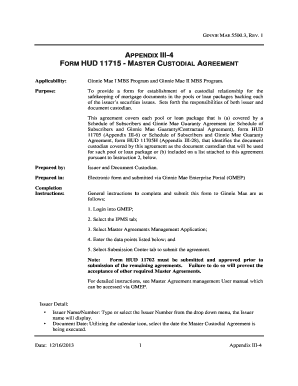
Hud 11715 Form


What is the Hud 11715
The Hud 11715 form, also known as the GNMA 11715, is a document used in the context of housing and urban development, specifically related to mortgage insurance and loan guarantees. This form is essential for ensuring that the necessary information is collected and processed for loans backed by the Government National Mortgage Association (GNMA). It serves as a formal request for the issuance of mortgage-backed securities and is vital for both lenders and borrowers in the housing finance market.
How to use the Hud 11715
Using the Hud 11715 form involves several key steps to ensure proper completion and submission. First, gather all necessary information, including borrower details, property information, and loan specifics. Next, fill out the form accurately, ensuring all sections are completed. It is important to review the form for any errors before submission. Once completed, the form can be submitted electronically through approved channels, which helps streamline the process and maintain compliance with regulatory standards.
Steps to complete the Hud 11715
Completing the Hud 11715 form requires careful attention to detail. Here are the essential steps:
- Gather required documentation, including identification and financial statements.
- Access the Hud 11715 form through an official source or authorized platform.
- Fill in personal information, including the borrower's name, address, and Social Security number.
- Provide details about the property, such as its address and type.
- Enter loan information, including the amount and purpose of the loan.
- Review the completed form thoroughly for accuracy.
- Submit the form electronically or as directed by the issuing authority.
Legal use of the Hud 11715
The Hud 11715 form is legally binding when completed correctly and submitted through authorized channels. It must comply with federal regulations governing mortgage transactions, including the requirements set forth by the GNMA. Proper execution of this form ensures that all parties involved in the mortgage process are protected and that the transaction adheres to legal standards. It is crucial for users to understand the implications of the information provided on the form, as inaccuracies can lead to legal complications.
Key elements of the Hud 11715
Several key elements must be included in the Hud 11715 form to ensure its validity and effectiveness. These elements include:
- Borrower Information: Full name, address, and Social Security number of the borrower.
- Property Details: Address and type of property being financed.
- Loan Information: Amount requested, purpose of the loan, and loan type.
- Signature: Required signatures of all parties involved to validate the form.
Form Submission Methods
The Hud 11715 form can be submitted through various methods, depending on the requirements of the issuing authority. Common submission methods include:
- Online Submission: Many lenders and agencies allow electronic submission through secure portals.
- Mail Submission: The form can be printed and mailed to the appropriate office for processing.
- In-Person Submission: Some users may prefer to submit the form directly at designated offices for immediate processing.
Quick guide on how to complete hud 11715
Effortlessly Prepare Hud 11715 on Any Device
The management of online documents has become increasingly favored by businesses and individuals alike. It offers a superb environmentally friendly alternative to traditional printed and signed documents, allowing you to obtain the necessary forms and securely save them online. airSlate SignNow provides all the resources required to swiftly create, modify, and eSign your documents without delays. Handle Hud 11715 on any device using the airSlate SignNow applications available for Android or iOS, and simplify any document-related procedure today.
Easily Modify and eSign Hud 11715
- Locate Hud 11715 and then click Get Form to begin.
- Utilize the tools available to complete your form.
- Highlight important sections of the documents or obscure sensitive information with the tools that airSlate SignNow specifically provides for that purpose.
- Generate your eSignature with the Sign tool, which only takes a few seconds and holds the same legal validity as a hand-signed signature.
- Review all the details and then click the Done button to store your modifications.
- Select your preferred method to send your form, whether by email, SMS, or invitation link, or download it to your computer.
Eliminate concerns about lost or misplaced files, tedious form searches, or errors that require new document copies to be printed. airSlate SignNow addresses all your document management needs with just a few clicks from any device of your choice. Edit and eSign Hud 11715 to ensure excellent communication at every stage of your form preparation journey with airSlate SignNow.
Create this form in 5 minutes or less
Create this form in 5 minutes!
How to create an eSignature for the hud 11715
How to create an electronic signature for a PDF online
How to create an electronic signature for a PDF in Google Chrome
How to create an e-signature for signing PDFs in Gmail
How to create an e-signature right from your smartphone
How to create an e-signature for a PDF on iOS
How to create an e-signature for a PDF on Android
People also ask
-
What is HUD 11715 and how does it relate to airSlate SignNow?
HUD 11715 is a specific form used in government housing programs. airSlate SignNow provides a seamless eSigning solution for this form, enabling businesses to complete and send documents electronically with ease, ensuring compliance and efficiency.
-
How much does airSlate SignNow cost for handling HUD 11715 forms?
The pricing for airSlate SignNow varies based on the features you need, but it is designed to be a cost-effective solution for handling HUD 11715 documents. You can choose from different plans that cater to individual or team use, allowing for scalable pricing depending on your organizational needs.
-
What features does airSlate SignNow offer for HUD 11715 document management?
airSlate SignNow offers features like template creation, secure cloud storage, and real-time collaboration specifically designed for HUD 11715. With its user-friendly interface, users can easily manage their documents from anywhere, ensuring that all necessary forms are handled efficiently.
-
Can airSlate SignNow integrate with other software for processing HUD 11715?
Yes, airSlate SignNow offers integrations with various software applications to streamline the process of handling HUD 11715 forms. These integrations allow you to sync data with CRM systems, project management tools, and other platforms, enhancing workflow efficiency.
-
What are the benefits of using airSlate SignNow for HUD 11715 eSignatures?
Using airSlate SignNow for HUD 11715 eSignatures provides multiple benefits, including faster turnaround times and improved document security. The platform ensures that critical transactions are completed quickly while maintaining compliance with legal standards.
-
Is it easy to send HUD 11715 documents using airSlate SignNow?
Yes, airSlate SignNow makes sending HUD 11715 documents exceptionally easy with its intuitive interface. Users can quickly upload, prepare, and send their documents for eSignature, ensuring a smooth experience that saves time and reduces errors.
-
How do I get started with airSlate SignNow for HUD 11715?
To get started with airSlate SignNow for handling HUD 11715, simply sign up for an account on their website. After registering, you can explore the features and customize the platform to meet your specific document requirements.
Get more for Hud 11715
- Twc form ps 002
- State of texas e 133 form
- Tceq notice of termination form
- Texas standardized credentialing application form
- Nspa application formmv
- South towne exposition center promoter sandy city sandy utah form
- Centripetal acceleration worksheet pdf form
- Form 140 resident personal income tax form fillable arizona
Find out other Hud 11715
- Electronic signature Wisconsin Charity Lease Agreement Mobile
- Can I Electronic signature Wisconsin Charity Lease Agreement
- Electronic signature Utah Business Operations LLC Operating Agreement Later
- How To Electronic signature Michigan Construction Cease And Desist Letter
- Electronic signature Wisconsin Business Operations LLC Operating Agreement Myself
- Electronic signature Colorado Doctors Emergency Contact Form Secure
- How Do I Electronic signature Georgia Doctors Purchase Order Template
- Electronic signature Doctors PDF Louisiana Now
- How To Electronic signature Massachusetts Doctors Quitclaim Deed
- Electronic signature Minnesota Doctors Last Will And Testament Later
- How To Electronic signature Michigan Doctors LLC Operating Agreement
- How Do I Electronic signature Oregon Construction Business Plan Template
- How Do I Electronic signature Oregon Construction Living Will
- How Can I Electronic signature Oregon Construction LLC Operating Agreement
- How To Electronic signature Oregon Construction Limited Power Of Attorney
- Electronic signature Montana Doctors Last Will And Testament Safe
- Electronic signature New York Doctors Permission Slip Free
- Electronic signature South Dakota Construction Quitclaim Deed Easy
- Electronic signature Texas Construction Claim Safe
- Electronic signature Texas Construction Promissory Note Template Online