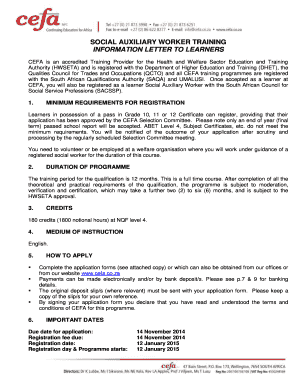
Cefa Form


What is the CEFA?
The CEFA stands for the College Entrance Financial Aid Application. It is a crucial form used by students seeking financial assistance for their college education. The CEFA collects essential information about a student's financial background, which helps educational institutions assess eligibility for various types of financial aid, including grants, scholarships, and loans.
How to Obtain the CEFA
To obtain the CEFA, students can typically access the form through their prospective college's financial aid office or the institution's official website. Many colleges provide the CEFA as a downloadable PDF or an online form that can be filled out digitally. It is important for students to ensure they are using the most current version of the CEFA to avoid any issues during the application process.
Steps to Complete the CEFA
Completing the CEFA involves several key steps:
- Gather necessary financial documents, including tax returns and income statements.
- Fill out personal information, including your name, address, and social security number.
- Provide details about your family's financial situation, including income and assets.
- Review the completed form for accuracy and completeness.
- Submit the CEFA by the specified deadline, either online or via mail.
Legal Use of the CEFA
The CEFA must be filled out accurately and truthfully to ensure compliance with federal and state regulations regarding financial aid. Providing false information can lead to penalties, including the loss of financial aid eligibility. It is essential to understand the legal implications of the information provided on the CEFA and to keep records of all submitted documents.
Key Elements of the CEFA
Key elements of the CEFA include:
- Personal Information: Student's name, address, and contact details.
- Financial Information: Details about income, assets, and family financial situation.
- School Information: The colleges or universities to which the student is applying for financial aid.
- Signature: A declaration that the information provided is accurate and complete.
Examples of Using the CEFA
The CEFA can be used in various scenarios, such as:
- Applying for federal grants like Pell Grants, which are based on financial need.
- Seeking institutional scholarships that require financial information.
- Completing state-specific financial aid applications that reference the CEFA.
Quick guide on how to complete cefa
Complete Cefa effortlessly on any device
Digital document management has become increasingly popular among organizations and individuals. It offers a great environmentally friendly substitute for traditional printed and signed documents, allowing you to access the necessary forms and securely store them online. airSlate SignNow provides all the tools you need to create, edit, and electronically sign your documents swiftly without delays. Manage Cefa on any platform using airSlate SignNow's Android or iOS applications and enhance any document-centered procedure today.
How to edit and electronically sign Cefa with ease
- Find Cefa and click Get Form to begin.
- Utilize the tools we offer to complete your form.
- Mark important sections of your documents or redact sensitive information with tools specifically designed for that purpose by airSlate SignNow.
- Create your electronic signature using the Sign feature, which takes only a few seconds and holds the same legal validity as a conventional handwritten signature.
- Review the details and click on the Done button to save your modifications.
- Select your preferred method for sending your form, whether by email, SMS, invitation link, or download it to your computer.
Eliminate the worry of lost or misplaced documents, tedious form searching, or mistakes that require reprinting new copies. airSlate SignNow meets all your document management needs in just a few clicks from any device you choose. Edit and electronically sign Cefa and ensure seamless communication throughout your document preparation process with airSlate SignNow.
Create this form in 5 minutes or less
Create this form in 5 minutes!
How to create an eSignature for the cefa
How to create an electronic signature for a PDF online
How to create an electronic signature for a PDF in Google Chrome
How to create an e-signature for signing PDFs in Gmail
How to create an e-signature right from your smartphone
How to create an e-signature for a PDF on iOS
How to create an e-signature for a PDF on Android
People also ask
-
What is the cefa full form and how is it related to airSlate SignNow?
The cefa full form stands for 'Certified Electronic Form Agreement.' It refers to an important document that signifies acceptance and consent in electronic formats. airSlate SignNow enables users to create, send, and manage these documents efficiently, simplifying business transactions.
-
How does airSlate SignNow support the cefa full form?
airSlate SignNow provides users with tools to easily create and sign documents that comply with the cefa full form requirements. This ensures a legally binding agreement, enhancing workflow efficiency and document security. By digitizing the signing process, businesses can speed up their operations.
-
What are the pricing options available for using airSlate SignNow in creating cefa full form documents?
airSlate SignNow offers various pricing plans, making it accessible for businesses of all sizes to create cefa full form documents. The plans are designed to fit different needs, starting with a free trial for individuals and increasing features through various subscription tiers. Each plan provides value by ensuring compliance and ease of use.
-
What key features does airSlate SignNow offer for cefa full form management?
AirSlate SignNow includes features like customizable templates, secure eSigning, and automated workflows that are essential for managing cefa full form documents. Additionally, the platform allows for document tracking and notifications, ensuring that all parties are updated throughout the signing process.
-
What benefits does using airSlate SignNow provide for cefa full form processing?
Using airSlate SignNow for cefa full form processing offers numerous benefits including enhanced efficiency, cost-effectiveness, and improved compliance. The digital nature of the platform reduces paper use and speeds up workflows by allowing multiple parties to sign documents from anywhere at any time.
-
Can airSlate SignNow integrate with other software for managing cefa full form documents?
Yes, airSlate SignNow offers integrations with various third-party applications, enabling seamless management of cefa full form documents alongside your existing software tools. This allows businesses to streamline operations and improve productivity by maintaining all necessary workflows in one place.
-
How does airSlate SignNow ensure the security of cefa full form documents?
airSlate SignNow employs robust security protocols to protect cefa full form documents during creation, sharing, and storage. This includes encryption, secure cloud storage, and compliance with industry standards, ensuring that your sensitive information remains safe and confidential.
Get more for Cefa
- Quitclaim deed from corporation to llc illinois form
- Trustee trustees form
- Final waiver form 497306014
- Quitclaim deed from corporation to corporation illinois form
- Warranty deed from corporation to corporation illinois form
- Illinois day notice template form
- Quitclaim deed from corporation to two individuals illinois form
- Warranty deed from corporation to two individuals illinois form
Find out other Cefa
- How To eSignature New Jersey Construction PDF
- How To eSignature New York Construction Presentation
- How To eSignature Wisconsin Construction Document
- Help Me With eSignature Arkansas Education Form
- Can I eSignature Louisiana Education Document
- Can I eSignature Massachusetts Education Document
- Help Me With eSignature Montana Education Word
- How To eSignature Maryland Doctors Word
- Help Me With eSignature South Dakota Education Form
- How Can I eSignature Virginia Education PDF
- How To eSignature Massachusetts Government Form
- How Can I eSignature Oregon Government PDF
- How Can I eSignature Oklahoma Government Document
- How To eSignature Texas Government Document
- Can I eSignature Vermont Government Form
- How Do I eSignature West Virginia Government PPT
- How Do I eSignature Maryland Healthcare / Medical PDF
- Help Me With eSignature New Mexico Healthcare / Medical Form
- How Do I eSignature New York Healthcare / Medical Presentation
- How To eSignature Oklahoma Finance & Tax Accounting PPT