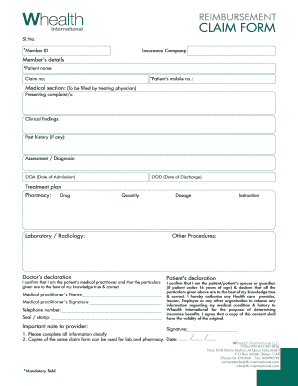
Whealth International Form


What is the Whealth International?
The Whealth International is a comprehensive reimbursement form designed for individuals seeking to claim benefits related to their health insurance. This form is essential for documenting expenses incurred for medical services and treatments that are eligible for reimbursement. It serves as a formal request to the insurance provider, detailing the nature of the expenses and ensuring that the claimant receives the appropriate compensation. Understanding the purpose and requirements of the Whealth International is crucial for a smooth reimbursement process.
Steps to Complete the Whealth International
Completing the Whealth International involves several key steps to ensure accuracy and compliance. First, gather all necessary documentation, including receipts and invoices related to medical expenses. Next, fill out the form with personal information, including your name, policy number, and details of the incurred expenses. Be sure to provide clear descriptions and attach any supporting documents. Once completed, review the form for accuracy before submitting it to the insurance provider. Following these steps can help expedite the reimbursement process.
Required Documents
When submitting the Whealth International, specific documents are required to support your claim. These typically include:
- Original receipts for medical services or treatments.
- Invoices from healthcare providers.
- Any relevant medical records that substantiate the claim.
- Proof of payment, such as credit card statements or bank statements.
Ensuring that all required documents are included can significantly reduce delays in processing your reimbursement request.
Legal Use of the Whealth International
The Whealth International must be used in compliance with relevant laws and regulations governing health insurance claims. This includes adhering to the guidelines set forth by the insurance provider and ensuring that all submitted information is truthful and accurate. Misrepresentation or submission of fraudulent claims can result in penalties, including denial of reimbursement and potential legal consequences. It is essential to understand these legal implications when filling out and submitting the form.
Form Submission Methods
The Whealth International can be submitted through various methods, providing flexibility for claimants. Common submission methods include:
- Online submission via the insurance provider's portal.
- Mailing the completed form and supporting documents to the designated address.
- In-person submission at a local insurance office, if applicable.
Choosing the appropriate submission method can help ensure timely processing of your claim.
Key Elements of the Whealth International
Understanding the key elements of the Whealth International is vital for successful completion. Important components include:
- Claimant's personal information, including contact details and policy number.
- A detailed description of the medical services or treatments received.
- Itemized list of expenses, including dates and amounts.
- Signature of the claimant, certifying the accuracy of the information provided.
Each element plays a crucial role in ensuring that the claim is processed correctly and efficiently.
Quick guide on how to complete whealth international
Complete Whealth International seamlessly on any device
Online document management has gained traction among businesses and individuals. It offers an ideal eco-friendly substitute for traditional printed and signed documents, as you can easily find the required form and securely store it online. airSlate SignNow provides you with all the tools necessary to create, modify, and eSign your documents swiftly without delays. Manage Whealth International on any platform using airSlate SignNow Android or iOS applications and enhance any document-based process today.
How to alter and eSign Whealth International with ease
- Find Whealth International and click on Get Form to initiate.
- Utilize the tools we provide to complete your document.
- Select important sections of your documents or redact sensitive information with tools that airSlate SignNow specifically offers for that purpose.
- Create your eSignature using the Sign tool, which takes mere seconds and carries the same legal validity as a conventional wet ink signature.
- Review all the details and click on the Done button to save your modifications.
- Select your preferred method to send your form, via email, SMS, or invitation link, or download it to your computer.
Eliminate concerns about lost or misplaced documents, tedious form searches, or errors requiring new printed copies. airSlate SignNow meets all your document management needs in just a few clicks from a device of your choice. Modify and eSign Whealth International and ensure exceptional communication at any stage of your form preparation process with airSlate SignNow.
Create this form in 5 minutes or less
Create this form in 5 minutes!
How to create an eSignature for the whealth international
How to create an electronic signature for a PDF online
How to create an electronic signature for a PDF in Google Chrome
How to create an e-signature for signing PDFs in Gmail
How to create an e-signature right from your smartphone
How to create an e-signature for a PDF on iOS
How to create an e-signature for a PDF on Android
People also ask
-
What is a whealth reimbursement form?
A whealth reimbursement form is a document used by employers to reimburse employees for medical expenses. This form outlines eligible expenses and allows for easy submission and processing of reimbursements. Using airSlate SignNow, you can quickly create and manage these forms electronically.
-
How do I fill out a whealth reimbursement form using airSlate SignNow?
Filling out a whealth reimbursement form with airSlate SignNow is simple. Just upload your completed form, sign it electronically, and send it off for approval. The platform ensures that your submissions are secure and easily trackable.
-
Are there any costs associated with using the whealth reimbursement form?
While the whealth reimbursement form itself is a standard document, airSlate SignNow offers several pricing plans to suit different business needs. These plans are designed to be cost-effective, providing an easy-to-use solution without hidden fees. You can explore our pricing options to find what works best for you.
-
What features does airSlate SignNow offer for managing a whealth reimbursement form?
airSlate SignNow provides a range of features for managing whealth reimbursement forms, including customizable templates, eSignature capabilities, and document tracking. Our platform ensures that you can efficiently handle reimbursements while maintaining compliance and security.
-
Can I integrate airSlate SignNow with other software for handling whealth reimbursement forms?
Yes, airSlate SignNow offers seamless integrations with a variety of software solutions, enabling you to streamline the management of whealth reimbursement forms. This allows for improved workflow efficiency and data accuracy across your organization's systems.
-
What benefits does using airSlate SignNow for whealth reimbursement forms provide?
Using airSlate SignNow for whealth reimbursement forms streamlines the submission process and reduces paperwork. It enhances communication between employers and employees, ensuring faster reimbursements and improved record-keeping. Additionally, the eSignature feature accelerates the approval process.
-
Is airSlate SignNow secure for managing sensitive whealth reimbursement forms?
Absolutely! airSlate SignNow employs advanced security measures to protect your whealth reimbursement forms and personal data. With features like encryption and secure access controls, you can rest assured that your sensitive information is safeguarded.
Get more for Whealth International
Find out other Whealth International
- How Do I Electronic signature Arizona Legal Warranty Deed
- How To Electronic signature Arizona Legal Lease Termination Letter
- How To Electronic signature Virginia Lawers Promissory Note Template
- Electronic signature Vermont High Tech Contract Safe
- Electronic signature Legal Document Colorado Online
- Electronic signature Washington High Tech Contract Computer
- Can I Electronic signature Wisconsin High Tech Memorandum Of Understanding
- How Do I Electronic signature Wisconsin High Tech Operating Agreement
- How Can I Electronic signature Wisconsin High Tech Operating Agreement
- Electronic signature Delaware Legal Stock Certificate Later
- Electronic signature Legal PDF Georgia Online
- Electronic signature Georgia Legal Last Will And Testament Safe
- Can I Electronic signature Florida Legal Warranty Deed
- Electronic signature Georgia Legal Memorandum Of Understanding Simple
- Electronic signature Legal PDF Hawaii Online
- Electronic signature Legal Document Idaho Online
- How Can I Electronic signature Idaho Legal Rental Lease Agreement
- How Do I Electronic signature Alabama Non-Profit Profit And Loss Statement
- Electronic signature Alabama Non-Profit Lease Termination Letter Easy
- How Can I Electronic signature Arizona Life Sciences Resignation Letter