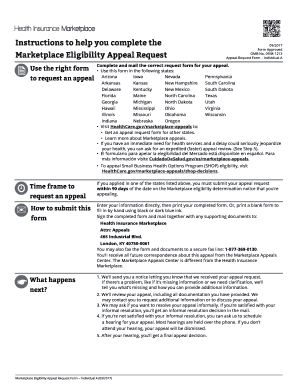
Omb No 0938 1190 Form


What is the OMB No 0?
The OMB No 0 form is a specific document used primarily in the healthcare sector, particularly for reporting and collecting information related to Medicare and Medicaid services. It is essential for ensuring compliance with federal regulations and for the effective administration of these programs. This form is crucial for providers and beneficiaries alike, as it helps streamline communication and data collection between healthcare entities and government agencies.
How to Use the OMB No 0
Using the OMB No 0 form involves several steps to ensure that the information provided is accurate and complete. First, gather all necessary information related to the healthcare services being reported. This may include patient details, service dates, and provider information. Next, fill out the form carefully, ensuring that all fields are completed as required. Once the form is filled out, it can be submitted electronically or via traditional mail, depending on the specific requirements set forth by the governing body overseeing the form's use.
Steps to Complete the OMB No 0
Completing the OMB No 0 form involves a systematic approach to ensure accuracy. Follow these steps:
- Review the form to understand all required sections.
- Collect necessary documentation and information related to the services provided.
- Fill in the form, ensuring that all information is accurate and up to date.
- Double-check for any errors or omissions before submission.
- Submit the form according to the specified guidelines, either electronically or by mail.
Legal Use of the OMB No 0
The OMB No 0 form is legally binding when completed and submitted according to the established guidelines. It is essential for ensuring compliance with federal regulations governing healthcare services. Proper use of this form helps protect both providers and patients by ensuring that all necessary information is reported accurately, which is crucial for the administration of Medicare and Medicaid programs.
Key Elements of the OMB No 0
Key elements of the OMB No 0 form include specific sections that require detailed information about the services provided, including:
- Patient identification details.
- Service dates and types.
- Provider information.
- Any relevant billing information.
Each of these elements must be completed accurately to ensure the form's validity and compliance with federal regulations.
Form Submission Methods
The OMB No 0 form can be submitted through various methods, depending on the requirements set by the relevant authorities. Common submission methods include:
- Online submission through designated portals.
- Mailing the completed form to the appropriate agency.
- In-person submission at designated locations, if applicable.
It is important to follow the specific submission guidelines to ensure timely processing and compliance.
Quick guide on how to complete omb no 0938 1190
Create Omb No 0938 1190 effortlessly on any device
Digital document management has gained traction among businesses and individuals. It offers an ideal eco-friendly substitute for traditional printed and signed documents, allowing you to obtain the necessary form and securely store it online. airSlate SignNow provides you with all the resources needed to generate, edit, and eSign your documents quickly without delays. Manage Omb No 0938 1190 on any platform using airSlate SignNow's Android or iOS applications and enhance any document-related procedure today.
The easiest way to edit and eSign Omb No 0938 1190 with ease
- Access Omb No 0938 1190 and click Get Form to begin.
- Take advantage of the tools we provide to fill out your form.
- Emphasize crucial sections of the documents or obscure sensitive information with tools specifically designed for that purpose by airSlate SignNow.
- Create your signature using the Sign tool, which takes mere seconds and carries the same legal validity as a conventional wet ink signature.
- Review all the details carefully and click the Done button to save your modifications.
- Choose your preferred method to send your form, whether by email, SMS, invite link, or download it to your computer.
Say goodbye to lost or misplaced documents, tedious searching for forms, or errors that necessitate printing new copies. airSlate SignNow fulfills your document management needs with just a few clicks from any device you prefer. Edit and eSign Omb No 0938 1190 and ensure superior communication at every stage of the form preparation process with airSlate SignNow.
Create this form in 5 minutes or less
Create this form in 5 minutes!
How to create an eSignature for the omb no 0938 1190
How to create an electronic signature for a PDF online
How to create an electronic signature for a PDF in Google Chrome
How to create an e-signature for signing PDFs in Gmail
How to create an e-signature right from your smartphone
How to create an e-signature for a PDF on iOS
How to create an e-signature for a PDF on Android
People also ask
-
What is 'OMB No. 0938-1190' and why is it important?
OMB No. 0938-1190 refers to a specific approval number used by the Centers for Medicare & Medicaid Services (CMS) for the collection of information related to healthcare documents. Understanding this number is important for compliance and ensuring that your documents meet federal requirements when using electronic signatures like those available through airSlate SignNow.
-
How does airSlate SignNow comply with OMB No. 0938-1190?
airSlate SignNow provides a secure platform that aligns with the regulations associated with OMB No. 0938-1190. Our service ensures that any electronic signatures collected are legally binding and compliant with necessary healthcare documentation standards, making it easier for businesses to stay compliant.
-
What features does airSlate SignNow offer for managing documents with OMB No. 0938-1190?
With airSlate SignNow, you can easily create, sign, and manage documents related to OMB No. 0938-1190. Our platform offers templates, customizable workflows, and real-time collaboration tools to streamline the signing process and improve efficiency for your business.
-
Is airSlate SignNow cost-effective for small businesses dealing with OMB No. 0938-1190 documents?
Yes, airSlate SignNow is a cost-effective solution for small businesses that need to manage OMB No. 0938-1190 documents. Our pricing plans are competitive, providing access to essential features without breaking your budget, which helps ensure compliance while managing costs.
-
Can airSlate SignNow integrate with other tools for handling OMB No. 0938-1190 documents?
Absolutely! airSlate SignNow integrates seamlessly with various third-party applications, allowing you to manage your OMB No. 0938-1190 related documents within your existing workflows. This flexibility ensures that you can continue using your favorite tools while maintaining compliance.
-
What are the benefits of using airSlate SignNow for OMB No. 0938-1190 forms?
The benefits of using airSlate SignNow for OMB No. 0938-1190 forms include fast turnaround times, enhanced security, and user-friendly interfaces. By digitizing your document signing process, you can improve operational efficiency and ensure adherence to regulatory standards.
-
How does airSlate SignNow enhance the security of OMB No. 0938-1190 documents?
airSlate SignNow prioritizes security by implementing robust measures for OMB No. 0938-1190 document handling. Our platform uses encryption, secure storage, and audit trails to protect sensitive healthcare information throughout the signing process.
Get more for Omb No 0938 1190
Find out other Omb No 0938 1190
- Help Me With Electronic signature Missouri Government Rental Application
- Can I Electronic signature Nevada Government Stock Certificate
- Can I Electronic signature Massachusetts Education Quitclaim Deed
- Can I Electronic signature New Jersey Government LLC Operating Agreement
- Electronic signature New Jersey Government Promissory Note Template Online
- Electronic signature Michigan Education LLC Operating Agreement Myself
- How To Electronic signature Massachusetts Finance & Tax Accounting Quitclaim Deed
- Electronic signature Michigan Finance & Tax Accounting RFP Now
- Electronic signature Oklahoma Government RFP Later
- Electronic signature Nebraska Finance & Tax Accounting Business Plan Template Online
- Electronic signature Utah Government Resignation Letter Online
- Electronic signature Nebraska Finance & Tax Accounting Promissory Note Template Online
- Electronic signature Utah Government Quitclaim Deed Online
- Electronic signature Utah Government POA Online
- How To Electronic signature New Jersey Education Permission Slip
- Can I Electronic signature New York Education Medical History
- Electronic signature Oklahoma Finance & Tax Accounting Quitclaim Deed Later
- How To Electronic signature Oklahoma Finance & Tax Accounting Operating Agreement
- Electronic signature Arizona Healthcare / Medical NDA Mobile
- How To Electronic signature Arizona Healthcare / Medical Warranty Deed