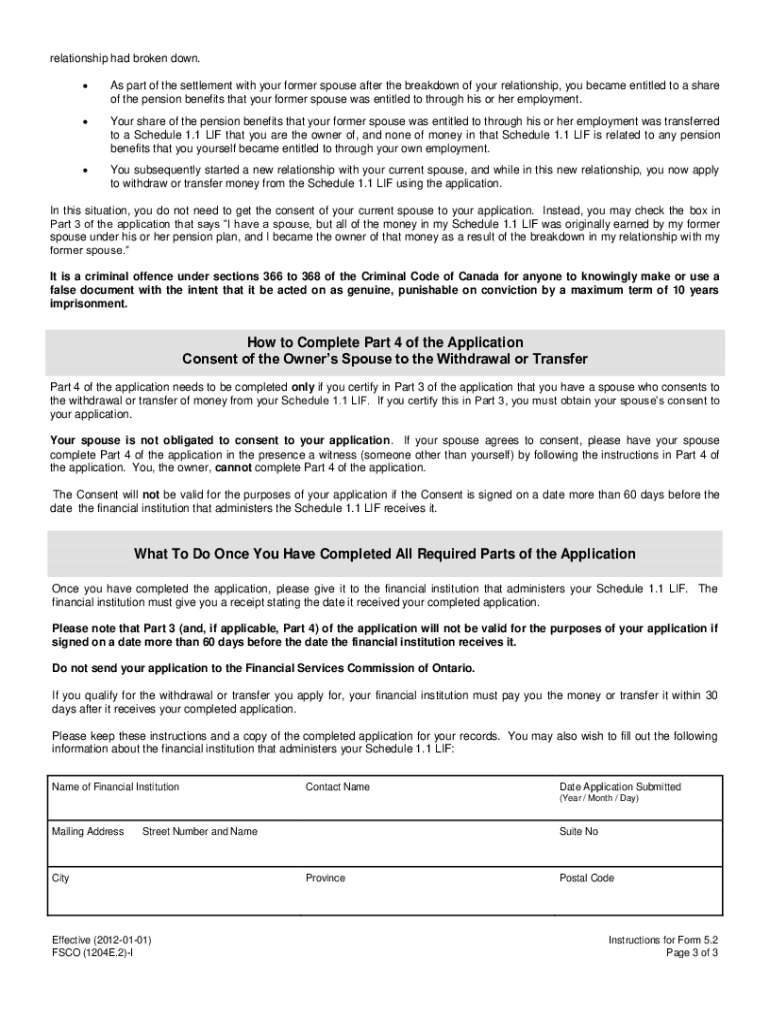
Form 5 2 Pension Unlocking 2012-2026


What is the Form 5 2 Pension Unlocking
The Form 5 2 Pension Unlocking is a specific document used in the context of pension plans in Ontario, Canada. This form allows individuals to withdraw a portion of their pension funds, specifically up to fifty percent, under certain conditions. The primary purpose of this form is to facilitate access to funds that may be locked in a pension plan, providing individuals with financial flexibility when needed.
How to use the Form 5 2 Pension Unlocking
Using the Form 5 2 Pension Unlocking involves several key steps. First, individuals must ensure they meet the eligibility criteria for unlocking their pension funds. Once confirmed, the form must be filled out accurately, providing all required information. After completing the form, it should be submitted to the appropriate financial institution or pension plan administrator for processing. It's crucial to follow any specific instructions provided by the institution to ensure the form is accepted without delays.
Steps to complete the Form 5 2 Pension Unlocking
Completing the Form 5 2 Pension Unlocking requires careful attention to detail. Follow these steps:
- Gather necessary personal information, including your pension plan details.
- Fill out the form, ensuring all sections are completed accurately.
- Review the form for any errors or omissions.
- Submit the completed form to your pension plan administrator.
- Keep a copy of the submitted form for your records.
Legal use of the Form 5 2 Pension Unlocking
The legal use of the Form 5 2 Pension Unlocking is governed by specific regulations set forth by the Financial Services Commission of Ontario. Individuals must adhere to these regulations to ensure their withdrawal is compliant with the law. This includes understanding the conditions under which funds can be unlocked and ensuring that the form is used appropriately to avoid any legal repercussions.
Eligibility Criteria
To qualify for using the Form 5 2 Pension Unlocking, individuals must meet certain eligibility criteria. Generally, this includes being a member of a registered pension plan and having funds that are eligible for unlocking. Specific conditions may vary based on the pension plan, so it is essential to review the plan's guidelines or consult with a financial advisor to confirm eligibility before proceeding with the form.
Required Documents
When submitting the Form 5 2 Pension Unlocking, individuals may need to provide additional documentation. Commonly required documents include:
- Proof of identity, such as a government-issued ID.
- Documentation of the pension plan details.
- Any supporting documents that validate the reason for the withdrawal.
Form Submission Methods (Online / Mail / In-Person)
The Form 5 2 Pension Unlocking can typically be submitted through various methods, depending on the pension plan's policies. Common submission methods include:
- Online submission through the pension plan's secure portal.
- Mailing the completed form to the designated address.
- In-person submission at the pension plan's office, if applicable.
Quick guide on how to complete on form 52 application to withdraw or transfer up to 50 of the fsco gov on
A brief overview on how to create your Form 5 2 Pension Unlocking
Finding the appropriate template can prove to be difficult when you need to submit official international paperwork. Even if you have the necessary form, it may be tedious to swiftly fill it out in accordance with all the specifications if you utilize physical copies instead of handling everything digitally. airSlate SignNow is the web-based electronic signature platform that assists you in overcoming these obstacles. It enables you to acquire your Form 5 2 Pension Unlocking and promptly complete and sign it on-site without the need to reprint documents whenever you make an error.
The following steps are required to prepare your Form 5 2 Pension Unlocking using airSlate SignNow:
- Click the Get Form button to instantly upload your document to our editor.
- Begin with the first empty field, enter your information, and proceed with the Next tool.
- Complete the blank fields using the Cross and Check tools from the toolbar above.
- Choose the Highlight or Line options to emphasize the most vital information.
- Click on Image and upload one if your Form 5 2 Pension Unlocking requires it.
- Utilize the right-side pane to add additional fields for yourself or others to complete if needed.
- Review your responses and finalize the form by clicking Date, Initials, and Sign.
- Draw, type, upload your eSignature, or capture it using a camera or QR code.
- Conclude the editing process by clicking the Done button and choosing your file-sharing preferences.
Once your Form 5 2 Pension Unlocking is prepared, you can share it in your preferred manner - send it to your recipients via email, SMS, fax, or even print it directly from the editor. You can also securely save all your completed documents in your account, organized into folders according to your preferences. Don’t waste time on manual form filling; give airSlate SignNow a try!
Create this form in 5 minutes or less
FAQs
-
If you keep tossing a coin, the number of times it lands heads up or lands tails up will eventually even out to 50-50. Yet we are also told that previous results have no bearing on the outcome of any one toss. How can the two claims be reconciled?
If the ratio of the number of heads to the number of tails is different from one, it will tend to get closer to one as you flip more times.The difference between the number of heads and the number of tails does not tend toward zero. Its expected value after any future number of flips is exactly the same as its value now.So it's only the ratio that evens out, not the number.Suppose the first 100 flips are 55 heads and 45 tails. The expected number of heads in the next 100 flips is 50, the same as it would be for any result from the first 100 flips. So past flips do not affect future flips. On average after the next 100 flips you will have ten more heads than tails, the same as now. So the number of heads does not tend to get closer to the number of tails. But if you do get 50 heads and 50 tails for the second hundred flips, while the number of heads will still be ten more than the number of tails, the fraction of heads will be 52.5% instead of 55%. So the fraction of heads tends toward 50%.The ratio tends to 50%. The net number of heads does not tend toward anything.
-
Is it necessary to fill the FMS application form to get admission to FMS or can you get a call later on the basis of your CAT score?
Yes. FMS invites application for it’s PGP programme before the declaration of CAT results. Same is the case with SP Jain too.Please make sure you enter your CAT exam details properly as the CAT results will automatically be taken from the details you provide for FMS.Hope it helped
-
On which other websites of medical colleges would a candidate have to register even after filling out the NEET application form for 2018?
The NEET 2018 Application form is the only registration you need to do for the exam.After clearing the exam you will need to fill counselling preference on MCC official website.
Create this form in 5 minutes!
How to create an eSignature for the on form 52 application to withdraw or transfer up to 50 of the fsco gov on
How to generate an electronic signature for the On Form 52 Application To Withdraw Or Transfer Up To 50 Of The Fsco Gov On in the online mode
How to create an eSignature for the On Form 52 Application To Withdraw Or Transfer Up To 50 Of The Fsco Gov On in Google Chrome
How to generate an electronic signature for signing the On Form 52 Application To Withdraw Or Transfer Up To 50 Of The Fsco Gov On in Gmail
How to make an eSignature for the On Form 52 Application To Withdraw Or Transfer Up To 50 Of The Fsco Gov On from your mobile device
How to create an electronic signature for the On Form 52 Application To Withdraw Or Transfer Up To 50 Of The Fsco Gov On on iOS
How to create an eSignature for the On Form 52 Application To Withdraw Or Transfer Up To 50 Of The Fsco Gov On on Android OS
People also ask
-
What is the 5 2 unlocking form and how does it work?
The 5 2 unlocking form is a feature that allows users to easily unlock and edit forms with specific constraints. This functionality ensures that users can customize their documents without compromising security. With airSlate SignNow, utilizing the 5 2 unlocking form is straightforward, enhancing your document workflow.
-
How much does it cost to use the 5 2 unlocking form with airSlate SignNow?
The pricing for the 5 2 unlocking form is included in our affordable subscription plans. airSlate SignNow offers various tiers to cater to different business needs, ensuring that you get great value. By choosing an appropriate plan, you can effectively utilize the 5 2 unlocking form for your document management.
-
What are the key features of the 5 2 unlocking form?
Key features of the 5 2 unlocking form include easy customization, secure document editing, and integration with various applications. These features streamline your workflow, allowing you to manage forms efficiently. With airSlate SignNow, the 5 2 unlocking form enhances your business operations signNowly.
-
Can the 5 2 unlocking form be integrated with other software?
Yes, the 5 2 unlocking form seamlessly integrates with various third-party applications and software. This capability ensures that you can use it within your existing tech stack without any hassles. airSlate SignNow is designed to enhance productivity by integrating the 5 2 unlocking form with tools you already use.
-
What are the benefits of using the 5 2 unlocking form for businesses?
Using the 5 2 unlocking form provides numerous benefits, including increased efficiency and reduced turnaround times for documents. This feature allows teams to collaborate more effectively and facilitates quick edits. With airSlate SignNow, leveraging the 5 2 unlocking form can lead to improved overall productivity.
-
Is the 5 2 unlocking form user-friendly?
Absolutely! The 5 2 unlocking form is designed with user-friendliness in mind. airSlate SignNow provides an intuitive interface that allows users of all skill levels to navigate and utilize the 5 2 unlocking form easily for their document needs.
-
How does the 5 2 unlocking form ensure document security?
The 5 2 unlocking form incorporates robust security measures to protect your sensitive documents. airSlate SignNow employs advanced encryption technologies, ensuring that your forms remain secure even during editing. This commitment to security makes the 5 2 unlocking form a reliable choice for businesses.
Get more for Form 5 2 Pension Unlocking
- South carolina satisfaction mortgage form
- Sc satisfaction mortgage 497325966 form
- Partial release of property from mortgage for corporation south carolina form
- Partial release of property from mortgage by individual holder south carolina form
- South carolina divorce printable form
- Sc affidavit 497325970 form
- South carolina request hearing form
- Sc financial declaration form
Find out other Form 5 2 Pension Unlocking
- Electronic signature Construction Form California Fast
- Help Me With Electronic signature Colorado Construction Rental Application
- Electronic signature Connecticut Construction Business Plan Template Fast
- Electronic signature Delaware Construction Business Letter Template Safe
- Electronic signature Oklahoma Business Operations Stock Certificate Mobile
- Electronic signature Pennsylvania Business Operations Promissory Note Template Later
- Help Me With Electronic signature North Dakota Charity Resignation Letter
- Electronic signature Indiana Construction Business Plan Template Simple
- Electronic signature Wisconsin Charity Lease Agreement Mobile
- Can I Electronic signature Wisconsin Charity Lease Agreement
- Electronic signature Utah Business Operations LLC Operating Agreement Later
- How To Electronic signature Michigan Construction Cease And Desist Letter
- Electronic signature Wisconsin Business Operations LLC Operating Agreement Myself
- Electronic signature Colorado Doctors Emergency Contact Form Secure
- How Do I Electronic signature Georgia Doctors Purchase Order Template
- Electronic signature Doctors PDF Louisiana Now
- How To Electronic signature Massachusetts Doctors Quitclaim Deed
- Electronic signature Minnesota Doctors Last Will And Testament Later
- How To Electronic signature Michigan Doctors LLC Operating Agreement
- How Do I Electronic signature Oregon Construction Business Plan Template