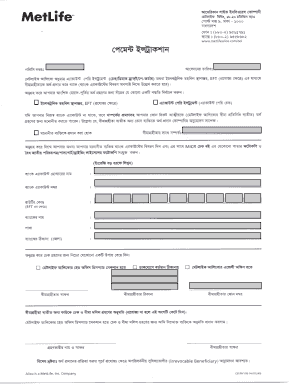
Metlife Payment Instruction Form


What is the Metlife Payment Instruction Form
The Metlife Payment Instruction Form is a document used by policyholders to provide specific instructions regarding the payment of benefits or premiums related to Metlife insurance policies. This form facilitates the processing of payments, ensuring that funds are directed according to the policyholder's preferences. It is essential for maintaining accurate records and ensuring that beneficiaries receive their entitled benefits without delay.
How to use the Metlife Payment Instruction Form
Using the Metlife Payment Instruction Form involves several straightforward steps. First, ensure that you have the latest version of the form, which can typically be obtained from Metlife's official website or customer service. Fill out the form with accurate information, including your policy number, payment method, and any specific instructions regarding the distribution of benefits. Once completed, submit the form as directed, either electronically or via mail, depending on your preference and Metlife's submission guidelines.
Steps to complete the Metlife Payment Instruction Form
Completing the Metlife Payment Instruction Form requires attention to detail. Here are the steps to follow:
- Download the latest version of the form from the Metlife website.
- Provide your personal information, including your name, address, and contact details.
- Enter your policy number to ensure proper identification.
- Specify the payment method, such as direct deposit or check.
- Include any additional instructions for payment distribution.
- Review the form for accuracy before submission.
- Submit the completed form through the preferred method indicated by Metlife.
Legal use of the Metlife Payment Instruction Form
The Metlife Payment Instruction Form is legally binding when completed correctly. To ensure its validity, it must comply with relevant eSignature laws, such as the ESIGN Act and UETA. This means that electronic signatures, when applied using a compliant platform, are recognized legally. It is important to retain a copy of the submitted form for your records, as it serves as proof of your instructions and can be referenced in case of disputes.
Key elements of the Metlife Payment Instruction Form
Several key elements are essential to the Metlife Payment Instruction Form, ensuring its effectiveness and compliance:
- Policy Information: Accurate details about the insurance policy, including the policy number.
- Personal Identification: The policyholder's name, address, and contact information.
- Payment Method: Clear instructions on how payments should be made, such as direct deposit or check issuance.
- Signature: A signature or electronic signature to validate the form.
Form Submission Methods
The Metlife Payment Instruction Form can be submitted through various methods, depending on your convenience. Options typically include:
- Online Submission: Many users prefer to submit the form electronically via Metlife's secure online portal.
- Mail: You can also print and send the completed form through postal mail to the designated Metlife address.
- In-Person: Some policyholders may choose to deliver the form in person at a local Metlife office.
Quick guide on how to complete metlife payment instruction form
Prepare Metlife Payment Instruction Form effortlessly on any device
Online document management has gained traction among businesses and individuals. It serves as an excellent eco-friendly alternative to traditional printed and signed documents, allowing you to find the required form and securely store it online. airSlate SignNow equips you with all the tools necessary to create, modify, and eSign your documents quickly and efficiently. Handle Metlife Payment Instruction Form on any device using airSlate SignNow’s Android or iOS applications and enhance any document-based procedure today.
How to modify and eSign Metlife Payment Instruction Form seamlessly
- Find Metlife Payment Instruction Form and click Get Form to begin.
- Make use of the tools we offer to complete your form.
- Select important sections of the documents or redact sensitive information with tools that airSlate SignNow provides specifically for that purpose.
- Create your signature using the Sign feature, which takes seconds and carries the same legal validity as a conventional wet ink signature.
- Review the details and click on the Done button to save your changes.
- Choose how you wish to send your form, via email, text message (SMS), invitation link, or download it to your computer.
Eliminate concerns about lost or misfiled documents, tedious form searches, or mistakes that require reprinting new document copies. airSlate SignNow meets your document management requirements in just a few clicks from your preferred device. Edit and eSign Metlife Payment Instruction Form and guarantee excellent communication throughout the form preparation process with airSlate SignNow.
Create this form in 5 minutes or less
Create this form in 5 minutes!
How to create an eSignature for the metlife payment instruction form
How to create an electronic signature for a PDF online
How to create an electronic signature for a PDF in Google Chrome
How to create an e-signature for signing PDFs in Gmail
How to create an e-signature right from your smartphone
How to create an e-signature for a PDF on iOS
How to create an e-signature for a PDF on Android
People also ask
-
What is the MetLife payment instruction form?
The MetLife payment instruction form is a document used to authorize payments and provide necessary payment details. It helps streamline the payment process for MetLife services and ensures accurate and timely transactions. Completing this form effectively minimizes errors, ensuring your payments are processed without delay.
-
How can I obtain the MetLife payment instruction form?
You can easily obtain the MetLife payment instruction form by visiting the official MetLife website or contacting their customer service. Additionally, platforms like airSlate SignNow allow you to fill out and eSign this form digitally, making the process quicker and more efficient. This method also helps in keeping records safe and accessible.
-
Is there a fee for submitting the MetLife payment instruction form?
Typically, submitting the MetLife payment instruction form does not incur additional fees. However, it's advisable to review your MetLife policy details or consult their customer service for any potential service fees. Using airSlate SignNow can help mitigate costs, as it provides a cost-effective solution for managing your documents.
-
What features does airSlate SignNow offer for handling the MetLife payment instruction form?
airSlate SignNow offers key features like customizable templates, eSigning, and secure document storage for handling the MetLife payment instruction form. With its user-friendly interface, you can complete and send the form quickly while ensuring compliance with all necessary regulations. These features improve efficiency and enhance your overall experience.
-
Can I integrate the MetLife payment instruction form with other software?
Yes, the MetLife payment instruction form can be integrated with various software using airSlate SignNow's robust API options. This integration facilitates seamless data transfer and helps streamline your financial processes. Whether you use accounting software or customer management systems, integration can signNowly enhance your workflow.
-
What are the benefits of using airSlate SignNow for the MetLife payment instruction form?
Using airSlate SignNow for the MetLife payment instruction form offers numerous benefits, including increased efficiency, cost savings, and improved security. You can sign documents from anywhere, reducing the need for physical signatures and paper storage. This digital approach helps you manage your payments more effectively while keeping sensitive information safe.
-
How do I securely eSign the MetLife payment instruction form?
To securely eSign the MetLife payment instruction form with airSlate SignNow, you simply upload the document, add your signature, and send it. The platform utilizes advanced encryption and authentication measures to ensure your signature and data are protected. This process aligns with legal standards, making it a secure option for managing your payment instructions.
Get more for Metlife Payment Instruction Form
Find out other Metlife Payment Instruction Form
- eSignature Alabama Storage Rental Agreement Free
- eSignature Oregon Housekeeping Contract Computer
- eSignature Montana Home Loan Application Online
- eSignature New Hampshire Home Loan Application Online
- eSignature Minnesota Mortgage Quote Request Simple
- eSignature New Jersey Mortgage Quote Request Online
- Can I eSignature Kentucky Temporary Employment Contract Template
- eSignature Minnesota Email Cover Letter Template Fast
- How To eSignature New York Job Applicant Rejection Letter
- How Do I eSignature Kentucky Executive Summary Template
- eSignature Hawaii CV Form Template Mobile
- eSignature Nevada CV Form Template Online
- eSignature Delaware Software Development Proposal Template Now
- eSignature Kentucky Product Development Agreement Simple
- eSignature Georgia Mobile App Design Proposal Template Myself
- eSignature Indiana Mobile App Design Proposal Template Now
- eSignature Utah Mobile App Design Proposal Template Now
- eSignature Kentucky Intellectual Property Sale Agreement Online
- How Do I eSignature Arkansas IT Consulting Agreement
- eSignature Arkansas IT Consulting Agreement Safe