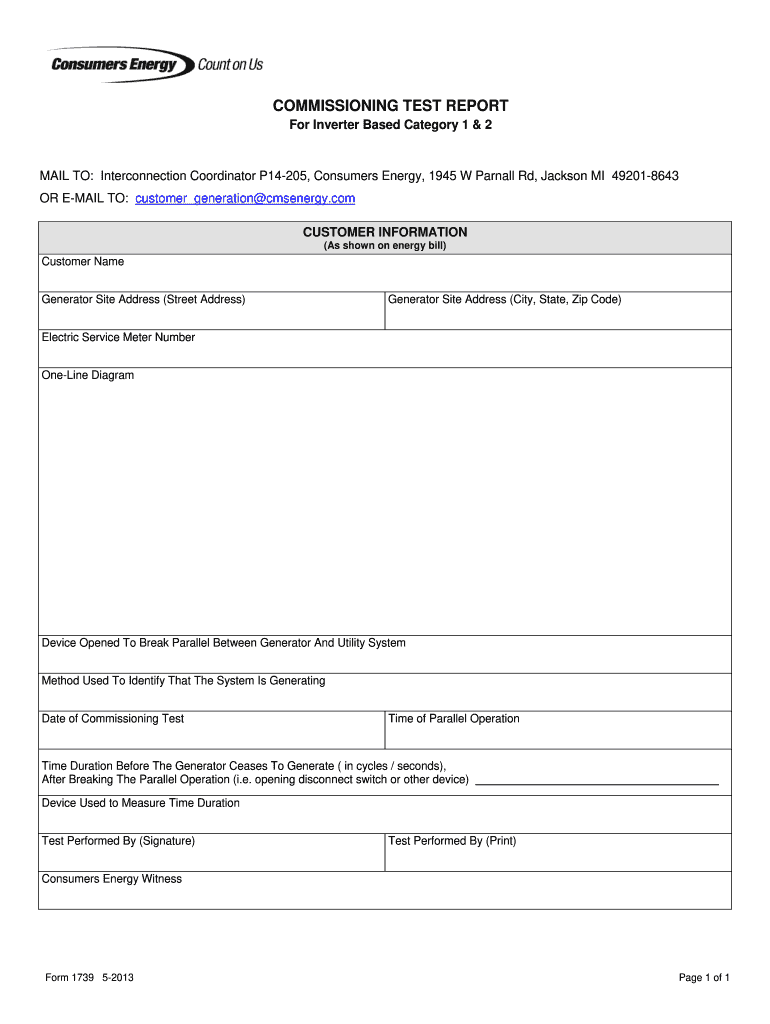
Commissioning Test Shhet 2013-2026


What is the commissioning test sheet?
The commissioning test sheet is a crucial document used in the process of verifying and validating the performance of air conditioning systems. It serves as a formal record that outlines the testing procedures, results, and compliance with specified standards. This sheet typically includes details such as equipment specifications, test parameters, and the outcomes of various tests conducted to ensure that the system operates efficiently and effectively. By documenting these findings, the commissioning test sheet helps in maintaining accountability and transparency throughout the commissioning process.
Steps to complete the commissioning test sheet
Completing the commissioning test sheet involves several key steps that ensure accuracy and compliance with industry standards. First, gather all necessary equipment and documentation, including system specifications and testing protocols. Next, conduct the required tests, such as airflow measurements, temperature differentials, and pressure checks, while meticulously recording the results on the sheet. It is essential to double-check all entries for accuracy and completeness. Finally, review the completed sheet with relevant stakeholders, ensuring that all parties agree on the findings before finalizing the document.
Key elements of the commissioning test sheet
A well-structured commissioning test sheet includes several key elements that are vital for its effectiveness. These elements typically encompass:
- Project Information: Details about the project, including location, date, and involved parties.
- Equipment Specifications: Information about the air conditioning units being tested, including make, model, and capacity.
- Test Procedures: A clear outline of the testing methods and protocols used during the commissioning process.
- Test Results: Documented outcomes of each test, including any deviations from expected performance.
- Signatures: Sign-offs from relevant personnel, confirming that the tests were conducted and reviewed.
Legal use of the commissioning test sheet
The legal use of the commissioning test sheet is essential for ensuring compliance with industry regulations and standards. This document can serve as evidence in disputes or audits, demonstrating that the commissioning process was carried out according to established protocols. To ensure its legal validity, it is important to adhere to relevant eSignature laws, such as the ESIGN Act and UETA, which govern the use of electronic signatures in the United States. Properly executed, the commissioning test sheet can hold up in court as a legitimate record of the testing process.
Examples of using the commissioning test sheet
There are various scenarios in which the commissioning test sheet can be utilized effectively. For instance, during the installation of a new HVAC system, the commissioning test sheet can document the performance of the system under different operating conditions. Additionally, when retrofitting an existing system, the sheet can help identify areas for improvement by comparing current performance against baseline data. These examples highlight the versatility of the commissioning test sheet in both new installations and system upgrades.
Digital vs. paper version of the commissioning test sheet
When deciding between a digital or paper version of the commissioning test sheet, it is important to consider the benefits of each format. A digital version allows for easier storage, sharing, and editing, which can streamline the commissioning process. It also facilitates compliance with eSignature laws, ensuring that the document can be signed electronically and securely. On the other hand, a paper version may be preferred in certain situations, such as when physical signatures are required or when stakeholders are more comfortable with traditional documentation methods. Ultimately, the choice between digital and paper formats should align with the specific needs of the project and the preferences of the involved parties.
Quick guide on how to complete commissioning test report category 1 and 2 form 1739
Learn how to effortlessly navigate the Commissioning Test Sheet completion with these simple guidelines
Submitting and authenticating documents digitally is gaining traction and is becoming the preferred option for a diverse array of clients. It provides numerous benefits compared to traditional paper forms, such as ease of use, time-saving, enhanced precision, and security.
With resources like airSlate SignNow, you can locate, edit, sign, enhance, and send your Commissioning Test Shhet without getting entangled in endless printing and scanning. Follow this concise guide to begin and complete your document.
Follow these steps to obtain and complete Commissioning Test Shhet
- Begin by clicking on the Get Form button to access your form in our editor.
- Adhere to the green marker on the left that indicates required fields to ensure you don’t miss any.
- Utilize our sophisticated tools to comment on, alter, sign, secure, and enhance your form.
- Protect your document or convert it into a fillable form using the features on the right panel.
- Review the form and verify it for mistakes or inconsistencies.
- Select DONE to complete the editing process.
- Rename your document or keep it unchanged.
- Select the storage option you prefer for your form, send it via USPS, or click the Download Now button to save your form.
If Commissioning Test Shhet isn’t what you were looking for, you can explore our extensive library of pre-imported forms that you can fill out with ease. Discover our platform today!
Create this form in 5 minutes or less
FAQs
-
I’m a grade 12 student filling out my SAT subject test form. I plan to study engineering, should I take math 1 or math 2? What’s the difference between them, and why?
To be honest scoring higher on Math II does look better especially if you’re going to Engineering. Math I covers basic topics that all highschools usually teach.Math II also covers topics that usually all highschools teach, however they are topics that not ALL students really get taught (precalc). Especially since SATs are taken around late soph to early senior year, even if you end up taking pre calculus during senior year, it won’t help as much.
-
I’ve been staying out of India for 2 years. I have an NRI/NRO account in India and my form showed TDS deduction of Rs. 1 lakh. Which form should I fill out to claim that?
The nature of your income on which TDS has been deducted will decide the type of ITR to be furnished by you for claiming refund of excess TDS. ITR for FY 2017–18 only can be filed now with a penalty of Rs. 5000/- till 31.12.2018 and Rs. 10,000/- from 01.01.2019 to 31.03.2019. So if your TDS relates to any previous year, then just forget the refund.
-
My friend has filled JEE Mains (paper-1) form, and now he wishes to apply for paper-2 as well. Is it possible to do and if yes, then how?
Hi,Only one application form can be filled by each candidate. So your friend won’t be able to fill another form. However, CBSE will open the correction window for the application form in the month of January. CBSE has not disclosed the list of particulars that one can modify once the window for correction is made live. There is a 50–50 chance.You may ask your friend to click on the link provided below and go through the article once. We will also provide the link for correction in the article as soon as it is made live. So, your friend can bookmark it for an easy access.JEE Main Application Form Correction 2017 - Check Dates and Procedure
Create this form in 5 minutes!
How to create an eSignature for the commissioning test report category 1 and 2 form 1739
How to make an eSignature for your Commissioning Test Report Category 1 And 2 Form 1739 in the online mode
How to generate an eSignature for the Commissioning Test Report Category 1 And 2 Form 1739 in Google Chrome
How to create an eSignature for putting it on the Commissioning Test Report Category 1 And 2 Form 1739 in Gmail
How to make an electronic signature for the Commissioning Test Report Category 1 And 2 Form 1739 straight from your smart phone
How to generate an eSignature for the Commissioning Test Report Category 1 And 2 Form 1739 on iOS
How to create an electronic signature for the Commissioning Test Report Category 1 And 2 Form 1739 on Android
People also ask
-
What is a commissioning report format Excel?
A commissioning report format Excel is a structured template designed to help users compile and organize data related to project commissioning. This format facilitates effective communication among stakeholders, ensuring that all relevant details are captured in a clear and concise manner. Using an Excel format allows for easy customization and data manipulation, making it a valuable tool for project managers.
-
How can airSlate SignNow assist with commissioning report format Excel?
airSlate SignNow streamlines the process of managing your commissioning report format Excel by allowing users to send, sign, and store documents electronically. This efficient platform ensures that all stakeholders can review and sign off on commissioning reports quickly. Additionally, it avoids printing and mailing costs, making document handling more efficient.
-
What are the benefits of using the commissioning report format Excel with airSlate SignNow?
Using a commissioning report format Excel with airSlate SignNow provides signNow benefits, such as improved collaboration and faster approval times. Users can easily share the Excel format with team members, allowing for real-time updates and input. This collaborative approach enhances project efficiency and helps streamline the commissioning process.
-
Is it easy to integrate airSlate SignNow with other software for commissioning reports?
Yes, airSlate SignNow offers seamless integrations with various software applications, making it easy to incorporate your commissioning report format Excel. Whether you use accounting software, project management tools, or CRM systems, you can enhance your workflow signNowly. These integrations help centralize document management and improve overall productivity.
-
What pricing options are available for using airSlate SignNow?
airSlate SignNow offers diverse pricing plans tailored to fit different business needs, ensuring access to essential features for managing your commissioning report format Excel. Whether you're a small business or a larger enterprise, there's a plan that suits your budget and requirements. You can review the various options on the airSlate SignNow website for more details.
-
Can I customize the commissioning report format Excel used in airSlate SignNow?
Absolutely! airSlate SignNow allows users to fully customize their commissioning report format Excel according to specific project requirements. You can add fields, modify layouts, and tailor the content to suit your needs. The flexibility in customization ensures that the reports meet the diverse demands of your projects.
-
How secure is the eSigning process for commissioning report format Excel with airSlate SignNow?
The eSigning process for your commissioning report format Excel with airSlate SignNow is highly secure. The platform employs advanced encryption protocols and complies with industry standards to ensure the safety and integrity of your documents. You can confidently manage sensitive information knowing that it is protected throughout the signing process.
Get more for Commissioning Test Shhet
- Disclaimer of any responsibility for links on website form
- Disclaimer email form
- Aircraft charter agreement form
- Legal disclaimer form
- Disclaimer policy of website owner as to content and search engine form
- Privacy statement of owner of website 497328889 form
- Copyrights form
- Email subscription and option to unsubscribe form
Find out other Commissioning Test Shhet
- How Can I Electronic signature Wyoming Life Sciences Word
- How To Electronic signature Utah Legal PDF
- How Do I Electronic signature Arkansas Real Estate Word
- How Do I Electronic signature Colorado Real Estate Document
- Help Me With Electronic signature Wisconsin Legal Presentation
- Can I Electronic signature Hawaii Real Estate PPT
- How Can I Electronic signature Illinois Real Estate Document
- How Do I Electronic signature Indiana Real Estate Presentation
- How Can I Electronic signature Ohio Plumbing PPT
- Can I Electronic signature Texas Plumbing Document
- How To Electronic signature Michigan Real Estate Form
- How To Electronic signature Arizona Police PDF
- Help Me With Electronic signature New Hampshire Real Estate PDF
- Can I Electronic signature New Hampshire Real Estate Form
- Can I Electronic signature New Mexico Real Estate Form
- How Can I Electronic signature Ohio Real Estate Document
- How To Electronic signature Hawaii Sports Presentation
- How To Electronic signature Massachusetts Police Form
- Can I Electronic signature South Carolina Real Estate Document
- Help Me With Electronic signature Montana Police Word