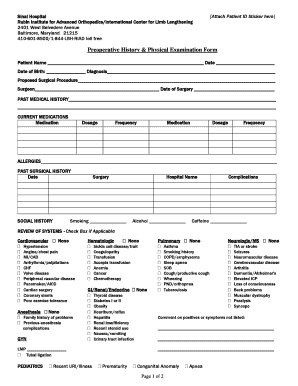
Pre Operative History & Physical Examination Form LifeBridge Health Lifebridgehealth


Understanding the History and Physical Examination Form
The history and physical examination form is a crucial document used in healthcare settings to gather comprehensive information about a patient's medical history and current health status. This form typically includes sections for personal information, medical history, medications, allergies, and a physical examination summary. It serves as a baseline for healthcare providers to assess a patient's health and make informed decisions regarding treatment and care.
Steps to Complete the History and Physical Examination Form
Completing the history and physical examination form can be straightforward if you follow these steps:
- Gather Personal Information: Start by filling in your name, date of birth, and contact details.
- Document Medical History: Include any past medical conditions, surgeries, and family health history.
- List Current Medications: Provide a detailed list of all medications you are currently taking, including dosages.
- Note Allergies: Mention any known allergies to medications, foods, or environmental factors.
- Physical Examination Details: If applicable, ensure that the healthcare provider completes the physical examination section accurately.
Legal Considerations for the History and Physical Examination Form
The history and physical examination form must comply with various legal standards to be considered valid. In the United States, electronic signatures can be legally binding if they meet specific criteria outlined in the ESIGN and UETA acts. It is essential that the form is filled out accurately and honestly, as any discrepancies could lead to legal implications for both the patient and the healthcare provider.
Key Elements of the History and Physical Examination Form
Several key elements should be included in a comprehensive history and physical examination form:
- Patient Identification: Full name, date of birth, and identification number.
- Chief Complaint: A brief statement of the primary reason for the visit.
- Review of Systems: A systematic review of different body systems to identify any additional concerns.
- Physical Examination Findings: Detailed observations made by the healthcare provider during the examination.
- Assessment and Plan: The healthcare provider's diagnosis and proposed treatment plan.
Obtaining the History and Physical Examination Form
The history and physical examination form can typically be obtained from healthcare facilities, clinics, or online resources. Many institutions provide downloadable versions in PDF format, allowing patients to fill them out in advance. It is advisable to check with your healthcare provider to ensure you have the correct version required for your visit.
Examples of Using the History and Physical Examination Form
This form is commonly used in various healthcare scenarios, including:
- Pre-operative Assessments: To evaluate a patient's health before surgery.
- Routine Check-ups: To gather information during annual physical examinations.
- Specialist Referrals: To provide specialists with a comprehensive overview of a patient's medical background.
Quick guide on how to complete pre operative history amp physical examination form lifebridge health lifebridgehealth
Complete Pre operative History & Physical Examination Form LifeBridge Health Lifebridgehealth effortlessly on any device
Digital document management has become favored by businesses and individuals alike. It offers an ideal eco-friendly alternative to conventional printed and signed documents, as you can easily locate the necessary form and securely store it online. airSlate SignNow equips you with all the tools required to create, modify, and electronically sign your documents swiftly without delays. Manage Pre operative History & Physical Examination Form LifeBridge Health Lifebridgehealth across any platform with airSlate SignNow Android or iOS applications and simplify any document-related task today.
How to modify and electronically sign Pre operative History & Physical Examination Form LifeBridge Health Lifebridgehealth with ease
- Obtain Pre operative History & Physical Examination Form LifeBridge Health Lifebridgehealth and then click Get Form to begin.
- Utilize the tools we provide to fill out your document.
- Select important parts of the documents or conceal sensitive information using tools that airSlate SignNow offers specifically for that purpose.
- Create your signature with the Sign feature, which takes mere seconds and holds the same legal validity as a conventional wet ink signature.
- Verify the information and then click on the Done button to save your changes.
- Select how you wish to share your form: via email, text message (SMS), invite link, or download it to your computer.
Eliminate the hassle of lost or misplaced documents, tedious form searching, or errors that necessitate printing new document copies. airSlate SignNow meets all your document management requirements with just a few clicks from your preferred device. Modify and electronically sign Pre operative History & Physical Examination Form LifeBridge Health Lifebridgehealth and guarantee seamless communication at any stage of the form preparation process with airSlate SignNow.
Create this form in 5 minutes or less
Create this form in 5 minutes!
How to create an eSignature for the pre operative history amp physical examination form lifebridge health lifebridgehealth
How to create an electronic signature for a PDF online
How to create an electronic signature for a PDF in Google Chrome
How to create an e-signature for signing PDFs in Gmail
How to create an e-signature right from your smartphone
How to create an e-signature for a PDF on iOS
How to create an e-signature for a PDF on Android
People also ask
-
What is a history and physical template pdf?
A history and physical template pdf is a standardized document used in healthcare to record a patient's medical history and physical examination findings. This template streamlines the documentation process, ensuring that all vital information is captured effectively for patient care.
-
How can I create a history and physical template pdf using airSlate SignNow?
Creating a history and physical template pdf using airSlate SignNow is simple. You can customize existing templates or create your own by utilizing the user-friendly interface, allowing for easy input of patient data and integration of electronic signatures for efficient documentation.
-
Is there a free trial available for the history and physical template pdf feature?
Yes, airSlate SignNow offers a free trial that allows users to explore the features of creating a history and physical template pdf. During the trial, you can experience the ease of use and extensive functionalities designed to enhance your document management process.
-
What are the benefits of using airSlate SignNow for history and physical template pdfs?
Using airSlate SignNow for history and physical template pdfs provides numerous benefits, such as streamlined workflows, secure e-signatures, and easy accessibility from any device. This enhances efficiency in patient documentation while ensuring compliance with healthcare regulations.
-
Can airSlate SignNow integrate with other healthcare software for managing history and physical template pdfs?
Absolutely! airSlate SignNow offers integrations with various healthcare software systems, allowing seamless data transfer and efficient management of history and physical template pdfs. This connectivity enhances your workflow and ensures that your documents are always up-to-date.
-
What is the pricing structure for airSlate SignNow when using history and physical template pdfs?
airSlate SignNow provides a variety of pricing plans tailored to meet different business needs, which include access to history and physical template pdf features. You can choose the plan that best fits your requirements, ensuring affordability and value for your healthcare organization.
-
Is it secure to store history and physical template pdfs with airSlate SignNow?
Yes, airSlate SignNow prioritizes security, employing advanced encryption and compliance measures to protect your history and physical template pdfs. Your documents are stored securely, ensuring patient confidentiality and safeguarding sensitive information.
Get more for Pre operative History & Physical Examination Form LifeBridge Health Lifebridgehealth
- Cafc001 petition for dissolution of marriage family court forms
- The contender packet valhalla middle school form
- Relay for life permission form
- Donation receipt form
- Personal representative form gold coast health plan goldcoasthealthplan
- Sponsorship agreement formpub relay for life relay acsevents
- Odometer discolosure affidavit form 43230
- Alzheimeramp39s dementia special care unit disclosure form usaindiana
Find out other Pre operative History & Physical Examination Form LifeBridge Health Lifebridgehealth
- How Can I eSign Washington Real estate sales contract template
- How To eSignature California Stock Certificate
- How Can I eSignature Texas Stock Certificate
- Help Me With eSign Florida New employee checklist
- How To eSign Illinois Rental application
- How To eSignature Maryland Affidavit of Identity
- eSignature New York Affidavit of Service Easy
- How To eSignature Idaho Affidavit of Title
- eSign Wisconsin Real estate forms Secure
- How To eSign California Real estate investment proposal template
- eSignature Oregon Affidavit of Title Free
- eSign Colorado Real estate investment proposal template Simple
- eSign Louisiana Real estate investment proposal template Fast
- eSign Wyoming Real estate investment proposal template Free
- How Can I eSign New York Residential lease
- eSignature Colorado Cease and Desist Letter Later
- How Do I eSignature Maine Cease and Desist Letter
- How Can I eSignature Maine Cease and Desist Letter
- eSignature Nevada Cease and Desist Letter Later
- Help Me With eSign Hawaii Event Vendor Contract