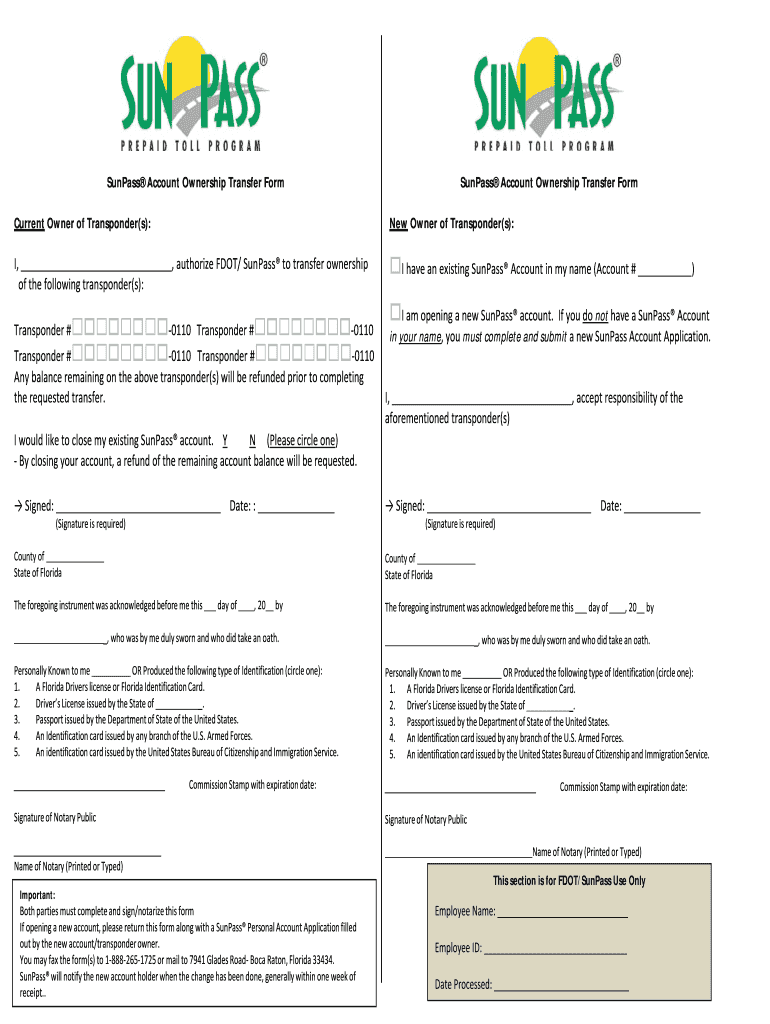
Transfer Sunpass Transponder Form


What is the Transfer Sunpass Transponder
The Transfer Sunpass Transponder is a device used for electronic toll collection in Florida. It allows users to drive through toll plazas without stopping to pay cash. When transferring ownership or associating the transponder with a different vehicle, it is essential to follow specific procedures to ensure that the account is updated correctly. This process helps maintain accurate toll charges and ensures that the transponder is linked to the appropriate vehicle for billing purposes.
Steps to Complete the Transfer Sunpass Transponder
To successfully transfer a Sunpass transponder, follow these steps:
- Log in to your Sunpass account online or create a new account if you do not have one.
- Locate the option for transferring a transponder, which may be found in the account settings or vehicle management section.
- Enter the necessary information about the new vehicle, including the vehicle's make, model, and license plate number.
- Provide the transponder number, which can typically be found on the device itself or in your account details.
- Confirm the transfer by reviewing the details and submitting the request.
How to Obtain the Transfer Sunpass Transponder
To obtain a Transfer Sunpass Transponder, you can purchase one through the official Sunpass website or authorized retail locations. After acquiring the transponder, you will need to create an account or log in to your existing account to register the device. Ensure that you keep the transponder number handy, as it will be required during the registration process.
Legal Use of the Transfer Sunpass Transponder
The legal use of the Transfer Sunpass Transponder is governed by state regulations. Users must ensure that the transponder is registered to the correct vehicle and that any transfers of ownership are documented properly. Misuse of the transponder, such as using it on a vehicle not registered to the account, can result in penalties and fines. It is important to familiarize yourself with Florida's toll regulations to avoid any legal complications.
Key Elements of the Transfer Sunpass Transponder
When managing a Transfer Sunpass Transponder, several key elements are crucial:
- Transponder Number: A unique identifier for each device.
- Account Information: Details associated with the Sunpass account, including billing information.
- Vehicle Details: Information about the vehicle to which the transponder is linked, such as make, model, and license plate.
- Transfer Documentation: Records of any transfers or changes made to the account.
Examples of Using the Transfer Sunpass Transponder
Examples of using the Transfer Sunpass Transponder include:
- Transferring the transponder from one vehicle to another when purchasing a new car.
- Updating the account information when changing vehicles for rental purposes.
- Ensuring that family members can use the same transponder for multiple vehicles registered under a single account.
Quick guide on how to complete sunpass account form
Finalize and submit your Transfer Sunpass Transponder swiftly
Powerful tools for digital document exchange and approval are now essential for optimizing processes and the ongoing enhancement of your forms. When managing legal documents and affixing a Transfer Sunpass Transponder signature, the ideal signing solution can save you signNow time and resources with each submission.
Search, fill out, modify, endorse, and distribute your legal documents with airSlate SignNow. This platform encompasses everything necessary to create smooth paper submission workflows. Its vast library of legal forms and intuitive navigation will assist you in locating your Transfer Sunpass Transponder instantly, and the editor that includes our signing functionality will enable you to complete and authorize it immediately.
Sign your Transfer Sunpass Transponder in a few easy steps
- Locate the Transfer Sunpass Transponder you require in our library using search or catalog options.
- Examine the form details and preview it to confirm it meets your specifications and state stipulations.
- Click Obtain form to open it for modifications.
- Fill out the form using the comprehensive toolbar.
- Verify the information you entered and click the Sign tool to validate your document.
- Select one of three options to affix your signature.
- Complete the edits and save the document in your storage, then download it to your device or share it directly.
Optimize every phase of your document preparation and approval with airSlate SignNow. Experience a more productive online solution that has all aspects of handling your paperwork carefully considered.
Create this form in 5 minutes or less
FAQs
-
How do I fill out an application form to open a bank account?
I want to believe that most banks nowadays have made the process of opening bank account, which used to be cumbersome, less cumbersome. All you need to do is to approach the bank, collect the form, and fill. However if you have any difficulty in filling it, you can always call on one of the banks rep to help you out.
-
How do I fill out the Andhra Bank account opening form?
Follow the step by step process for filling up the Andhra Bank account opening form.Download Account Opening FormIf you don't want to read the article, watch this video tutorial or continue the post:Andhra Bank Account Opening Minimum Balance:The minimum amount required for opening Savings Account in Andhra Bank isRs. 150Andhra Bank Account Opening Required Documents:Two latest passport size photographsProof of identity - Passport, Driving license, Voter’s ID card, etc.Proof of address - Passport, Driving license, Voter’s ID card, etc. If temporary address and permanent address are different, then both addresses will have to submitted.PAN cardForm 16 (only if PAN card is not available)See More Acceptable Documents for Account OpeningNow Finally let's move to filling your Andhra Bank Account Opening Form:Step 1:Step 2:Read More…
-
How long does it take for Facebook to get back to you after you fill out your account form when you got locked out?
Up to 48 hrs.
-
How do I fill out the Axis Bank account closure form?
How To Fill Axis Bank Account Closure FormTo close your axis bank account, first you have to download the bank account closure form then submit it to your bank branch.Click the link and download the form:http://bit.ly/accntclosurepdfAfter downloading the account closure form, you have to fill up exactly as I have show below with detail. Kindly go through the filled form below and after filling the form, take all the kit like credit card, debit card, passbook and etc and submit it to your bank with the filled form.Source: How To Fill Axis Bank Account Closure Form
-
Do I have to fill out a 1099 tax form for my savings account interest?
No, the bank files a 1099 — not you. You’ll get a copy of the 1099-INT that they filed.
-
How do I fill out the Allahabad Bank account opening form?
Follow the step by step process for filling up the Allahabad Bank account opening form.Download Account Opening FormIf you don't want to read the article, watch this video tutorial or continue the post:Allahabad Bank Account Opening Minimum Balance:The minimum amount required to open a savings account is as follows: The minimum balance to open an account in rural and sub-urban branches isRs.500The minimum balance to open an account in all other branches isRs.1,000For issue of cheque book, an additional Rs.100 is to be paid in rural and sub-urban branches.Allahabad Bank Account Opening Required Documents:Two latest passport size photographsProof of identity - Passport, Driving license, Voter’s ID card, etc.Proof of address - Passport, Driving license, Voter’s ID card, etc. If temporary address and permanent address are different, then both addresses will have to submitted.PAN cardForm 16 (only if PAN card is not available)Step 1:Continue Reading…
Create this form in 5 minutes!
How to create an eSignature for the sunpass account form
How to make an electronic signature for the Sunpass Account Form in the online mode
How to make an electronic signature for the Sunpass Account Form in Chrome
How to make an electronic signature for putting it on the Sunpass Account Form in Gmail
How to generate an electronic signature for the Sunpass Account Form right from your smartphone
How to generate an electronic signature for the Sunpass Account Form on iOS
How to generate an electronic signature for the Sunpass Account Form on Android
People also ask
-
What is the process to sunpass create account?
To sunpass create account, simply visit the airSlate SignNow website, click on the 'Sign Up' button, and fill in the necessary information. You will need to provide your email address and create a secure password. Once you've submitted the form, you will receive a confirmation email to activate your account.
-
What are the pricing options when I sunpass create account?
When you sunpass create account with airSlate SignNow, you can choose from various pricing plans that cater to different business needs. We offer a free trial, followed by affordable monthly and annual subscription options. Each plan comes with a range of features to help you eSign documents seamlessly.
-
What features are included when I sunpass create account?
Upon sunpass create account, you gain access to a suite of powerful features including document templates, multi-party signing, in-person signing, and advanced security measures. These features are designed to streamline your document workflow and ensure a smooth signing process. Additionally, integration with other tools enhances your user experience.
-
What are the benefits of using airSlate SignNow after I sunpass create account?
By choosing to sunpass create account on airSlate SignNow, you benefit from a user-friendly interface, reliable customer support, and the ability to sign documents from anywhere. The platform also helps you save time and resources, allowing for more efficient business operations through its electronic signature solutions.
-
Can I integrate airSlate SignNow with other applications after I sunpass create account?
Yes, after you sunpass create account, you can easily integrate airSlate SignNow with popular applications such as Google Drive, Salesforce, and Zapier. This integration capability allows you to streamline your processes and manage documents across different platforms efficiently. Check our integrations page for a full list of supported applications.
-
Is it safe to sunpass create account with airSlate SignNow?
Absolutely! When you sunpass create account, airSlate SignNow prioritizes your security and privacy. All documents are encrypted, and we comply with industry standards for data protection to ensure that your information remains safe while using our eSigning solutions.
-
What support options are available after I sunpass create account?
Once you sunpass create account, you have access to a range of support options, including a comprehensive knowledge base, live chat, and email support. Our customer service team is dedicated to helping you with any questions or concerns to make your experience on airSlate SignNow smooth and successful.
Get more for Transfer Sunpass Transponder
Find out other Transfer Sunpass Transponder
- eSign Utah Orthodontists Credit Memo Easy
- How To eSign Oklahoma Plumbing Business Plan Template
- eSign Vermont Orthodontists Rental Application Now
- Help Me With eSign Oregon Plumbing Business Plan Template
- eSign Pennsylvania Plumbing RFP Easy
- Can I eSign Pennsylvania Plumbing RFP
- eSign Pennsylvania Plumbing Work Order Free
- Can I eSign Pennsylvania Plumbing Purchase Order Template
- Help Me With eSign South Carolina Plumbing Promissory Note Template
- How To eSign South Dakota Plumbing Quitclaim Deed
- How To eSign South Dakota Plumbing Affidavit Of Heirship
- eSign South Dakota Plumbing Emergency Contact Form Myself
- eSign Texas Plumbing Resignation Letter Free
- eSign West Virginia Orthodontists Living Will Secure
- Help Me With eSign Texas Plumbing Business Plan Template
- Can I eSign Texas Plumbing Cease And Desist Letter
- eSign Utah Plumbing Notice To Quit Secure
- eSign Alabama Real Estate Quitclaim Deed Mobile
- eSign Alabama Real Estate Affidavit Of Heirship Simple
- eSign California Real Estate Business Plan Template Free