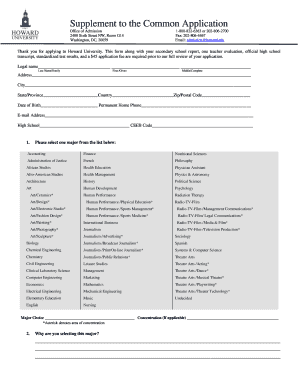
Howard University Application Form


What is the Howard University Application
The Howard University application is a formal document required for prospective students seeking admission to Howard University, a historically Black university located in Washington, D.C. This application gathers essential information about the applicant, including personal details, academic history, and extracurricular activities. It serves as a critical component of the admissions process, allowing the university to evaluate candidates based on their qualifications and fit for the institution.
Steps to complete the Howard University Application
Completing the Howard University application involves several key steps to ensure that all necessary information is accurately provided. Here are the main steps to follow:
- Gather personal information, including your name, address, and contact details.
- Compile your academic history, including high school transcripts and standardized test scores, if applicable.
- Prepare a personal statement or essay that reflects your motivations and goals.
- List any extracurricular activities, honors, or awards that demonstrate your involvement and achievements.
- Review the application for completeness and accuracy before submission.
How to obtain the Howard University Application
The Howard University application can be obtained through the university's official website. Prospective students can access the application portal, where they will find detailed instructions on how to fill out the form. Additionally, the application is available in both digital and printable formats, allowing applicants to choose the method that best suits their needs.
Legal use of the Howard University Application
The legal use of the Howard University application is governed by various regulations that ensure the integrity of the admissions process. When submitting the application, applicants must provide accurate and truthful information. Misrepresentation or falsification of information can lead to serious consequences, including denial of admission or revocation of acceptance. It is essential to understand that the application may also require compliance with federal and state laws regarding educational institutions.
Required Documents
To complete the Howard University application, several documents are typically required. These may include:
- High school transcripts or equivalent educational records.
- Standardized test scores, such as the SAT or ACT, if applicable.
- Letters of recommendation from teachers or mentors.
- A personal statement or essay reflecting your experiences and aspirations.
- Proof of residency or citizenship status, if necessary.
Form Submission Methods
Applicants can submit the Howard University application through multiple methods to accommodate different preferences. The primary submission methods include:
- Online submission via the university's application portal, which allows for immediate processing.
- Mailing a printed version of the application to the admissions office.
- In-person submission at designated admissions events or campus visits.
Quick guide on how to complete howard university application
Complete Howard University Application seamlessly on any device
Web-based document management has gained popularity among businesses and individuals. It serves as an ideal eco-friendly alternative to conventional printed and signed paperwork, allowing you to access the necessary form and securely save it online. airSlate SignNow equips you with all the tools needed to create, modify, and electronically sign your documents swiftly without delays. Handle Howard University Application on any device using airSlate SignNow Android or iOS applications and enhance any document-driven process today.
How to modify and eSign Howard University Application with ease
- Locate Howard University Application and click on Get Form to begin.
- Make use of the tools we provide to complete your form.
- Highlight relevant parts of the documents or redact sensitive information with tools that airSlate SignNow specifically offers for that purpose.
- Create your signature using the Sign tool, which takes mere seconds and holds the same legal validity as a traditional pen-and-ink signature.
- Review all the information and click on the Done button to save your modifications.
- Choose how you would like to send your form, via email, text message (SMS), an invitation link, or download it to your computer.
Say goodbye to lost or misfiled documents, cumbersome form navigation, or errors that require printing new copies. airSlate SignNow meets your document management needs in just a few clicks from any device you prefer. Modify and eSign Howard University Application and ensure effective communication at every stage of your form preparation process with airSlate SignNow.
Create this form in 5 minutes or less
Create this form in 5 minutes!
How to create an eSignature for the howard university application
How to create an electronic signature for a PDF online
How to create an electronic signature for a PDF in Google Chrome
How to create an e-signature for signing PDFs in Gmail
How to create an e-signature right from your smartphone
How to create an e-signature for a PDF on iOS
How to create an e-signature for a PDF on Android
People also ask
-
What is the process for submitting a Howard University application?
The process for submitting a Howard University application involves creating an account on their admissions portal, filling out the necessary forms, and submitting any required documents such as transcripts and recommendation letters. It's important to review the specific requirements for your program to ensure your application is complete and submitted on time.
-
What documents are required for a Howard University application?
To complete a Howard University application, you typically need to submit your high school transcripts, standardized test scores (if applicable), letters of recommendation, and a personal statement. Be sure to check the specific requirements for your desired program, as they may vary.
-
How much does it cost to apply to Howard University?
The application fee for a Howard University application is generally around $45, though this can vary based on the program. Some applicants may qualify for a fee waiver, which can be requested through the admissions office. Always verify the latest fee on the official Howard University website.
-
Are there scholarships available for Howard University applicants?
Yes, Howard University offers a variety of scholarships for applicants based on academic merit, financial need, and specific criteria related to programs or demographics. It's advisable to explore these options early in the application process to enhance your chances of receiving financial aid.
-
What are the benefits of applying to Howard University?
Applying to Howard University opens doors to a rich academic environment with a strong emphasis on community engagement and leadership. Students benefit from a diverse cultural experience and access to a robust network of alumni, which can enhance career opportunities after graduation.
-
Does Howard University accept online applications?
Yes, Howard University accepts online applications through their dedicated admissions portal. This convenient platform allows prospective students to submit all necessary documents and track the status of their Howard University application easily.
-
When is the deadline for the Howard University application?
The deadline for submitting a Howard University application varies based on whether you are applying for early decision, regular decision, or for transfer. Typically, early application deadlines are in November, while regular applications are due in January. Always check the official website for the most current deadline information.
Get more for Howard University Application
Find out other Howard University Application
- Help Me With Electronic signature West Virginia Education Business Letter Template
- Electronic signature West Virginia Education Cease And Desist Letter Easy
- Electronic signature Missouri Insurance Stock Certificate Free
- Electronic signature Idaho High Tech Profit And Loss Statement Computer
- How Do I Electronic signature Nevada Insurance Executive Summary Template
- Electronic signature Wisconsin Education POA Free
- Electronic signature Wyoming Education Moving Checklist Secure
- Electronic signature North Carolina Insurance Profit And Loss Statement Secure
- Help Me With Electronic signature Oklahoma Insurance Contract
- Electronic signature Pennsylvania Insurance Letter Of Intent Later
- Electronic signature Pennsylvania Insurance Quitclaim Deed Now
- Electronic signature Maine High Tech Living Will Later
- Electronic signature Maine High Tech Quitclaim Deed Online
- Can I Electronic signature Maryland High Tech RFP
- Electronic signature Vermont Insurance Arbitration Agreement Safe
- Electronic signature Massachusetts High Tech Quitclaim Deed Fast
- Electronic signature Vermont Insurance Limited Power Of Attorney Easy
- Electronic signature Washington Insurance Last Will And Testament Later
- Electronic signature Washington Insurance Last Will And Testament Secure
- Electronic signature Wyoming Insurance LLC Operating Agreement Computer