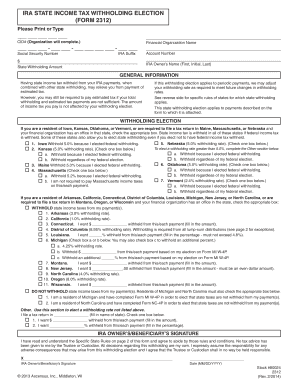
W4 Forms for Employees


What is the W-4 Form for Employees?
The W-4 form, officially known as the Employee's Withholding Certificate, is a crucial document used by employees in the United States to inform their employers about their tax withholding preferences. This form helps employers determine the correct amount of federal income tax to withhold from an employee's paycheck. By accurately completing the W-4, employees can manage their tax obligations effectively, ensuring they do not overpay or underpay taxes throughout the year.
How to Use the W-4 Form for Employees
Using the W-4 form involves a few straightforward steps. First, employees need to obtain the form from their employer or download it from the IRS website. Next, they should fill out personal information, including their name, address, and Social Security number. The form also requires employees to indicate their filing status and any additional adjustments for dependents or other tax credits. Once completed, the form should be submitted to the employer, who will then use the information to adjust the withholding amount accordingly.
Steps to Complete the W-4 Form for Employees
Completing the W-4 form requires careful attention to detail. Here are the essential steps:
- Download or request the W-4 form from your employer.
- Fill in your personal information, including your name and Social Security number.
- Select your filing status, such as single, married, or head of household.
- Claim any dependents or additional tax credits as applicable.
- Review your entries for accuracy.
- Submit the completed form to your employer.
Key Elements of the W-4 Form for Employees
The W-4 form contains several key elements that are vital for accurate tax withholding. These include:
- Personal Information: Name, address, and Social Security number.
- Filing Status: Options include single, married, or head of household.
- Dependents: Information on qualifying children or other dependents.
- Additional Withholding: Option to request extra withholding if desired.
IRS Guidelines for the W-4 Form
The IRS provides specific guidelines for completing the W-4 form to ensure proper tax withholding. Employees are encouraged to review these guidelines annually or whenever they experience significant life changes, such as marriage, divorce, or the birth of a child. The IRS also offers a withholding calculator on its website, which can help employees determine the appropriate withholding amount based on their individual circumstances.
Filing Deadlines for the W-4 Form
There are no strict deadlines for submitting the W-4 form; however, it is advisable to submit it as soon as employment begins or when there are changes in personal circumstances. Employers are required to implement the withholding changes as soon as possible after receiving the updated W-4. Employees should regularly review their withholding status, especially before the start of a new tax year, to ensure compliance with IRS regulations.
Quick guide on how to complete w4 forms for employees
Complete W4 Forms For Employees seamlessly on any device
Online document management has gained traction among businesses and individuals alike. It represents an ideal eco-friendly substitute for conventional printed and signed documents, allowing you to obtain the necessary form and securely save it online. airSlate SignNow provides all the tools required to create, edit, and electronically sign your documents promptly without any holdups. Handle W4 Forms For Employees on any platform with airSlate SignNow's Android or iOS applications and enhance any document-related process today.
The most efficient way to edit and electronically sign W4 Forms For Employees effortlessly
- Obtain W4 Forms For Employees and click on Get Form to begin.
- Utilize the tools we provide to complete your form.
- Emphasize pertinent sections of your documents or obscure sensitive information with tools that airSlate SignNow specifically offers for that purpose.
- Create your electronic signature using the Sign tool, which takes only seconds and possesses the same legal validity as a conventional wet ink signature.
- Review all the details and click on the Done button to save your modifications.
- Choose how you wish to send your form, via email, text message (SMS), or invitation link, or download it to your computer.
Forget the hassles of lost or misplaced files, tedious form searches, or mistakes that require reprinting new document copies. airSlate SignNow meets your document management needs in just a few clicks from any device you select. Edit and electronically sign W4 Forms For Employees and guarantee excellent communication throughout your form preparation process with airSlate SignNow.
Create this form in 5 minutes or less
Create this form in 5 minutes!
How to create an eSignature for the w4 forms for employees
How to create an electronic signature for a PDF online
How to create an electronic signature for a PDF in Google Chrome
How to create an e-signature for signing PDFs in Gmail
How to create an e-signature right from your smartphone
How to create an e-signature for a PDF on iOS
How to create an e-signature for a PDF on Android
People also ask
-
What is a generic IRA withholding form?
A generic IRA withholding form is a document used by individuals to specify how much tax should be withheld from distributions made from their Individual Retirement Accounts (IRAs). This form assists in ensuring that the right amount of tax is deducted, helping to avoid any tax liabilities during tax season.
-
How can I obtain a generic IRA withholding form through airSlate SignNow?
To obtain a generic IRA withholding form using airSlate SignNow, simply visit our templates section and search for 'generic IRA withholding form.' You can easily customize and send the form for eSignature directly from the platform, streamlining your document management process.
-
Is there a cost associated with using airSlate SignNow for generic IRA withholding forms?
AirSlate SignNow offers competitive pricing plans tailored to different business needs, which include the ability to create and manage generic IRA withholding forms. We provide flexible subscription options, ensuring that you can access our features cost-effectively.
-
What features does airSlate SignNow offer for managing generic IRA withholding forms?
AirSlate SignNow provides features such as document templates, electronic signatures, and secure cloud storage for your generic IRA withholding forms. Additionally, our platform facilitates easy sending, tracking, and management of documents, making compliance seamless.
-
How does using airSlate SignNow benefit my business when dealing with generic IRA withholding forms?
Using airSlate SignNow for generic IRA withholding forms enhances efficiency by automating the signing process and reducing paperwork. This results in faster turnaround times and improved accuracy, ultimately saving your business time and reducing potential errors.
-
Can I integrate airSlate SignNow with other tools for processing generic IRA withholding forms?
Yes, airSlate SignNow integrates seamlessly with various applications and tools such as CRM systems, email platforms, and cloud storage solutions. This integration allows for a more cohesive workflow when managing your generic IRA withholding forms and other business documents.
-
What is the process for signing a generic IRA withholding form through airSlate SignNow?
The process for signing a generic IRA withholding form through airSlate SignNow is simple and user-friendly. You upload your form, specify the signers, and send it out for signatures. Signers can then easily access the document online, sign it, and return it, all within a secure environment.
Get more for W4 Forms For Employees
- Request exclusion form
- Form 1e application
- Writ of habeas corpus ad testificandum form
- Application for referral of case to the individual jud ct form
- First order of notice upon attachment of estate of nonresident jud ct form
- Ct request waiver form
- Reimbursement child forensic interview connecticut bar examining committee additional response page form 2s
- Having applied for admission to the form
Find out other W4 Forms For Employees
- How To Integrate Sign in Banking
- How To Use Sign in Banking
- Help Me With Use Sign in Banking
- Can I Use Sign in Banking
- How Do I Install Sign in Banking
- How To Add Sign in Banking
- How Do I Add Sign in Banking
- How Can I Add Sign in Banking
- Can I Add Sign in Banking
- Help Me With Set Up Sign in Government
- How To Integrate eSign in Banking
- How To Use eSign in Banking
- How To Install eSign in Banking
- How To Add eSign in Banking
- How To Set Up eSign in Banking
- How To Save eSign in Banking
- How To Implement eSign in Banking
- How To Set Up eSign in Construction
- How To Integrate eSign in Doctors
- How To Use eSign in Doctors