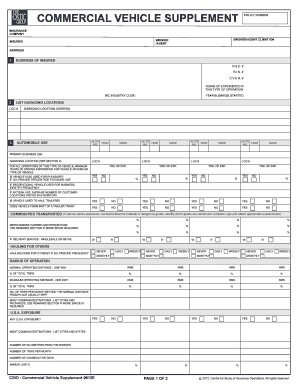
Commercial Vehicle Supplement Form


What is the Commercial Vehicle Supplement
The commercial vehicle supplement form is a crucial document used by businesses to provide additional information regarding their commercial vehicles. This form is often required by insurance companies and regulatory bodies to assess risk and ensure compliance with state and federal regulations. It typically includes details such as vehicle identification numbers, types of vehicles, and the intended use of each vehicle. Understanding this form is essential for businesses that operate commercial vehicles, as it helps maintain transparency and accountability in their operations.
How to use the Commercial Vehicle Supplement
Using the commercial vehicle supplement form involves several steps to ensure that all necessary information is accurately captured. First, gather all relevant details about your commercial vehicles, including make, model, year, and VIN. Next, complete the form by entering this information in the designated fields. It is important to review the form for accuracy before submission, as errors can lead to delays or complications with insurance coverage or regulatory compliance. Once completed, the form can be submitted electronically or via traditional mail, depending on the requirements of the requesting entity.
Steps to complete the Commercial Vehicle Supplement
Completing the commercial vehicle supplement form requires careful attention to detail. Follow these steps:
- Gather necessary documents, including vehicle registration and insurance information.
- Fill out the form with accurate details about each commercial vehicle, ensuring all fields are completed.
- Double-check the information for any errors or omissions.
- Sign and date the form, if required.
- Submit the form according to the specified submission method, whether online or by mail.
Legal use of the Commercial Vehicle Supplement
The legal use of the commercial vehicle supplement form is governed by various regulations that ensure the information provided is accurate and truthful. This form must be filled out in compliance with state and federal laws regarding commercial vehicle operation. Misrepresentation or failure to provide required information can lead to penalties, including fines or loss of insurance coverage. It is essential for businesses to understand these legal implications to avoid potential liabilities.
Key elements of the Commercial Vehicle Supplement
Several key elements are essential when filling out the commercial vehicle supplement form. These include:
- Vehicle Information: Details such as make, model, year, and VIN.
- Usage Details: Information on how each vehicle will be used, including any specific business operations.
- Insurance Coverage: Information regarding the insurance policy covering the vehicles.
- Owner Information: Details about the business or individual that owns the vehicles.
State-specific rules for the Commercial Vehicle Supplement
Each state may have specific rules and regulations regarding the commercial vehicle supplement form. It is important for businesses to familiarize themselves with these state-specific requirements, as they can vary significantly. Some states may require additional documentation or have different submission processes. Staying informed about these regulations helps ensure compliance and can prevent issues with vehicle registration or insurance claims.
Quick guide on how to complete commercial vehicle supplement
Easily Prepare Commercial Vehicle Supplement on Any Device
Managing documents online has become increasingly popular among businesses and individuals. It offers an ideal environmentally-friendly alternative to traditional printed and signed documents, allowing you to find the right form and securely store it online. airSlate SignNow equips you with all the tools necessary to quickly create, modify, and electronically sign your documents without delays. Handle Commercial Vehicle Supplement on any platform with airSlate SignNow's Android or iOS applications and simplify any document-related task today.
How to Modify and eSign Commercial Vehicle Supplement Effortlessly
- Obtain Commercial Vehicle Supplement and click Get Form to begin.
- Use the tools we provide to complete your form.
- Highlight important sections of the documents or obscure sensitive details using tools that airSlate SignNow offers specifically for that purpose.
- Create your electronic signature with the Sign feature, which takes seconds and carries the same legal validity as a conventional wet ink signature.
- Review the information and click on the Done button to save your changes.
- Choose how you wish to send your form: via email, text message (SMS), invitation link, or download it to your computer.
Eliminate concerns about lost or misplaced documents, tedious form searching, or mistakes that require printing new document copies. airSlate SignNow meets your document management needs in just a few clicks from any device you prefer. Modify and eSign Commercial Vehicle Supplement to ensure outstanding communication at every stage of your form preparation process with airSlate SignNow.
Create this form in 5 minutes or less
Create this form in 5 minutes!
How to create an eSignature for the commercial vehicle supplement
How to create an electronic signature for a PDF online
How to create an electronic signature for a PDF in Google Chrome
How to create an e-signature for signing PDFs in Gmail
How to create an e-signature right from your smartphone
How to create an e-signature for a PDF on iOS
How to create an e-signature for a PDF on Android
People also ask
-
What is a commercial vehicle supplement form?
A commercial vehicle supplement form is a document used to provide additional information about a commercial vehicle for insurance or registration purposes. This form typically includes details about the vehicle's use, weight, and any special features. Utilizing airSlate SignNow, you can easily eSign and send this form to streamline your documentation process.
-
How can the commercial vehicle supplement form benefit my business?
The commercial vehicle supplement form helps ensure compliance by accurately representing your vehicle’s usage and specifications to insurers. This can lead to better coverage options and potentially lower rates. By using airSlate SignNow, you can simplify the submission process, saving time and reducing errors.
-
Is the commercial vehicle supplement form customizable?
Yes, the commercial vehicle supplement form can be customized to fit your specific business needs. With airSlate SignNow, you have the flexibility to modify templates, add branding, and include specific fields relevant to your vehicles. This customization ensures that the form meets all necessary requirements for your business operations.
-
What is the pricing structure for using airSlate SignNow to manage the commercial vehicle supplement form?
airSlate SignNow offers a variety of pricing plans to cater to businesses of all sizes, ensuring that you can find one that fits your budget. Each plan includes access to features like document eSigning, storage, and workflow customization for forms like the commercial vehicle supplement form. Visit our pricing page for detailed information on packages.
-
Can I integrate airSlate SignNow with other software for the commercial vehicle supplement form?
Absolutely, airSlate SignNow supports integrations with popular software applications like Salesforce, Google Drive, and more. This allows you to seamlessly manage your commercial vehicle supplement forms alongside your existing business tools. Utilize these integrations to enhance your workflow efficiency and document management.
-
How does airSlate SignNow ensure the security of the commercial vehicle supplement form?
Security is a top priority for airSlate SignNow. All documents, including the commercial vehicle supplement form, are protected with bank-level encryption and secure cloud storage. Our platform also offers authentication features to ensure that only authorized personnel have access to sensitive information.
-
How do I get started with the commercial vehicle supplement form on airSlate SignNow?
Getting started with the commercial vehicle supplement form on airSlate SignNow is simple. Sign up for an account, choose or create the form you need, and customize it as necessary. Once your form is ready, you can send it for eSignature in just a few clicks, making the process quick and efficient.
Get more for Commercial Vehicle Supplement
- Virginia form st 9
- Post revalidation and officers form
- Mdoc visiting app form
- Walter charley memorial scholarship application form
- Pumpco application form
- Nmfs southwest region hms form
- Jarvis leadership hall information and application
- Direct payment plan south dakota state employee health plan benefits sd form
Find out other Commercial Vehicle Supplement
- Help Me With Sign Montana Sports Month To Month Lease
- Sign Mississippi Real Estate Warranty Deed Later
- How Can I Sign Mississippi Real Estate Affidavit Of Heirship
- How To Sign Missouri Real Estate Warranty Deed
- Sign Nebraska Real Estate Letter Of Intent Online
- Sign Nebraska Real Estate Limited Power Of Attorney Mobile
- How Do I Sign New Mexico Sports Limited Power Of Attorney
- Sign Ohio Sports LLC Operating Agreement Easy
- Sign New Jersey Real Estate Limited Power Of Attorney Computer
- Sign New Mexico Real Estate Contract Safe
- How To Sign South Carolina Sports Lease Termination Letter
- How Can I Sign New York Real Estate Memorandum Of Understanding
- Sign Texas Sports Promissory Note Template Online
- Sign Oregon Orthodontists Last Will And Testament Free
- Sign Washington Sports Last Will And Testament Free
- How Can I Sign Ohio Real Estate LLC Operating Agreement
- Sign Ohio Real Estate Quitclaim Deed Later
- How Do I Sign Wisconsin Sports Forbearance Agreement
- How To Sign Oregon Real Estate Resignation Letter
- Can I Sign Oregon Real Estate Forbearance Agreement