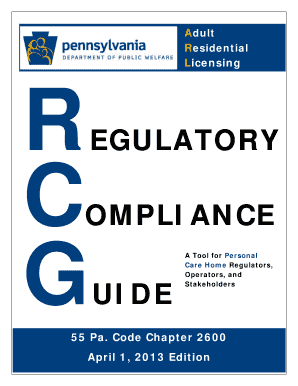
Pa 2600 Regulations Form


What are the PA 2600 Regulations?
The Pennsylvania 2600 regulations, formally known as the 55 PA Code Chapter 2600, govern the operation of personal care homes in Pennsylvania. These regulations are designed to ensure the health, safety, and welfare of residents in these facilities. They outline the standards for care, staffing, and the physical environment of personal care homes, establishing a framework for compliance that operators must follow. Understanding these regulations is crucial for both operators and residents to ensure that care standards are upheld and that residents receive the necessary support.
How to Use the PA 2600 Regulations
Using the PA 2600 regulations involves familiarizing oneself with the specific requirements set forth in the code. Operators of personal care homes should regularly review these regulations to ensure compliance. This includes understanding the licensing process, staff training requirements, and resident rights. Additionally, residents and their families can utilize the regulations to advocate for appropriate care and services, ensuring that their needs are met within the guidelines established by the state.
Steps to Complete the PA 2600 Regulations
Completing the requirements outlined in the PA 2600 regulations involves several key steps:
- Review the specific regulations applicable to personal care homes.
- Ensure all staff are trained according to the requirements set forth in the regulations.
- Maintain accurate records of resident care and facility operations.
- Conduct regular self-assessments to ensure compliance with health and safety standards.
- Prepare for inspections by state regulatory agencies to demonstrate adherence to the regulations.
Legal Use of the PA 2600 Regulations
The legal use of the PA 2600 regulations ensures that personal care homes operate within the law while providing necessary services to residents. Compliance with these regulations not only protects residents but also shields operators from potential legal issues. Facilities must adhere to the standards regarding staffing ratios, safety protocols, and resident rights to maintain their licenses and avoid penalties.
Key Elements of the PA 2600 Regulations
Key elements of the PA 2600 regulations include:
- Staffing Requirements: Minimum staffing levels and qualifications for caregivers.
- Resident Rights: Ensuring that residents have rights to privacy, dignity, and choice.
- Health and Safety Standards: Guidelines for maintaining a safe living environment.
- Emergency Preparedness: Requirements for handling emergencies and ensuring resident safety.
Examples of Using the PA 2600 Regulations
Examples of how the PA 2600 regulations are applied include:
- Implementing training programs for staff that align with state requirements.
- Conducting regular health and safety audits to identify areas for improvement.
- Establishing resident councils to give residents a voice in their care and living conditions.
- Documenting incidents and responses to ensure compliance with reporting requirements.
Quick guide on how to complete pa 2600 regulations
Finalize Pa 2600 Regulations effortlessly on any gadget
Digital document administration has become increasingly popular among companies and individuals. It offers an ideal environmentally-friendly alternative to traditional printed and signed papers, as you can easily access the appropriate form and securely save it online. airSlate SignNow provides you with all the features required to create, edit, and eSign your documents quickly without delays. Manage Pa 2600 Regulations on any device with airSlate SignNow Android or iOS applications and enhance any document-centric operation today.
The simplest way to modify and eSign Pa 2600 Regulations with ease
- Find Pa 2600 Regulations and click on Get Form to begin.
- Use the tools we offer to complete your document.
- Emphasize important portions of the documents or obscure sensitive information with tools that airSlate SignNow provides specifically for that purpose.
- Create your signature with the Sign tool, which takes mere seconds and holds the same legal validity as a conventional wet ink signature.
- Review the information and click on the Done button to save your changes.
- Choose how you would like to send your form, via email, SMS, or an invitation link, or download it to your computer.
Eliminate the worry of lost or misplaced documents, tedious form hunting, or errors that require printing new document copies. airSlate SignNow addresses all your document management needs in a few clicks from any device of your selection. Modify and eSign Pa 2600 Regulations and ensure excellent communication at any stage of the document preparation process with airSlate SignNow.
Create this form in 5 minutes or less
Create this form in 5 minutes!
How to create an eSignature for the pa 2600 regulations
How to create an electronic signature for a PDF online
How to create an electronic signature for a PDF in Google Chrome
How to create an e-signature for signing PDFs in Gmail
How to create an e-signature right from your smartphone
How to create an e-signature for a PDF on iOS
How to create an e-signature for a PDF on Android
People also ask
-
What are 2600 regulations and how do they affect electronic signatures?
2600 regulations refer to a set of industry standards governing the use of electronic signatures. Compliance with these regulations ensures that businesses can legally sign and manage documents electronically. airSlate SignNow is designed to meet these regulations, providing users with the confidence that their eSignatures are valid and secure.
-
How does airSlate SignNow ensure compliance with the 2600 regulations?
airSlate SignNow implements several security measures and verification processes to comply with 2600 regulations. This includes secure encryption, audit trails, and identity verification to enhance the authenticity of eSignatures. By prioritizing these features, airSlate SignNow helps businesses operate within legal frameworks.
-
What pricing plans does airSlate SignNow offer for businesses concerned about 2600 regulations?
airSlate SignNow provides flexible pricing plans tailored to businesses of all sizes, ensuring compliance with 2600 regulations. Plans start with affordable options for small businesses and scale up for larger enterprises requiring advanced features. Each plan is designed to deliver maximum value while ensuring adherence to regulatory standards.
-
What features does airSlate SignNow include to help with 2600 regulations compliance?
Key features of airSlate SignNow that aid compliance with 2600 regulations include customizable signature workflows, secure document storage, and detailed audit logs. These tools not only streamline the signing process but also ensure that all transactions are documented and legally binding. This functionality is essential for businesses needing reliable electronic document management.
-
Can I integrate airSlate SignNow with other software while adhering to 2600 regulations?
Yes, airSlate SignNow can be easily integrated with various third-party applications while maintaining compliance with 2600 regulations. The platform supports integrations with popular tools like Salesforce, Google Drive, and Microsoft 365. This enhances workflow efficiency without compromising regulatory compliance.
-
What benefits does airSlate SignNow offer regarding 2600 regulations?
By using airSlate SignNow, businesses can benefit from a streamlined electronic signature process that adheres to 2600 regulations. This leads to faster document turnaround times and improved operational efficiency. Moreover, users gain peace of mind knowing that their electronic signatures are legally binding and secure.
-
Is airSlate SignNow suitable for industries that require strict adherence to 2600 regulations?
Absolutely, airSlate SignNow is suitable for various industries that must comply with 2600 regulations, including legal, finance, and healthcare. The platform's robust compliance features ensure that sensitive data is handled securely and meets industry standards. This makes it an ideal choice for organizations prioritizing regulatory adherence.
Get more for Pa 2600 Regulations
- Authorization for release of information for use and ukhealthcare uky
- Wingstop application form
- Sonic application print out form
- Registry clearance form
- Nonprofit organization annual registration form
- Conflict of interest form 236
- Apprentice and sponsor registration form
- Refinance mortgage calculator form
Find out other Pa 2600 Regulations
- How To eSign Pennsylvania Residential lease agreement
- eSign Maine Simple confidentiality agreement Easy
- eSign Iowa Standard rental agreement Free
- eSignature Florida Profit Sharing Agreement Template Online
- eSignature Florida Profit Sharing Agreement Template Myself
- eSign Massachusetts Simple rental agreement form Free
- eSign Nebraska Standard residential lease agreement Now
- eSign West Virginia Standard residential lease agreement Mobile
- Can I eSign New Hampshire Tenant lease agreement
- eSign Arkansas Commercial real estate contract Online
- eSign Hawaii Contract Easy
- How Do I eSign Texas Contract
- How To eSign Vermont Digital contracts
- eSign Vermont Digital contracts Now
- eSign Vermont Digital contracts Later
- How Can I eSign New Jersey Contract of employment
- eSignature Kansas Travel Agency Agreement Now
- How Can I eSign Texas Contract of employment
- eSignature Tennessee Travel Agency Agreement Mobile
- eSignature Oregon Amendment to an LLC Operating Agreement Free