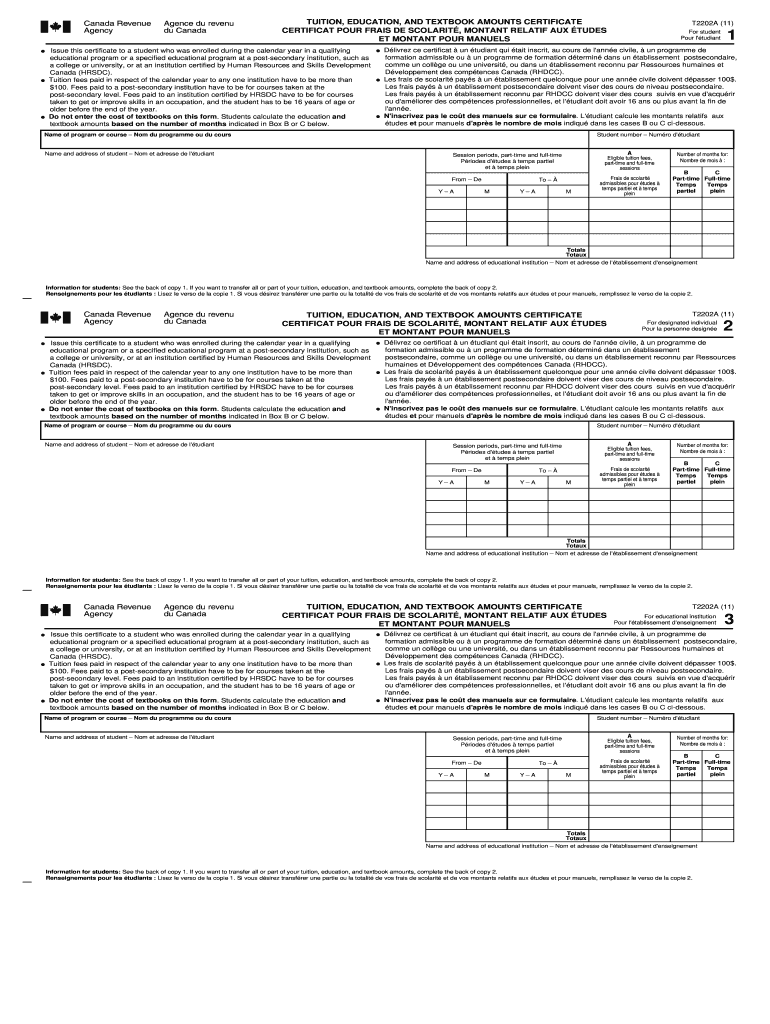
T2202A Form Agence Du Revenu Du Canada Cra Arc Gc 2011


What is the T2202A Form Agence Du Revenu Du Canada Cra arc Gc
The T2202A Form, issued by the Agence Du Revenu Du Canada (ARC), is a tax document used in Canada to certify tuition fees paid by students. This form is essential for students seeking to claim tuition tax credits on their income tax returns. It provides a record of eligible tuition fees that can reduce the amount of tax owed or increase a tax refund. Understanding this form is crucial for students who wish to maximize their tax benefits related to education expenses.
Steps to complete the T2202A Form Agence Du Revenu Du Canada Cra arc Gc
Completing the T2202A Form involves several important steps to ensure accuracy and compliance with tax regulations. First, gather all necessary documents, including proof of tuition payment and enrollment status. Next, accurately fill in personal information, such as your name and student identification number. Ensure that the tuition amounts reported match those on your payment receipts. After completing the form, review all entries for accuracy before submitting it to the appropriate tax authority.
How to obtain the T2202A Form Agence Du Revenu Du Canada Cra arc Gc
The T2202A Form can typically be obtained through your educational institution. Most colleges and universities in Canada provide this form directly to students, either electronically or in paper format. If you have not received your form, contact your institution's registrar or financial aid office for assistance. Additionally, some institutions may offer access to the form through their online student portals, making it easier for students to retrieve their tax documents.
Key elements of the T2202A Form Agence Du Revenu Du Canada Cra arc Gc
Several key elements are included in the T2202A Form that students should be aware of. These elements typically include the total amount of tuition fees paid, the number of months of study, and the institution's name and address. Each of these components is critical for accurately reporting tuition expenses on your tax return. Understanding these elements can help ensure that you claim the correct amount and avoid potential issues with tax authorities.
Legal use of the T2202A Form Agence Du Revenu Du Canada Cra arc Gc
The T2202A Form is legally binding for tax purposes, meaning that the information provided must be accurate and truthful. Misrepresentation or submission of false information can lead to penalties or legal repercussions. It is important for students to understand their responsibilities when using this form, including the need to keep supporting documents for verification purposes. Compliance with tax laws ensures that students can benefit from the tax credits associated with their educational expenses.
Form Submission Methods (Online / Mail / In-Person)
Submitting the T2202A Form can be done through various methods, depending on the requirements of the tax authority. Students may have the option to submit the form online through tax software, by mail, or in-person at designated tax offices. Each submission method has its own guidelines and deadlines, so it is important to choose the method that best fits your situation while ensuring compliance with submission timelines.
Quick guide on how to complete t2202a form agence du revenu du canada cra arc gc
A concise guide on how to create your T2202A Form Agence Du Revenu Du Canada Cra arc Gc
Locating the appropriate template can prove to be difficult when you need to produce official international documentation. Even if you possess the necessary form, it might be onerous to swiftly fill it out according to all the stipulations if you rely on paper copies rather than conducting everything digitally. airSlate SignNow is the online electronic signature platform that assists you in overcoming these obstacles. It enables you to select your T2202A Form Agence Du Revenu Du Canada Cra arc Gc and promptly complete and sign it on-site without the need to reprint documents whenever you make a mistake.
Follow these steps to prepare your T2202A Form Agence Du Revenu Du Canada Cra arc Gc using airSlate SignNow:
- Hit the Get Form button to upload your document to our editor immediately.
- Begin with the initial empty field, enter your information, and move forward with the Next tool.
- Populate the blank spaces with the Cross and Check tools from the toolbar above.
- Choose the Highlight or Line options to emphasize the most vital information.
- Click on Image to upload one if your T2202A Form Agence Du Revenu Du Canada Cra arc Gc necessitates it.
- Utilize the pane on the right to add extra fields for you or others to complete if needed.
- Review your responses and confirm the form by selecting Date, Initials, and Sign.
- Draw, type, upload your eSignature, or capture it using a camera or QR code.
- Complete the editing process by clicking the Done button and selecting your file-sharing preferences.
After your T2202A Form Agence Du Revenu Du Canada Cra arc Gc is ready, you can share it as you prefer - send it to your recipients via email, SMS, fax, or even print it directly from the editor. You can also securely keep all your completed documents in your account, organized in folders based on your preferences. Don’t squander time on manual form filling; give airSlate SignNow a try!
Create this form in 5 minutes or less
Find and fill out the correct t2202a form agence du revenu du canada cra arc gc
FAQs
-
How do I fill out the form of DU CIC? I couldn't find the link to fill out the form.
Just register on the admission portal and during registration you will get an option for the entrance based course. Just register there. There is no separate form for DU CIC.
-
What is the procedure to fill out the DU admission form? How many colleges and courses can I fill in?
It's as simple as filling any school admission form but you need to be quite careful while filling for courses ,don't mind you are from which stream in class 12 choose all the courses you feel like choosing,there is no limitations in choosing course and yes you must fill all the courses related to your stream ,additionally there is no choice for filling of college names in the application form .
-
In the beginning, how many forms do we have to fill out at DU?
Actually, an individual can fill only one form for delhi university. If anyone fill more than one then it would be automatically rejected. So concluding that ur question is not correct.
-
We got our 12th results after filling out the form of DU. Do we have to upload it now? If yes, how?
Yes you have to upload it now.You can do it easily by logging in DU websiteTHERE WILL BE OPTION OF UPLOADING MARKSHEET UPLOAD YOUR PHOTO COPY OF MARKSHEET.A SIMPLE AS THAT.
Create this form in 5 minutes!
How to create an eSignature for the t2202a form agence du revenu du canada cra arc gc
How to generate an eSignature for the T2202a Form Agence Du Revenu Du Canada Cra Arc Gc in the online mode
How to generate an electronic signature for the T2202a Form Agence Du Revenu Du Canada Cra Arc Gc in Google Chrome
How to make an electronic signature for signing the T2202a Form Agence Du Revenu Du Canada Cra Arc Gc in Gmail
How to generate an electronic signature for the T2202a Form Agence Du Revenu Du Canada Cra Arc Gc straight from your smart phone
How to make an electronic signature for the T2202a Form Agence Du Revenu Du Canada Cra Arc Gc on iOS
How to generate an electronic signature for the T2202a Form Agence Du Revenu Du Canada Cra Arc Gc on Android
People also ask
-
What is the T2202A Form Agence Du Revenu Du Canada Cra arc Gc?
The T2202A Form Agence Du Revenu Du Canada Cra arc Gc is a tax form that certifies your eligibility for tuition and education tax credits in Canada. This form is issued by educational institutions to students and is essential for filing taxes. It provides detailed information regarding the tuition fees paid and the duration of the program.
-
How can airSlate SignNow help with signing the T2202A Form Agence Du Revenu Du Canada Cra arc Gc?
airSlate SignNow simplifies the process of signing the T2202A Form Agence Du Revenu Du Canada Cra arc Gc by providing an easy-to-use platform for eSigning documents. You can quickly upload the form, add your signature, and send it directly to the necessary parties. This ensures a secure and efficient way to manage your tax documentation.
-
Is there a cost associated with using airSlate SignNow for the T2202A Form Agence Du Revenu Du Canada Cra arc Gc?
Yes, airSlate SignNow offers several pricing plans that cater to varying needs. Our plans are designed to be cost-effective while providing robust features for signing documents, including the T2202A Form Agence Du Revenu Du Canada Cra arc Gc. You can choose a plan that best fits your requirements and budget.
-
What features does airSlate SignNow offer for the T2202A Form Agence Du Revenu Du Canada Cra arc Gc?
airSlate SignNow includes a range of features that facilitate the signing process of the T2202A Form Agence Du Revenu Du Canada Cra arc Gc. Key features include secure eSigning, customizable workflows, and document storage. Additionally, it allows you to track the status of your document and ensures compliance with legal standards.
-
Can airSlate SignNow integrate with other software for handling the T2202A Form Agence Du Revenu Du Canada Cra arc Gc?
Absolutely! airSlate SignNow supports integrations with various software applications such as Google Drive, Dropbox, and more. This means you can easily access and manage the T2202A Form Agence Du Revenu Du Canada Cra arc Gc alongside the other tools you already use to streamline your workflow.
-
What are the benefits of using airSlate SignNow for the T2202A Form Agence Du Revenu Du Canada Cra arc Gc?
Using airSlate SignNow for the T2202A Form Agence Du Revenu Du Canada Cra arc Gc offers numerous benefits, including increased efficiency and time-saving. The platform ensures a hassle-free process for signing and sending documents electronically, which minimizes paperwork and delays. Moreover, it enhances security through encryption and authentication.
-
How does airSlate SignNow ensure the security of the T2202A Form Agence Du Revenu Du Canada Cra arc Gc?
airSlate SignNow employs advanced security measures to protect your documents, including the T2202A Form Agence Du Revenu Du Canada Cra arc Gc. It uses encryption technology and secure user authentication to safeguard sensitive information. Additionally, the platform complies with industry regulations, ensuring that your data remains confidential.
Get more for T2202A Form Agence Du Revenu Du Canada Cra arc Gc
- New jersey birth certificate sample form
- Diligent effort form
- Tennessee subpoena form
- Passport application nz form
- Delegation of services agreements physician assistant board pac ca form
- Civ 252 joint trial readiness conference report format
- Department of public safety division of fire safety fire form
- Maryland poultry registration form pdf maryland department of mda maryland
Find out other T2202A Form Agence Du Revenu Du Canada Cra arc Gc
- eSign Michigan Car Dealer Operating Agreement Mobile
- Can I eSign Mississippi Car Dealer Resignation Letter
- eSign Missouri Car Dealer Lease Termination Letter Fast
- Help Me With eSign Kentucky Business Operations Quitclaim Deed
- eSign Nevada Car Dealer Warranty Deed Myself
- How To eSign New Hampshire Car Dealer Purchase Order Template
- eSign New Jersey Car Dealer Arbitration Agreement Myself
- eSign North Carolina Car Dealer Arbitration Agreement Now
- eSign Ohio Car Dealer Business Plan Template Online
- eSign Ohio Car Dealer Bill Of Lading Free
- How To eSign North Dakota Car Dealer Residential Lease Agreement
- How Do I eSign Ohio Car Dealer Last Will And Testament
- Sign North Dakota Courts Lease Agreement Form Free
- eSign Oregon Car Dealer Job Description Template Online
- Sign Ohio Courts LLC Operating Agreement Secure
- Can I eSign Michigan Business Operations POA
- eSign Car Dealer PDF South Dakota Computer
- eSign Car Dealer PDF South Dakota Later
- eSign Rhode Island Car Dealer Moving Checklist Simple
- eSign Tennessee Car Dealer Lease Agreement Form Now