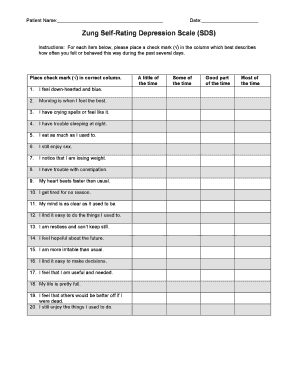
Sds Depression Scale Form


What is the SDS Depression Scale
The SDS Depression Scale, or Self-Rating Depression Scale, is a widely used tool for assessing the severity of depression in individuals. Developed by William W. K. Zung, this scale consists of a series of statements reflecting various symptoms of depression. Respondents evaluate how they have felt over the past week, providing insights into their emotional state. The results are scored to determine the presence and intensity of depressive symptoms, which can guide further evaluation or treatment.
How to Use the SDS Depression Scale
Using the SDS Depression Scale involves a straightforward process. First, individuals should find a quiet environment to reflect on their feelings. The scale typically includes a series of items that require responses indicating frequency or intensity of symptoms. Respondents select options that best describe their experiences, usually on a scale ranging from "none or a little of the time" to "most or all of the time." Once completed, the responses are scored to yield a total score, which can be interpreted to assess the severity of depression.
Steps to Complete the SDS Depression Scale
Completing the SDS Depression Scale is simple and can be done in a few steps:
- Find a quiet space to ensure focus.
- Read each statement carefully.
- Choose the response that best reflects your feelings over the past week.
- Complete all items on the scale.
- Add up the scores to determine your total score.
After scoring, individuals can compare their results against standard ranges to understand the severity of their symptoms.
Legal Use of the SDS Depression Scale
The SDS Depression Scale can be used legally in various contexts, including clinical settings, research, and self-assessment. It is essential to ensure that the scale is administered and interpreted by qualified professionals, particularly in clinical environments. Compliance with privacy regulations is crucial when handling personal health information derived from the scale. Additionally, proper consent should be obtained if the results are used for research or shared with third parties.
Key Elements of the SDS Depression Scale
Several key elements make the SDS Depression Scale effective for assessing depression:
- Self-Assessment: Allows individuals to reflect on their feelings and symptoms.
- Standardized Format: Provides a consistent method for evaluating depression across different populations.
- Scoring System: Facilitates easy interpretation of results to determine severity levels.
- Accessibility: Can be administered in various settings, including online platforms.
Examples of Using the SDS Depression Scale
The SDS Depression Scale can be applied in numerous scenarios. For instance, mental health professionals may use it during initial assessments to gauge a patient's depressive symptoms. Educational institutions might implement the scale to identify students who may need additional support. Additionally, individuals can use it for personal reflection to monitor their mental health over time, helping them recognize patterns or changes in their emotional state.
Quick guide on how to complete sds depression scale
Prepare Sds Depression Scale seamlessly on any device
Online document management has become increasingly popular among businesses and individuals. It offers a perfect environmentally friendly alternative to traditional printed and signed documents, as you can locate the right form and securely store it online. airSlate SignNow equips you with all the necessary tools to create, modify, and electronically sign your documents swiftly without delays. Manage Sds Depression Scale on any platform using airSlate SignNow Android or iOS applications and simplify any document-related operations today.
The easiest way to alter and eSign Sds Depression Scale effortlessly
- Obtain Sds Depression Scale and click on Get Form to begin.
- Make use of the tools we provide to fill out your form.
- Emphasize relevant sections of the documents or obscure sensitive information with tools that airSlate SignNow specifically offers for that purpose.
- Create your electronic signature using the Sign feature, which takes just seconds and carries the same legal validity as a conventional wet ink signature.
- Review the details and click on the Done button to save your modifications.
- Select your preferred method of delivering your form, via email, SMS, invitation link, or download it to your computer.
Eliminate the worry of lost or misplaced documents, tedious form searching, or mistakes that require reprinting new document copies. airSlate SignNow addresses all your document management needs in just a few clicks from any device of your choice. Edit and eSign Sds Depression Scale to ensure effective communication at every step of the form preparation process with airSlate SignNow.
Create this form in 5 minutes or less
Create this form in 5 minutes!
How to create an eSignature for the sds depression scale
How to create an electronic signature for a PDF online
How to create an electronic signature for a PDF in Google Chrome
How to create an e-signature for signing PDFs in Gmail
How to create an e-signature right from your smartphone
How to create an e-signature for a PDF on iOS
How to create an e-signature for a PDF on Android
People also ask
-
What is the SDS Depression Scale and how can it help me?
The SDS Depression Scale is a concise tool designed to assess the severity of depressive symptoms. By understanding your score on the SDS depression scale, you can identify your mental health needs and seek appropriate interventions or support.
-
How can I access the SDS Depression Scale through airSlate SignNow?
You can easily integrate the SDS depression scale into your document workflows by using airSlate SignNow. Simply create a template that includes the scale, and share it with stakeholders to gather assessments securely and efficiently.
-
Is the SDS Depression Scale customizable within airSlate SignNow?
Yes, the SDS depression scale can be customized within airSlate SignNow for your unique requirements. You can adjust the wording of questions or add specific instructions to better suit your organization’s needs.
-
What features does airSlate SignNow offer for managing documents related to the SDS Depression Scale?
airSlate SignNow offers features such as eSignature collection, document sharing, and cloud storage, which enhance the management of documents associated with the SDS depression scale. These features streamline the process, making it quicker and easier to handle responses.
-
What are the pricing options for using airSlate SignNow with the SDS Depression Scale?
airSlate SignNow offers competitive pricing plans that are designed to accommodate various business needs. Depending on your requirements for scalability and features related to the SDS depression scale, you can choose a plan that best fits your budget.
-
Are there any integrations available for the SDS Depression Scale in airSlate SignNow?
Yes, airSlate SignNow provides integrations with various tools and services. This means you can link the SDS depression scale assessments with your existing healthcare applications or record-keeping systems, seamlessly improving your workflow.
-
How does using the SDS Depression Scale improve employee well-being?
Utilizing the SDS depression scale can be pivotal in proactively addressing mental health in the workplace. By regularly assessing employee mental health, organizations can offer support and resources that ultimately foster a healthier, more productive work environment.
Get more for Sds Depression Scale
- Beneficiary change request form americo financial life and
- Americo claim form
- Research project notification and human subjects protection form umuc
- Application for examination employment jefferson county form
- South carolina department of health and human services coverageforall form
- Jamba juice application printable form
- Blank small business certificate from sba form
- Tax custhelp comappanswershow and where do i file form it 2663 nonresident real
Find out other Sds Depression Scale
- eSign Maine Lawers Resignation Letter Easy
- eSign Louisiana Lawers Last Will And Testament Mobile
- eSign Louisiana Lawers Limited Power Of Attorney Online
- eSign Delaware Insurance Work Order Later
- eSign Delaware Insurance Credit Memo Mobile
- eSign Insurance PPT Georgia Computer
- How Do I eSign Hawaii Insurance Operating Agreement
- eSign Hawaii Insurance Stock Certificate Free
- eSign New Hampshire Lawers Promissory Note Template Computer
- Help Me With eSign Iowa Insurance Living Will
- eSign North Dakota Lawers Quitclaim Deed Easy
- eSign Ohio Lawers Agreement Computer
- eSign North Dakota Lawers Separation Agreement Online
- How To eSign North Dakota Lawers Separation Agreement
- eSign Kansas Insurance Moving Checklist Free
- eSign Louisiana Insurance Promissory Note Template Simple
- eSign Texas Lawers Contract Fast
- eSign Texas Lawers Lease Agreement Free
- eSign Maine Insurance Rental Application Free
- How Can I eSign Maryland Insurance IOU