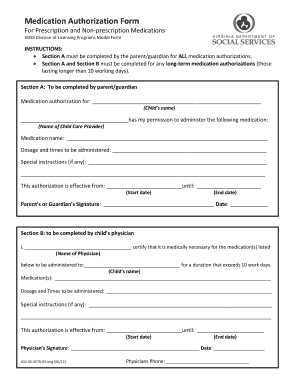
Medication Consent Form Template


What is the medication consent form template?
The medication consent form template is a document that allows patients to grant permission for healthcare providers to administer specific medications. This form is essential in ensuring that patients are informed about the medications they will receive, including potential risks and benefits. By using this template, healthcare professionals can maintain a clear record of consent, which is crucial for legal and ethical compliance.
Key elements of the medication consent form template
A comprehensive medication consent form template typically includes the following key elements:
- Patient Information: Full name, date of birth, and contact details.
- Medication Details: Name of the medication, dosage, and administration route.
- Risks and Benefits: A clear explanation of the potential side effects and benefits associated with the medication.
- Consent Statement: A statement that the patient understands the information provided and agrees to the treatment.
- Signature and Date: Space for the patient’s signature and the date of signing.
How to use the medication consent form template
Using the medication consent form template involves several straightforward steps:
- Download the Template: Obtain the medication consent form template from a reliable source.
- Fill in Patient Information: Complete the patient’s details accurately.
- Provide Medication Information: Clearly list the medication, dosage, and any relevant details.
- Explain Risks and Benefits: Ensure the patient understands the potential risks and benefits associated with the medication.
- Obtain Signature: Have the patient sign and date the form to confirm their consent.
Steps to complete the medication consent form template
Completing the medication consent form template involves the following steps:
- Begin by reading the entire form to understand its contents.
- Fill in the patient’s personal information accurately.
- Detail the medication being prescribed, including the dosage and administration method.
- Discuss the risks and benefits with the patient, ensuring they understand.
- Have the patient sign and date the form, indicating their consent.
Legal use of the medication consent form template
The legal use of the medication consent form template is critical for healthcare providers. This form serves as a legal document that protects both the patient and the provider. It ensures that the patient has given informed consent, which is a fundamental requirement in medical practice. Compliance with relevant laws, such as the Health Insurance Portability and Accountability Act (HIPAA), is essential to maintain patient confidentiality and trust.
State-specific rules for the medication consent form template
It is important to note that state-specific rules may apply to the use of medication consent forms. Each state may have different requirements regarding what information must be included, how consent must be obtained, and the age of consent for minors. Healthcare providers should familiarize themselves with the regulations in their state to ensure compliance and protect their practice.
Quick guide on how to complete medication consent form template 5284688
Complete Medication Consent Form Template effortlessly on any device
Digital document management has become increasingly favored by organizations and individuals. It serves as an ideal eco-friendly alternative to conventional printed and signed documents, allowing you to access the necessary form and securely store it online. airSlate SignNow equips you with all the resources required to create, modify, and electronically sign your documents quickly and without delays. Manage Medication Consent Form Template on any device using airSlate SignNow's Android or iOS applications and streamline any document-related procedures today.
How to alter and electronically sign Medication Consent Form Template with ease
- Find Medication Consent Form Template and click Get Form to commence.
- Utilize the tools we offer to fill out your form.
- Emphasize pertinent sections of your documents or obscure sensitive data using tools that airSlate SignNow offers specifically for this purpose.
- Create your signature with the Sign feature, which takes mere seconds and carries the same legal validity as a traditional wet ink signature.
- Verify the details and click on the Done button to save your modifications.
- Choose your preferred method to submit your form, whether by email, SMS, or invite link, or download it to your computer.
Eliminate concerns about lost or misplaced files, tedious form searching, or errors that necessitate printing new copies of documents. airSlate SignNow caters to all your document management requirements in just a few clicks from any device of your liking. Edit and electronically sign Medication Consent Form Template and maintain excellent communication throughout your form preparation process with airSlate SignNow.
Create this form in 5 minutes or less
Create this form in 5 minutes!
How to create an eSignature for the medication consent form template 5284688
How to create an electronic signature for a PDF online
How to create an electronic signature for a PDF in Google Chrome
How to create an e-signature for signing PDFs in Gmail
How to create an e-signature right from your smartphone
How to create an e-signature for a PDF on iOS
How to create an e-signature for a PDF on Android
People also ask
-
What is a medication consent form template?
A medication consent form template is a pre-designed document that allows healthcare providers to obtain consent from patients before administering medications. This template includes sections for patient information, medication details, and signature areas to ensure compliance and clarity in the consent process.
-
How can I customize a medication consent form template?
You can easily customize a medication consent form template using airSlate SignNow's intuitive editing tools. Add your organization's logo, alter text fields, and input specific medication information to tailor the form to your practice's needs, ensuring it meets legal and ethical standards.
-
Is there a cost associated with using the medication consent form template?
airSlate SignNow offers various pricing plans, which include access to the medication consent form template. These plans are designed to fit different business sizes and needs, making it a cost-effective solution for efficiently managing consent documentation.
-
What features does the medication consent form template offer?
The medication consent form template includes several features such as digital signatures, secure storage, and automatic reminders for both patients and providers. Additionally, it ensures compliance with healthcare regulations and can be easily integrated into your existing workflows.
-
Can I track the status of my medication consent form template?
Yes, airSlate SignNow allows you to track the status of your medication consent form template in real-time. You will receive notifications when the document is viewed and signed, ensuring you stay informed throughout the consent process.
-
How does airSlate SignNow integrate with my existing systems for the medication consent form template?
AirSlate SignNow integrates seamlessly with various healthcare management systems, allowing for efficient use of the medication consent form template within your existing operations. This integration helps streamline processes and ensures that your documentation is always up-to-date.
-
What are the benefits of using a medication consent form template?
Using a medication consent form template simplifies the consent process by standardizing documentation and improving patient communication. It reduces errors, enhances compliance, and saves time, allowing healthcare providers to focus more on patient care rather than paperwork.
Get more for Medication Consent Form Template
Find out other Medication Consent Form Template
- How To eSignature Louisiana End User License Agreement (EULA)
- How To eSign Hawaii Franchise Contract
- eSignature Missouri End User License Agreement (EULA) Free
- eSign Delaware Consulting Agreement Template Now
- eSignature Missouri Hold Harmless (Indemnity) Agreement Later
- eSignature Ohio Hold Harmless (Indemnity) Agreement Mobile
- eSignature California Letter of Intent Free
- Can I eSign Louisiana General Power of Attorney Template
- eSign Mississippi General Power of Attorney Template Free
- How Can I eSignature New Mexico Letter of Intent
- Can I eSign Colorado Startup Business Plan Template
- eSign Massachusetts Startup Business Plan Template Online
- eSign New Hampshire Startup Business Plan Template Online
- How To eSign New Jersey Startup Business Plan Template
- eSign New York Startup Business Plan Template Online
- eSign Colorado Income Statement Quarterly Mobile
- eSignature Nebraska Photo Licensing Agreement Online
- How To eSign Arizona Profit and Loss Statement
- How To eSign Hawaii Profit and Loss Statement
- How To eSign Illinois Profit and Loss Statement