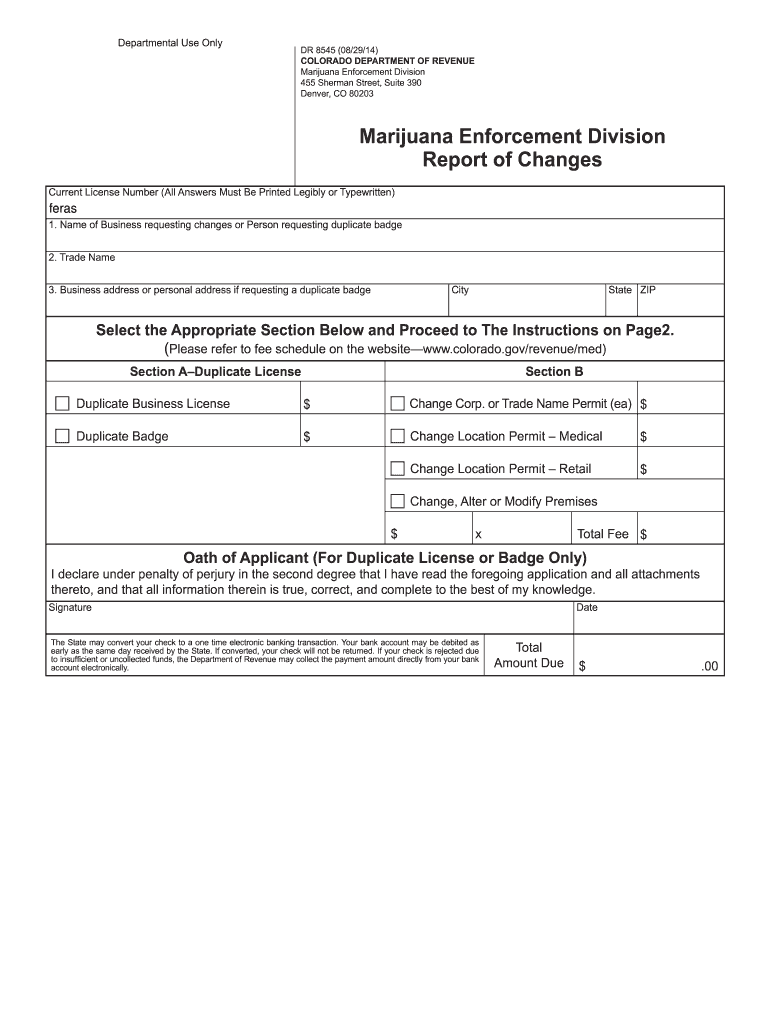
DR Form 8545 MED Report of Changes Colorado 2014


What is the DR Form 8545 MED Report Of Changes Colorado
The DR Form 8545 MED Report Of Changes is a crucial document used in Colorado for reporting changes related to medical assistance programs. This form is primarily utilized by individuals or entities to update their information regarding eligibility, income, or other relevant factors that may affect their medical assistance status. Completing this form accurately ensures that the state has the most current information, which is essential for maintaining compliance with state regulations and receiving appropriate benefits.
How to use the DR Form 8545 MED Report Of Changes Colorado
Using the DR Form 8545 MED Report Of Changes involves several straightforward steps. First, obtain the form from an official source, ensuring you have the most recent version. Next, carefully read the instructions provided with the form to understand what information is required. Fill out the form completely, ensuring that all changes are clearly documented. Once completed, the form can be submitted according to the guidelines provided, either online or via mail, depending on your preference and the specific requirements of the program.
Steps to complete the DR Form 8545 MED Report Of Changes Colorado
Completing the DR Form 8545 MED Report Of Changes involves the following steps:
- Download the form from the official Colorado state website or obtain a physical copy.
- Review the form instructions to understand the required information.
- Fill in your personal details, including your name, address, and any relevant identification numbers.
- Document the specific changes you are reporting, such as changes in income or household size.
- Double-check the information for accuracy and completeness.
- Sign and date the form to validate your submission.
- Submit the form as directed, either electronically or by mailing it to the appropriate office.
Key elements of the DR Form 8545 MED Report Of Changes Colorado
The DR Form 8545 MED Report Of Changes includes several key elements that must be addressed for a successful submission. These elements include:
- Personal Information: Your name, address, and contact details.
- Changes in Circumstances: Detailed descriptions of any changes affecting your eligibility for medical assistance.
- Signature: A signature is required to verify the accuracy of the information provided.
- Date: The date of submission is important for tracking purposes.
Legal use of the DR Form 8545 MED Report Of Changes Colorado
The legal use of the DR Form 8545 MED Report Of Changes is governed by state regulations regarding medical assistance programs. It is essential to ensure that the form is filled out truthfully and accurately, as providing false information can lead to penalties, including loss of benefits or legal repercussions. The form serves as a formal declaration of changes that may impact eligibility, making it a vital component of compliance with state laws.
Form Submission Methods (Online / Mail / In-Person)
The DR Form 8545 MED Report Of Changes can be submitted through various methods to accommodate different preferences. These methods include:
- Online Submission: Many users prefer to submit the form electronically through designated state portals, ensuring a quicker processing time.
- Mail: The form can be printed and mailed to the appropriate state office. Ensure that you use the correct address to avoid delays.
- In-Person: For those who prefer direct interaction, submitting the form in person at a local office is also an option.
Quick guide on how to complete dr form 8545 med report of changes colorado
Your assistance manual on how to prepare your DR Form 8545 MED Report Of Changes Colorado
If you’re curious about how to develop and submit your DR Form 8545 MED Report Of Changes Colorado, here are a few straightforward instructions on how to simplify tax processing.
Firstly, you just need to create your airSlate SignNow account to modify how you manage documents online. airSlate SignNow is a highly user-friendly and powerful document solution that enables you to edit, draft, and finalize your tax paperwork effortlessly. With its editor, you can toggle between text, check boxes, and eSignatures and revert to change information as necessary. Optimize your tax management with advanced PDF editing, eSigning, and easy sharing.
Follow the directions below to complete your DR Form 8545 MED Report Of Changes Colorado in just a few minutes:
- Create your account and begin working on PDFs in no time.
- Utilize our library to locate any IRS tax form; browse through versions and schedules.
- Click Get form to access your DR Form 8545 MED Report Of Changes Colorado in our editor.
- Populate the required fillable fields with your information (text, figures, check marks).
- Employ the Sign Tool to add your legally-binding eSignature (if necessary).
- Double-check your document and correct any errors.
- Save changes, print your copy, send it to your recipient, and download it to your device.
Utilize this guide to file your taxes electronically with airSlate SignNow. Keep in mind that submitting documents on paper can lead to return errors and delay refunds. Naturally, before e-filing your taxes, verify the IRS website for filing regulations applicable in your state.
Create this form in 5 minutes or less
Find and fill out the correct dr form 8545 med report of changes colorado
FAQs
-
How can I fill out Google's intern host matching form to optimize my chances of receiving a match?
I was selected for a summer internship 2016.I tried to be very open while filling the preference form: I choose many products as my favorite products and I said I'm open about the team I want to join.I even was very open in the location and start date to get host matching interviews (I negotiated the start date in the interview until both me and my host were happy.) You could ask your recruiter to review your form (there are very cool and could help you a lot since they have a bigger experience).Do a search on the potential team.Before the interviews, try to find smart question that you are going to ask for the potential host (do a search on the team to find nice and deep questions to impress your host). Prepare well your resume.You are very likely not going to get algorithm/data structure questions like in the first round. It's going to be just some friendly chat if you are lucky. If your potential team is working on something like machine learning, expect that they are going to ask you questions about machine learning, courses related to machine learning you have and relevant experience (projects, internship). Of course you have to study that before the interview. Take as long time as you need if you feel rusty. It takes some time to get ready for the host matching (it's less than the technical interview) but it's worth it of course.
-
How do I fill out the form of DU CIC? I couldn't find the link to fill out the form.
Just register on the admission portal and during registration you will get an option for the entrance based course. Just register there. There is no separate form for DU CIC.
Create this form in 5 minutes!
How to create an eSignature for the dr form 8545 med report of changes colorado
How to make an eSignature for your Dr Form 8545 Med Report Of Changes Colorado online
How to create an electronic signature for the Dr Form 8545 Med Report Of Changes Colorado in Google Chrome
How to make an eSignature for signing the Dr Form 8545 Med Report Of Changes Colorado in Gmail
How to create an eSignature for the Dr Form 8545 Med Report Of Changes Colorado from your mobile device
How to make an electronic signature for the Dr Form 8545 Med Report Of Changes Colorado on iOS devices
How to generate an eSignature for the Dr Form 8545 Med Report Of Changes Colorado on Android devices
People also ask
-
What is the DR Form 8545 MED Report Of Changes Colorado?
The DR Form 8545 MED Report Of Changes Colorado is a form that allows individuals to report changes affecting the information submitted in their medical records. It is an essential document for maintaining accurate medical data and ensuring compliance with state regulations. airSlate SignNow provides a streamlined way to complete and submit the DR Form 8545 MED Report Of Changes Colorado electronically.
-
How can airSlate SignNow help with the DR Form 8545 MED Report Of Changes Colorado?
airSlate SignNow simplifies the process of filling out and submitting the DR Form 8545 MED Report Of Changes Colorado. With our platform, you can easily eSign documents and track submissions, ensuring that your forms are submitted accurately and on time. Our user-friendly interface makes it an efficient tool for both individuals and businesses.
-
Is there a cost associated with using airSlate SignNow for the DR Form 8545 MED Report Of Changes Colorado?
Yes, airSlate SignNow offers various pricing plans to accommodate different needs. Our solution is designed to be cost-effective, providing excellent value for businesses looking to manage documents like the DR Form 8545 MED Report Of Changes Colorado. You can choose a plan that fits your budget and access powerful features to enhance your document workflow.
-
What features does airSlate SignNow offer for managing the DR Form 8545 MED Report Of Changes Colorado?
Key features of airSlate SignNow include template creation, eSignature capabilities, document tracking, and secure sharing. These features allow users to manage the DR Form 8545 MED Report Of Changes Colorado efficiently. Additionally, our platform supports collaboration, enabling multiple users to work on the document simultaneously.
-
Can I use airSlate SignNow on mobile devices to complete the DR Form 8545 MED Report Of Changes Colorado?
Absolutely! airSlate SignNow is accessible on both desktop and mobile devices, allowing you to complete the DR Form 8545 MED Report Of Changes Colorado from anywhere. Our mobile app provides full functionality, so you can eSign and manage your documents on the go, ensuring flexibility and convenience.
-
Are there integrations available for airSlate SignNow when working with the DR Form 8545 MED Report Of Changes Colorado?
Yes, airSlate SignNow offers numerous integrations with popular applications such as Google Drive, Dropbox, and Salesforce. These integrations facilitate convenient document management and allow for easy access to files related to the DR Form 8545 MED Report Of Changes Colorado. By integrating with your existing tools, you can optimize your workflow signNowly.
-
What makes airSlate SignNow a secure option for the DR Form 8545 MED Report Of Changes Colorado?
Security is a top priority at airSlate SignNow. Our platform employs advanced encryption protocols and complies with industry standards to protect sensitive information in documents like the DR Form 8545 MED Report Of Changes Colorado. You can confidently eSign and share your documents knowing that your data is secure.
Get more for DR Form 8545 MED Report Of Changes Colorado
Find out other DR Form 8545 MED Report Of Changes Colorado
- Electronic signature Wisconsin Charity Lease Agreement Mobile
- Can I Electronic signature Wisconsin Charity Lease Agreement
- Electronic signature Utah Business Operations LLC Operating Agreement Later
- How To Electronic signature Michigan Construction Cease And Desist Letter
- Electronic signature Wisconsin Business Operations LLC Operating Agreement Myself
- Electronic signature Colorado Doctors Emergency Contact Form Secure
- How Do I Electronic signature Georgia Doctors Purchase Order Template
- Electronic signature Doctors PDF Louisiana Now
- How To Electronic signature Massachusetts Doctors Quitclaim Deed
- Electronic signature Minnesota Doctors Last Will And Testament Later
- How To Electronic signature Michigan Doctors LLC Operating Agreement
- How Do I Electronic signature Oregon Construction Business Plan Template
- How Do I Electronic signature Oregon Construction Living Will
- How Can I Electronic signature Oregon Construction LLC Operating Agreement
- How To Electronic signature Oregon Construction Limited Power Of Attorney
- Electronic signature Montana Doctors Last Will And Testament Safe
- Electronic signature New York Doctors Permission Slip Free
- Electronic signature South Dakota Construction Quitclaim Deed Easy
- Electronic signature Texas Construction Claim Safe
- Electronic signature Texas Construction Promissory Note Template Online