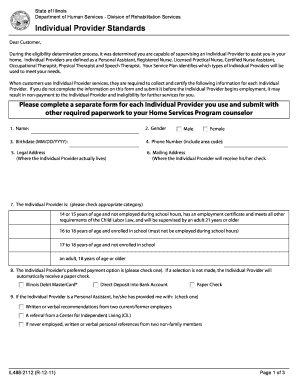
Form Name Form Number Illinois Department of Human Services Dhs State Il


What is the IL DHS Form?
The IL DHS form refers to various forms utilized by the Illinois Department of Human Services. These forms are essential for individuals seeking assistance or services related to health, social services, and community support. Each form serves a specific purpose, such as applying for benefits, reporting changes in circumstances, or requesting services. Understanding the specific form number and its intended use is crucial for ensuring proper submission and processing.
How to Obtain the IL DHS Form
Obtaining the IL DHS form is straightforward. Individuals can access these forms through the official Illinois Department of Human Services website, where they can find downloadable versions of the necessary documents. Additionally, local DHS offices may provide printed copies for those who prefer in-person assistance. It is important to ensure that the correct form is selected based on the specific needs and services required.
Steps to Complete the IL DHS Form
Completing the IL DHS form involves several key steps to ensure accuracy and compliance. First, gather all necessary information and documentation, such as identification, income details, and any relevant case numbers. Next, carefully fill out the form, ensuring that all sections are completed accurately. It is advisable to review the form for any errors or omissions before submission. Finally, submit the form according to the provided instructions, either online or by mail, ensuring that it reaches the appropriate department for processing.
Legal Use of the IL DHS Form
The IL DHS form is legally binding when completed and submitted according to the guidelines set forth by the Illinois Department of Human Services. To ensure its legal validity, it is essential that the form is filled out truthfully and accurately. Misrepresentation or incomplete information can lead to penalties or denial of services. Utilizing a trusted electronic signature solution can further enhance the legal standing of the submitted form, as it provides a secure method for signing and verifying documents.
Key Elements of the IL DHS Form
Key elements of the IL DHS form include personal identification information, details regarding the services being requested, and any supporting documentation required for eligibility. Specific sections may ask for income verification, household composition, and previous service history. Understanding these elements is vital for ensuring that the form is completed correctly and that all necessary information is provided for a successful application.
Form Submission Methods
Submitting the IL DHS form can be done through various methods, including online submission via the Illinois Department of Human Services website, mailing a physical copy to the designated office, or delivering it in person. Each method has its own set of guidelines and processing times, so it is important to choose the most suitable option based on personal circumstances and preferences. Online submission often provides quicker processing times and confirmation of receipt.
Quick guide on how to complete form name form number illinois department of human services dhs state il
Prepare Form Name Form Number Illinois Department Of Human Services Dhs State Il effortlessly on any device
Digital document management has gained traction among businesses and individuals. It offers a perfect eco-friendly alternative to conventional printed and signed documents, allowing you to access the desired form and securely store it online. airSlate SignNow equips you with all the necessary tools to create, modify, and eSign your documents promptly without delays. Manage Form Name Form Number Illinois Department Of Human Services Dhs State Il on any device using airSlate SignNow Android or iOS applications and enhance any document-related workflow today.
How to modify and eSign Form Name Form Number Illinois Department Of Human Services Dhs State Il easily
- Find Form Name Form Number Illinois Department Of Human Services Dhs State Il and then click Get Form to begin.
- Utilize the tools we offer to complete your form.
- Emphasize essential sections of the documents or redact sensitive information with tools specifically designed for that purpose by airSlate SignNow.
- Create your eSignature using the Sign feature, which takes moments and holds the same legal validity as a traditional handwritten signature.
- Review the details and click on the Done button to save your changes.
- Select how you wish to send your form, whether by email, text message (SMS), invite link, or download it to your computer.
Eliminate concerns over lost or misplaced documents, tedious form searching, or errors that necessitate printing additional document copies. airSlate SignNow addresses your document management needs in just a few clicks from your chosen device. Modify and eSign Form Name Form Number Illinois Department Of Human Services Dhs State Il to ensure excellent communication at every stage of the form preparation process with airSlate SignNow.
Create this form in 5 minutes or less
Create this form in 5 minutes!
How to create an eSignature for the form name form number illinois department of human services dhs state il
How to create an electronic signature for a PDF online
How to create an electronic signature for a PDF in Google Chrome
How to create an e-signature for signing PDFs in Gmail
How to create an e-signature right from your smartphone
How to create an e-signature for a PDF on iOS
How to create an e-signature for a PDF on Android
People also ask
-
What are IL DHS forms and how can airSlate SignNow assist with them?
IL DHS forms refer to the documents required by the Illinois Department of Human Services for various services and applications. airSlate SignNow streamlines the completion, signing, and submission of these forms, ensuring compliance and efficiency.
-
How much does it cost to use airSlate SignNow for IL DHS forms?
Pricing for airSlate SignNow varies based on the plan you choose, with options available for individual users and businesses. The cost-effective solution ensures that managing IL DHS forms is both affordable and accessible for everyone.
-
What features does airSlate SignNow offer for managing IL DHS forms?
AirSlate SignNow provides a range of features such as customizable templates, eSignature capabilities, and cloud storage specifically designed for IL DHS forms. These features simplify the process, making it easy to fill out, sign, and store documents securely.
-
Can airSlate SignNow integrate with other tools for IL DHS forms?
Yes, airSlate SignNow offers integrations with various tools and platforms, enhancing your workflow for IL DHS forms. Whether you use CRMs, document management systems, or other applications, you can seamlessly manage your forms.
-
How secure is airSlate SignNow when handling IL DHS forms?
Security is a top priority for airSlate SignNow, especially when dealing with sensitive IL DHS forms. The platform employs advanced encryption and security protocols to protect your documents and data throughout the signing process.
-
What benefits does airSlate SignNow provide for users dealing with IL DHS forms?
By using airSlate SignNow, users gain efficiency, speed, and ease of use when handling IL DHS forms. The platform minimizes paperwork and reduces processing time, allowing users to focus on their essential tasks.
-
Is there a mobile app for airSlate SignNow to handle IL DHS forms on the go?
Yes, airSlate SignNow offers a mobile app that lets you manage IL DHS forms from your smartphone or tablet. This mobile capability ensures that you can fill, sign, and send documents anytime, anywhere.
Get more for Form Name Form Number Illinois Department Of Human Services Dhs State Il
Find out other Form Name Form Number Illinois Department Of Human Services Dhs State Il
- How To eSignature New York Job Applicant Rejection Letter
- How Do I eSignature Kentucky Executive Summary Template
- eSignature Hawaii CV Form Template Mobile
- eSignature Nevada CV Form Template Online
- eSignature Delaware Software Development Proposal Template Now
- eSignature Kentucky Product Development Agreement Simple
- eSignature Georgia Mobile App Design Proposal Template Myself
- eSignature Indiana Mobile App Design Proposal Template Now
- eSignature Utah Mobile App Design Proposal Template Now
- eSignature Kentucky Intellectual Property Sale Agreement Online
- How Do I eSignature Arkansas IT Consulting Agreement
- eSignature Arkansas IT Consulting Agreement Safe
- eSignature Delaware IT Consulting Agreement Online
- eSignature New Jersey IT Consulting Agreement Online
- How Can I eSignature Nevada Software Distribution Agreement
- eSignature Hawaii Web Hosting Agreement Online
- How Do I eSignature Hawaii Web Hosting Agreement
- eSignature Massachusetts Web Hosting Agreement Secure
- eSignature Montana Web Hosting Agreement Myself
- eSignature New Jersey Web Hosting Agreement Online