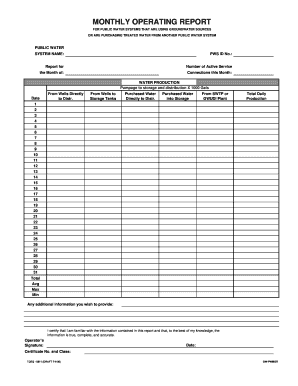
MONTHLY OPERATING REPORT Tceq Texas Form


What is the monthly operating report water?
The monthly operating report water is a crucial document used by water utilities to track and report operational data. This form typically includes information such as water quality metrics, usage statistics, and compliance with regulatory standards. It serves as a vital tool for ensuring that water systems operate efficiently and meet safety requirements. By providing a comprehensive overview of operations, this report helps utilities maintain transparency and accountability to regulatory bodies and the public.
Key elements of the monthly operating report water
Understanding the key elements of the monthly operating report water is essential for accurate completion. Important components usually include:
- Water Quality Data: This section details the results of water quality tests, including levels of contaminants and compliance with health standards.
- Water Usage Statistics: Utilities report on the volume of water distributed, helping to identify trends in consumption.
- Operational Issues: Any problems encountered during the reporting period, such as equipment failures or service interruptions, should be documented.
- Regulatory Compliance: The report must indicate adherence to state and federal regulations, showcasing the utility's commitment to public health.
Steps to complete the monthly operating report water
Completing the monthly operating report water involves several key steps to ensure accuracy and compliance:
- Gather Data: Collect all necessary data, including water quality test results, usage statistics, and any operational issues.
- Fill Out the Form: Accurately enter the collected data into the appropriate sections of the report, ensuring all required fields are completed.
- Review for Accuracy: Double-check all entries for accuracy, ensuring compliance with regulatory standards.
- Submit the Report: Follow the specified submission method, whether online, by mail, or in person, to ensure timely delivery.
Legal use of the monthly operating report water
The monthly operating report water is not just a routine document; it has legal implications. Utilities must ensure that the information provided is accurate and complies with local, state, and federal regulations. Failure to submit accurate reports can result in penalties, including fines or loss of operating permits. Therefore, it is essential for water utilities to maintain meticulous records and adhere to all reporting requirements to avoid legal repercussions.
Form submission methods for the monthly operating report water
Submitting the monthly operating report water can typically be done through various methods, depending on the utility's preferences and regulatory requirements. Common submission methods include:
- Online Submission: Many utilities allow for electronic submission through secure portals, which can streamline the process and ensure timely delivery.
- Mail: Reports can often be printed and mailed to the appropriate regulatory agency, though this method may take longer.
- In-Person Submission: Some utilities may require or allow for in-person delivery of reports, providing an opportunity for immediate confirmation of receipt.
How to obtain the monthly operating report water
Obtaining the monthly operating report water is a straightforward process. Utilities typically provide access to the report form through their official websites or regulatory agency portals. You can also contact your local water utility directly to request the most current version of the report. It is important to ensure that you are using the correct form for your specific reporting period and jurisdiction to maintain compliance.
Quick guide on how to complete monthly operating report tceq texas
Effortlessly Prepare MONTHLY OPERATING REPORT Tceq Texas on Any Device
Online document management has gained popularity among businesses and individuals. It offers a perfect environmentally friendly alternative to traditional printed and signed documents, allowing you to locate the appropriate form and securely store it online. airSlate SignNow provides all the tools necessary to create, edit, and electronically sign your documents swiftly without delays. Manage MONTHLY OPERATING REPORT Tceq Texas on any device using airSlate SignNow's Android or iOS applications and streamline any document-related process today.
The Easiest Way to Edit and eSign MONTHLY OPERATING REPORT Tceq Texas Effortlessly
- Locate MONTHLY OPERATING REPORT Tceq Texas and click Get Form to begin.
- Utilize the tools we offer to complete your form.
- Emphasize important sections of the documents or redact sensitive information with tools that airSlate SignNow specifically provides for that purpose.
- Create your signature with the Sign tool, which takes only seconds and holds the same legal validity as a conventional wet ink signature.
- Review the details and click on the Done button to preserve your modifications.
- Choose how you would like to send your form, via email, SMS, invitation link, or download it to your computer.
Put aside concerns about lost or misplaced files, tedious form searches, or errors that necessitate printing new document copies. airSlate SignNow meets your document management needs in just a few clicks from any device you choose. Edit and eSign MONTHLY OPERATING REPORT Tceq Texas while ensuring excellent communication at every stage of your form preparation with airSlate SignNow.
Create this form in 5 minutes or less
Create this form in 5 minutes!
How to create an eSignature for the monthly operating report tceq texas
How to create an electronic signature for a PDF online
How to create an electronic signature for a PDF in Google Chrome
How to create an e-signature for signing PDFs in Gmail
How to create an e-signature right from your smartphone
How to create an e-signature for a PDF on iOS
How to create an e-signature for a PDF on Android
People also ask
-
What is a monthly operating report water?
A monthly operating report water is a comprehensive document that summarizes key performance metrics and operational data related to water management. It helps organizations track their water usage, treatment processes, and compliance with regulatory standards. Utilizing such reports enhances operational efficiency and decision-making for water utilities.
-
How can airSlate SignNow assist with monthly operating report water?
airSlate SignNow streamlines the process of creating, signing, and managing monthly operating report water documents. By providing a user-friendly eSignature solution, it allows businesses to easily collaborate on report drafting, ensuring that all stakeholders can provide input and sign off quickly. This can greatly speed up the reporting process and improve data accuracy.
-
What features does airSlate SignNow offer for managing reports?
AirSlate SignNow offers a variety of features for managing reports, including customizable templates for monthly operating report water, secure eSigning, and real-time document tracking. Additionally, users can integrate the platform with other workflow tools to automate repetitive tasks, ensuring an efficient reporting process. These features facilitate better organization and faster turnaround times.
-
Is airSlate SignNow cost-effective for preparing monthly operating reports?
Yes, airSlate SignNow is a cost-effective solution for preparing monthly operating report water documents. The platform offers flexible pricing plans that cater to different business sizes and budgets, allowing users to optimize their document management without breaking the bank. By reducing paper usage and time spent on manual processes, users can save signNowly in the long run.
-
Can I integrate airSlate SignNow with other software for reporting?
Absolutely! airSlate SignNow seamlessly integrates with popular software and tools used for reporting, such as Google Drive, Dropbox, and various project management platforms. This integration allows users to pull data directly into their monthly operating report water, facilitating a smoother workflow and enhancing collaboration among team members.
-
How secure is the electronic signature process for operating reports?
The electronic signature process with airSlate SignNow is highly secure, employing industry-standard encryption and authentication protocols. This guarantees that your monthly operating report water remains confidential and legally binding. Furthermore, airSlate SignNow complies with global eSignature laws, ensuring your documents are protected and recognized in various jurisdictions.
-
What benefits does eSigning provide for monthly operating reports?
eSigning offers several benefits for monthly operating report water, including increased efficiency, reduced turnaround time, and enhanced accuracy. With the ability to sign documents from anywhere, team members can quickly review and approve reports without delays. This leads to faster decision-making and more timely compliance with reporting regulations.
Get more for MONTHLY OPERATING REPORT Tceq Texas
- State form 39530
- State form 43709
- Wisconsin dnr ride along form
- Bt 136 permit application wisconsin department of revenue revenue wi form
- Op 198 form 5476912
- What is the san bernardino county records name for a preliminary change of ownership form
- Fayetteville state university residency form
- Oppenheimer 403 b application form
Find out other MONTHLY OPERATING REPORT Tceq Texas
- eSignature West Virginia Sale of Shares Agreement Later
- Electronic signature Kentucky Affidavit of Service Mobile
- How To Electronic signature Connecticut Affidavit of Identity
- Can I Electronic signature Florida Affidavit of Title
- How Can I Electronic signature Ohio Affidavit of Service
- Can I Electronic signature New Jersey Affidavit of Identity
- How Can I Electronic signature Rhode Island Affidavit of Service
- Electronic signature Tennessee Affidavit of Service Myself
- Electronic signature Indiana Cease and Desist Letter Free
- Electronic signature Arkansas Hold Harmless (Indemnity) Agreement Fast
- Electronic signature Kentucky Hold Harmless (Indemnity) Agreement Online
- How To Electronic signature Arkansas End User License Agreement (EULA)
- Help Me With Electronic signature Connecticut End User License Agreement (EULA)
- Electronic signature Massachusetts Hold Harmless (Indemnity) Agreement Myself
- Electronic signature Oklahoma Hold Harmless (Indemnity) Agreement Free
- Electronic signature Rhode Island Hold Harmless (Indemnity) Agreement Myself
- Electronic signature California Toll Manufacturing Agreement Now
- How Do I Electronic signature Kansas Toll Manufacturing Agreement
- Can I Electronic signature Arizona Warranty Deed
- How Can I Electronic signature Connecticut Warranty Deed