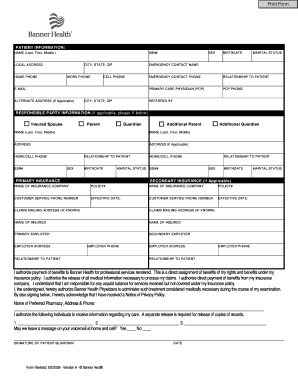
Patient Pre Registration Form PDF Banner Health


What is the Patient Pre Registration Form PDF Banner Health
The Patient Pre Registration Form PDF Banner Health is a document designed for expectant parents to complete prior to their delivery at a Banner Health facility. This form collects essential information such as personal details, medical history, and insurance information. Completing this form in advance helps streamline the admission process, ensuring a smoother experience during labor and delivery.
How to use the Patient Pre Registration Form PDF Banner Health
Using the Patient Pre Registration Form PDF Banner Health involves a few straightforward steps. First, download the form from the Banner Health website or obtain a physical copy from your healthcare provider. Next, fill out the required fields, including your contact information, medical history, and any preferences regarding your delivery. Once completed, you can submit the form electronically or print it out for in-person submission at your chosen Banner Health facility.
Steps to complete the Patient Pre Registration Form PDF Banner Health
To complete the Patient Pre Registration Form PDF Banner Health effectively, follow these steps:
- Download the form from the official Banner Health website.
- Provide your full name, address, and contact information in the designated fields.
- Detail your medical history, including any previous pregnancies and existing health conditions.
- Include your insurance information, ensuring accuracy for billing purposes.
- Review the form for completeness and accuracy before submission.
Legal use of the Patient Pre Registration Form PDF Banner Health
The legal use of the Patient Pre Registration Form PDF Banner Health is governed by various regulations that ensure the confidentiality and security of patient information. This form is considered legally binding once signed, provided it meets the necessary requirements. It is crucial to use a reliable eSignature solution to enhance the form's validity, ensuring compliance with laws such as ESIGN and UETA, which protect electronic signatures in the United States.
Key elements of the Patient Pre Registration Form PDF Banner Health
Key elements of the Patient Pre Registration Form PDF Banner Health include:
- Personal Information: Name, address, and contact details.
- Medical History: Previous pregnancies, existing conditions, and allergies.
- Insurance Details: Provider information and policy numbers.
- Delivery Preferences: Any specific requests regarding labor and delivery.
- Emergency Contacts: Names and phone numbers of individuals to contact in case of an emergency.
How to obtain the Patient Pre Registration Form PDF Banner Health
To obtain the Patient Pre Registration Form PDF Banner Health, visit the official Banner Health website where the form is available for download. Alternatively, you can request a physical copy from your healthcare provider or the admissions office at your local Banner Health facility. Ensuring you have the most current version of the form is essential for a smooth registration process.
Quick guide on how to complete patient pre registration form pdf banner health
Effortlessly Prepare Patient Pre Registration Form PDF Banner Health on Any Device
Digital document management has become increasingly favored by businesses and individuals alike. It serves as an ideal sustainable alternative to conventional printed and signed documents, allowing you to find the necessary form and securely store it online. airSlate SignNow equips you with all the tools required to create, modify, and electronically sign your documents swiftly without delays. Manage Patient Pre Registration Form PDF Banner Health on any device using the airSlate SignNow Android or iOS applications and streamline any document-related procedure today.
How to Modify and Electronically Sign Patient Pre Registration Form PDF Banner Health with Ease
- Acquire Patient Pre Registration Form PDF Banner Health and click on Get Form to begin.
- Utilize the tools we offer to fill out your form.
- Emphasize pertinent sections of your documents or redact sensitive information with tools specifically provided by airSlate SignNow for that purpose.
- Create your electronic signature using the Sign feature, which only takes seconds and carries the same legal validity as a conventional handwritten signature.
- Review the details and click on the Done button to save your updates.
- Choose your preferred method for delivering your form, whether by email, SMS, or a shareable link, or download it to your computer.
Eliminate the hassle of lost or misplaced documents, tiring form searches, or errors requiring the printing of new document copies. airSlate SignNow addresses all your document management needs in just a few clicks from any device you prefer. Modify and electronically sign Patient Pre Registration Form PDF Banner Health to ensure effective communication at every step of your form preparation process with airSlate SignNow.
Create this form in 5 minutes or less
Create this form in 5 minutes!
How to create an eSignature for the patient pre registration form pdf banner health
How to create an electronic signature for a PDF online
How to create an electronic signature for a PDF in Google Chrome
How to create an e-signature for signing PDFs in Gmail
How to create an e-signature right from your smartphone
How to create an e-signature for a PDF on iOS
How to create an e-signature for a PDF on Android
People also ask
-
What is the process for banner health labor and delivery registration?
The process for banner health labor and delivery registration is straightforward. Prospective parents can register online or in-person at their preferred Banner Health facility. It involves filling out necessary personal and medical information to ensure a smooth experience during labor and delivery.
-
What documents are needed for banner health labor and delivery registration?
When registering for banner health labor and delivery, you will need to provide identification, insurance information, and any relevant medical records. It's advisable to have your physician's contact information and a list of any medications you are currently taking. This information helps streamline the registration process.
-
Is there a cost associated with banner health labor and delivery registration?
Banner health labor and delivery registration is typically free; however, there may be costs associated with the overall childbirth experience, including hospital fees and other services. Always check with your insurance provider to understand coverage options for labor and delivery services. It’s best to clarify any potential costs during your registration.
-
What are the benefits of completing banner health labor and delivery registration early?
Completing your banner health labor and delivery registration early allows for a more organized and stress-free experience. Early registration ensures that all necessary paperwork is completed in advance, giving you peace of mind. Additionally, it provides the medical staff time to prepare for your arrival.
-
Can I update my information after I complete the banner health labor and delivery registration?
Yes, you can update your information after completing your banner health labor and delivery registration. If there are any changes to your personal or medical information, simply contact the registration office at your chosen Banner Health facility. Keeping this information accurate is crucial for your prenatal care.
-
Are there any specific medical requirements for banner health labor and delivery registration?
Certain medical requirements must be met for banner health labor and delivery registration, including a prenatal care plan and any necessary screenings. It is essential to have regular check-ups with your obstetrician and ensure that all medical conditions are documented. This will help facilitate a safe labor and delivery experience.
-
How can I access my banner health labor and delivery registration information?
You can access your banner health labor and delivery registration information through the Banner Health patient portal. By logging in to your account, you can view and manage your registration details, medical records, and upcoming appointments. If you face any difficulties, customer service is available to assist.
Get more for Patient Pre Registration Form PDF Banner Health
Find out other Patient Pre Registration Form PDF Banner Health
- How Can I eSign Maryland Insurance IOU
- eSign Washington Lawers Limited Power Of Attorney Computer
- eSign Wisconsin Lawers LLC Operating Agreement Free
- eSign Alabama Legal Quitclaim Deed Online
- eSign Alaska Legal Contract Safe
- How To eSign Alaska Legal Warranty Deed
- eSign Alaska Legal Cease And Desist Letter Simple
- eSign Arkansas Legal LLC Operating Agreement Simple
- eSign Alabama Life Sciences Residential Lease Agreement Fast
- How To eSign Arkansas Legal Residential Lease Agreement
- Help Me With eSign California Legal Promissory Note Template
- eSign Colorado Legal Operating Agreement Safe
- How To eSign Colorado Legal POA
- eSign Insurance Document New Jersey Online
- eSign Insurance Form New Jersey Online
- eSign Colorado Life Sciences LLC Operating Agreement Now
- eSign Hawaii Life Sciences Letter Of Intent Easy
- Help Me With eSign Hawaii Life Sciences Cease And Desist Letter
- eSign Hawaii Life Sciences Lease Termination Letter Mobile
- eSign Hawaii Life Sciences Permission Slip Free