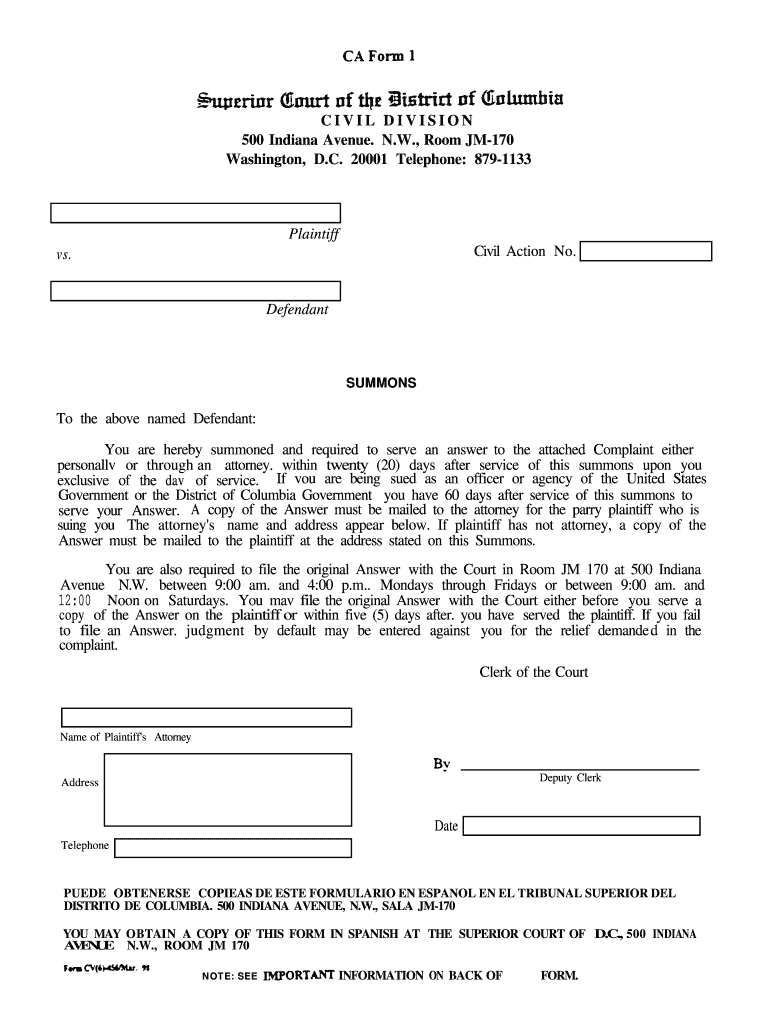
Dc Superior Court Information


What is the DC Superior Court Information
The DC Superior Court is a vital part of the judicial system in Washington, D.C. It handles a wide range of cases, including civil, criminal, family, and probate matters. Located at 500 Indiana Avenue NW, Washington, DC 20001, the court serves the residents of the District of Columbia by providing a venue for legal disputes and ensuring justice is administered fairly. Understanding the structure and function of the DC Superior Court is essential for anyone involved in legal proceedings within the district.
How to Obtain DC Superior Court Information
Accessing information from the DC Superior Court is straightforward. Individuals can visit the court's official website or go to the courthouse in person. The court offers various resources, including case information, court forms, and contact details. Additionally, the DC Courts eAccess system allows users to search for case information online. Users can find specific details about their cases or any legal documents they may need, making it easier to navigate the judicial process.
Steps to Complete the DC Superior Court Information
Completing the necessary forms for the DC Superior Court involves several key steps. First, identify the specific form required for your case, such as a DC Superior Court summons or other relevant documents. Next, gather all necessary information, including personal details and case specifics. After filling out the form, review it for accuracy before submitting it. Submissions can be made online through the court's eAccess system, by mail, or in person at the courthouse. Ensuring that all steps are followed correctly is crucial for the timely processing of your case.
Key Elements of the DC Superior Court Information
When dealing with the DC Superior Court, several key elements are important to understand. These include the types of cases handled, the court's jurisdiction, and the specific forms required for various legal processes. Additionally, knowing the court's operating hours, contact information, and any applicable fees can help streamline interactions with the court. Familiarity with these elements can significantly enhance one’s ability to navigate the legal system effectively.
Legal Use of the DC Superior Court Information
The information provided by the DC Superior Court is legally binding and essential for individuals involved in legal proceedings. Proper use of court information ensures compliance with legal requirements and facilitates the resolution of disputes. It is important to use the information accurately when filing documents or responding to court orders. Understanding the legal implications of the information can help individuals protect their rights and navigate the judicial process more effectively.
Form Submission Methods
Submitting forms to the DC Superior Court can be done through multiple methods. Individuals can choose to submit documents online via the DC Courts eAccess system, which provides a convenient and efficient way to file forms. Alternatively, forms can be mailed to the court or submitted in person at the courthouse located at 500 Indiana Avenue NW. Each method has its own requirements and processing times, so it is important to choose the one that best fits your needs.
Quick guide on how to complete dc superior court information
Complete Dc Superior Court Information effortlessly on any device
Online document management has become favored by enterprises and individuals alike. It offers an ideal eco-friendly substitute for traditional printed and signed documents, allowing you to find the necessary form and securely store it online. airSlate SignNow provides you with all the tools you need to create, modify, and eSign your documents quickly without delays. Manage Dc Superior Court Information on any platform with the airSlate SignNow Android or iOS applications and enhance any document-related process today.
The simplest way to edit and eSign Dc Superior Court Information without hassle
- Locate Dc Superior Court Information and then click Get Form to begin.
- Utilize the tools we offer to complete your document.
- Highlight pertinent sections of your documents or conceal confidential information with tools that airSlate SignNow provides specifically for that purpose.
- Create your eSignature with the Sign feature, which takes mere seconds and holds the same legal validity as an old-fashioned wet ink signature.
- Review the information and then click on the Done button to save your modifications.
- Choose how you want to send your form, via email, SMS, or invite link, or download it to your computer.
Say goodbye to lost or misplaced documents, tedious form searching, or mistakes that necessitate printing new document copies. airSlate SignNow fulfills your document management needs in just a few clicks from any device you prefer. Edit and eSign Dc Superior Court Information and ensure exceptional communication at every stage of your form preparation process with airSlate SignNow.
Create this form in 5 minutes or less
FAQs
-
How can I add my business location on instagram"s suggested locations?
Making a custom location on Instagram is actually quite easy and gives you an advantage to other businesses because it allows you to drive traffic via location.First off, Facebook owns Instagram; therefore, any location listed on Facebook also appears on Instagram. So you are going to need to create a business location on Facebook.So let’s dive into how to create a business location on Instagram.Make sure that you have enabled location services through the Facebook App or in your phone settings. If you are using an iPhone, select “Settings” → “Account Settings” → “Location” → “While Using The App”You need to create a Facebook check-in status. You do this by making a status and type the name of what you want your location to be called. For example “Growth Hustlers HQ”. Scroll to the bottom of the options and select “Add Custom Location” then tap on it!Now that you’ve created a custom location you need to describe it. It will ask you to choose which category describes your location, which you will answer “Business”.After choosing a category Facebook will ask you to choose a location. You can either choose “I’m currently here” or you can search for a location that you want to create for your business.Finally, publish your status. Congratulations! You have just created a custom location to be used on Facebook and Instagram.Now you are able to tag your business or a custom location on Instagram.If you have any questions about Social Media Marketing for businesses feel free to check out GrowthHustlers.com where you can find tons of resources about growing your Instagram following.
-
How can I proceed to the Supreme Court after 9 years for filling out a petition?
I consider the 9 years as a judgement or order by the lower court.According to the Supreme Court Rules, 1966A petition need to be filed within 30 days from the date of the order or judgement.So,No. You can't file a petition after 9 years.
-
I’m being sued and I’m representing myself in court. How do I fill out the form called “answer to complaint”?
You can represent yourself. Each form is different per state or county but generally an answer is simply a written document which presents a synopsis of your story to the court. The answer is not your defense, just written notice to the court that you intend to contest the suit. The blank forms are available at the court clerk’s office and are pretty much self explanatoryThere will be a space calling for the signature of an attorney. You should sign your name on the space and write the words “Pro se” after your signature. This lets the court know you are acting as your own attorney.
-
How do I fill out FAFSA without my kid seeing all my financial information?
You will have a FSA ID. Keep it somewhere secure and where you can find it when it is needed again over the time your kid is in college. Use this ID to “sign” the parent’s part of the FAFSA.Your student will have their own FSA ID. They need to keep it somewhere secure and where they can find it when it is needed again over the time they are in college. They will use the ID to “sign” their part of the FAFSA.There is no need to show your student your part of the FAFSA. I do suggest you just casually offer to help your student fill out their part of the form.The Parent’s Guide to Filling Out the FAFSA® Form - ED.gov BlogThe FAFSA for school year 2018–19 has been available since October 1. Some financial aid is first come-first served. I suggest you get on with this.How to Fill Out the FAFSA, Step by StepNotes:Reading the other answers brings up some other points:The student pin was replaced by the parent’s FSA ID and the student’s FSA ID in May, 2015. Never the twain need meet.Families each need to deal with three issues in their own way:AffordabilityIf you read my stuff you know I am a devotee of Frank Palmasani’s, Right College, Right Price. His book describes an “affordability” exercise with the parents and the student. The purpose is to determine what the family can afford to spend on post-secondary education and to SET EXPECTATIONS. He’s not talking about putting your 1040 on the dining room table, but sharing some of the basics of family finances.I get the impression that many families ignore this issue. I have a study that shows five out of eight students assume their families are going to pay for college regardless of cost. Most of these students are in for a big surprise.PrivacySome parents may want to hold their “financial cards” closer to their chest than others. In my opinion that’s OK. I suppose an 18 year old kid, theoretically, has the right to keeping his finances private. My approach to this would not be to make a big deal out of it but to offer to help them fill out their part of the FAFSA. The main objective should be to get the FAFSA filled out properly, in a timely fashion.FraudThis is absolutely not acceptable, and, hopefully, those who try it get caught and suffer the consequences. (I had a conversation with a father recently who was filling out the CSS Profile. He wasn’t intent on committing fraud. He thought he was being clever in defining assets. After our conversation he had to file a signNow revision. This revision was a good thing because two or three years from now his mistake was going to come to light. I’m not sure what the consequences of all that would have been, but, at a minimum, it would have been a big mess to unwind.)
-
What would happen to the supreme court and the country overall, if Republicans manage to fill all supreme court seats i.e. nine out of nine?
The political party of the president who appoints a Justice to the Supreme Court, as well as the registered political party of the nominee, is not always much of an indicator as to how that person will act on the Supreme Court. The author of Roe v. Wade (Harry Blackmun) was a Republican appointed by a Republican president (Nixon). Sandra Day O’Connor, a Republican appointed by a Republican, at one time provided the swing vote to keep affirmative action alive. Chief Justice Roberts, a Republican appointed by a Republican cast the vote that kept “Obamacare” alive. Anthony Kennedy, appointed by a Republican president, authored the opinion that legalized same sex marriage. Antonin Scalia, another Republican appointed by a Republican authored the opinion upon which sanctuary cities are based.Political party does not always lead to an identifiable judicial philosophy when it comes to the Supreme Court.
Create this form in 5 minutes!
How to create an eSignature for the dc superior court information
How to make an electronic signature for your Dc Superior Court Information in the online mode
How to create an electronic signature for your Dc Superior Court Information in Google Chrome
How to create an electronic signature for signing the Dc Superior Court Information in Gmail
How to make an electronic signature for the Dc Superior Court Information right from your mobile device
How to create an electronic signature for the Dc Superior Court Information on iOS devices
How to create an eSignature for the Dc Superior Court Information on Android
People also ask
-
What services are offered at 500 Indiana Ave NW?
At 500 Indiana Ave NW, airSlate SignNow provides a variety of services focused on secure document signing and management. Our platform allows businesses to easily send and eSign documents, streamlining their workflow. We aim to enhance productivity by offering an intuitive and user-friendly solution.
-
How does airSlate SignNow ensure document security at 500 Indiana Ave NW?
Document security is a top priority at 500 Indiana Ave NW. airSlate SignNow employs advanced encryption technology to protect your sensitive information during the signing process. Additionally, we comply with industry standards and regulations to ensure your documents are safe and secure.
-
What pricing plans are available for airSlate SignNow at 500 Indiana Ave NW?
At 500 Indiana Ave NW, airSlate SignNow offers several pricing plans tailored to meet the needs of businesses of all sizes. Our plans are competitively priced, ensuring you receive a cost-effective eSigning solution. For detailed pricing information, visit our website or contact our sales team.
-
Can airSlate SignNow be integrated with other business tools at 500 Indiana Ave NW?
Yes, airSlate SignNow offers seamless integrations with a variety of business tools and applications at 500 Indiana Ave NW. This includes popular platforms such as Salesforce, Google Workspace, and Zapier. These integrations help streamline your document workflow and improve overall efficiency.
-
What are the key features of airSlate SignNow available at 500 Indiana Ave NW?
At 500 Indiana Ave NW, airSlate SignNow boasts a range of features designed to enhance the eSigning experience. Key features include templates, customizable workflows, and real-time tracking of document status. These functionalities empower users to manage their documents more effectively and efficiently.
-
How can airSlate SignNow benefit businesses located at 500 Indiana Ave NW?
Businesses located at 500 Indiana Ave NW can signNowly benefit from airSlate SignNow's easy-to-use interface and cost-effective eSigning solution. By streamlining document workflows and reducing turnaround time, businesses can improve productivity and enhance customer experience. Our platform is designed to support growth and efficiency.
-
Is technical support available for airSlate SignNow users at 500 Indiana Ave NW?
Absolutely! Users at 500 Indiana Ave NW have access to dedicated technical support for airSlate SignNow. Our support team is available through various channels to assist with any questions or issues. We strive to ensure you have a smooth experience while using our platform.
Get more for Dc Superior Court Information
- Inventory list spreadsheet form
- This form is available for use by the entire real estate industry and is not intended to identify the user as a realtor
- Texas lp gas practice test form
- Personal surety template form
- Unilateral notice to terminate purchase and sale agreement form
- Circuit bar attorney status u s court of appeals d c circuit form
- Florida supreme court approved family law form 12 903b answer to petition for dissolution of marriage 0309
- Module name module socrates 8d personal drug use form
Find out other Dc Superior Court Information
- Can I eSignature Alaska Orthodontists PDF
- How Do I eSignature New York Non-Profit Form
- How To eSignature Iowa Orthodontists Presentation
- Can I eSignature South Dakota Lawers Document
- Can I eSignature Oklahoma Orthodontists Document
- Can I eSignature Oklahoma Orthodontists Word
- How Can I eSignature Wisconsin Orthodontists Word
- How Do I eSignature Arizona Real Estate PDF
- How To eSignature Arkansas Real Estate Document
- How Do I eSignature Oregon Plumbing PPT
- How Do I eSignature Connecticut Real Estate Presentation
- Can I eSignature Arizona Sports PPT
- How Can I eSignature Wisconsin Plumbing Document
- Can I eSignature Massachusetts Real Estate PDF
- How Can I eSignature New Jersey Police Document
- How Can I eSignature New Jersey Real Estate Word
- Can I eSignature Tennessee Police Form
- How Can I eSignature Vermont Police Presentation
- How Do I eSignature Pennsylvania Real Estate Document
- How Do I eSignature Texas Real Estate Document