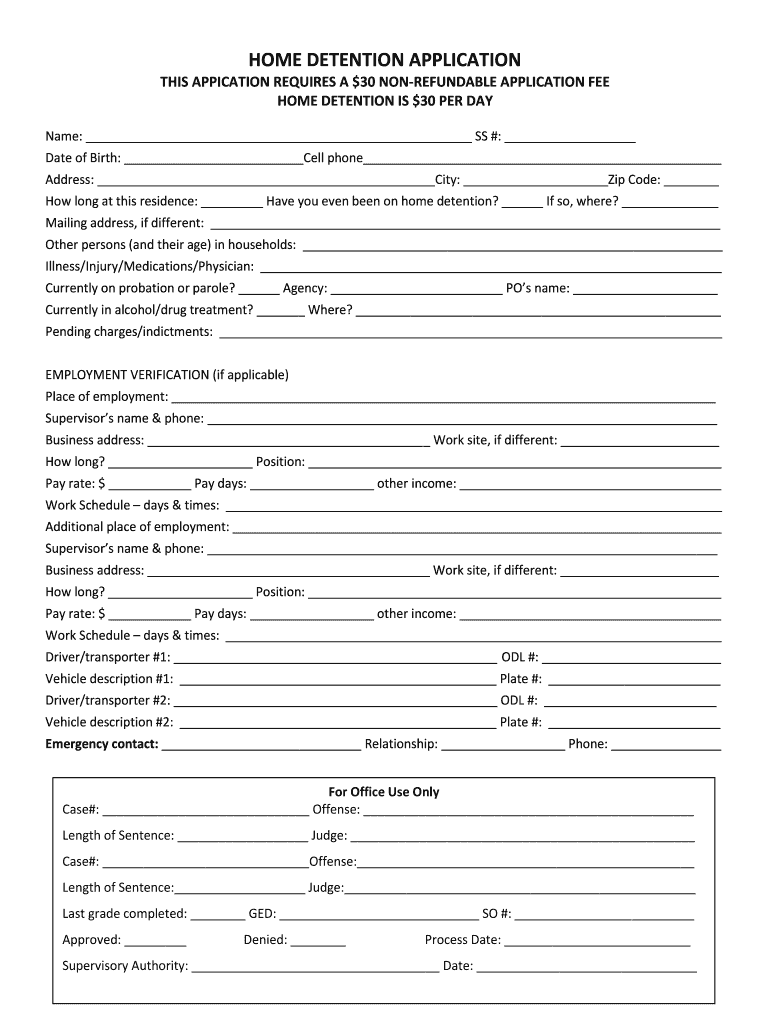
Sacramento Home Detention Application Form


What is the Sacramento Home Detention Application
The Sacramento Home Detention Application is a formal request for individuals seeking to participate in a home detention program within Sacramento County. This program allows eligible individuals to serve their sentences in a monitored home environment rather than in a traditional correctional facility. The application process is designed to assess the suitability of candidates based on various factors, including the nature of their offense, behavior, and compliance with legal requirements.
Steps to complete the Sacramento Home Detention Application
Completing the Sacramento Home Detention Application involves several important steps:
- Gather Required Information: Collect personal details, including identification, contact information, and details about your legal situation.
- Complete the Application Form: Fill out the application form accurately, ensuring all sections are completed to avoid delays.
- Submit Supporting Documents: Attach any necessary documentation that supports your eligibility, such as proof of residence and character references.
- Review and Submit: Double-check your application for accuracy and completeness before submitting it to the appropriate authority.
How to obtain the Sacramento Home Detention Application
The Sacramento Home Detention Application can be obtained through official channels. Typically, it is available at the Sacramento County Sheriff's Department or the local court's website. Additionally, you may request a physical copy directly from these offices. Ensure you have the latest version of the application to avoid any issues during submission.
Eligibility Criteria
Eligibility for the Sacramento Home Detention Program is determined based on specific criteria, which may include:
- Type of offense committed
- Criminal history and behavior
- Willingness to comply with program rules
- Availability of a suitable residence for monitoring
Each application is reviewed on a case-by-case basis, and meeting the eligibility criteria does not guarantee acceptance into the program.
Legal use of the Sacramento Home Detention Application
The Sacramento Home Detention Application serves a legal purpose, as it is a formal request to the court for consideration of home detention as an alternative to incarceration. It must be completed accurately and submitted in accordance with local laws and regulations. Failure to adhere to legal guidelines may result in denial of the application or further legal consequences.
Form Submission Methods (Online / Mail / In-Person)
Applicants can submit the Sacramento Home Detention Application through various methods:
- Online: Some jurisdictions may allow online submissions through official government portals.
- Mail: Applications can be mailed to the designated office, ensuring sufficient postage and proper addressing.
- In-Person: Applicants may also choose to submit their applications in person at the relevant office, allowing for immediate confirmation of receipt.
It is advisable to check with local authorities for specific submission guidelines and options available.
Quick guide on how to complete sacramento home detention application
Complete Sacramento Home Detention Application easily on any device
Online document management has become increasingly popular among businesses and individuals. It serves as an ideal eco-friendly alternative to conventional printed and signed documents, allowing you to obtain the correct form and securely store it online. airSlate SignNow equips you with all the tools necessary to create, edit, and eSign your documents quickly without delays. Handle Sacramento Home Detention Application on any device using airSlate SignNow's Android or iOS applications and simplify any document-related task today.
How to edit and eSign Sacramento Home Detention Application with ease
- Obtain Sacramento Home Detention Application and click on Get Form to begin.
- Use the tools we offer to complete your document.
- Highlight important sections of your documents or redact sensitive information with tools that airSlate SignNow specifically provides for that purpose.
- Create your eSignature with the Sign tool, which takes seconds and has the same legal validity as a traditional wet ink signature.
- Review the information and click on the Done button to save your modifications.
- Select how you prefer to send your form, whether by email, text message (SMS), invite link, or download it to your computer.
Leave behind issues of missing or lost documents, tedious form searches, or errors that require printing new document copies. airSlate SignNow meets your document management needs in just a few clicks from any device you choose. Edit and eSign Sacramento Home Detention Application to ensure outstanding communication at every stage of your form preparation process with airSlate SignNow.
Create this form in 5 minutes or less
Create this form in 5 minutes!
How to create an eSignature for the sacramento home detention application
How to create an electronic signature for a PDF online
How to create an electronic signature for a PDF in Google Chrome
How to create an e-signature for signing PDFs in Gmail
How to create an e-signature right from your smartphone
How to create an e-signature for a PDF on iOS
How to create an e-signature for a PDF on Android
People also ask
-
What is the location of airSlate SignNow's office?
The airSlate SignNow office is located at 700 North Fifth Street Suite 100, Sacramento, CA 95811. This central location allows us to serve our clients effectively while providing easy access to our team of experts.
-
What features does airSlate SignNow offer for eSigning?
airSlate SignNow offers a range of features for eSigning, including customizable templates, secure cloud storage, and automated workflows. These features streamline the document signing process and enhance productivity for businesses based at 700 North Fifth Street Suite 100, Sacramento, CA 95811.
-
How does airSlate SignNow handle pricing?
Our pricing model at airSlate SignNow is designed to be cost-effective, providing various plans that cater to different business sizes. You can find affordable options that fit your needs and budget while being located at 700 North Fifth Street Suite 100, Sacramento, CA 95811.
-
Can I integrate airSlate SignNow with other tools?
Yes, airSlate SignNow easily integrates with a wide range of third-party applications, enhancing the functionality of your existing tools. This is especially beneficial for businesses operating from 700 North Fifth Street Suite 100, Sacramento, CA 95811, as it helps in creating a seamless workflow.
-
What are the benefits of using airSlate SignNow for document management?
Using airSlate SignNow allows businesses to improve efficiency, reduce paper usage, and enhance compliance with secure eSigning processes. Companies in the vicinity of 700 North Fifth Street Suite 100, Sacramento, CA 95811, can take advantage of these benefits to streamline their documentation processes.
-
Is airSlate SignNow mobile-friendly?
Absolutely! airSlate SignNow provides a mobile-friendly platform that ensures you can send and sign documents on the go. This is particularly useful for professionals working remotely or from locations like 700 North Fifth Street Suite 100, Sacramento, CA 95811.
-
What types of documents can be signed using airSlate SignNow?
With airSlate SignNow, you can eSign a variety of documents, including contracts, agreements, and forms. This versatility is crucial for businesses located at 700 North Fifth Street Suite 100, Sacramento, CA 95811, allowing them to handle multiple types of paperwork seamlessly.
Get more for Sacramento Home Detention Application
- Florida 30 day notice to vacate template form
- Ontario lease acknowledgement form
- Houston housing authority request for rental adjustment form
- 60 day notice to terminate tenancy template form
- Oakhaorgrequest for tenancy approval form
- Papi condition inspection form
- Lease agreement form 5504072
- Office of inspector general complaint form
Find out other Sacramento Home Detention Application
- How To Integrate Sign in Banking
- How To Use Sign in Banking
- Help Me With Use Sign in Banking
- Can I Use Sign in Banking
- How Do I Install Sign in Banking
- How To Add Sign in Banking
- How Do I Add Sign in Banking
- How Can I Add Sign in Banking
- Can I Add Sign in Banking
- Help Me With Set Up Sign in Government
- How To Integrate eSign in Banking
- How To Use eSign in Banking
- How To Install eSign in Banking
- How To Add eSign in Banking
- How To Set Up eSign in Banking
- How To Save eSign in Banking
- How To Implement eSign in Banking
- How To Set Up eSign in Construction
- How To Integrate eSign in Doctors
- How To Use eSign in Doctors