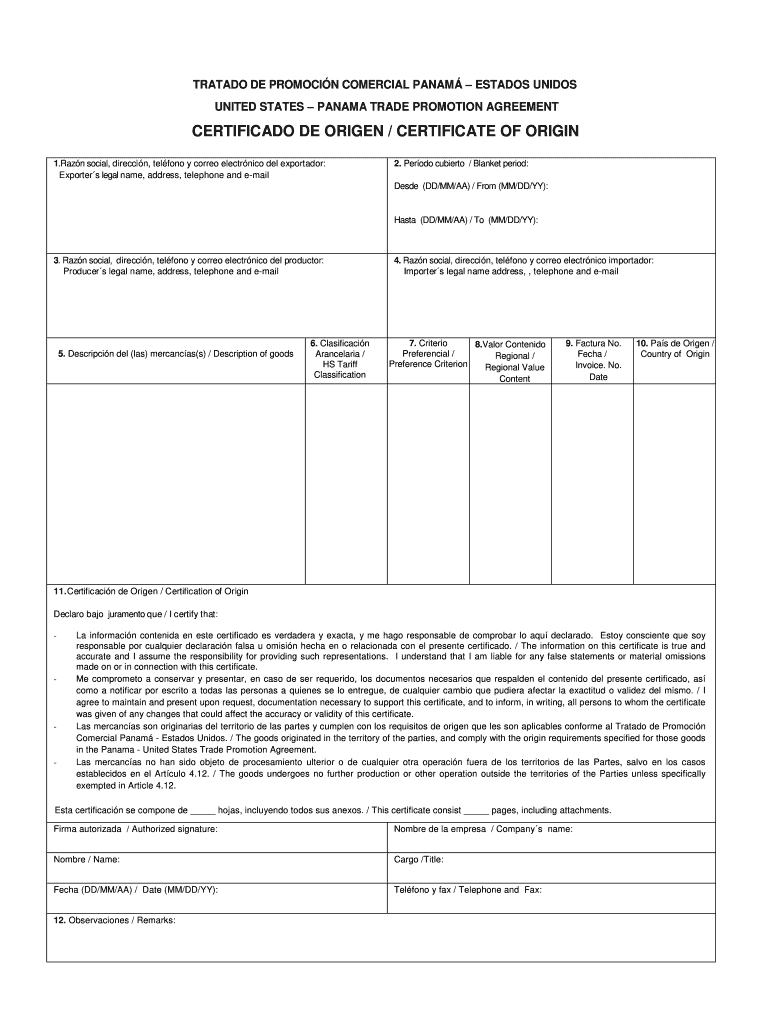
Panama Certificate Origin Form


What is the Panama Certificate Origin
The Panama Certificate of Origin is a crucial document that certifies the origin of goods being exported from Panama. This certificate is essential for businesses engaged in international trade, as it helps to determine the applicable tariffs and trade agreements. The document verifies that the products meet the necessary criteria for preferential treatment under various trade agreements, such as the United States-Mexico-Canada Agreement (USMCA).
Typically, the certificate includes details about the exporter, the consignee, and the goods being shipped. It serves as proof that the products originate from Panama, which can significantly impact the duties and taxes imposed by importing countries.
How to obtain the Panama Certificate Origin
To obtain a Panama Certificate of Origin, businesses must follow a structured process. First, they should gather all necessary documentation that proves the origin of the goods. This may include invoices, shipping documents, and production records. Once the documentation is prepared, businesses can apply through an authorized entity, such as a chamber of commerce or a trade association in Panama.
The application process typically involves submitting the required documents along with a completed application form. There may be a fee associated with the issuance of the certificate. After the review and verification of the documents, the certificate will be issued, allowing for legal exportation of the goods.
Steps to complete the Panama Certificate Origin
Completing the Panama Certificate of Origin involves several key steps:
- Gather necessary documentation that verifies the origin of the goods.
- Fill out the application form accurately, ensuring all details are correct.
- Submit the application along with the required documents to an authorized entity.
- Pay any applicable fees for processing the certificate.
- Await verification and issuance of the certificate.
Following these steps carefully ensures that the certificate is completed efficiently and accurately, facilitating smooth international trade operations.
Legal use of the Panama Certificate Origin
The legal use of the Panama Certificate of Origin is paramount for businesses involved in exporting goods. This certificate not only serves as proof of origin but also plays a significant role in compliance with international trade laws. It helps businesses benefit from reduced tariffs and preferential treatment under various trade agreements.
Failure to provide a valid certificate can lead to penalties, including increased duties or denial of entry for the goods. Therefore, understanding the legal implications and ensuring the certificate is completed correctly is essential for maintaining compliance and protecting business interests in international markets.
Key elements of the Panama Certificate Origin
The Panama Certificate of Origin contains several key elements that are essential for its validity:
- Exporter Information: Name, address, and contact details of the exporter.
- Consignee Information: Name and address of the recipient of the goods.
- Description of Goods: Detailed description of the products being exported.
- Origin Statement: A declaration confirming that the goods originate from Panama.
- Signature and Seal: Authorized signatures and seals from the issuing authority.
Including all these elements ensures that the certificate is recognized and accepted by customs authorities in importing countries.
Examples of using the Panama Certificate Origin
The Panama Certificate of Origin is utilized in various scenarios within international trade. For instance, a manufacturer exporting textiles from Panama to the United States may present this certificate to benefit from reduced tariffs under the USMCA. Similarly, an agricultural exporter shipping fruits may use the certificate to comply with import regulations and secure favorable trade terms.
These examples illustrate how the certificate facilitates smoother trade processes and helps businesses maximize their competitive advantage in global markets.
Quick guide on how to complete panama certificate origin form
The optimal method to locate and authorize Panama Certificate Origin
Across the breadth of your entire organization, ineffective workflows surrounding paper approvals can consume a signNow amount of productive time. Approving documents such as Panama Certificate Origin is an inherent aspect of operations in any enterprise, which is why the efficiency of every agreement's lifecycle considerably impacts the overall productivity of the company. With airSlate SignNow, authorizing your Panama Certificate Origin is as straightforward and rapid as it can be. You will discover on this platform the most recent version of nearly every form. Even better, you can sign it right away without needing to install external applications on your computer or printing anything as physical copies.
Steps to obtain and authorize your Panama Certificate Origin
- Browse our collection by category or use the search bar to locate the form you require.
- Preview the form by clicking Learn more to confirm it is the correct one.
- Click Get form to begin editing immediately.
- Fill out your form and insert any necessary information using the toolbar.
- When finished, click the Sign tool to authorize your Panama Certificate Origin.
- Choose the signature method that works best for you: Draw, Create initials, or upload an image of your handwritten signature.
- Click Done to complete your edits and proceed to document-sharing options as needed.
With airSlate SignNow, you have everything required to handle your documentation proficiently. You can find, complete, edit, and even send your Panama Certificate Origin all in one tab without any difficulty. Enhance your operations by utilizing a single, intelligent eSignature solution.
Create this form in 5 minutes or less
FAQs
-
I’m shipping my product to Canada. How do I fill out a NAFTA Certificate of Origin? Are there other documents to be filled out?
Your shipment may need a NAFTA Certificate of Origin and a Shipper’s Export Declaration. To learn more about export documentation, please visit Export.gov to learn more.The U.S. Commercial Service’s Trade Information Center or the trade specialists at your local Export Assistance Center can also help answer these questions. Call 1-800-USA-TRAD(E) or find your local Export Assistance Center.International Trade Law includes the appropriate rules and customs for handling trade between countries. However, it is also used in legal writings as trade between private sectors, which is not right.This branch of law is now an independent field of study as most governments has become part of the world trade, as members of the World Trade Organization (WTO).Since the transaction between private sectors of different countries is an important part of the WTO activities, this latter branch of law is now a very important part of the academic works and is under study in many universities across the world.
-
Where can I get the form for migration certificate?
Migration is issued by the Universities themselves.The best way is to inquire your college they will guide you further.In case you happen to be from A.P.J Abdul Kalam Technical Universityhere is the link to get it issued online.Hope it helpsStudent Service (Dashboard) Dr. A.P.J. Abdul Kalam Technical University (Lucknow)Regards
Create this form in 5 minutes!
How to create an eSignature for the panama certificate origin form
How to make an electronic signature for the Panama Certificate Origin Form in the online mode
How to make an eSignature for your Panama Certificate Origin Form in Chrome
How to make an electronic signature for signing the Panama Certificate Origin Form in Gmail
How to make an electronic signature for the Panama Certificate Origin Form straight from your smartphone
How to generate an electronic signature for the Panama Certificate Origin Form on iOS
How to create an eSignature for the Panama Certificate Origin Form on Android
People also ask
-
What is a certificate certificado origen and why is it important?
A certificate certificado origen is a document that verifies the origin of goods being exported. It's crucial for customs clearance and trade compliance, ensuring that products meet local regulations. This document helps companies prevent delays and penalties during the shipping process.
-
How can airSlate SignNow help me with the certificate certificado origen?
airSlate SignNow simplifies the process of creating and signing your certificate certificado origen. With our intuitive platform, you can easily generate, edit, and eSign this important document, streamlining your export transactions. Our user-friendly tools ensure that you stay compliant with all necessary regulations.
-
Is airSlate SignNow cost-effective for managing the certificate certificado origen?
Yes, airSlate SignNow is a cost-effective solution for managing your certificate certificado origen. Our pricing plans are designed to cater to businesses of all sizes, helping you save on printing, shipping, and administrative costs. This efficiency can signNowly reduce your overall expenditure while maintaining compliance.
-
What features should I look for in a solution for the certificate certificado origen?
When choosing a solution for your certificate certificado origen, look for features such as eSigning, document templates, and audit trails. airSlate SignNow offers all these features, along with integrations that help you streamline your workflow. This means you can efficiently manage and track your documents throughout the signing process.
-
Does airSlate SignNow integrate with other software for certificate certificado origen management?
Absolutely, airSlate SignNow offers integrations with popular software, making it easier to manage your certificate certificado origen. Whether you're using CRM systems or file storage solutions, our platform seamlessly connects with them to enhance your workflow. This ensures that your documents are always accessible and secure.
-
Can multiple users collaborate on the certificate certificado origen in airSlate SignNow?
Yes, multiple users can collaborate on the certificate certificado origen using airSlate SignNow. Our platform allows teams to work together in real-time, making it easy to review and make changes to the document. This collaborative feature helps speed up the approval process and ensures everyone is on the same page.
-
What security features does airSlate SignNow offer for certificate certificado origen documents?
airSlate SignNow prioritizes the security of your certificate certificado origen documents. We implement advanced encryption protocols and two-factor authentication to protect your sensitive information. Additionally, our platform provides secure cloud storage, ensuring that your documents are safe from unauthorized access.
Get more for Panama Certificate Origin
Find out other Panama Certificate Origin
- eSign Wyoming Real estate investment proposal template Free
- How Can I eSign New York Residential lease
- eSignature Colorado Cease and Desist Letter Later
- How Do I eSignature Maine Cease and Desist Letter
- How Can I eSignature Maine Cease and Desist Letter
- eSignature Nevada Cease and Desist Letter Later
- Help Me With eSign Hawaii Event Vendor Contract
- How To eSignature Louisiana End User License Agreement (EULA)
- How To eSign Hawaii Franchise Contract
- eSignature Missouri End User License Agreement (EULA) Free
- eSign Delaware Consulting Agreement Template Now
- eSignature Missouri Hold Harmless (Indemnity) Agreement Later
- eSignature Ohio Hold Harmless (Indemnity) Agreement Mobile
- eSignature California Letter of Intent Free
- Can I eSign Louisiana General Power of Attorney Template
- eSign Mississippi General Power of Attorney Template Free
- How Can I eSignature New Mexico Letter of Intent
- Can I eSign Colorado Startup Business Plan Template
- eSign Massachusetts Startup Business Plan Template Online
- eSign New Hampshire Startup Business Plan Template Online